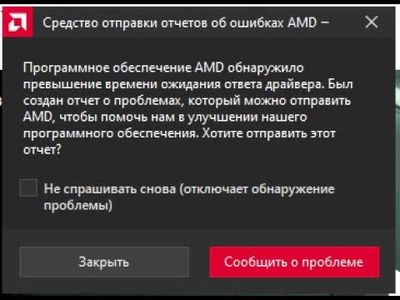- AMD Community
- Communities
- Red Team
- PC Building
- Re: Crash amd drivers
PC Building
- Subscribe to RSS Feed
- Mark Topic as New
- Mark Topic as Read
- Float this Topic for Current User
- Bookmark
- Subscribe
- Mute
- Printer Friendly Page
- Mark as New
- Bookmark
- Subscribe
- Mute
- Subscribe to RSS Feed
- Permalink
- Report Inappropriate Content
Crash amd drivers
when entering any game, the video driver crashes and the game crashes. It's already pissing me off, maybe something can be done? If you load the video card, the same thing crashes for no reason and gives an error. I haven't been able to play properly for a week. What should I do? I don't want to buy another video card
- Labels:
-
AMD Radeon
- Mark as New
- Bookmark
- Subscribe
- Mute
- Subscribe to RSS Feed
- Permalink
- Report Inappropriate Content
Use DDU to completely uninstall the previous video card drivers. Then download the latest AMD Adrenalin drivers and run the install. If the computer still crashes when running a game, determine if it's crashing at all when doing other tasks in Windows, such as running web browsers and similar apps. Also check for GPU and CPU temperatures to ensure you are not running hot. Double check power connects to the video card - don't use one power cable with a splitter, but rather use two power cables if the video card requires to power connections.
As Albert Einstein said, "I could have done so much more with a Big Al's Computer!".
- Mark as New
- Bookmark
- Subscribe
- Mute
- Subscribe to RSS Feed
- Permalink
- Report Inappropriate Content
I've already used DU several times and it's still such a problem.
I reinstalled windows specifically for this, I thought it would help, but the same thing.
Overheating cannot be because the video card did not rise above the allowed temperature + I serviced it.
I think CS 2 is not such a demanding game that it would be overheating)
I'm already thinking of buying some kind of 1660.
But I don't want it myself.
- Mark as New
- Bookmark
- Subscribe
- Mute
- Subscribe to RSS Feed
- Permalink
- Report Inappropriate Content
Maybe the RAM is causing your crashes. Has your computer crashed at all when not trying to play a game? You could test the memory modules to see if they are all working properly.
Also, what sort of PSU are you using? What brand, what wattage rating, etc.? A faulty PSU can definitely lead to crashes when putting the demands of gaming on a video card.
As Albert Einstein said, "I could have done so much more with a Big Al's Computer!".
- Mark as New
- Bookmark
- Subscribe
- Mute
- Subscribe to RSS Feed
- Permalink
- Report Inappropriate Content
The RAM modules work all out of 16 GB all 16. The power supply I do not know, but 500 W
- Mark as New
- Bookmark
- Subscribe
- Mute
- Subscribe to RSS Feed
- Permalink
- Report Inappropriate Content
I suspect a week PSU is your problem. When I build new computers, I start looking at 1,000 watt name-brand PSUs. A typical video card can draw a few hundred watts just by itself. Combine that with the CPU, the CPU cooler and all the fans, and then storage devices along with any external devices and you can easily get up towards 500 watts. An off-brand 500 watt PSU cannot support that kind of load for any substantial period. I'm serious about this. Please look at the PSU and either replace it or reduce the load placed upon it when gaming.
As Albert Einstein said, "I could have done so much more with a Big Al's Computer!".
- Mark as New
- Bookmark
- Subscribe
- Mute
- Subscribe to RSS Feed
- Permalink
- Report Inappropriate Content
If I had a graphics card and a processor consuming more power than 500. I would buy a new power supply. I calculated that I was 500 fine.
- Mark as New
- Bookmark
- Subscribe
- Mute
- Subscribe to RSS Feed
- Permalink
- Report Inappropriate Content
you dont have to buy another card just use ddu to wipe off all drivers then install amd adrenaline drivers
- Mark as New
- Bookmark
- Subscribe
- Mute
- Subscribe to RSS Feed
- Permalink
- Report Inappropriate Content
I've already used DU several times and it's still such a problem.
I reinstalled windows specifically for this, I thought it would help, but the same thing.
Overheating cannot be because the video card did not rise above the allowed temperature + I serviced it.
I think CS 2 is not such a demanding game that it would be overheating)
I'm already thinking of buying some kind of 1660.
But I don't want it myself.
- Mark as New
- Bookmark
- Subscribe
- Mute
- Subscribe to RSS Feed
- Permalink
- Report Inappropriate Content
i saw that you specified you have a 500w psu i dont know its efficiency but it may be caused by it since the gpu undervolts itself even tho it shouldnt be a problem
i dont know what cpu and gpu you have but if its alright for the psu wattage it may be caused by amd`s software
- Mark as New
- Bookmark
- Subscribe
- Mute
- Subscribe to RSS Feed
- Permalink
- Report Inappropriate Content
Is it possible that I have a problem with the software? My processor is not that powerful, which should consume a lot of power.