
This article has been created by members of the Red Team Community and the AMD Community Management Staff. Images courtesy of our friends at MSI.
There’s a lot that goes into building a gaming PC and choosing the right components for your build. The case you choose will determine what choices are available to you and should be given careful consideration.
Form Factor:

There’s a wide variety of form factors available. The most common form factors are the ATX (the largest), Micro ATX (mid-size), and Mini ITX (the smallest). This determines not only the size of the motherboard the case will be compatible with, but also the features that the motherboard will be able to support. The most notable is the number of PCIe slots. A full ATX motherboard features 7 PCIe slots, while a Micro ATX has 5 and a Mini ITX only has 1.
In addition, cases in each category can come in different sizes. For full-sized ATX motherboards, the most common is the Mid Tower and Full Tower which fits the even larger E-ATX motherboard. Micro ATX (µATX) also offers a micro variant that is even smaller than the typical µATX Mid Tower.
Which form factor is right for you will depend on what your needs are. Do you need a large number of add-on cards, better cooling, and more features; then a full-sized ATX is appropriate. If you have space limitations, then a super compact Mini ITX is ideal, however, it sacrifices a lot of features to achieve such a small footprint. µATX on the other hand is oftentimes an excellent compromise between features and a compact form factor.
Whatever size you choose, always double-check to make sure that all your components will fit. In particular, it’s important to ensure that your case will have enough room for your Graphics Card (GPU) as some can be quite long and won’t fit in all cases. For example, the AMD Radeon RX 7000 Series GPUs are 287mm long and take 2.5 slots.
Note: You can usually put a smaller motherboard into a larger case, but doing so is often considered funny looking by many PC enthusiasts.
Cooling Options:
A wider case allows for larger fans and better cooling. It also allows for taller tower CPU coolers if you are air cooling. It’s extremely important to make sure the case is wide enough to fit your air cooler.
Another consideration is water cooling. If you’ll be using a water cooler you’ll need to make sure it fits. 240mm radiators are the most common, but 360mm, 280mm, and even 420mm radiators allow for even better cooling of power-thirsty CPUs/GPUs.
The internal size and available mounts for fans and water coolers become even more important for those building a Mini ITX build where space is often times at a premium.
Airflow:
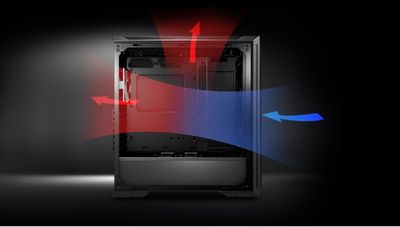
Airflow is an important factor when deciding what kind of case to get. A computer case acts as a wind tunnel of sorts, directing the flow of air over our passively cooled components, such as the VRM and various chipsets on your motherboard. It then extracts that hot air out, typically out of the back or top of the case.
Poor airflow from either the intake or exhaust fans can result in a dramatic increase in temperature inside the case, which in turn increases the temperature of your PC’s vital components. It can also affect how dust enters the system.
A case that’s exhausting more air than it’s taking in will be negatively pressurized, this allows dust to be drawn in through the case seams and bypass any dust filters. Because of this, it’s important that your case have a larger number of intake fans than exhaust.
Don’t forsake the exhaust fan just yet though. Exhaust fans are still necessary to remove hot air from your CPU/GPU before it mixes with the cooler surrounding air and the passively cooled components’ temperature.
In order to improve airflow some cases have been designed with large mesh front panels and a large number of intake fans. This may be necessary when cooling some higher-end power-hungry components, however, in most instances, this isn't needed as long as the case has a reasonable amount of ventilation for the intake fans.
Fans:
More isn’t always better. Generally speaking, we see a point of diminishing returns as we add more and more fans to a case. If your case temperatures are already near ambient, pushing or pulling more ambient air into the system isn’t beneficial.
How many is enough for you and your system will depend on how power-hungry your components are. One intake and exhaust fan is usually sufficient for lower-end systems such as an AMD Ryzen 3 processor that’s been paired with an AMD Radeon RX 6000 Series GPU. Two intakes and one exhaust fan are usually enough for a mid-tier system powered by an AMD Ryzen 5 Series CPU and an AMD Radeon RX 6700 XT GPU. While three intake and two exhaust fans or more will be necessary for something like a system with an AMD Ryzen 7000 Series processor and an AMD Radeon RX 7900 XT graphics card.
Air filtration:
Air filtration is an important consideration when buying a case. Some cases come with better quality filters, while others don’t have any at all. Air filters are easily cleaned and prevent unwanted dust and debris from making their way inside your PC. Unfortunately, they reduce the efficacy of your fans and are never perfect, but they will still reduce how often you need to clean your PC.
The most important filter is the one that prevents dust build up in your power supply. Power supplies are oftentimes placed downwards where dust accumulates and because they can’t readily be disassembled are difficult to clean.
Cable management:
Good cable management can be difficult and time-consuming in a case that doesn’t offer the space or features necessary to route and secure cables. A good case will generally have a large space behind the motherboard for routing cables, as well as a place under a PSU shroud to coil up and hide unused cables. Other very useful features are grommets that enable zip ties to secure loose cables to and holes that are placed near motherboard connectors to route cables through.
Aesthetics:
Aesthetics a very much a personal preference. As such we can’t offer much advice here beyond saying that clean and simple designs with large tempered glass side panels are the current trend in case design.
The days of eggshell white computer cases are long gone. Modern cases come in a wide variety of colors, from white to black, red, blue even green, and many many more.
A lot of modern cases also feature built-in RGB lighting and case fans that help to not only show off your components but also show off your own personal style. Don’t fret if a case doesn’t come with built-in lighting, there’s a plethora of lighting accessories, like LED RGB light strips, fans, and much more that can be added to any case.
Speaking of showing off your style, most PC cases come with tempered-glass side panels, which is a great way to show the insides of your rig, especially when lit by RGB LEDs.
Last but not least, when thinking about connecting external USB devices, headphones, microphones, etc. you should check the connectivity options on your PC case front panel. Trust me, these come in handy, especially when you want to charge your phone or just save files onto a thumb drive as you won’t have to reach behind your case to do this.
Storage:
With the advent of the NVMe drive storage space has become less important. However many people still mount SATA SSDs for extra storage and even use hard drives for bulk storage. If you intend on doing so it’s important to make sure the case supports your storage needs.
Power Supply:
The ATX power supply has been a standard size for quite some time now and isn’t typically a consideration for case selection unless you’re using a small form factor case which may require an SFX PSU.
A special, fuzzy, “Thank you” to @blazek @johnnyenglish @filinux @red5 @jamesc359 @Weber462 @mengelag @BigAl01 @Axxemann @Amber_AMD @cpurpe91 @petosiris and Chief Inspiration Officer @Wally_AMD for helping me prepare this article!