Essential Parts Needed to build a Gaming PC

This article has been created by members of the Red Team Community and the AMD Community Management Staff.
Are you planning to build a gaming PC? If so, keep reading; this article lists the essential parts you’ll want to consider when getting ready to build your PC.
1. PC Case

There are numerous PC cases to select from. The most popular case is probably the mid-tower, which can generally support ATX, micro-ATX, and mini-ITX motherboards. If you want to use the largest motherboard (E-ATX), then you will definitely need a full-sized or full-tower case. The larger the case, the easier it is to install your components. Building a computer into a mini-ITX case requires more skills associated with routing cables and providing adequate cooling to the components:
- Location – Will it fit in the place you are planning to keep your PC? Are you planning to put it under your desk or on top of your desk? These are questions you should ask yourself when deciding which case to purchase. (Note, desktop computers aren’t as common as they used to be). If the location is the floor, having a wheeled stand can be helpful for accessibility. Tip: Avoid placing your PC on carpeted floors or rugs as these will hinder cooling and collect dust easily.
- Dimensions – Be sure to read the specs of the case. Depending on the parts you are planning to install in the case, knowing both the external and internal dimensions of the case is important. Simply put, be sure that it will have enough room to fit your GPU, air tower coolers, motherboard, and PSU as these vary in size, especially the GPU. Some mid-side towers have little room for the GPU to “breathe”. In short, you’ll want to look for ATX motherboards and PSUs and a GPU that will have at least 5 to 15mm of free space all around.
- Airflow – This is an important feature you should keep in mind when selecting your case. Be sure it offers an adequate amount of airflow for your internal components. Your GPU and CPU will warm up depending on the games you are planning to play. Modern cases feature mesh top, side, and of course rear panels. This is ideal.
- Color and Side Panel – Black, white, and red are just a few of the colors you can choose. In addition, the most popular cases today come with tempered glass side panels to showcase the internal components (i.e. GPU, memory sticks, fans, etc.). This is a personal decision.
2. Power Supply Unit (PSU)

You won’t have a gaming PC without a Power Supply Unit. When selecting your PSU, you’ll want to consider the power (Watts), modular vs. non-modular, efficiency, and dimensions.
- Power – 650 to 1000w is common among gamers. However, depending on your budget and whether you are planning to future-proof your system or not, higher, more powerful PSUs are the way to go. For example, you could consider a 1200w or a 1800w PSU. There are power supply calculators you can use to determine the right solution. One common misconception is that a higher-wattage PSU will use more power while running your PC. In reality, it's the load on the PSU that determines how much power will be drawn out of it. For a given load and the same efficiency rating, a PSU rated at 800 W will use approximately the same power as a PSU rated at 1200W. The higher-rated PSU has more 'headroom' to handle larger loading, which can occur when your system is used at its capacity. If you want to conserve energy, look for the highest efficiency rating (Gold, Titanium, Platinum, etc.) when you select your PSU.
- Modular vs. non-modular – Most modern PSUs are modular. Meaning, the power cables that plug into your motherboard, GPU, storage devices, etc. are not fused to the PSU box. They are detachable, allowing for some extra customizations; you have the option to use only the power cords needed to power your rig, making your build a bit “cleaner” (no extra cords dangling in the case. Semi-Modular PSUs combine the clean looks of a modular with the lower price of a non-modular PSU by keeping the essential power cables – generally, the 24-pin ATX and the 8-pin CPU power fixed to the PSU, while your SATA, PCIe, and MOLEX power is more customizable to suit the build. Non-modular PSUs are generally the least expensive, but also require more cable management, and more space in the case to hide those unused cables.
- Efficiency – Intended to promote efficient energy use, efficiencies range from 80 Plus to 80 Plus Titanium. 80 Plus Gold and 80 Plus Platinum are common for gaming PCs.
- Dimensions – As mentioned in the PC Case section, be sure to measure the dimensions of the PSU to ensure it will fit your case.
3. Motherboard


The mother of all PC boards (PC –> printed circuit), the motherboard is a must. They come in different sizes, as well as different chipsets and other features.
- Size - Motherboards come in various sizes, the most common of which are ATX, Micro ATX, and Mini ITX. ATX is the most common for gaming; these boards are considered full-sized and offer multiple PCIe expansion slots and memory slots. Micro ATX motherboards offer fewer features than their big brother but may be the right solution. Mini ITX boards are the smallest of the three and while they may only offer one PCIe slot and the fewest features they're extremely compact. Generally speaking, for gaming, ATX is the way to go.
- Chipset - Motherboards come with chipsets called X470, and X570 and now with the introduction of the new AM5 platform, X670 (and B650), which is the way to go for high-performance gaming PCs. These motherboards come with numerous hardware and software features designed to take your gaming to the next level. The “X” motherboards offer the ability to install multiple next-gen PCIe SSDs, more storage devices (have more SATA ports), allow for extreme overclocking, and run multiple GPUs. The ”B” motherboards (for example the B550, and now B650) are just as good and offer similar features, and they’re easier on your pocket.
4. Central Processing Unit (CPU)
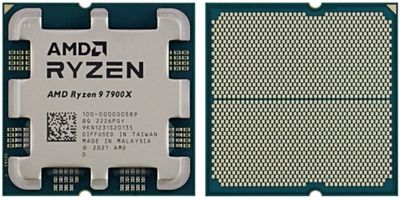
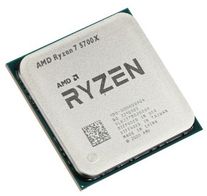
The central processing unit is the heart of your gaming PC. Fundamentally, it’s the “traffic” controller for all the “action” that happens inside your computer. Depending on your budget, and computing needs (in this case gaming), the ideal CPU is denoted with an “x” after the part number (AMD Ryzen 9 7900X). X CPUs are generally faster. Plus, you’ll want to look for the TDP (thermal design power = amount of heat generated by the CPU measured in Watts). The lower the TDP the better. Most importantly, another feature of the CPU you need to consider is the clock speed. Simply put, high clock speed means a faster CPU.
5. Graphics Processing Unit (GPU)


The graphics processing unit is another must-have. This unit is responsible for delivering the visuals you see through your monitor. There are numerous, hundreds to choose from. As before, depending on your budget and knowing we’re talking about gaming PCs, generally speaking, the higher the model number the better is for gaming. In our case, the AMD Radeon RX 7900 XTX is the newest and most powerful GPU AMD has launched. When selecting the GPU, consider the amount of memory and type of memory (i.e. 24GB, GDDR6). There are other features to consider, but these two are the most important.
6. Memory


The more the better! The Random Access Memory is what makes your gaming PC scream! Academically speaking, the RAM is where some of the game data is stored and randomly accessed by the CPU (and GPU). Being randomly accessible means that the data is readily there for the CPU to fetch and execute and ultimately output the data (the magic you see) to your monitor. 8, 6, and 32GB of RAM are common, with 32GB being ideal. With the launch of the AM5 platform, we can expect 64GB to become the new “normal”.
7. Cooling System


You’ll want to keep your PC cool, especially your CPU and GPU. Cooling a PC can fall into 3 categories. Air, closed loop, and open loop.
- Air: The most common type, will use a specialized heat sink that will attach to your CPU (don't forget the thermal paste) and use various size fans to cool your PC. Air cooling is typically the most cost effective and easiest solution for beginners.
- Closed loop: Consists of a pre-build loop that you can attach to your CPU and in some cases GPU. All-in-one (AIO) systems typically run quieter and cooler than air-cooled systems. This category includes all AIOs coolers. Radiators for AIOs come in all sizes, be sure to confirm compatibility with your case before purchasing one.
- Open loop: Make your loop! This is the most difficult and expensive route, but an open loop will offer the best performance in regard to temperatures and noise. This route should be reserved for experienced builders.
And, don’t forget to peel off the sticker off the air cooler’s cold plate!
8. Storage Device (SSD and/or HDD)

These devices are the home for all your games (and other apps, including the OS). Having read hundreds of posts here in the Red Team Community, and across the internet, I can confidently tell you that today’s trend is 1) SSD for installing and running games, and 2) HDD for storing large files (i.e. images, photos, videos, etc.). Simply put, and budget permitting, get one of each. If this route isn’t for you, then consider one 1T or 2T SSD (M.2) for your gaming PC.
9. Keyboard and Mouse


The forgotten, yet another very important devices are the keyboard and mouse. These are the “input” devices, without them, you can’t do much. For gaming, avoid any wireless kits or combos, instead, look for mechanical keyboards. Modern keyboards and mice come loaded with numerous features such as custom, programmable keys, lighting effects, and even integrated output ports like USB and USB-C. Selecting a keyboard (and mouse) is personal. Like keyboards, a mouse can range from a few to hundreds of dollars. They come in different sizes, weights, dots per inch (dpi) sensitivity, and of course RGB lighting effects.
10. Monitor


Unlike a keyboard and mouse, the monitor is an output device. It’s where all the magic is displayed. From refresh rates and HDR to display dimensions and curved vs. flat, you have hundreds of options to choose from, including color (white vs. black), integrated speakers, USB, and audio ports. Selecting the monitor can be tricky. Some prefer a single-monitor setup, while others require 2, 3, or even 4 monitors. Some gamers (like me) will consider Freesycn, 4K, 34” curved monitors with high refresh rates (i.e. up to 165Hz). Selecting the right monitor also involves the overall dimensions (will it fit on your desk?), weight, the side of the bezel, and whether it has an adjustable stand or not.
Remember, these ten (10) parts are essential. You won’t have a gaming PC without any of them. And don’t forget! You will need to install the OS.
If you have questions or need an opinion or two from the Red Team Community, please be sure to start a new Discussion in the Red Team Parts Recommendations sub-forum. Don’t be shy, our community consists of hundreds (if not thousands) of seasoned PC builders! We are here to help you!
A special “Thank you” to @blazek @johnnyenglish @filinux @red5 @jamesc359 @Weber462 @mengelag @BigAl01 @Axxemann @Amber_AMD and world famous @Wally_AMD for helping me prepare this article!
- Mark as Read
- Mark as New
- Bookmark
- Permalink
- Report Inappropriate Content
This looks great. Not too much info, but just enough. The pictures really tie it all in. looks clean!
- Mark as Read
- Mark as New
- Bookmark
- Permalink
- Report Inappropriate Content
Nothing like community involvement to help create useful articles.