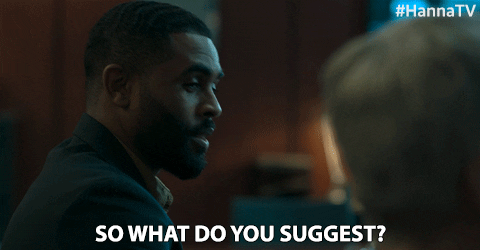- AMD Community
- Communities
- Red Team
- Part Recommendations
- Re: One Recommendation to Rule Them All?
Part Recommendations
- Subscribe to RSS Feed
- Mark Topic as New
- Mark Topic as Read
- Float this Topic for Current User
- Bookmark
- Subscribe
- Mute
- Printer Friendly Page
- Mark as New
- Bookmark
- Subscribe
- Mute
- Subscribe to RSS Feed
- Permalink
- Report Inappropriate Content
One Recommendation to Rule Them All?
I love all the recommendations this community has chimed in with on a regular basis when someone asks for help or advice on hardware, etc. However, I'm curious if you all have ONE single recommendation (it can be any piece of hardware, tech product, quality of life product, etc.)
So it can be a monitor, a PC case, hardware, a monitor stand, a computer chair, maybe a keyboard or controller, etc. You get where I'm going with this! Let me hear it, Red Team. What's your one go-to recommendation that you'll swear by?
- Labels:
-
Question
-
Recommendation
- Mark as New
- Bookmark
- Subscribe
- Mute
- Subscribe to RSS Feed
- Permalink
- Report Inappropriate Content
If its working flawlessly don't ruin it with an update.
- Mark as New
- Bookmark
- Subscribe
- Mute
- Subscribe to RSS Feed
- Permalink
- Report Inappropriate Content
Buy the best that you can afford. Run it until it breaks, and then upgrade.
- Mark as New
- Bookmark
- Subscribe
- Mute
- Subscribe to RSS Feed
- Permalink
- Report Inappropriate Content
Reputation over popularity...
If you are going to buy something from a company look into them and see how they act/handle issues when they arise. You might think because a company is huge and the biggest in that area they are automatically going to be great.. when that isn't always the case.
Sometimes its smaller companies that are still working hard to please a customer and do the right thing (within treason) that you'll end up with a better product & support.
- Mark as New
- Bookmark
- Subscribe
- Mute
- Subscribe to RSS Feed
- Permalink
- Report Inappropriate Content
Do not panic.
- Mark as New
- Bookmark
- Subscribe
- Mute
- Subscribe to RSS Feed
- Permalink
- Report Inappropriate Content
do your research on everything. i built a somewhat loser computer in 2016 because i didnt understand a lot of computer things. my 6600k was running with 2x16gb sticks of ram in single channel configuration for at least a year before my brother noticed my mistake in a picture. free upgrade though!
lets talk about rtbh99
- Mark as New
- Bookmark
- Subscribe
- Mute
- Subscribe to RSS Feed
- Permalink
- Report Inappropriate Content
Refresh your thermal paste like every 2-3 years.
- Mark as New
- Bookmark
- Subscribe
- Mute
- Subscribe to RSS Feed
- Permalink
- Report Inappropriate Content
Ah man... busted. 😅
- Mark as New
- Bookmark
- Subscribe
- Mute
- Subscribe to RSS Feed
- Permalink
- Report Inappropriate Content
It's ok, @Wally_AMD, I'm terrible for that, too.
- Mark as New
- Bookmark
- Subscribe
- Mute
- Subscribe to RSS Feed
- Permalink
- Report Inappropriate Content
If you run into graphics issues, try using DDU and then doing a fresh reinstall of the most recent drivers that worked.
- Mark as New
- Bookmark
- Subscribe
- Mute
- Subscribe to RSS Feed
- Permalink
- Report Inappropriate Content
Kiss! Keep it simple, stupid.
Avoid installing any apps, tools, etc. that you, and your system do not need. Keep an eye out for background apps running or starting at start-up.
Don't overclock if you don't have to.
Keep the inside of your case clean, and well organized (i.e. cable management), and allow as much space around your CPU and GPU (let them breathe)
Don't update your BIOS unless you have to or only when it's recommended by your motherboard's manufacturer. (i.e. when a new device/component is introduced and not supported by the BIOS software)
Run your OS and games from an SSD and store your "mega" files (music, videos, high-res images, and photos) on an HDD.
Be nice when playing with others 😊
Your biggest fan!
CPU: AMD Ryzen 7 5800X3D GPU: AMD Radeon RX 6800XT
- Mark as New
- Bookmark
- Subscribe
- Mute
- Subscribe to RSS Feed
- Permalink
- Report Inappropriate Content
@Sam_AMD wrote:Run your OS and games from an SSD and store your "mega" files (music, videos, high-res images, and photos) on an HDD.
Oh, most definitely this!! 👍
- Mark as New
- Bookmark
- Subscribe
- Mute
- Subscribe to RSS Feed
- Permalink
- Report Inappropriate Content
It's why I have only 3TB of SSD storage, and 15ish of HDDs. Lots of music, movies and images.
- Mark as New
- Bookmark
- Subscribe
- Mute
- Subscribe to RSS Feed
- Permalink
- Report Inappropriate Content
I agree most with the sentiments of @johnnyenglish and @Axxemann
1) If its working flawlessly don't ruin it with an update
2) Buy the best that you can afford. Run it until it breaks, and then upgrade.
- Mark as New
- Bookmark
- Subscribe
- Mute
- Subscribe to RSS Feed
- Permalink
- Report Inappropriate Content
When you run into a problem with your current build, do some Internet research - forums, Youtube and hardware review sites - to see if someone else has the same problem and a resolution. Don't jump off a cliff and reformat your SSD and install Windows again. It could be you just need a BIOS update, a memory or GPU firmware update, or even a Windows update to fix your new problem. Hardware issues are not so common now, since most products are 'plug-and-play'. You still need to research things like CPU coolers that work with your motherboard socket or even the memory sticks you have, but finding incompatible hardware configurations is much less likely now.
As Albert Einstein said, "I could have done so much more with a Big Al's Computer!".
- Mark as New
- Bookmark
- Subscribe
- Mute
- Subscribe to RSS Feed
- Permalink
- Report Inappropriate Content
I let my nephew run amok with an empty shopping cart. The system he pieced together... WOULD NOT HAVE WORKED.
Good thing Uncle Grizz knows what's he's doing.
- Mark as New
- Bookmark
- Subscribe
- Mute
- Subscribe to RSS Feed
- Permalink
- Report Inappropriate Content
But he would have learned a lesson the 'hard way' by wasting money on a flawed procurement cycle. Uncle Grizz won't be there 24/7 when he's ordering parts in the wee hours of the morning. How old is your nephew? Is he ready to build his own computer?
As Albert Einstein said, "I could have done so much more with a Big Al's Computer!".
- Mark as New
- Bookmark
- Subscribe
- Mute
- Subscribe to RSS Feed
- Permalink
- Report Inappropriate Content
He turned 14 last month. Probably old enough, but I'm building this one for him. I'll coach him through the complete teardown and rebuild process when he has to clean the dog hair and cheeto dust out of it in the spring. Might be a good time to teach hhim how to re-thermal a GPU and CPU, too.
As for the hard lesson on $$$, he barely has enough in the bank saved up for a Series S. Buying a 6000 series GPU would have bankrupted him.