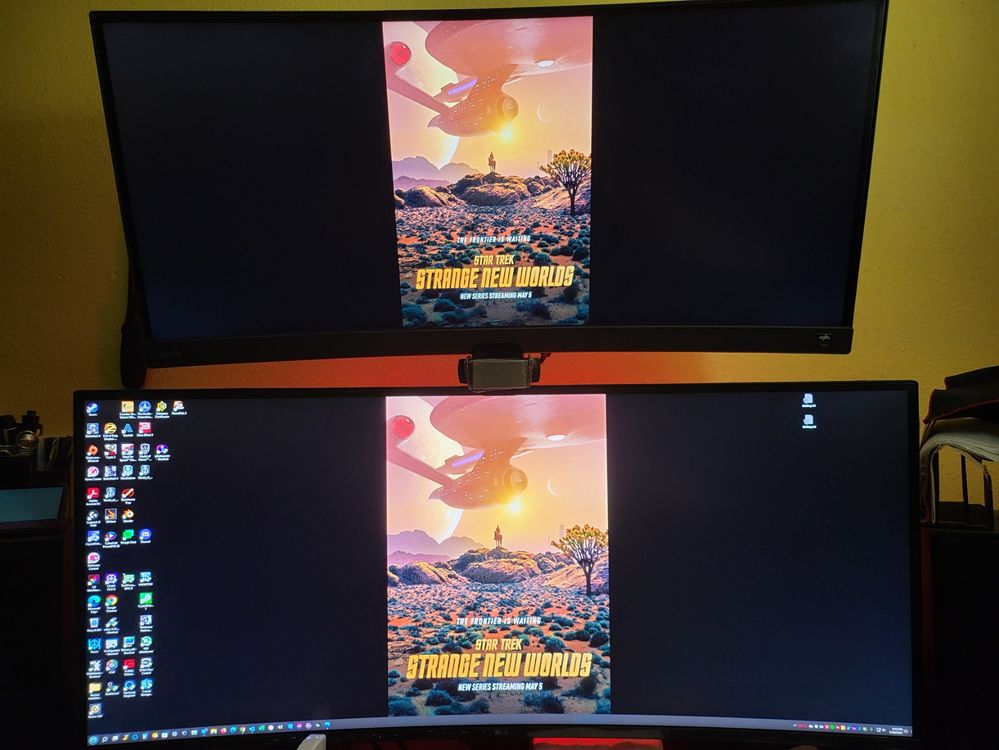- AMD Community
- Communities
- Red Team
- Part Recommendations
- New Monitor Suggestions
Part Recommendations
- Subscribe to RSS Feed
- Mark Topic as New
- Mark Topic as Read
- Float this Topic for Current User
- Bookmark
- Subscribe
- Mute
- Printer Friendly Page
- Mark as New
- Bookmark
- Subscribe
- Mute
- Subscribe to RSS Feed
- Permalink
- Report Inappropriate Content
New Monitor Suggestions
So, my lovely company have given me a 2k budget to buy some gaming related items.. 'work from home' items 😇
One thing I've been looking at are my monitors. ATM I'm using
Main: DELL OMEN 27i 27" 1440p 165hz
Secondary: MSI Optix MAG271C 27" 1080p 144hz
I was planning on getting a second 27i and selling off the optix which Ive had for a few years now.
I've thought about perhaps getting a larger widescreen instead and removing the dual monitors.
Not planning on going the 4K route so probably stick with 1440p/144-165hz range.
Any suggestions, pro's / con's etc
- Labels:
-
Monitor
-
Recommendation
- Mark as New
- Bookmark
- Subscribe
- Mute
- Subscribe to RSS Feed
- Permalink
- Report Inappropriate Content
I've read a lot of good things about the Alienware AW3423DW.
Hardware Unboxed did a great review:
https://www.youtube.com/watch?v=YleSuwK8vR4&ab_channel=HardwareUnboxed
Linus really loves it as well
https://www.youtube.com/watch?v=65SvTs_b3RE&t=804s&ab_channel=LinusTechTips
- Mark as New
- Bookmark
- Subscribe
- Mute
- Subscribe to RSS Feed
- Permalink
- Report Inappropriate Content
I'm in the same boat. My primary monitor is a BenQ Mobiuz EX3415R 34" curved IPS panel with fantastic color reproduction and features so I really hate looking at VA or TN panels like the TAA units at work. I've got a vertical VESA stand that can hold two 44lb monitors so I'm looking for another unit to occupy the top spot and I just can't make my mind up on what to get.
No doubt that it will be a curved IPS panel. Costco has sweet 38" LG panel on sale for $1.1k that tugs at my heart when I look at it and that would become my primary if I did buy it.
Edit: That LG monitor will be here tomorrow. 😍
- Mark as New
- Bookmark
- Subscribe
- Mute
- Subscribe to RSS Feed
- Permalink
- Report Inappropriate Content
That Alienware monitor is the best out there from what I understand as well unless you have 3k for the Samsung G9 neo. that's also insane
- Mark as New
- Bookmark
- Subscribe
- Mute
- Subscribe to RSS Feed
- Permalink
- Report Inappropriate Content
I have several of the LG 32" 4K monitors that run at 60 Hz, but that's ok for me since I really don't game much. A big 4K screen is much more useful to me and the latest models are IPS screens. You can find them for around $350-$400 at places like MicroCenter. Gaming isn't as important as monitor size when you are working from home.

As Albert Einstein said, "I could have done so much more with a Big Al's Computer!".
- Mark as New
- Bookmark
- Subscribe
- Mute
- Subscribe to RSS Feed
- Permalink
- Report Inappropriate Content
Should have stated I'm based in Ireland so a couple of the suggestions like microcenter etc won't apply here 😄
@triccAlienware AW3423DW: yes seems a lot about this. My drawbacks would be its super new and while many of the reviewers talk about how great it is (ton of trust in hardware unboxed/gamer nexus reviews) it's seemingly the first of its type and I'm not a fan of being an early adopter of things. Plus while the price is within range I think Alienware tends to be very overpriced in general. That monitor is 1345 euros (but free delivery so that makes it ok!!! :/)
Will keep it on the super nice but maybe not list.. shame its white though 😕
@hrpuffnstuff LG: someone else had mentioned a big LQ monitor as good for gaming/work
https://www.lg.com/us/monitors/lg-38wn95c-w-ultrawide-monitor hefty price tag on it also at around 1600
@Sam_AMD SAMSUNG C49RG90. Yes I've looked at the Samsung range previously. Not a fan of the company in general but regardless the monitors seem fine but I don't think Ill go as far as a 49" monitor. Seems a bit clunky for a single unit for me at least. I'll probably just need to be in front of one to really see how it looks in person. Might do a check over the week in some local shops to see what they have.
@vialli100 Looks nice, quite cheap too considering. Will have a look into this a bit more and see what variations are there
@mengelag yeah looks mental but in a similar thing to Sams suggestion I'm not sure I want to go the 49" route, as mentioned above i think ill need to sit in front of one to see
@BigAl01 fair point, think ill stick to the middle spot of 1440p though 🙂
Cheers for the input all 🙂
Seems im at
1) Get a second 27i
2) Something in the 34" range like the overpriced (cause its new) AW3423DW
3) A hefty 49" monitor which I wasn't thinking about but will see if I can check on when I get into a local store if they have any
Question for any 49" users. What is performance like playing games on a screen of that size. I mean its not something ive ever looked into but is there a big impact moving from a single 27" 1440p ips panel to a single 49" one?
GPU: Red Devil Limited Edition RX 6800 XT
CPU: Ryzen 9 3900X
CPU Cooler: ARCTIC Liquid Freezer II 280
MB: Asus ROG Strix X570-E
MEM: Corsair Vengeance RGB Pro 32 GB (2 x 16 GB) DDR4-3200
PSU: Corsair HX Platinum 1000 W 80+ Platinum
CASE: Fractal Design Meshify S2
Mon1: MSI Optix MAG271C 27" 1080p 144Hz
Mon2: DELL OMEN 27i 27" 1440p 165Hz
- Mark as New
- Bookmark
- Subscribe
- Mute
- Subscribe to RSS Feed
- Permalink
- Report Inappropriate Content
Ha ha!
I believe going with option 2 is best (34"). Mine is curved because I still dream of playing AAA games soon (and for the life of me I can't remember the model/make right now 😅).
On a similar note, I just ordered a ASUS 34" VP348QGL for my new team member, it's about $400.00
Gaming or not, having one large display instead of two is the way to go imho.
Your biggest fan!
CPU: AMD Ryzen 7 5800X3D GPU: AMD Radeon RX 6800XT
- Mark as New
- Bookmark
- Subscribe
- Mute
- Subscribe to RSS Feed
- Permalink
- Report Inappropriate Content
@BigAl01 I just have to say that your Desk PC looks pretty sweet man!
- Mark as New
- Bookmark
- Subscribe
- Mute
- Subscribe to RSS Feed
- Permalink
- Report Inappropriate Content
@mengelag Thanks. I had it entered in the Rig of the Month contest a few months ago and it got into the top 3, but I didn't win. I might have to enter that contest again. In the April contest, my entry hasn't even been liked. Anyway, here is the build history of 'Through the Looking Glass' if you are interested.
Getting back to the monitor question, I could never go back down to a 27" size. It just seems so small once you've gotten used to a bigger one. For work productivity, a bigger monitor seems like a no-brainer.
As Albert Einstein said, "I could have done so much more with a Big Al's Computer!".
- Mark as New
- Bookmark
- Subscribe
- Mute
- Subscribe to RSS Feed
- Permalink
- Report Inappropriate Content
@BigAl01 that looks like it was quite the project. I like how you just got a test bench and built it on that underneath. Smart. I have my PC entered for rig of the month for April. I'm doing pretty well so far. Finger's crossed!
For monitors I'm running dual Pixio PX329's 32 inch 165hz at 1440p roughly $400 each. I have zero complaints. great monitors, just not 4K
- Mark as New
- Bookmark
- Subscribe
- Mute
- Subscribe to RSS Feed
- Permalink
- Report Inappropriate Content
I used to have dual monitors (two 27" flat Asus VG-something). Nothing wrong with the setup - except the 0.5 bezels, and since I have OCD 😁 and always looking to keep the least amount of devices, cables, cords, etc. on my desk, I switched to a 34" curved gaming display last year, and I'll tell you, it's been great!
If you are like me, and have a ~2K budget, then look into the C49RG90 49" QLED Gaming Monitor with Dual QHD. It's a great way to future-proof your rig, and it's Freesync ready! (While on this page, be sure to check out the rest of the displays).
Your biggest fan!
CPU: AMD Ryzen 7 5800X3D GPU: AMD Radeon RX 6800XT
- Mark as New
- Bookmark
- Subscribe
- Mute
- Subscribe to RSS Feed
- Permalink
- Report Inappropriate Content
LG 31.5” UltraGear™ Nano IPS 1ms Gaming Monitor with NVIDIA® G-SYNC® Compatible : buy online | LG UK
I went from 4k TN to the above linked monitor.
So happy I chose this one, I read a lot of reviews and went for this..
The HDR is actually very good. although some reviews said otherwise..
It's plug and play, it is set at 165hz via display port and just works out of the box..
- Mark as New
- Bookmark
- Subscribe
- Mute
- Subscribe to RSS Feed
- Permalink
- Report Inappropriate Content
I switched from 2 -27's to a single 32.
LG UltraGear 32GN50T-B 32" Full HD 1920 x 1080 165 Hz 2 x HDMI, DisplayPort NVIDIA G-SYNC Compatible with AMD FreeSync
Very happy with it.
Much more productive with the single monitor!
(Rust looks great)
- Mark as New
- Bookmark
- Subscribe
- Mute
- Subscribe to RSS Feed
- Permalink
- Report Inappropriate Content
- Mark as New
- Bookmark
- Subscribe
- Mute
- Subscribe to RSS Feed
- Permalink
- Report Inappropriate Content
This is how my setup looks now with the BenQ on top and the LG on the bottom. After working using both I can't go back to a single monitor nor could I ever go back to a flat panel.
- Mark as New
- Bookmark
- Subscribe
- Mute
- Subscribe to RSS Feed
- Permalink
- Report Inappropriate Content
Appreciate all the input, decided to just double up and get another 27i.
Maybe I'll go the bigger sometime in the future but I like the 27i features/builds and it does the job well atm. Just will look nice x 2 😄
- Mark as New
- Bookmark
- Subscribe
- Mute
- Subscribe to RSS Feed
- Permalink
- Report Inappropriate Content
Those curved monitors are so nice!
- Mark as New
- Bookmark
- Subscribe
- Mute
- Subscribe to RSS Feed
- Permalink
- Report Inappropriate Content
Am I the only one here that has the Viotek QHD Ultrawide Curved Gaming Monitor?
It's a Freesync ready, 144Hz, 3440 x 1440 p display.
I bought it via Amazon last year, it was on sale for about $300. It works great, meets my work and play needs. I just wish it had a better UI for changing its settings/modes.
Your biggest fan!
CPU: AMD Ryzen 7 5800X3D GPU: AMD Radeon RX 6800XT
- Mark as New
- Bookmark
- Subscribe
- Mute
- Subscribe to RSS Feed
- Permalink
- Report Inappropriate Content
What would be the best monitor to purchase that meet all the requirements :
G-sync
240HZ
IPS Panel
RBG
1440P
0.1-1MS response time
I've been having issues finding one. I was checking out the Predator XB3 but found out it's only "G-SYNC Compatible" which ended up making me cancel the order after finding out the difference in an actual G-sync module chip compared to g-sync compatible.
Thanks!
- Mark as New
- Bookmark
- Subscribe
- Mute
- Subscribe to RSS Feed
- Permalink
- Report Inappropriate Content
Welcome to the AMD Red Team Community @KevinGrennansondra
I suggest you visit our FreeSync Technology page to learn about FreeSync. You'll find a couple of monitors in the middle of the page. In addition, you'll find a section titled "AMD FreeSync Monitors", clicking on the Learn More button will take you to another page, where more monitors are listed (complete with features). This is a great starting point.
With the above in mind, ASUS and MSI are my personal favorites, but I'm sure other members here can provide you their suggestions as well...
Your biggest fan!
CPU: AMD Ryzen 7 5800X3D GPU: AMD Radeon RX 6800XT
- Mark as New
- Bookmark
- Subscribe
- Mute
- Subscribe to RSS Feed
- Permalink
- Report Inappropriate Content
Maybe I'm just tired after a long week but why are you focusing on getting a gsync monitor and a specific type when you are 'I assume' using an AMD GPU??
Shouldn't the focus be on freesync as per Sams reply above ^
But I mean you have models like some of the ones mentioned in here: Dell Alienware Monitor
My model is the Dell Omen 27i: 1440p. 1ms, IPS, 165HZ, Nvidia G-Sync / AMD FreeSync Premium
- Mark as New
- Bookmark
- Subscribe
- Mute
- Subscribe to RSS Feed
- Permalink
- Report Inappropriate Content
No 2 arrived today.. the fuuuung schwaaaaay in me room is now on fleek 😌
- Mark as New
- Bookmark
- Subscribe
- Mute
- Subscribe to RSS Feed
- Permalink
- Report Inappropriate Content
Your biggest fan!
CPU: AMD Ryzen 7 5800X3D GPU: AMD Radeon RX 6800XT