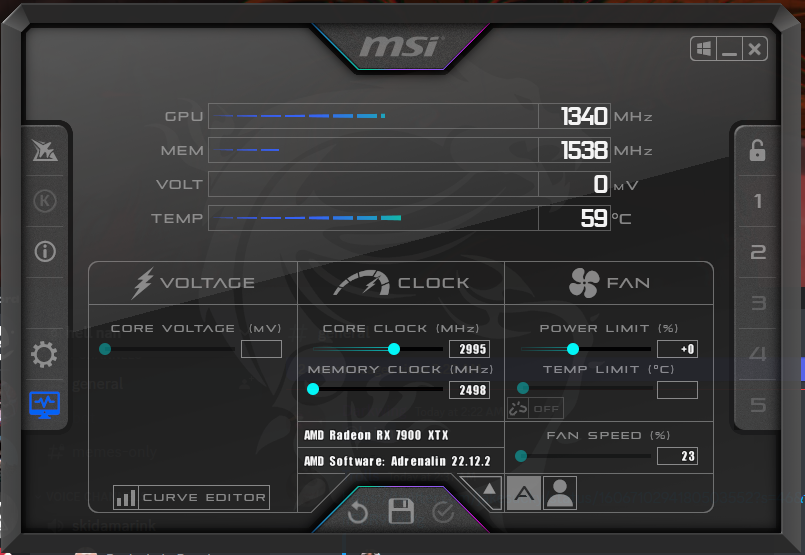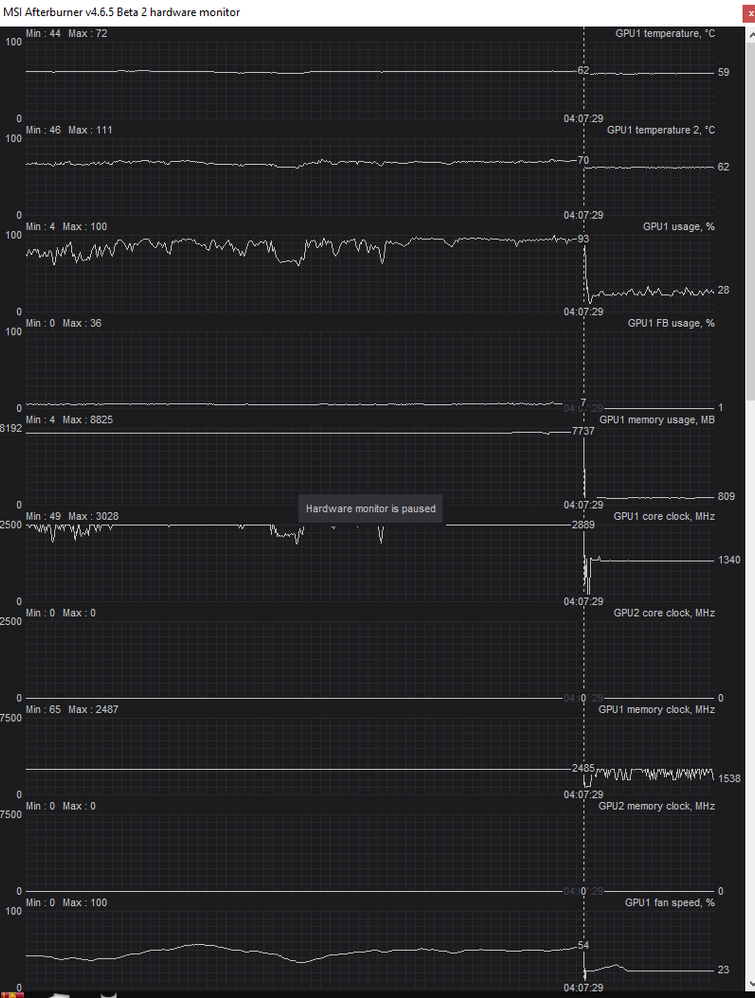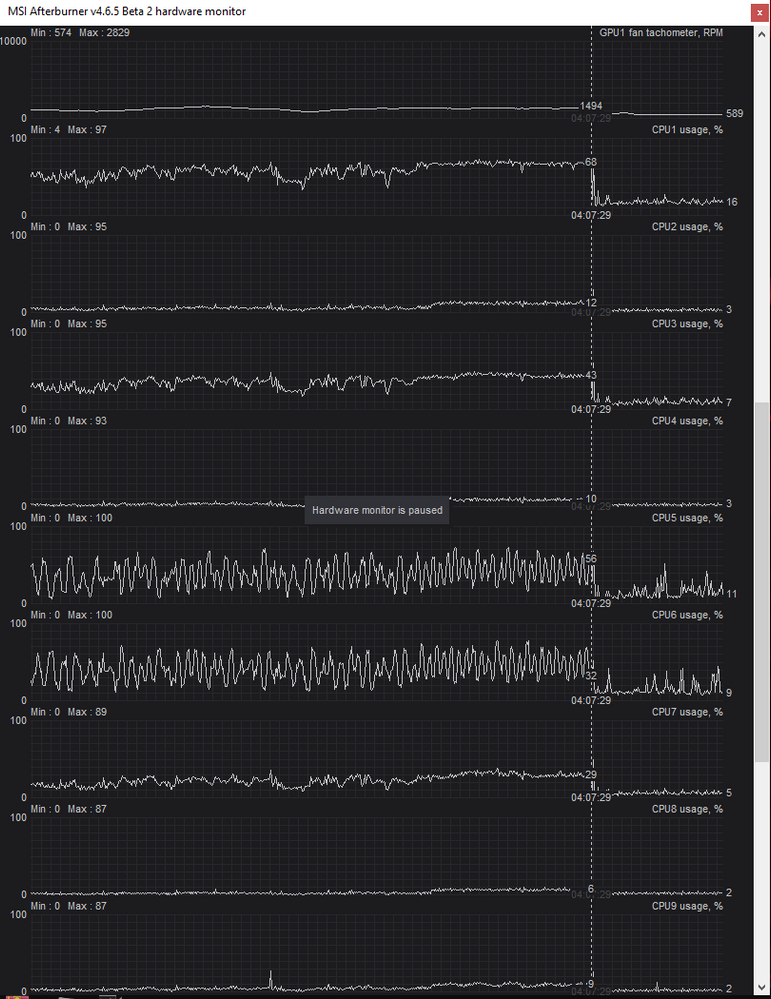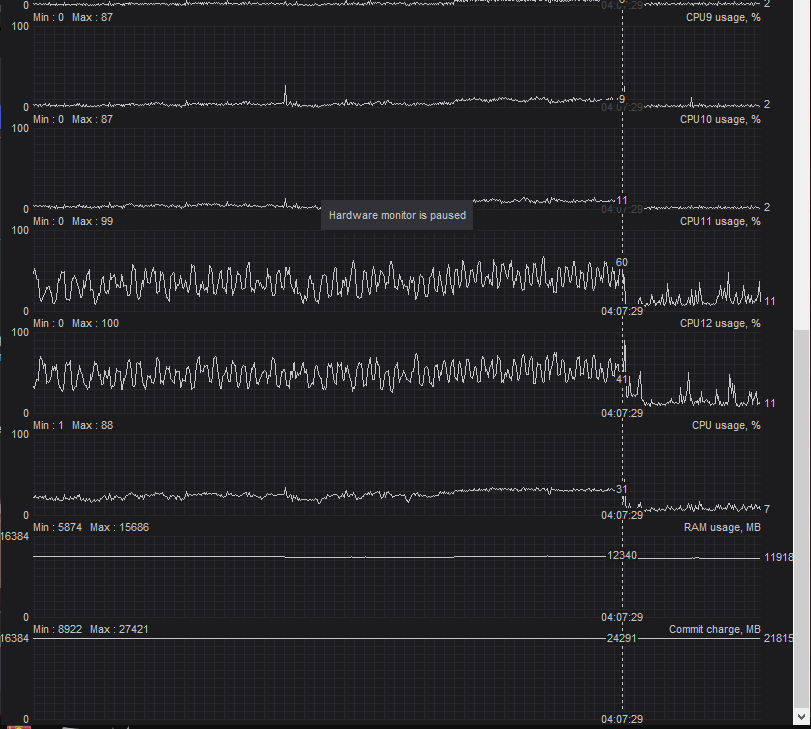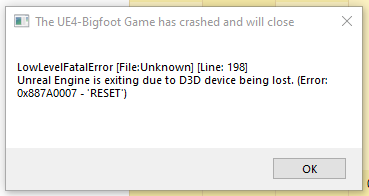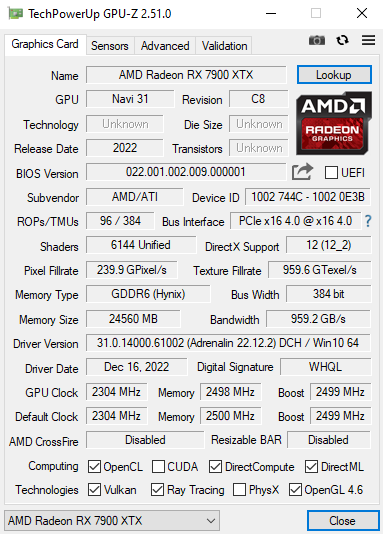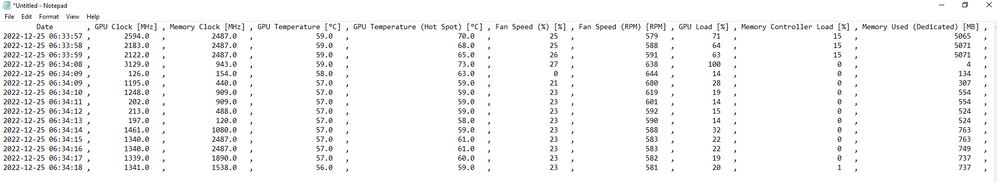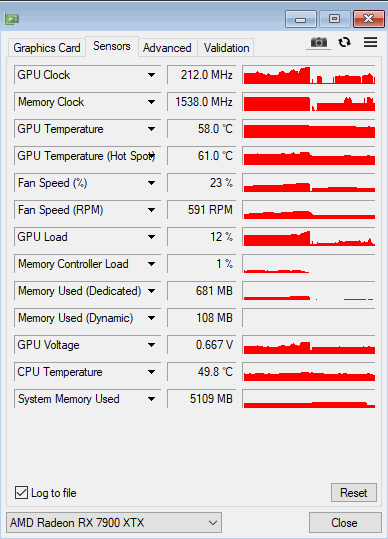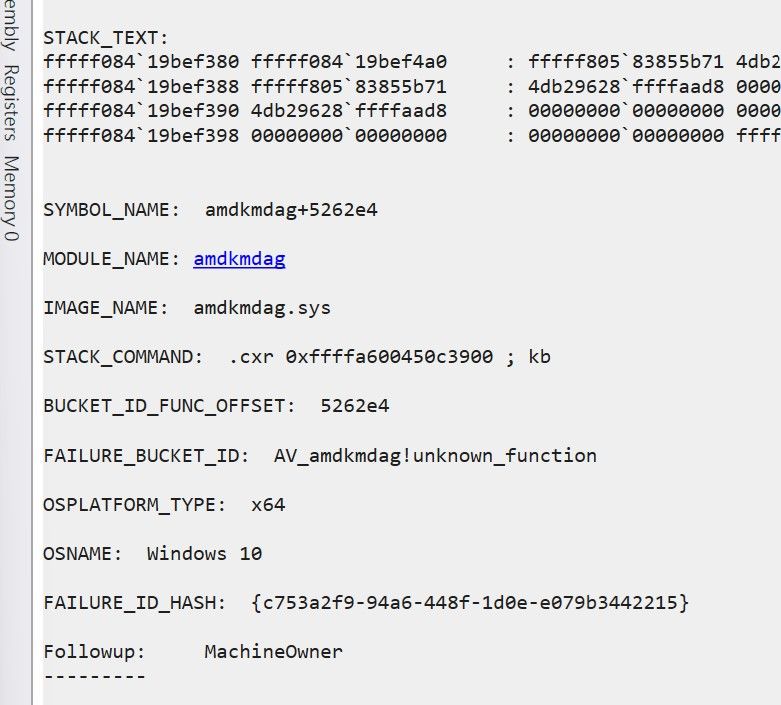- AMD Community
- Communities
- Red Team
- Part Recommendations
- Re: AMD Radeon RX 7000 Series: Official Resource D...
Part Recommendations
- Subscribe to RSS Feed
- Mark Topic as New
- Mark Topic as Read
- Float this Topic for Current User
- Bookmark
- Subscribe
- Mute
- Printer Friendly Page
- Mark as New
- Bookmark
- Subscribe
- Mute
- Subscribe to RSS Feed
- Permalink
- Report Inappropriate Content
AMD Radeon RX 7000 Series: Official Resource Discussion
Hello Red Team!
If you have just purchased or are about to purchase an AMD Radeon RX 7900 XTX or AMD Radeon RX 7900 XT graphics card and have questions about the product, technologies, how to install it, or have a Driver & Software related question, feel free to reply to this Discussion. @Amber_AMD , @Wally_AMD , and I will do our best to help you!
Important note, before posting your question, please be sure to include the following information:
Your system’s specs:
- CPU
- Current /old GPU
- Operating System version (i.e. Windows 10 or Windows 11)
- DirectX version
- Motherboard make and model and BIOS version
- RAM
- Power Supply Unit (PSU)
- SSD or HDD
In addition to the above, a short description of the issue you are having along with any relevant screenshot(s).
Friendly reminder. As some of you may know, Amber, Wally and I are not Support Engineers but we know a thing or two about building PC. Gosh, I’ve been building PC since the 90s! 😊 That said, we have access to some of the folks in our Hardware and Software teams, so if needed, we will reach out to them to help us help you! Also, I kindly ask you to be patient with us, depending on your question, getting you the answer (and possible solution) may take some time. Speaking of time, we will be monitoring this discussion and will do our best to reply to your question within 72 hours.
Your biggest fan!
CPU: AMD Ryzen 7 5800X3D GPU: AMD Radeon RX 6800XT
- Labels:
-
AMD Radeon
- Mark as New
- Bookmark
- Subscribe
- Mute
- Subscribe to RSS Feed
- Permalink
- Report Inappropriate Content
If anyone is interested I got a reply from AMD tech support on the 7900XTX RGB tool 🙈
"Thank you for your email.
The RGB Tool for Radeon RX 7900 series is not yet available yet.
Please keep checking our website for its availability at the driver download page.
Thanks for contacting AMD".
- Mark as New
- Bookmark
- Subscribe
- Mute
- Subscribe to RSS Feed
- Permalink
- Report Inappropriate Content
Hi there! I just posted my problem in the Solidworks section, then found this one... hope to get a quick reply.
- CPU: Ryzen 7950x
- Current /old GPU: Radeon RX 7900 XTX
- Operating System version: Windows 11 Professional
- DirectX version: 12 (I guess, just set up the computer)
- Motherboard make and model and BIOS version: Asrock X670E Steel Legend, Bios 1.14AS06
- RAM: 64GB Corsair Vengeance DDR5-5600 (4x16GB)
- Power Supply Unit (PSU): BeQuiet Power Zone 1000
- SSD or HDD: WD 870 Black, 2TB
I'm one of the lucky blokes who was able to grab one XTX at the AMD store last week. Yesterday I received it and installed it in my new workstation (Ryzen 7950x, 64GB RAM...). Unfortunately Solidworks Visualize does regognize the GPU (it is set in the Pro Render Menu of Visualize), but obviously does not use it. As soon as I switch from Preview Mode to the Fast Rendering mode and the Raytracing starts, it takes ages... about 2-4 seconds for ONE SINGLE PASS. When I look at the Adrenalin Overview during that, I see that the card is running on low to zero load. I already tried to force Visualize to use the GPU by changing the Windows settings for the programm as well as setting Visualize as a "game" in the Adrenalin software. Nothing helps. Already talked to my Solidworks dealer, he wrote a ticket to Dassault Systems about this. Any suggestions? Can't be that a €1200 GPU won't render...
Cheers from Austria, Marcus
- Mark as New
- Bookmark
- Subscribe
- Mute
- Subscribe to RSS Feed
- Permalink
- Report Inappropriate Content
Hello, @Designo1980
Sorry, I'm not familiar with Solidworks (I wish I could provide you with a few troubleshooting tips). Is this the only software that you're experiencing issues with? Does everything else work as expected? Meanwhile, I'll share your specs and description with the Radeon Pro Software team in just a moment.
Your biggest fan!
CPU: AMD Ryzen 7 5800X3D GPU: AMD Radeon RX 6800XT
- Mark as New
- Bookmark
- Subscribe
- Mute
- Subscribe to RSS Feed
- Permalink
- Report Inappropriate Content
Hello, again @Designo1980
I just heard back from our Radeon Pro Software team. I've been informed that you need to install the latest service pack called Solidworks Visualize SP5. Please let me know if this resolves your issue. Thanks.
Your biggest fan!
CPU: AMD Ryzen 7 5800X3D GPU: AMD Radeon RX 6800XT
- Mark as New
- Bookmark
- Subscribe
- Mute
- Subscribe to RSS Feed
- Permalink
- Report Inappropriate Content
Hi Sam! Thanks for the quick reply. Unfortunately I forgot to mention that I use the educational version 2022-2023, since I'm a university professor. Hence I can't install any service packs, I just get what is included in the edu version. And I have a reference card btw. Maybe your colleagues have another tipp to solve my problem? Otherwise I'd probably have to wait until September 23 when the next edu version is released... 😐 Cheers, Marcus
- Mark as New
- Bookmark
- Subscribe
- Mute
- Subscribe to RSS Feed
- Permalink
- Report Inappropriate Content
Hi again,
due to our university's Solidworks dealer I just got the SP5 update. Unfortunately it didn't help at all, it made things even worse. Now the "fast render" option (yellow button) is gone, I only have the Preview and the Precision Renderer left and the latter needs 0,05 passes per second (!!!). So I'm sorry, but maybe your pro render team has another solution... Cheers, Marcus
- Mark as New
- Bookmark
- Subscribe
- Mute
- Subscribe to RSS Feed
- Permalink
- Report Inappropriate Content
Hello, @Designo1980
Okay, I'll let them know in just a moment. Meanwhile, can you tell me about the installation process? Did it go smoothly? Did get any error messages while installing SP5? When looking at the version of Solidworks, does it reflect/say that you have indeed installed SP5?
Your biggest fan!
CPU: AMD Ryzen 7 5800X3D GPU: AMD Radeon RX 6800XT
- Mark as New
- Bookmark
- Subscribe
- Mute
- Subscribe to RSS Feed
- Permalink
- Report Inappropriate Content
Hi @Sam_AMD ,
the installation went smoothly, no problems. I just checked again, it's SP05 and also Visualize reports "Visualize Professional 2022 SP05", Version 30.5.0.49. I also upgraded to the new Adrenalin 22.12.2 yesterday, in case this is important.
Merry Christmas!
- Mark as New
- Bookmark
- Subscribe
- Mute
- Subscribe to RSS Feed
- Permalink
- Report Inappropriate Content
Hello, @Designo1980 (I hope you had great Christmas)
Thank you for sharing the installation process, I'm glad to hear it went smoothly.
What was your old, reference GPU? (The one you had installed before the XTX)?
Can you try to run the AMD Cleanup Utility (it should be located in this folder: C:\AMD\AMD-Software-Adrenalin-Edition-22.12.2-for-Radeon-RX7900-Series\Bin64). Look for the "AMDCleanupUtility.exe" file, and double-click on it.
The AMD Cleanup Utility can be found here too.
Once the driver is removed using the Clean-Up Utility, reboot your system and re-install the 22.12.2 version of the driver.
Let me know whether these steps help or not. If not, repeat the process but this time around install only the driver (by selecting Custom Install - not Express).
Your biggest fan!
CPU: AMD Ryzen 7 5800X3D GPU: AMD Radeon RX 6800XT
- Mark as New
- Bookmark
- Subscribe
- Mute
- Subscribe to RSS Feed
- Permalink
- Report Inappropriate Content
Hi @Sam_AMD ,
I just tried, none of it worked. It stays exactly the same, no matter if I only install the drivers or the full package after the cleanup. When I start the precision rendering in Visualize and open the task manager, Windows tells me that the GPU load is 0% and the CPU (Ryzen 7950x) is 5%. I have no idea why. I also have Ryzen Master installed, but it is set to standard and when I do a Cinebench benchmark, the Ryzen is working perfectly fine. Also my games use the 7900 XTX GPU and Solidworks itself.
I used an ASUS GTX 1070 Dual OC before, that worked perfectly.
Cheers, Marcus
- Mark as New
- Bookmark
- Subscribe
- Mute
- Subscribe to RSS Feed
- Permalink
- Report Inappropriate Content
Hey,
I just got my 7900XTX and my Card is running too hot and throttles, my Junction Temps go to 110C in a couple of minutes and my GPU Temp goes to 80, then the card throttles to 2GHz, and the Fans are running at fullspeed. My Case has good Airflow and even tested it with the sidepanel open.
My specs:
1. AMD Ryzen 7 5800X
2. Radeon 7900XTX old GPU was RTX 2080 Super
3. Windows 10 newest verison
4. DirectX 12
5. Aorus B550 Elite V2 latest Bios 15d
6. 32Gb 3600Mhz Viper Steel
7. Corsair RM750X
8. M.2 SSD 2Tb
- Mark as New
- Bookmark
- Subscribe
- Mute
- Subscribe to RSS Feed
- Permalink
- Report Inappropriate Content
Thank you for your post @Raphy
I'm assuming your 7900XTX is not a reference card, correct? How did you install the GPU? (vertically or horizontally?). And which version of the driver did you install? (22.12.2 or 22.12.1)? Also, about the driver, did you do a Custom or Express install?
By the way, could you please submit a bug report using the AMD Bug Report Tool?
Your biggest fan!
CPU: AMD Ryzen 7 5800X3D GPU: AMD Radeon RX 6800XT
- Mark as New
- Bookmark
- Subscribe
- Mute
- Subscribe to RSS Feed
- Permalink
- Report Inappropriate Content
My 7900XTX is a reference card bought on the AMD Shop Site, and its mounted horizontally i tried laying my case on the side so its verticallly but that didnt chang anything on the temps. I have the 22.12.2 version of the driver. I used AMD cleanup utility to uninstall the 22.12.1 version and did a fresh install of the 22.12.2 didnt change anything for me. I think i did an Express install but not really sure if there even was an option for a Custom install.
- Mark as New
- Bookmark
- Subscribe
- Mute
- Subscribe to RSS Feed
- Permalink
- Report Inappropriate Content
Got it! Thank you.
If you don't mind, try to install only the driver (via Custom Installation). The steps are posted here, just scroll up to the post with time stamp: 12-19-2022 10:17 AM
I apologize, please disregard my previous message. Instead, can you tell me if the issue is persistent? (i.e. it happens when gaming and browsing or it only occurs during certain/specific scenarios). And, please, provide me with the steps that are triggering the issue.
Your biggest fan!
CPU: AMD Ryzen 7 5800X3D GPU: AMD Radeon RX 6800XT
- Mark as New
- Bookmark
- Subscribe
- Mute
- Subscribe to RSS Feed
- Permalink
- Report Inappropriate Content
As soon as i hit my card with anything that puts it on 100% Load my Temps start rising very quick and in about 3 min my Junction Temp goes to 110C, GPU Tempt goes to 80 - 82C and my Fans start ramping up to 100% speed. Tested it now in multiple Games (The Witcher 3, Shadow of the Tombraider, Cyberpunk 2077, Guradians of the Galaxy, Dying Light 2) in every game the Card heats up to 110C Junction adn 80-82C GPU and also tested 3D Mark with the same results.
I think its a manufacturing issue, either the cooler isnt making good enough contact with the die or the thermal paste isnt spread well enough. I also tried to lay my Case on the side so the card is vertically but that didnt change anything. Tested is with Sidepanel open and closed no changes there either.
Here is a video to show how fast my card gets hot: https://youtu.be/dXSLakqTkmQ
- Mark as New
- Bookmark
- Subscribe
- Mute
- Subscribe to RSS Feed
- Permalink
- Report Inappropriate Content
Good morning, @Raphy
I've just sent your response to the Software Team, including the link to the video. I know the team is diligently working on resolving this issue as fast as they can. I'll be sure to keep you updated. Thank you for your patience.
Your biggest fan!
CPU: AMD Ryzen 7 5800X3D GPU: AMD Radeon RX 6800XT
- Mark as New
- Bookmark
- Subscribe
- Mute
- Subscribe to RSS Feed
- Permalink
- Report Inappropriate Content
Hello,
1. 7600X CPU
2. New Sapphire 7900XTX(Reference) / Old EVGA GTX 1070
3. Windows 10 Pro Latest Version
4. DirectX 10.00.19041.2075 64Bit
5. Gigabyte B650 Aorus Elite Ax Bios F1
6. G. Skill Trident Z 32GB DDR5 6000
7. Corsair RM850x
8. Boot SSD Samsung 850 EVO 250 GB / NvME Samsung 970 EVO+ 2TB / 2TB WD Black
I'm back and I am crashing on a game that shouldn't be crashing with this GPU at all. I was playing Bigfoot and my GPU essentially rebooted mid game. I only have the GPU driver installed and everything is at default/factory settings.I did not get an AMD debug/report error but I've included the error that popped up and a picture of MSI Afterburner with the Hardware monitor and GPUZ if that helps. At this point I'm going to reinstall the amd software so I can hardlock the clocks to their rated speeds 2500/2800 and see what happens. The timestamp on the hardware monitor is the last reading I had before it tanked.
Edit: Tried Skyrim:SE with mods before/after reinstalling Software and crashed at default clocks and limited clocks. Saw someone else had a monitor issue so I tried one monitor and still crashed at default clocks. I'm going to reinstall again driver only but I only get the AMD Reports when the software is installed so if you want I can keep it installed.
Edit 2: Did another run this time with GPUZ logging the events i took a slim picture of the event when it crashed but will also provide the original file(txt document) as well for more info.
https://drive.google.com/file/d/1YuThz06PtU2nisU1A8IzZan65XzHojfo/view?usp=sharing
Edit 3: Updated Monitor Firmware and updated Bios again/also found out my memory was not in dual channel mode so fixed that too. GPU still seems to be spiking to 100% load and then crashing/shutting down potential power supply issue. Maybe 850W is not enough, but even when I limited my card and lowered voltage it still crashed... idk here's another pic of a graph.
.
- Mark as New
- Bookmark
- Subscribe
- Mute
- Subscribe to RSS Feed
- Permalink
- Report Inappropriate Content
Yeah I was definitely having issues with my monitor but things now seem stable now that I direct downloaded the drivers for the monitor giving me issues. (Alienware AW2721D) couldn't hurt to check the monitor manufacturer website to see if there's a direct download of drivers for that.
- Mark as New
- Bookmark
- Subscribe
- Mute
- Subscribe to RSS Feed
- Permalink
- Report Inappropriate Content
Appreciate it, I'm doing that now for my main monitor, dont know if i should bother doing it for my second monitor though. Its from 2018 and only was "Windows 8" drivers. Also yea my monitors are a Gigabyte G27F(2021?) and a Asus VE278H(2018).
- Mark as New
- Bookmark
- Subscribe
- Mute
- Subscribe to RSS Feed
- Permalink
- Report Inappropriate Content
Dear @Amber_AMD , @Wally_AMD @Sam_AMD ,
Could you help to report this BSOD issue to driiver teams?
My GPU is 7900 XTX MBA and i can fix this problem by disable Freesync.
Thanks!
Discuss topics from another forum:
https://www.reddit.com/r/Amd/comments/10aumlr/dpc_watchdog_violation_rx_7900_xtxxt_user_if_you/
DPC_WATCHDOG_VIOLATION caused by AMD driver.
Thank you very much.
- Mark as New
- Bookmark
- Subscribe
- Mute
- Subscribe to RSS Feed
- Permalink
- Report Inappropriate Content
Hello, @stan
No problem at all. Will do it right away.
Thank you very much!
Your biggest fan!
CPU: AMD Ryzen 7 5800X3D GPU: AMD Radeon RX 6800XT
- Mark as New
- Bookmark
- Subscribe
- Mute
- Subscribe to RSS Feed
- Permalink
- Report Inappropriate Content
Thanks a lot !
Here is my windows dump file (I also message it to @amd_Vik at reddit).
https://send.vis.ee/download/db79039b9117e841/#THDzHGKVDkHLaHepUQU4dg
Hope it can help.
If you need more information, let me know, thanks.
Sincerely
- Mark as New
- Bookmark
- Subscribe
- Mute
- Subscribe to RSS Feed
- Permalink
- Report Inappropriate Content
Hello ,
So i got this :Display driver amdwddmg stopped responding and has successfully recovered in MSFS .
W11 fresh installed + latest drivers for all components + latest BIOS + NO OC / No undervolt .
Ryzen 9 5900X + 7900XT + Gigabyte B550 Pro + 32GB DDR4 Kingston Fury
PC went black for 2 seconds then freeze then this error .
Other games worked .