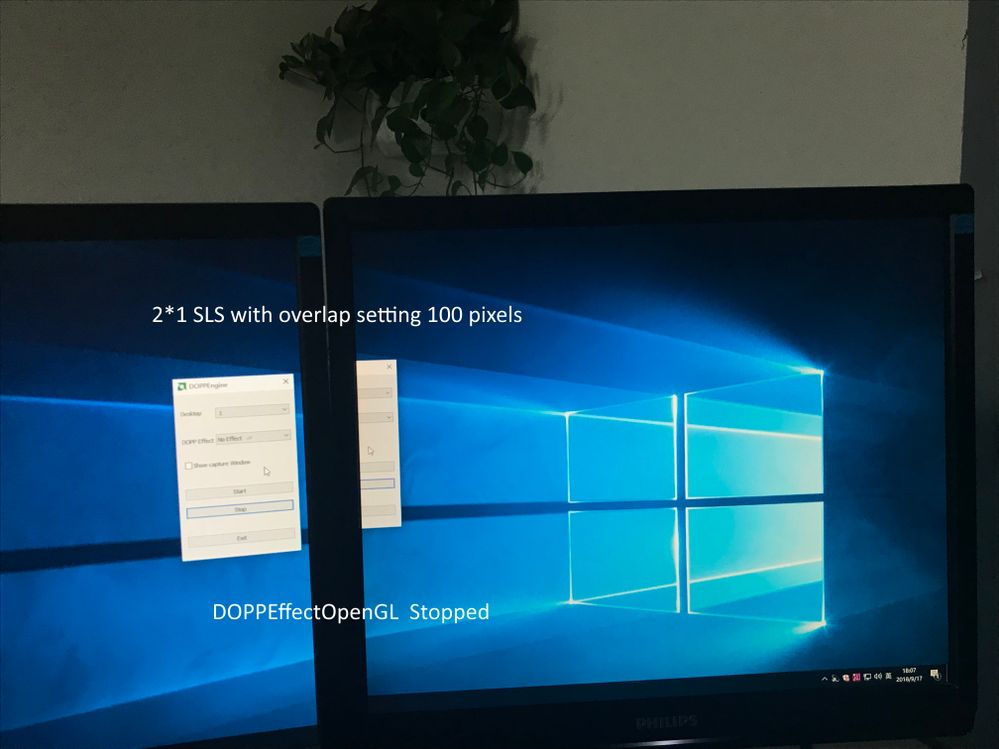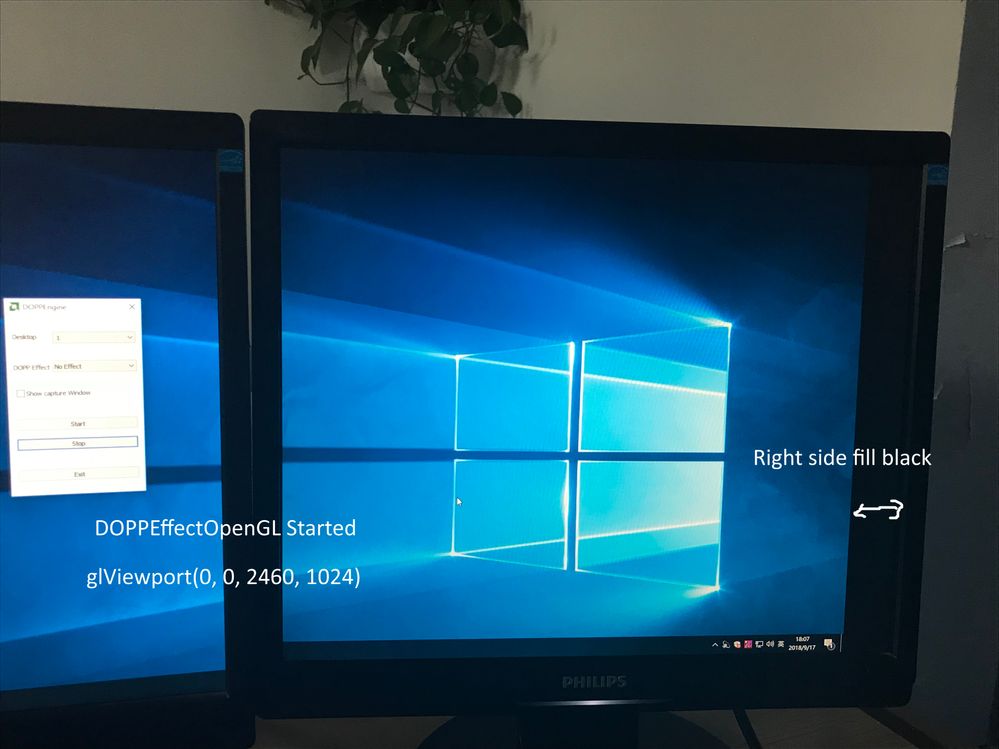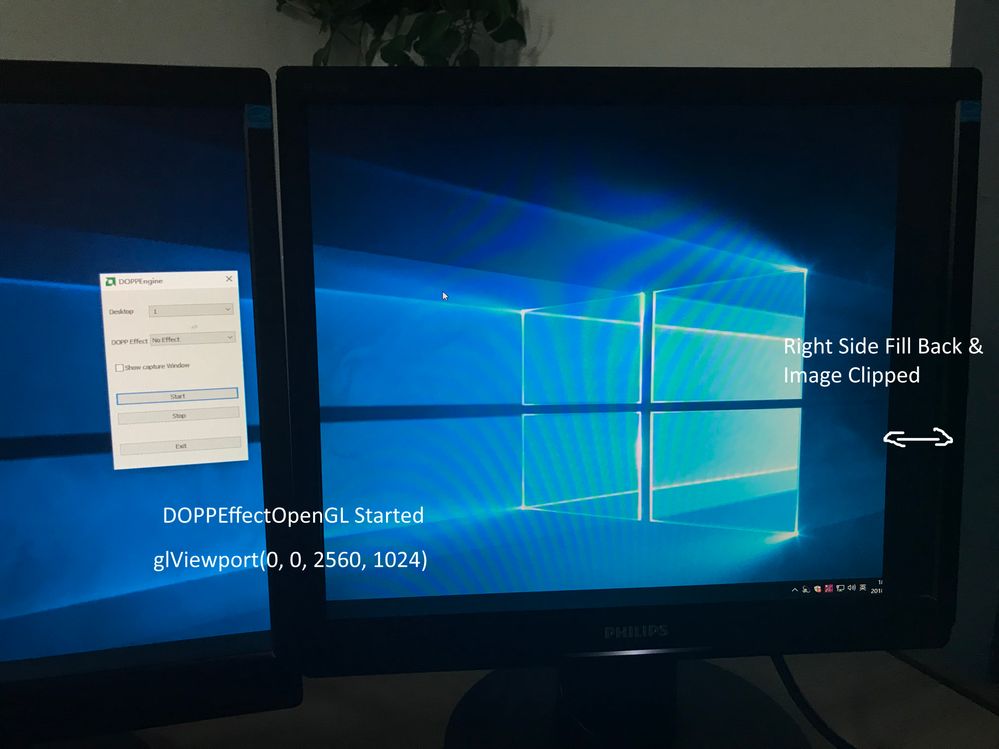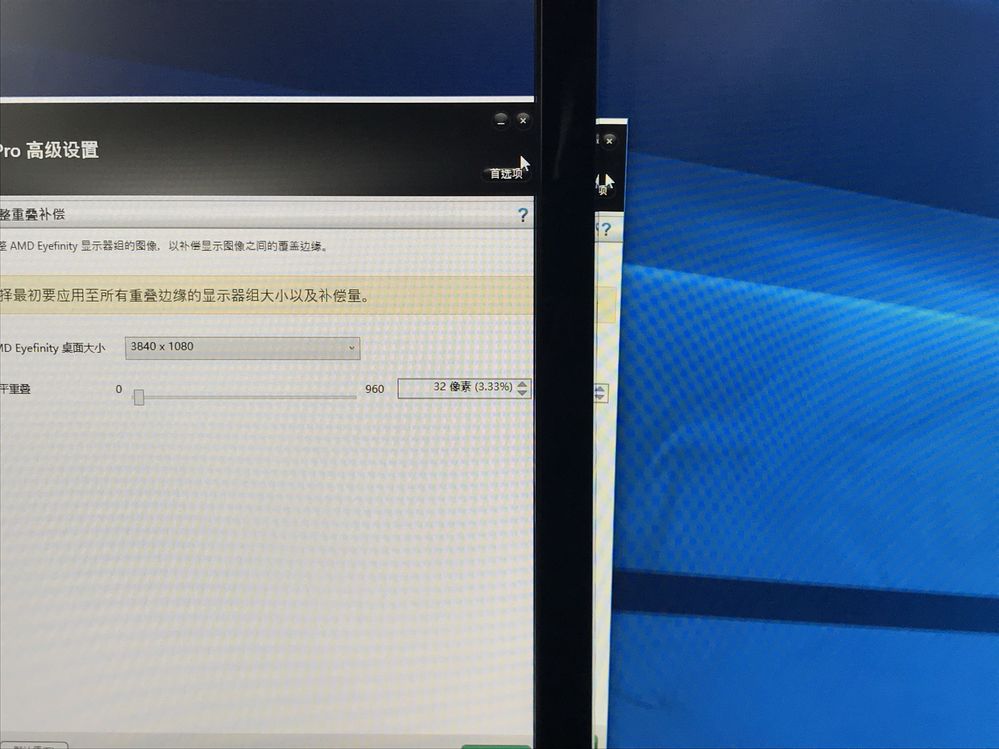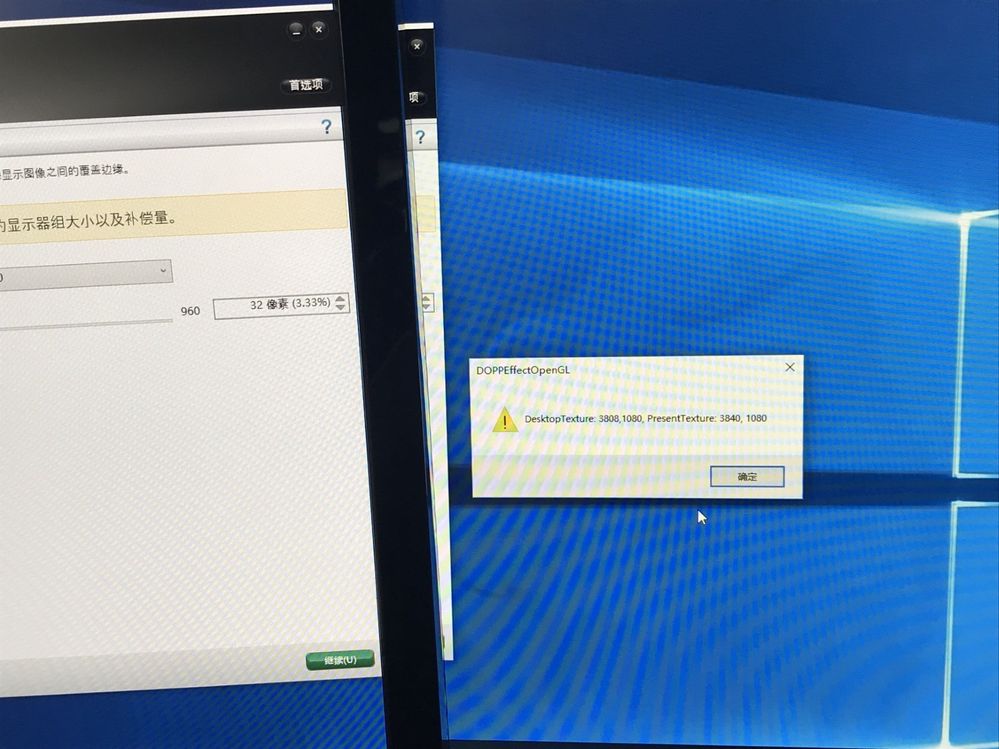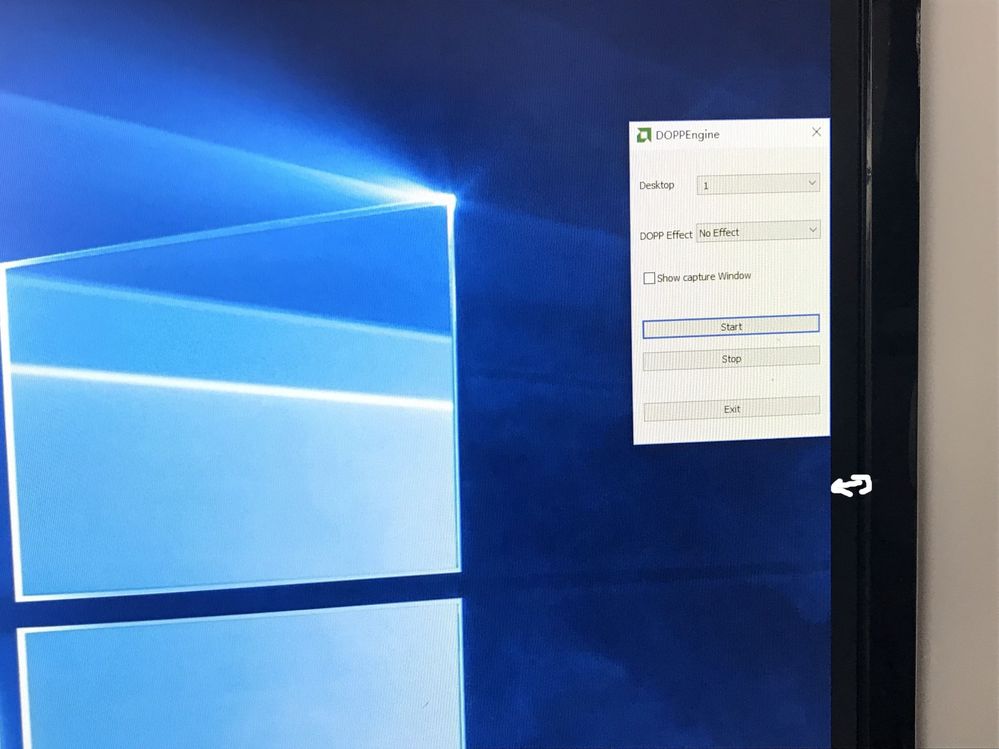- AMD Community
- Communities
- Developers
- OpenGL & Vulkan
- DOPP has bugs when set overlapping values in Eyefi...
OpenGL & Vulkan
- Subscribe to RSS Feed
- Mark Topic as New
- Mark Topic as Read
- Float this Topic for Current User
- Bookmark
- Subscribe
- Mute
- Printer Friendly Page
- Mark as New
- Bookmark
- Subscribe
- Mute
- Subscribe to RSS Feed
- Permalink
- Report Inappropriate Content
DOPP has bugs when set overlapping values in Eyefinity mode
Recently I'm exploring DOPP features with radeon pro wx5100 card on win10 x64 system. display driver version is 18.q1.1 enterprise edition.
it's ok when run DOPPEffectOpenGL sample program under Eyefinity mode(SLS 2*1, resolution 2560*1024). but there's no effect when set overlapping value (example: 100 pixels),
debug with source code, the problem is present texture size is 2560*1024(wglGenPresentTextureAMD()), but desktop texture size is 2460*1024(use wglGetDesktopTextureAMD()),
texture can't present by wglPresentTextureToVideoAMD(...) when size not equal 2460*1024.
what is the right processing logic with overlap setting? I think that is DOPP can present texture with size 2560*1024, overlap for texture processed by user application, not driver.
- Mark as New
- Bookmark
- Subscribe
- Mute
- Subscribe to RSS Feed
- Permalink
- Report Inappropriate Content
Hello macx, It'll be very helpful and efficient if you can provide the minimal binary/source code to re-produce the problem. Appreciation to your report.
- Mark as New
- Bookmark
- Subscribe
- Mute
- Subscribe to RSS Feed
- Permalink
- Report Inappropriate Content
hello macx, can you try the latest driver, I've tried DOPPEffectOpenGL with 2x1 SLS with overlap setting to <100pixels, it's working. Here's my settings
Current Desktop Resolution 3808 x 1080 (Overlap = 32 pixels)
Eyefinity Desktop Size 3840 x 1080
- Mark as New
- Bookmark
- Subscribe
- Mute
- Subscribe to RSS Feed
- Permalink
- Report Inappropriate Content
Hi, Xhang, I updated to the latest driver (18.q3), DOPPEFFECTOPENGL can run, but the results are incorrect. The image cannot fill the entire screen. (2*1 SLS, Resolution 2560*1024 with 100 overlap pixels)
- Mark as New
- Bookmark
- Subscribe
- Mute
- Subscribe to RSS Feed
- Permalink
- Report Inappropriate Content
Hello,
Have you ever try different resolution?
Can i have your DOPP and related setting from Radeon Settings, then i can compare with mine. As i'm seeing different screen result. Thanks
- Mark as New
- Bookmark
- Subscribe
- Mute
- Subscribe to RSS Feed
- Permalink
- Report Inappropriate Content
!
- Mark as New
- Bookmark
- Subscribe
- Mute
- Subscribe to RSS Feed
- Permalink
- Report Inappropriate Content
Sure, I will continue investigating and get you back if I have some update. Thanks.
--
Best Regards
Shimmer Huang