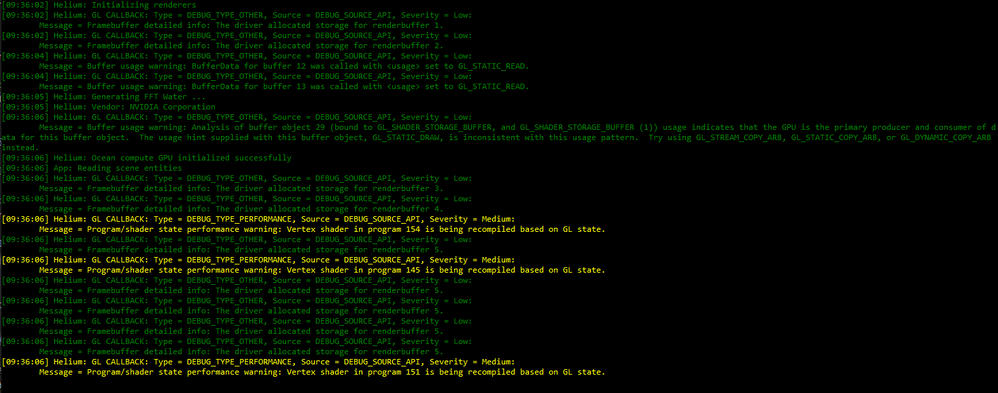- AMD Community
- Communities
- Developers
- OpenGL & Vulkan
- AMD 5700XT OpenGL Driver Bug
OpenGL & Vulkan
- Subscribe to RSS Feed
- Mark Topic as New
- Mark Topic as Read
- Float this Topic for Current User
- Bookmark
- Subscribe
- Mute
- Printer Friendly Page
- Mark as New
- Bookmark
- Subscribe
- Mute
- Subscribe to RSS Feed
- Permalink
- Report Inappropriate Content
AMD 5700XT OpenGL Driver Bug
Hi,
When using an AMD 5700XT and trying to run an OpenGL application i get a driver crash in the following line:
glDrawArraysInstanced(GL_PATCHES, 0, static_cast <GLsizei>(4), static_cast <GLsizei>(renderDepth));
if instead i change the primitive to GL_TRIANGLES then the drivers doesnt crash but the result is ofc not the expected one and i get GL_INVALID_OPERATION.
I tried an old AMD R9 280X using the same drivers, same OS, same code and same OpenGL version (4.6) and i got no issues there, everything ran as expected. I also tried a N* card and everything worked as well which points to me to a faulty OpenGL implementation on the 5700XT.
Thank you,
André
- Mark as New
- Bookmark
- Subscribe
- Mute
- Subscribe to RSS Feed
- Permalink
- Report Inappropriate Content
did you try to use GL_ARB_debug_output, what errors's report will you see ?
Also consider to use Vulkan instead of OpenGL
- Mark as New
- Bookmark
- Subscribe
- Mute
- Subscribe to RSS Feed
- Permalink
- Report Inappropriate Content
Hi Andrey!
Yeah i am already using a debug callback function to log all the messages (and its working fine i because i am getting diagnostic and other small warnings from it). But when it gets to that line (i used the VS debugger), the screens go to black for a couple of seconds and then comes back again without any error messages. Is there some kind of GPU log in windows that i can check?
I will eventually move on to Vulcan but it will take a couple of months probably to convert all of the project so i am not yet in a position to do it sadly.
This is what i get on initialization (on the working cards), but nothing after initializing:
Looking at it i dont see anything worrying happening there.
Thanks!
- Mark as New
- Bookmark
- Subscribe
- Mute
- Subscribe to RSS Feed
- Permalink
- Report Inappropriate Content
Hi ,
Thanks for your report !
could you please provide a minimal code which can reproduce this problem?
--
Best Regards
Doris Yan
- Mark as New
- Bookmark
- Subscribe
- Mute
- Subscribe to RSS Feed
- Permalink
- Report Inappropriate Content
Hi Doris,
As the glsl is a bit complex (1000+ lines) it would take me a bit of time to narrow it down to minimal code which still breaks the driver. Would a renderdoc capture on the working AMD card help?
Cheers,
André
- Mark as New
- Bookmark
- Subscribe
- Mute
- Subscribe to RSS Feed
- Permalink
- Report Inappropriate Content
Thanks André,
RenderDoc capture can also produce some info.
It would be better if you can provide a code that can reproduce it ![]()
- Mark as New
- Bookmark
- Subscribe
- Mute
- Subscribe to RSS Feed
- Permalink
- Report Inappropriate Content
Hi Doris,
While doing a minimal code to try to give to you, i saw that a new driver was released. After installing it, it now crashes even before that line in a completely unrelated line, a regular glDrawElements with GL_TRIANGLES. This is completely unacceptable as i am wasting my time debugging this instead of developing.
- Mark as New
- Bookmark
- Subscribe
- Mute
- Subscribe to RSS Feed
- Permalink
- Report Inappropriate Content
Oh, Maybe you can have a check on the related parameters and buffers?
Another way of checking whether it's an app issue is running your app on NV's platform. ![]()
- Mark as New
- Bookmark
- Subscribe
- Mute
- Subscribe to RSS Feed
- Permalink
- Report Inappropriate Content
As i stated in my original post:
"I tried an old AMD R9 280X using the same drivers, same OS, same code and same OpenGL version (4.6) and i got no issues there, everything ran as expected. I also tried a N* card and everything worked as well which points to me to a faulty OpenGL implementation on the 5700XT."
So i already tried another AMD card and NV card and everything works. For the record, the glDrawElements call has a simple shader which i can share (attached).
I am using a layered texture and this is the code which sets it up (with nShadowMaps = 4 and wShadowSize = 2048):
GLfloat border[] = { 1.0f, 0.0f ,0.0f, 0.0f };
glBindTexture(GL_TEXTURE_2D_ARRAY, depthMap);
glTexStorage3D(GL_TEXTURE_2D_ARRAY, 1, GL_DEPTH_COMPONENT32, wShadowSize, wShadowSize, nShadowMaps);
glTexParameteri(GL_TEXTURE_2D_ARRAY, GL_TEXTURE_MIN_FILTER, GL_LINEAR);
glTexParameteri(GL_TEXTURE_2D_ARRAY, GL_TEXTURE_MAG_FILTER, GL_LINEAR);
glTexParameteri(GL_TEXTURE_2D_ARRAY, GL_TEXTURE_WRAP_S, GL_CLAMP_TO_EDGE);
glTexParameteri(GL_TEXTURE_2D_ARRAY, GL_TEXTURE_WRAP_T, GL_CLAMP_TO_EDGE);
glTexParameteri(GL_TEXTURE_2D_ARRAY, GL_TEXTURE_COMPARE_FUNC, GL_LEQUAL);
glTexParameterfv(GL_TEXTURE_2D_ARRAY, GL_TEXTURE_BORDER_COLOR, border);
glTexParameteri(GL_TEXTURE_2D_ARRAY, GL_TEXTURE_COMPARE_MODE, GL_COMPARE_REF_TO_TEXTURE);
glFramebufferTexture(GL_FRAMEBUFFER, GL_DEPTH_ATTACHMENT, depthMap, 0);
Weirdly, it crashes only when rendering on the 2nd layer, rendering on layer 0 and 1 works fine. Anyway a driver should not crash even i used wrong buffer parameters, it should just not display correctly.
And on a more positive note, thank you for your quick replies dorisyan.
- Mark as New
- Bookmark
- Subscribe
- Mute
- Subscribe to RSS Feed
- Permalink
- Report Inappropriate Content
I take back my thank you for the quick reply, as i am waiting for answers for over one month now. I wish i could ask for a refund.