- Mark as New
- Bookmark
- Subscribe
- Mute
- Subscribe to RSS Feed
- Permalink
- Report Inappropriate Content
10-01-2024
10:32 AM
Cannot remove Radeon integrated Graphics
Hello everyone!
I updated my BIOS to version 3040 with an ASUS TUF Gaming x670E-Plus.
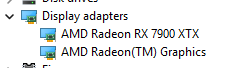
I am trying to remove the integrated AMD graphics from the BIOS, but the option to disable it is not available.
I have checked the standard path in the BIOS: Advanced settings -> AMD CBS -> NBIO options -> GFX Configuration, and the integrated graphic card is missing.
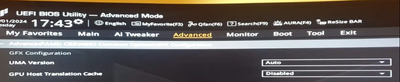
Labels
- Labels:
-
Other
2 Replies
- Mark as New
- Bookmark
- Subscribe
- Mute
- Subscribe to RSS Feed
- Permalink
- Report Inappropriate Content
10-01-2024
02:20 PM
You can right-click on Radeon(TM) Graphics device and disable it in Windows Device Manager.
However if you would rather disable the IGP in the motherboard BIOS, per the manual it is found under Advanced\NB Configuration.

Ryzen R7 5700X | B550 Gaming X | 2x16GB G.Skill 3600 | Radeon RX 7900XT
Ryzen R7 5700G | B550 Gaming X | 2x8GB G.Skill 4000 | Radeon Vega 8 IGP
Ryzen R5 5600 | B550 Gaming Edge | 4x8GB G.Skill 3600 | Radeon RX 6800XT
Ryzen R7 5700G | B550 Gaming X | 2x8GB G.Skill 4000 | Radeon Vega 8 IGP
Ryzen R5 5600 | B550 Gaming Edge | 4x8GB G.Skill 3600 | Radeon RX 6800XT
- Mark as New
- Bookmark
- Subscribe
- Mute
- Subscribe to RSS Feed
- Permalink
- Report Inappropriate Content
10-03-2024
08:13 AM
Thank you for your reply mate!