- Mark as New
- Bookmark
- Subscribe
- Mute
- Subscribe to RSS Feed
- Permalink
- Report Inappropriate Content
Windows 10 install hangs on registration
When trying to install the Maya plugin (v 2.5.245) at this screen I get the windows spinning cursor and no progress when clicking on any button ("Register...", "Next", or "Cancel"). I also tried registering from this link from google, but I got a non-helpful "Sorry, your submission had an error."
Weirdly, when I end the installer from Task Manager, I see the plugin in Maya and it works for CPU rendering (but not CPU/GPU or just GPU, for those I just get a black image, but that is a separate issue).
Installation hang screen
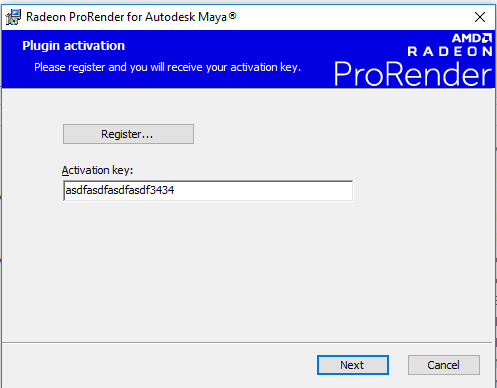
Link error
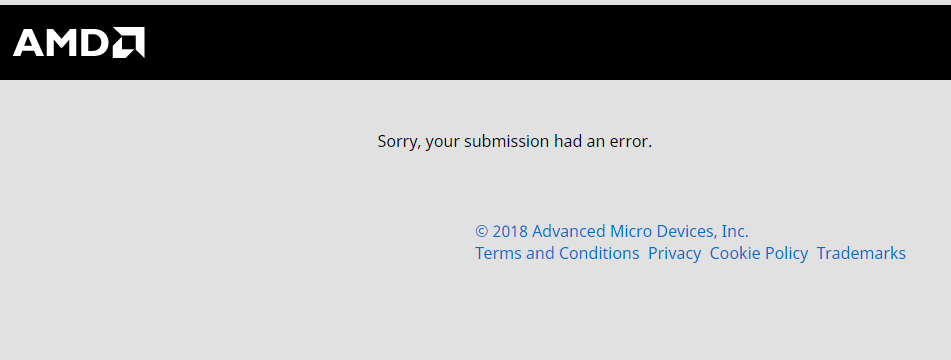
- Mark as New
- Bookmark
- Subscribe
- Mute
- Subscribe to RSS Feed
- Permalink
- Report Inappropriate Content
Hi Dogman,
I have a couple questions that might help us reproduce this issue.
1.What Web Browser are you using?
2.Are you using any pop up blockers?
3.What is your hardware?
4.Are you using multiple GPUs?
5.Does the registration link work in different Web browsers, such as Edge, Chrome, or FireFox?
Small things to try:
1.Try to clean cookies and history in your Web browser.
2.Try to install the plugin on a different computer, if you have one to test.
If so, does it happen on all computers?