- Mark as New
- Bookmark
- Subscribe
- Mute
- Subscribe to RSS Feed
- Permalink
- Report Inappropriate Content
05-27-2019
07:57 AM
Transparency map inverted
Hello David,
You were right, there is a small problem with a transparency. Maya and other renderers usually accept transparency map where black is transparent and white is not. RPR is doing it opposite way, so I have to invert all transparency textures myself. Usually I'm doing little trick like that by inverting it in effect section of texture file but it is not working with RPR, so only photoshop is the way to do it. I attached screenshot to make it more clear.
Thank you.
1 Reply
- Mark as New
- Bookmark
- Subscribe
- Mute
- Subscribe to RSS Feed
- Permalink
- Report Inappropriate Content
05-28-2019
05:06 AM
Hi Shrisha,
Try the Maya reverse node. For PSD file node Try this. after adding your texture in node select insert color remap. connect that node to uber transparency and invert option should now work
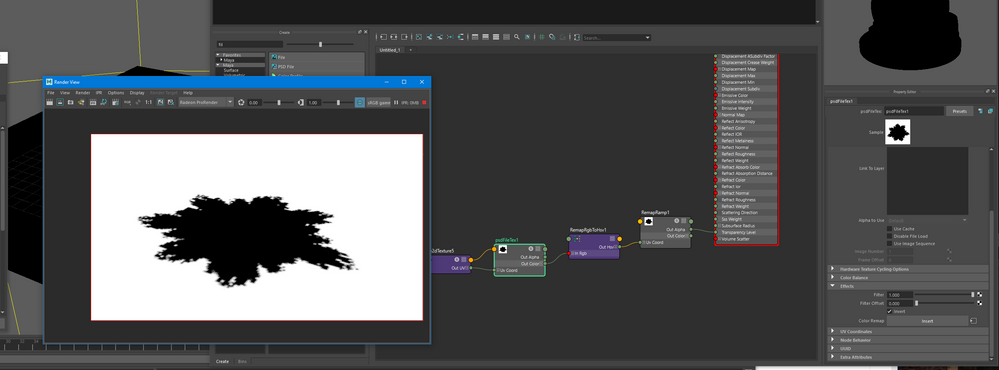
Thanks Shrisha