- Mark as New
- Bookmark
- Subscribe
- Mute
- Subscribe to RSS Feed
- Permalink
- Report Inappropriate Content
Radeon ProRender bugs
These are bugs I've found and listed through the recent beta and complete builds. Please fix these on the next beta or on full build. I will be posting bugs if I find them here.
UDIM unsupported
https://lesterbanks.com/2018/03/udims-basics-maya-mari/
-they do not support UDIM currently, so users have to use different method to fix them.
Before applying UDIM
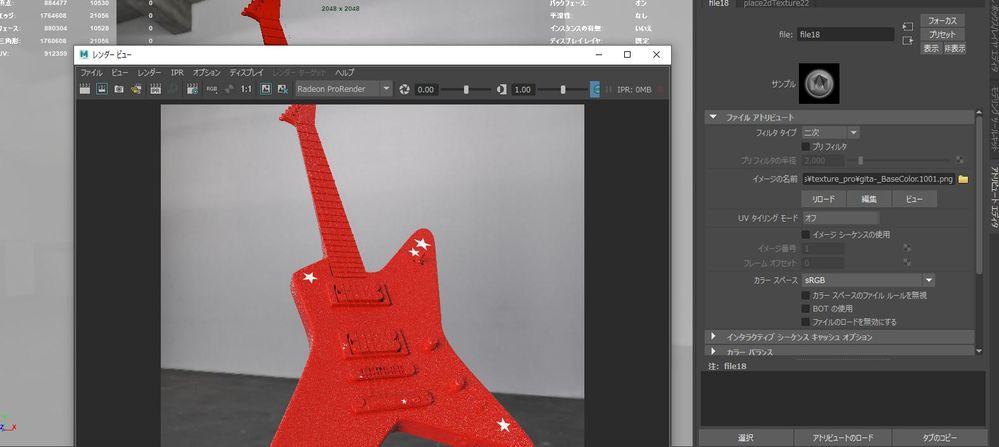
After UDIM applied
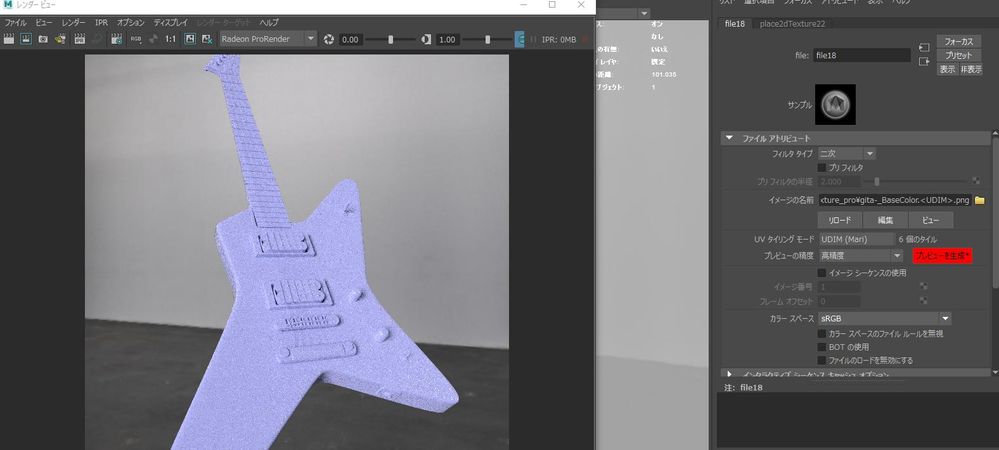
Image Sequence not working
These are the workflows
https://www.youtube.com/watch?v=qF4B4vA2Z1I
When trying them, they do not render with image sequence.
AI Denoiser makes image go upside down at first
-AI Denoiser flips image upside down before start of render.
when checking in Aftereffects, the alpha remains as what it is but render image is inverted
Maya render
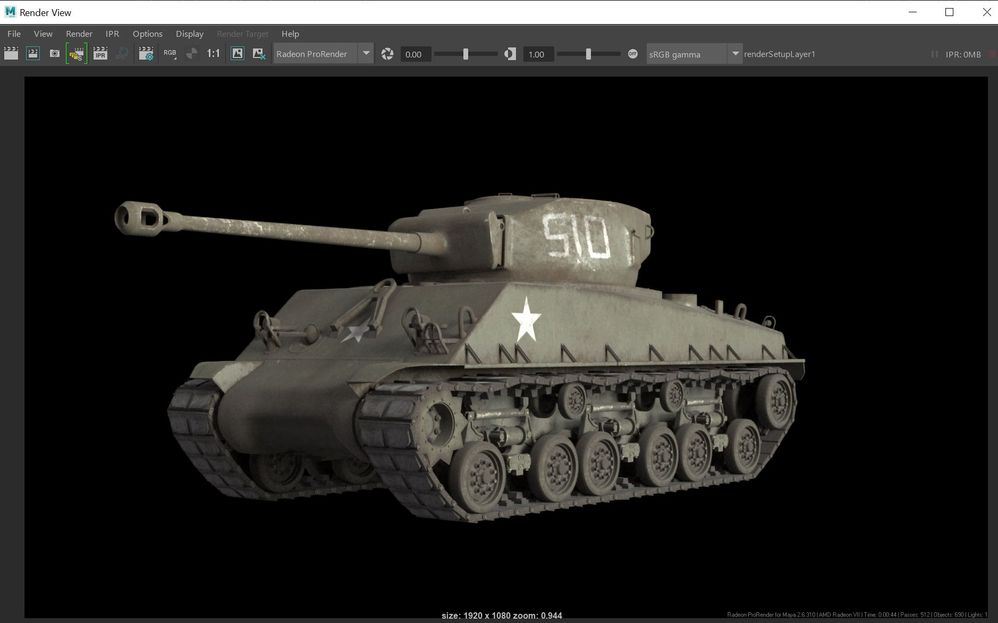
Maya render(alpha)
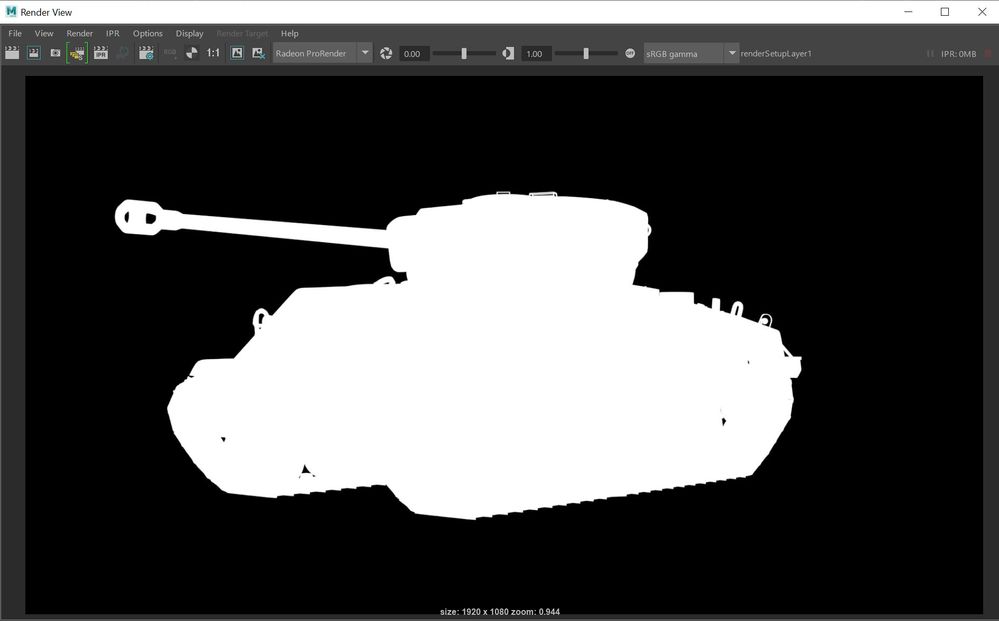
Aftereffects

VRay Material Converter Failure
-Does not convert VRay Materials, mutiple random materials appeared which does not connect with main material node
AOV not adjustable-Problem in composition
-ColorID
During Composition, compositor will use ColorID/ID Pass to mask and change color of each materials. But RPR only exports as only red.
-Depth
Cannot create depth without adjustment, they turn full white if object is not close to the camera.
-Ambient Occlusion
Color and gamma changes with White Balance/Tone Mapping. Same goes with Depth AOV map.
-Wireframe
need to be added for Demo-Reel/breakdown Purpose. It does exists in IPR but they are needed as batch render/Production render. Adding AOV could be the best solution as they can be rendered all at once instead of twice as other renderers.
-Volume
Volume color are not showing in AOV
-Will need option on having alpha already on each AOV or not(SRGB or SRGBA option just like Arnold Renderer has)
Adjustable Volume Shader
Needs feature on adjusting for creating godrays. Scale of volume on each lighting.
Volume scale not adjustable on any type of lights which only results on creating fog on far from camera.
-Emission
Even with emission color applied, they do not appear in AOV. which has to be composited out from using color/beauty render with using ColorID mask
AOV Albedo turns into normal AOV
-Happens sometimes and sometimes not.
Xgen Interactive Groom Hair
-Taper and mask are unsupported
Arnold Render
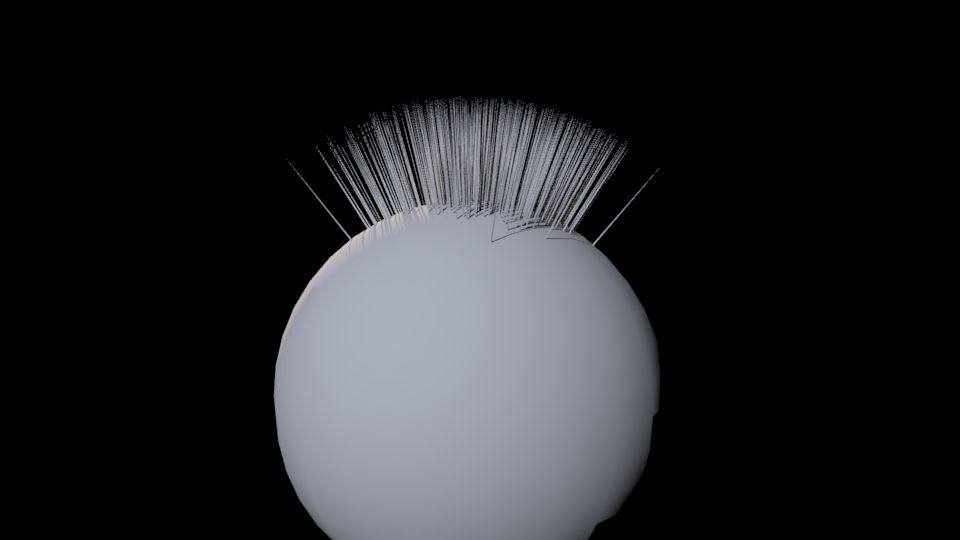
RPR Render
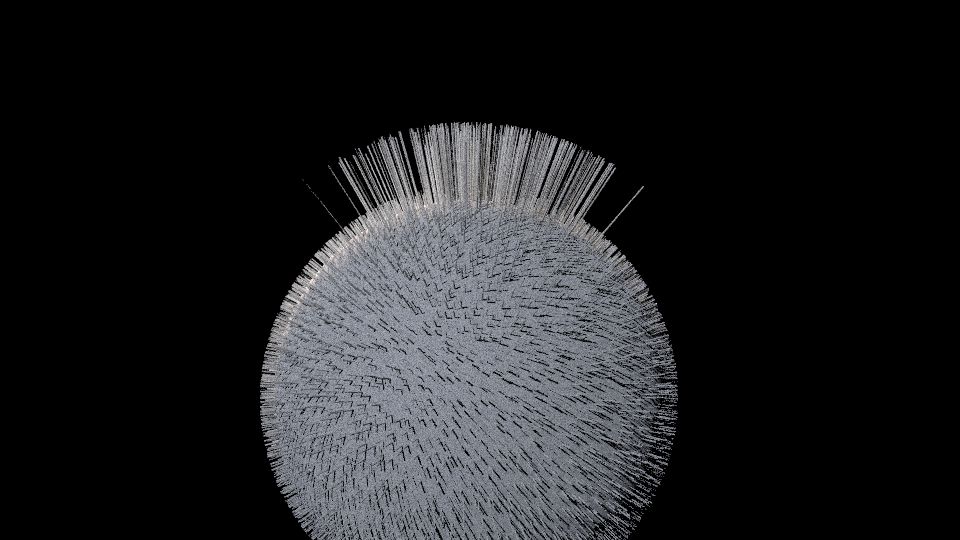
- Mark as New
- Bookmark
- Subscribe
- Mute
- Subscribe to RSS Feed
- Permalink
- Report Inappropriate Content
Hi Yoksukenakano,
I was able to confirm all of the issues, except one. Can you provide a scene and an image for the issue regarding Albedo AOV turning into Normal AOV?
- Mark as New
- Bookmark
- Subscribe
- Mute
- Subscribe to RSS Feed
- Permalink
- Report Inappropriate Content
Thank you for the confirmation,
unfortunately, for the albedo aov bug, it happens after rendering multiple frames. Not just on the scene that is causing the problem. I first thought it was a driver problem but it wasn't. I tested with both machine with Radeon VII(2 GPUs, One for desktop workstation, one for EGPU) but they sometimes pops up as normal instead of albedo.
Let me prepare a sample data and image when I see the bug again. Thank you for checking.
Quick question but will it be okay to post here on this thread if I were to find other bugs?
- Mark as New
- Bookmark
- Subscribe
- Mute
- Subscribe to RSS Feed
- Permalink
- Report Inappropriate Content
Yes of course you can post other bugs. I will try to investigate the Albedo issue some more it seems like a strange one.
- Mark as New
- Bookmark
- Subscribe
- Mute
- Subscribe to RSS Feed
- Permalink
- Report Inappropriate Content
Also with the depth issue. Our depth pass is not "normalized" which is that it goes for the whole depth, rather than making it 0-1. This is more useful for compositing this way.