- Mark as New
- Bookmark
- Subscribe
- Mute
- Subscribe to RSS Feed
- Permalink
- Report Inappropriate Content
I Can´t adjust Render quality on Maya Osx
Hi, when I try to change Render quality on the shelf i get this error // Error: source "presets.mel"; // // Error: Line 1.21: Cannot find file "presets.mel" for source statement. // Also I don´t see any tab on render globals to change render quality.
Thx
Edu.
- Mark as New
- Bookmark
- Subscribe
- Mute
- Subscribe to RSS Feed
- Permalink
- Report Inappropriate Content
Hi there, we removed the quality presets, the docs need to be updated, but the presets could be re-added at some point.
Do you prefer presets or setting quality settings manually?
- Mark as New
- Bookmark
- Subscribe
- Mute
- Subscribe to RSS Feed
- Permalink
- Report Inappropriate Content
Hi!. No Its ok. I don ´t need the presets, is just that I'm not sure if the plug-in was installed correctly since I don´t see in the render settings some commands like AA Samples or AA cell size.
- Mark as New
- Bookmark
- Subscribe
- Mute
- Subscribe to RSS Feed
- Permalink
- Report Inappropriate Content
Are these all the settings that I can tweak to improve render quality?
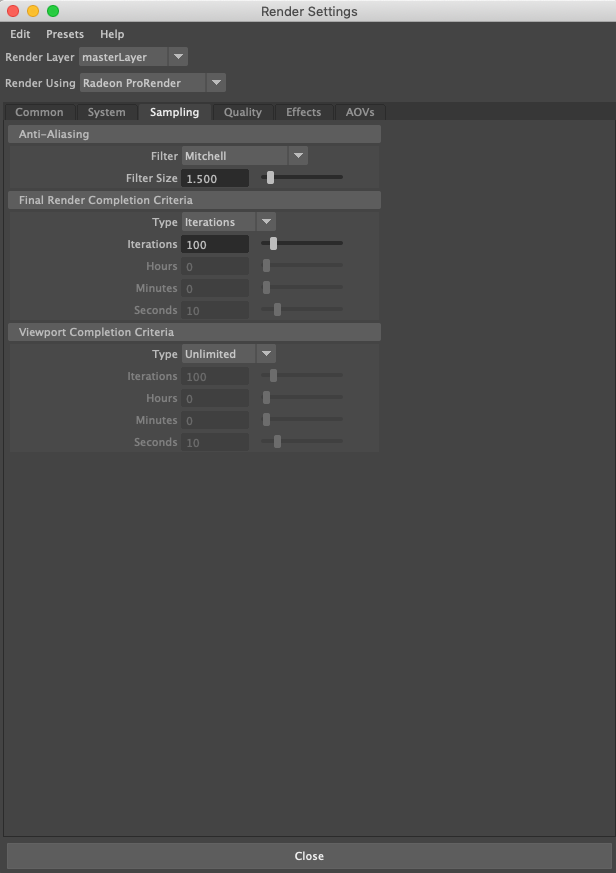
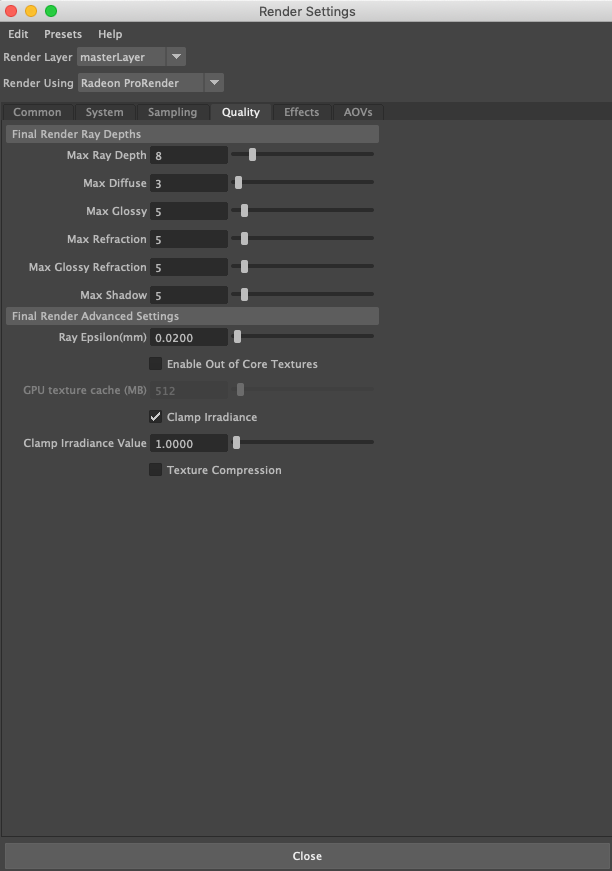
- Mark as New
- Bookmark
- Subscribe
- Mute
- Subscribe to RSS Feed
- Permalink
- Report Inappropriate Content
Hi Edubais,
Yes these are the settings were you can increase the quality of your render.