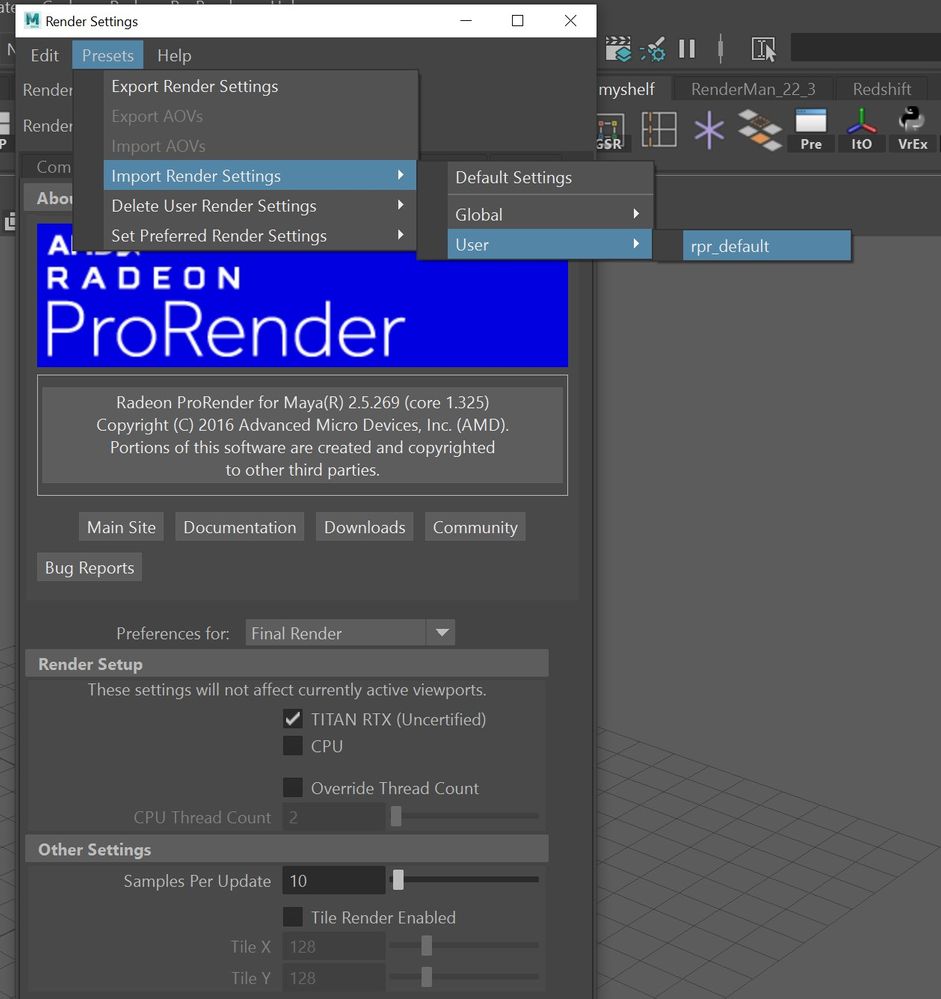- AMD Community
- Communities
- Radeon ProRender
- Maya Discussions
- Glitchy bars on renderings
Maya Discussions
- Subscribe to RSS Feed
- Mark Topic as New
- Mark Topic as Read
- Float this Topic for Current User
- Bookmark
- Subscribe
- Mute
- Printer Friendly Page
- Mark as New
- Bookmark
- Subscribe
- Mute
- Subscribe to RSS Feed
- Permalink
- Report Inappropriate Content
Glitchy bars on renderings
Anyone know what causes these kind of bars? (in the picture, the one on the left is an example)
They appear sometimes in random position, bars of variation in luminance or gamma, idk.
It's pretty annoying.
- Mark as New
- Bookmark
- Subscribe
- Mute
- Subscribe to RSS Feed
- Permalink
- Report Inappropriate Content
Hey Fabio, share you scene and I will check this on my rig. Never had this kind of glitch.
- Mark as New
- Bookmark
- Subscribe
- Mute
- Subscribe to RSS Feed
- Permalink
- Report Inappropriate Content
Firstly I have to specify the glitch occur only on GPU+CPU mode (I missed the check in the viewport tab).
About the scene sharing I got some hesitation: it's about my agency taking part to a public tender.
I will try to reproduce the glitch on a new scene, and I will send you.
Then, do you know any quick way to reset the rpr setting to default?
- Mark as New
- Bookmark
- Subscribe
- Mute
- Subscribe to RSS Feed
- Permalink
- Report Inappropriate Content
- Mark as New
- Bookmark
- Subscribe
- Mute
- Subscribe to RSS Feed
- Permalink
- Report Inappropriate Content
thank you!
Weirdly the setting remained the set-ones on new scenes either after uninstall-reinstalled the plug in -.-
I start to think my computer is cursed
- Mark as New
- Bookmark
- Subscribe
- Mute
- Subscribe to RSS Feed
- Permalink
- Report Inappropriate Content
Hi Fabio,
I can confirm this is a known issue when using CPU+GPU. The current work around is to use either the GPU or CPU mode, not a combination of them. Sorry for the trouble it may cause.
- Mark as New
- Bookmark
- Subscribe
- Mute
- Subscribe to RSS Feed
- Permalink
- Report Inappropriate Content
Thank you,
I've had to misread some release note.
- Mark as New
- Bookmark
- Subscribe
- Mute
- Subscribe to RSS Feed
- Permalink
- Report Inappropriate Content
Yes, your scene is fine. It is RPR glitch. Same problem here CPU+GPU makes this thing. Only GPU or CPU have rendered properly.
- Mark as New
- Bookmark
- Subscribe
- Mute
- Subscribe to RSS Feed
- Permalink
- Report Inappropriate Content
Shrisha, sorry for the late reply.
Thank you about the try. Is it to much if I ask to perform e sequence rendering, usually I cannot go beyond 10 frame without facing some crashes.
- Mark as New
- Bookmark
- Subscribe
- Mute
- Subscribe to RSS Feed
- Permalink
- Report Inappropriate Content
Hi Fabio,
Just for sake of testing I did small animation and everything went very smooth with no crashes.
250 frames. I believe there is something with your geometry or shaders.