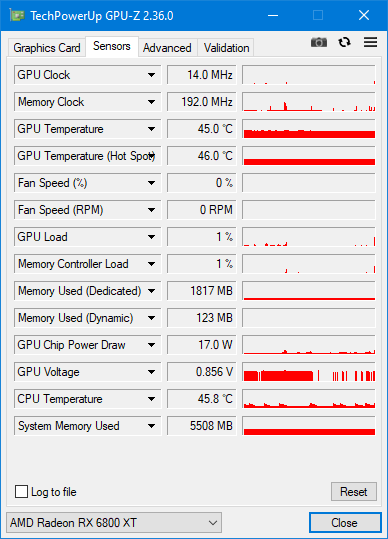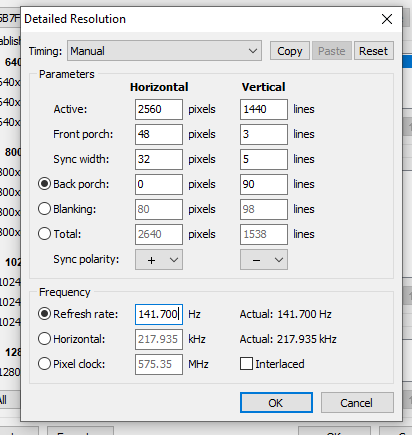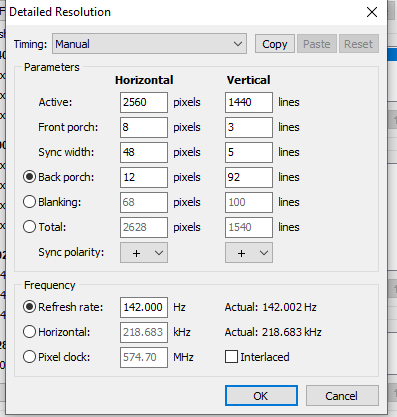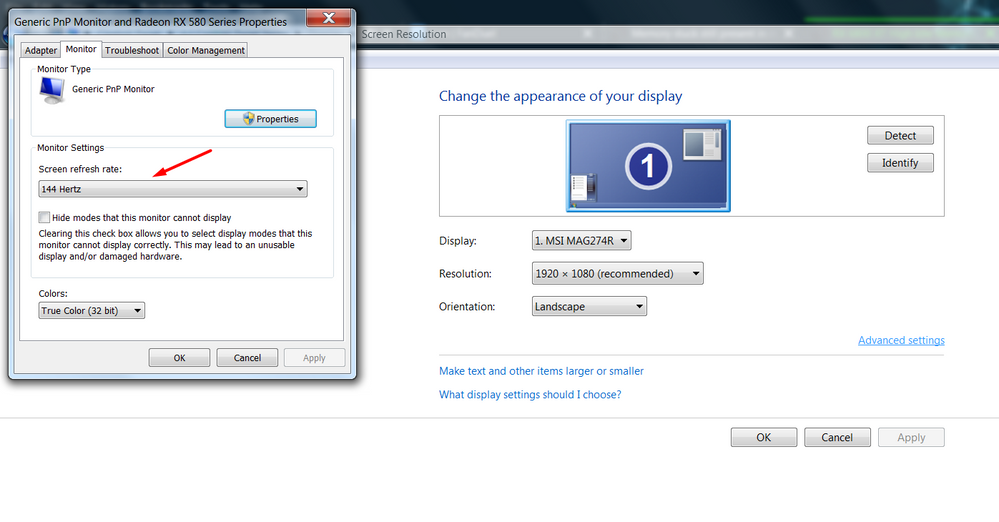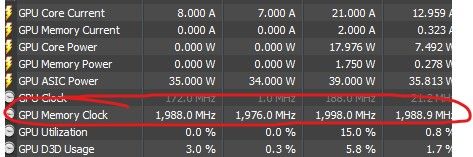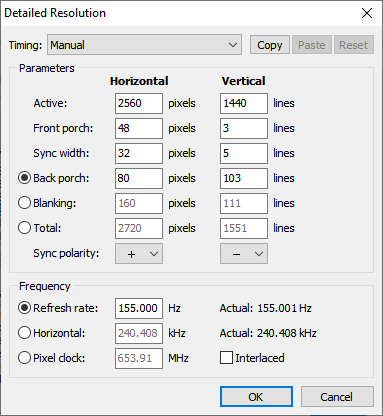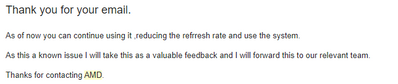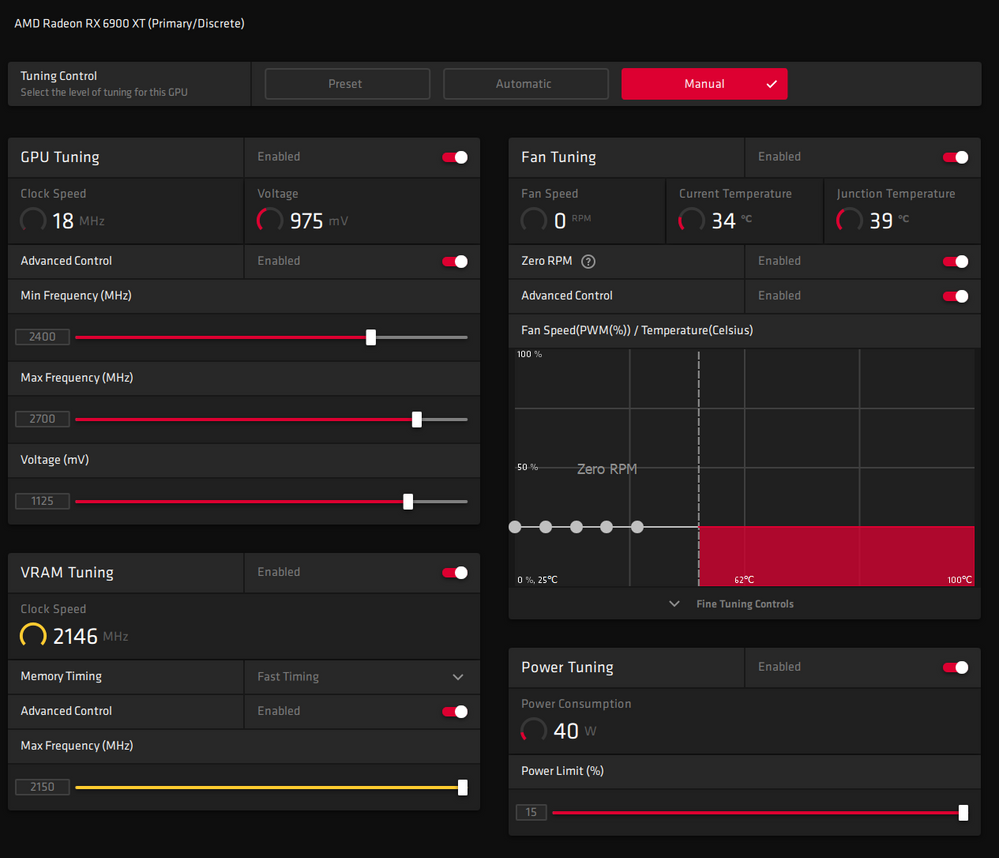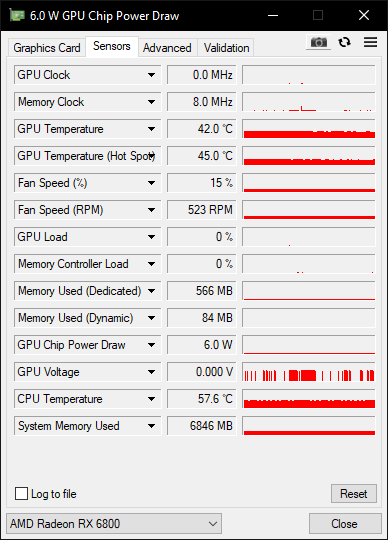- AMD Community
- Communities
- PC Graphics
- PC Graphics
- RX 6800 XT High Idle Memory Clock
PC Graphics
- Subscribe to RSS Feed
- Mark Topic as New
- Mark Topic as Read
- Float this Topic for Current User
- Bookmark
- Subscribe
- Mute
- Printer Friendly Page
- Mark as New
- Bookmark
- Subscribe
- Mute
- Subscribe to RSS Feed
- Permalink
- Report Inappropriate Content
RX 6800 XT High Idle Memory Clock
Hi everyone,
as many others I'm currently experiencing the problem where my graphics card won't clock down the memory clock on the Desktop. I know that the problem has to do with my LG-GL 850 144Hz Monitor, as the Card clocks down as soon as i put it to 120Hz. The Internet and also this forum is full of people having the same problem, but there seems to be no fix incoming. The only solution i found for myself was using CRU, creating a custom resolution and using LCD-Standard values. The problem with that is, that its overclocking my monitor and also I'm loosing my 10 Bit Colordepth. I don't know why, but its not letting me change it back to 10 Bit again.
So AMD, is there any chance to get a fix for that with that brandnew graphics card? It would be very nice to not waste so much energy for nothing and keeping the card hot.
Thanks for any answers.
edit: So somehow i made my 10 Bit and lower Clock work with CRU Standardsettings, but the highest achievable Hz-Rate I'm getting with this is 137 Hz. Everything above that makes the Radeon Software change to 8 Bit. I guess it has something to do with bandwidth, but I have no idea of what? Anyone has an idea?
Solved! Go to Solution.
- Mark as New
- Bookmark
- Subscribe
- Mute
- Subscribe to RSS Feed
- Permalink
- Report Inappropriate Content
Same problem, 6800XT Nitro+ with an LG 32GK650F (1440p 144hz), using 120hz is the only way to get the memory chill because selecting 144hz gets the 2000mhz bug.
EDIT:
What a friend told me:
"From what I've seen, the default blanking interval is very short, and at that refresh rate (144hz) the memories in their idle/2D speed are not up to the task and need to go to performance/3D state so that the output image doesn't get corrupted or flickering, etc.
The signal being 10 bits/hdr doesn't help either, more load.
Increasing that parameter and lowering 2hz solves the problem so that everything fits in the idle speed of the memories, if the monitor has no problems with that extended interval, luckily and generally does not seem to be a problem."
In CRU i copied the original 144hz settings and only changed this:
Now is working 142hz 10bit no problems. Another thing unrelated to this thread was freesync, on the driver was reported 120-144hz... changed that on CRU to 48-144hz which is what LG says my monitor supports and now is also working fine.
- Mark as New
- Bookmark
- Subscribe
- Mute
- Subscribe to RSS Feed
- Permalink
- Report Inappropriate Content
Same hardware combination here. 141.7Hz is as far as I can get without losing 10Bit.
And managed to go 142 after a couple of tries :
- Mark as New
- Bookmark
- Subscribe
- Mute
- Subscribe to RSS Feed
- Permalink
- Report Inappropriate Content
Very interesting. Do you have an actual idea of what exactly you're doing there or is it just trial and error? I don't have any clue what these settings there are doing and I am a bit concerned, that with these settings the picture may get distorted or the monitor even get damaged.
Two Hz less would definitely be okay, but I'm not sure about my monitor. I just don't get what the problem with a low memory clock and just monitor standard timing would be. 😞
- Mark as New
- Bookmark
- Subscribe
- Mute
- Subscribe to RSS Feed
- Permalink
- Report Inappropriate Content
Same problem, like my previous 5700 xt issue :(. My monitor is Benq Ex3202R (1440p 144hz)
- Mark as New
- Bookmark
- Subscribe
- Mute
- Subscribe to RSS Feed
- Permalink
- Report Inappropriate Content
Same problem here with the RX 6800 XT. Close to 2000 Mhz Memory Clock at desktop idle.
- Mark as New
- Bookmark
- Subscribe
- Mute
- Subscribe to RSS Feed
- Permalink
- Report Inappropriate Content
Make sure your Display setting is set to 144.
- Mark as New
- Bookmark
- Subscribe
- Mute
- Subscribe to RSS Feed
- Permalink
- Report Inappropriate Content
I have exactly the same error. Running Dell S2721DGF at 1440p. Even at 60Hz it is still stuck at ~ 2000 MHz even on a single monitor.
Is there a simple solution to that if CRU does not work?
- Mark as New
- Bookmark
- Subscribe
- Mute
- Subscribe to RSS Feed
- Permalink
- Report Inappropriate Content
What exactly do you mean? Of course it is set to 144Hz or what are you suggesting?
- Mark as New
- Bookmark
- Subscribe
- Mute
- Subscribe to RSS Feed
- Permalink
- Report Inappropriate Content
@gravyrizor wrote:Hi everyone,
as many others I'm currently experiencing the problem where my graphics card won't clock down the memory clock on the Desktop. I know that the problem has to do with my LG-GL 850 144Hz Monitor, as the Card clocks down as soon as i put it to 120Hz. The Internet and also this forum is full of people having the same problem, but there seems to be no fix incoming. The only solution i found for myself was using CRU, creating a custom resolution and using LCD-Standard values. The problem with that is, that its overclocking my monitor and also I'm loosing my 10 Bit Colordepth. I don't know why, but its not letting me change it back to 10 Bit again.
So AMD, is there any chance to get a fix for that with that brandnew graphics card? It would be very nice to not waste so much energy for nothing and keeping the card hot.
Thanks for any answers.
edit: So somehow i made my 10 Bit and lower Clock work with CRU Standardsettings, but the highest achievable Hz-Rate I'm getting with this is 137 Hz. Everything above that makes the Radeon Software change to 8 Bit. I guess it has something to do with bandwidth, but I have no idea of what? Anyone has an idea?
I would highly suggest all of you with this issue report it using the Bug Report in Radeon Settings.
If you want two way support from AMD you can also report your issues here, this is good if they need to ask you questions as the bug report is just one way communication: https://www.amd.com/en/support/contact-email-form
- Mark as New
- Bookmark
- Subscribe
- Mute
- Subscribe to RSS Feed
- Permalink
- Report Inappropriate Content
I have the same issue here.
Would really appreciate a fix.
Reported this bug over the radeon Bug report tool.
- Mark as New
- Bookmark
- Subscribe
- Mute
- Subscribe to RSS Feed
- Permalink
- Report Inappropriate Content
Do you have the same hardware as well? This problem is very old, but still persists...
- Mark as New
- Bookmark
- Subscribe
- Mute
- Subscribe to RSS Feed
- Permalink
- Report Inappropriate Content
Yeah sapphire 6800xt nitro.
- Mark as New
- Bookmark
- Subscribe
- Mute
- Subscribe to RSS Feed
- Permalink
- Report Inappropriate Content
And what monitor do you have? Have you already tried changing the resolution with CRU?
- Mark as New
- Bookmark
- Subscribe
- Mute
- Subscribe to RSS Feed
- Permalink
- Report Inappropriate Content
I am not sure if I should blame my old Monitor with DVI Port for it 😄
BENQ XL2411z 144Hz.
I found the workaround with CRU. Unfortunately I can just set the blaking lines and data that I have max 122Hz on the Desktop.
Otherwise I exceed the possible PIXELCLOCK-Rate for the DVI Output (330Mhz)
It is just sad that we need a workaround for this. With the previous NVIDIA Card I didnt have too create a workaround so that the card downclocked without issues.. Anyways I hope it will be fixed in the driver soon and I will not encounter this issues when I will buy a new display next year.
- Mark as New
- Bookmark
- Subscribe
- Mute
- Subscribe to RSS Feed
- Permalink
- Report Inappropriate Content
Ah, i see. Yea, its a very annoying bug. Unfortunately the officials are just saying its "normal system behaviour". I think it isnt...
- Mark as New
- Bookmark
- Subscribe
- Mute
- Subscribe to RSS Feed
- Permalink
- Report Inappropriate Content
Yesterday my new monitor arrived (Xiaomi 27" 1440p 165hz) and I encountered the same issue on my Radeon 6800 reference. Vram clock at 2000mhz if I change the referesh from 60hz to 100/120/144 or 165hz. So more power consumption, noise and higher temperature when surfing the web for example. I fixed it too with CRU software, now I have 144hz, 10bit color depth and the VRAM clock goes down as it should. But it's quite annoying that AMD says that it is normal... it is not normal for me having the ram clock speed at full power on the desktop as when playing Cyperpunk...
- Mark as New
- Bookmark
- Subscribe
- Mute
- Subscribe to RSS Feed
- Permalink
- Report Inappropriate Content
Thx for the input.
In my eyes it is not normal, seems like the user who have encountered the issue, or aware of it( I bet a lot ppl even are not aware of this issues, because not everyone is monitoring it's hardware), have different resolutions, different refresh rates etc, it's like most of the ppl have a custom setting in cru to fix it. Amd should do something against it. Why Nvidia can handle it and AMD not and is claiming it as normal. No it's not normal.
Would be nice from them to get a reaction to this topic.
- Mark as New
- Bookmark
- Subscribe
- Mute
- Subscribe to RSS Feed
- Permalink
- Report Inappropriate Content
I resolved the issue by using CRU. But my monitor is no longer running at it's max refresh rate.
1440p 165Hz monitor (Dell S2721DGF)
- Mark as New
- Bookmark
- Subscribe
- Mute
- Subscribe to RSS Feed
- Permalink
- Report Inappropriate Content
Thanks for your answer, but most of us already know about the CRU workaround. It is just not right, that we have to have lower refresh rates just because AMD is not capable of providing a correct working driver. Anyone from AMD here with a statement? As you can see there are more here and as someone else said there must be a very big number of people who are not noticing it. Just imagine all the power waste that is done by this bug. Not the best publicity in times of energy preserving...
- Mark as New
- Bookmark
- Subscribe
- Mute
- Subscribe to RSS Feed
- Permalink
- Report Inappropriate Content
@gravyrizor wrote:Thanks for your answer, but most of us already know about the CRU workaround. It is just not right, that we have to have lower refresh rates just because AMD is not capable of providing a correct working driver. Anyone from AMD here with a statement? As you can see there are more here and as someone else said there must be a very big number of people who are not noticing it. Just imagine all the power waste that is done by this bug. Not the best publicity in times of energy preserving...
That is easy to answer NO, NOBODY FROM AMD IS HERE IN THESE USER TO USER FORUMS. There are few AMD mods that sometimes help but that is pretty hit and miss. Nobody from Driver Engineering is ever here. It is beyond me why AMD doesn't participate in their own forum but they DO NOT.
The only way to contact AMD, and I urge everyone to do so that has an issue:
Use the "Bug Report" in Radeon Settings,
Contact AMD Support here: https://www.amd.com/en/support/contact-email-form
This is the only way to contact AMD.
AMD has a Reddit feed you might try posting in.
Often I send notes about wide spread issues to the Tech sites like LTT or Gamers Nexus for instance.
Getting one of them to take notice and say something at times seems to be the only way to get traction on getting something fixed.
- Mark as New
- Bookmark
- Subscribe
- Mute
- Subscribe to RSS Feed
- Permalink
- Report Inappropriate Content
I am having the same issues with my Aorus Master 6800 XT connected to a LG 27GN850.
I also get some mouse stuttering while in the desktop. Wondering if the two issues are related and maybe if anyone else has the stuttering issues.
- Mark as New
- Bookmark
- Subscribe
- Mute
- Subscribe to RSS Feed
- Permalink
- Report Inappropriate Content
Same problem, 6800XT Nitro+ with an LG 32GK650F (1440p 144hz), using 120hz is the only way to get the memory chill because selecting 144hz gets the 2000mhz bug.
EDIT:
What a friend told me:
"From what I've seen, the default blanking interval is very short, and at that refresh rate (144hz) the memories in their idle/2D speed are not up to the task and need to go to performance/3D state so that the output image doesn't get corrupted or flickering, etc.
The signal being 10 bits/hdr doesn't help either, more load.
Increasing that parameter and lowering 2hz solves the problem so that everything fits in the idle speed of the memories, if the monitor has no problems with that extended interval, luckily and generally does not seem to be a problem."
In CRU i copied the original 144hz settings and only changed this:
Now is working 142hz 10bit no problems. Another thing unrelated to this thread was freesync, on the driver was reported 120-144hz... changed that on CRU to 48-144hz which is what LG says my monitor supports and now is also working fine.
- Mark as New
- Bookmark
- Subscribe
- Mute
- Subscribe to RSS Feed
- Permalink
- Report Inappropriate Content
Cool, thanks for your answer! I’ll give it a go, when I’m at home! Cant go past 137Hz with my LG 27-850 for now.
/e: So i tried it, but unfortunately my memory still is stuck at 2000MHZ. I have no idea why, since we both have the same monitor settings. Any idea?
I found the problem. After restarting with CRU it added my second monitor again as a device, so it got stuck at the high MHZ. After disabling it and putting it to your values, its now working! Thank you for your help. I think 2 Hz more or less is no problem. 🙂
- Mark as New
- Bookmark
- Subscribe
- Mute
- Subscribe to RSS Feed
- Permalink
- Report Inappropriate Content
Hello, I ask you a question, is this configuration that you show, it works for a 5700 XT?
- Mark as New
- Bookmark
- Subscribe
- Mute
- Subscribe to RSS Feed
- Permalink
- Report Inappropriate Content
It depends on the monitor not the card, if you have the same it should work, test it it wont damage anything.
- Mark as New
- Bookmark
- Subscribe
- Mute
- Subscribe to RSS Feed
- Permalink
- Report Inappropriate Content
Ok perfect, yes, I have the same monitor that they name in the forum.
- Mark as New
- Bookmark
- Subscribe
- Mute
- Subscribe to RSS Feed
- Permalink
- Report Inappropriate Content
After some mails with the AMD Tech Support. I got the following answer.
So at least they didn t say, that this is a behaviour as intended.
I hope they fix it, I don´t wanna mess around with the customs CTR Tool refreshrates as it always created some trouble in games. Running right now 144Hz on 1440p. The memory downclocks. 165Hz is not downclocking.
So I´m running desktop with 144Hz and if I wanna switch inside the game (properly configured the settings) to 165Hz the monitor doesnt accept that. In some games they say it is 165Hz, but if I check the refreshrat in the Monitor OSD it is still stuck at 144Hz :/.
I hope they fix it, or at least fix that the changes inside the game will work and overwrite the 144Hz from the desktop setting.
- Mark as New
- Bookmark
- Subscribe
- Mute
- Subscribe to RSS Feed
- Permalink
- Report Inappropriate Content
I guess I don't understand why the memory clock being higher at idle is an issue? With my previous 2080 and current 6800 xt and 6900 xt they always remained constant.
- Mark as New
- Bookmark
- Subscribe
- Mute
- Subscribe to RSS Feed
- Permalink
- Report Inappropriate Content
Is using 40w on idle when it could use 5w, and keeps the card hot (just touch the backplate) and releaseing that heated air to the other components inside the case.
- Mark as New
- Bookmark
- Subscribe
- Mute
- Subscribe to RSS Feed
- Permalink
- Report Inappropriate Content
Its just a bit above room temperature on the backplate. It's also driving 2 3440x1440 144hz HDR monitors... I guess if someone is having issues with 30-40w going through their GPU at idle causing heatsoak in their other components than maybe they need to rethink their airflow pattern or turn up the fan speed a bit
- Mark as New
- Bookmark
- Subscribe
- Mute
- Subscribe to RSS Feed
- Permalink
- Report Inappropriate Content
Did anyone tried the new driver?
Radeon Software Adrenalin 2020 Edition 21.3.1
The changelog didn´t mention any changes for the vram idle clock.
Since I got my second Dell S2721DGFA with 165Hz, I can just get the VRAM clock down on desktop and idle when I change both monitors to 60Hz.
Kind regards
Radeon Software Adrenalin 2020 Edition 21.3.1 Highlights Support For
- AMD Radeon™ RX 6700 Graphics
- DOOM Eternal™: The Ancient Gods - Part Two
- Radeon BoostGD-158
- Now supports DirectX®12 with Variable Rate Shading for select titles.
- Radeon Anti-LagGD-157
- Now supports DirectX®12.
- Performance Tuning Stress TestGD-106
- A new built in tool for Performance Tuning in Radeon Software that allows users to stress test their graphics products tuning profiles.
Added Vulkan® Support
- VK_KHR_synchronization2
- This extension modifies the original core synchronization APIs to simplify the interface and improve usability of these APIs. It also adds new pipeline stage and access flag types that extend into the 64-bit range. Pipeline stages and access flags are now specified together in memory barrier structures, making the connection between the two more obvious. Additionally, Layout transitions have been simplified by providing generic layouts, which are contextually applied based on the image format. Events are made more efficient as well as they include memory dependency information when they are set on the device. Furthermore, Queue submission has also been changed to wrap command buffers and semaphores in extensible structures, which incorporate changes from Vulkan 1.1, VK_KHR_device_group and VK_KHR_timeline_semaphore. This adds a pipeline stage to the semaphore signal operation, mirroring the existing pipeline stage specification for wait operations.
- VK_EXT_4444_formats
- This extension defines the VK_FORMAT_A4R4G4B4_UNORM_PACK16_EXT and VK_FORMAT_A4B4G4R4_UNORM_PACK16_EXT formats for compatibility with other graphics APIs to help with porting without having to resort to swizzling.
- VK_EXT_conditional_rendering
- This extension allows conditional draws, compute dispatches or clears based on a value in command buffer memory. These commands could be discarded without the application’s intervention if the condition is not met, which may result in reduced latency.
- VK_KHR_sampler_ycbcr_conversion
- This extension provides the ability to perform color space conversions during texture sampling operations for the Y′CBCR color space, which is mainly used for processing inputs from video decoders and cameras. It also adds a selection of multi-planar formats, image aspect plane, and the ability to bind memory to the planes of an image collectively or separately.
Fixed Issues
- Radeon Software may sometimes have higher than expected CPU utilization, even when a system is at idle.
- A system hang or crash may be experienced when upgrading Radeon Software while an Oculus™ VR headset is connected to your system on Radeon GCN graphics products.
- Minecraft™ DXR may exhibit corrupted or missing textures when ray tracing is enabled on Radeon RX 6000 series graphics products.
- An application crash may occur in Call of Duty™: Modern Warfare when ray tracing is enabled on Radeon RX 6000 series graphics products.
- Lighting fails to render correctly on Radeon RX 6800 series graphics products in Star Citizen™.
- A black screen may occur when enabling and disabling Enhanced Sync while vsync is enabled in some Vulkan® API games.
- A black screen or system hang may occur on Hybrid Graphics systems for some Vulkan® API games when Enhanced Sync is enabled.
- Bethesda™ launcher may experience an application crash on startup when launching some games.
- Users may be unable to create a new scene in the Radeon Software Streaming tab on first launch or after a settings factory reset.
- Game specific performance tuning profiles may fail to load when a global performance tuning profile has been created or set.
- Disabling HDCP support and performing a factory reset and/or system restart may sometimes trigger a system crash or hang on boot.
- Epic Games™ social overlay or launcher may exhibit color corruption.
- Xuan-Yuan Sword VII™ may experience an application crash with DirectX®12 ray tracing enabled on Radeon RX 6000 series graphics.
- Color corruption may be experienced in Cyberpunk 2077™ when Radeon Boost is enabled.
- Display flicker or corruption may occur on high refresh rate/resolution multi-monitor system configurations on Radeon RX Vega series graphics.
- Audio loss or cutout may intermittently occur on some TV displays when Windows® audio is set to use 5.1 or 7.1 speaker configurations.
Known Issues
- The start and cancel buttons in the performance tuning stress test may disappear when Radeon Software is resized to be small.
- On a limited number of displays, the preferred desktop resolution in Windows® may change when the display is power cycled.
- Enabling vsync in Rocket League and setting the game to use borderless fullscreen may cause stuttering or ghosting.
- Radeon RX 400 and 500 series graphics products may experience a TDR during extended periods of video playback.
- Brightness flickering may intermittently occur in some games or applications when Radeon™ FreeSync is enabled, and the game is set to use borderless fullscreen.
- Enhanced Sync may cause a black screen to occur when enabled on some games and system configurations. Any users who may be experiencing issues with Enhanced Sync enabled should disable it as a temporary workaround.
- Mark as New
- Bookmark
- Subscribe
- Mute
- Subscribe to RSS Feed
- Permalink
- Report Inappropriate Content
Hey guys, my first post here.
I am sure many of you if not everyone tried to reinstall driver, but I did it using Device Manager, so firstly installing just driver. At that point issue was resolved, my card RX6800 reference was already using 8-22mhz on idle, which had me thinking that this issue was coming from Radeon Software (control panel or Catalyst center or whatever its called), but then I proceed to install it from package and everything works fine now. Also, temps dropped by 6-7 degrees!
- Mark as New
- Bookmark
- Subscribe
- Mute
- Subscribe to RSS Feed
- Permalink
- Report Inappropriate Content
Hi,
can you tell us more about your setup?
Dual Monitor and which refresh rate do you use for them?
I wonder, I still was not able to fix it with my 2x QHD monitors with 165Hz even when I set both to 60Hz.
On the other hand I read on reddit, that the last two drivers fixed high idle for ppl with singe monitor high refresh rate setup.
Thanks in advance