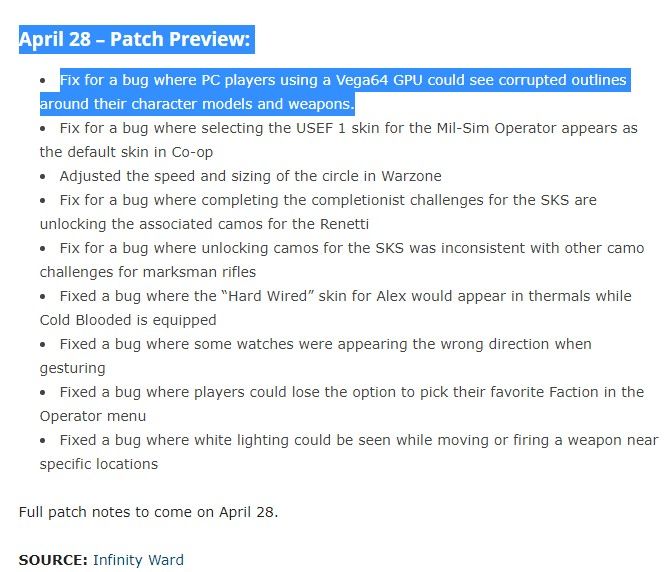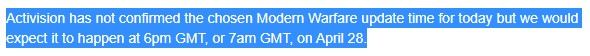- AMD Community
- Communities
- PC Graphics
- PC Graphics
- Re: COD: Warzone Graphics bug weapon sight - RX Ve...
PC Graphics
- Subscribe to RSS Feed
- Mark Topic as New
- Mark Topic as Read
- Float this Topic for Current User
- Bookmark
- Subscribe
- Mute
- Printer Friendly Page
- Mark as New
- Bookmark
- Subscribe
- Mute
- Subscribe to RSS Feed
- Permalink
- Report Inappropriate Content
COD: Warzone Graphics bug weapon sight - RX Vega 56
I have (light effects) around and in the sight. It is permanent and depends on the background. With some backgrounds you don't see the effect, with others you see it a little and as in this case you see it clearly.
Changing the graphics settings in the graphics driver or in the game or use the global settings and reset to factory defaults will not fix the error.
Latest graphics driver is installed (20.2.2)
Solved! Go to Solution.
- Mark as New
- Bookmark
- Subscribe
- Mute
- Subscribe to RSS Feed
- Permalink
- Report Inappropriate Content
Thanks for your patience, this issue should now be resolved in the game update that was released. More information is available here. CALL OF DUTY: MODERN WARFARE AND WARZONE PATCH NOTES - APRIL 28th, 2020
- Mark as New
- Bookmark
- Subscribe
- Mute
- Subscribe to RSS Feed
- Permalink
- Report Inappropriate Content
Fix is coming!
New patch will be released on 28th April and in changelog you can find this:
"Fix for a bug where PC players using a Vega64 GPU could see corrupted outlines around their character models and weapons."
I told you bois it's game problem.
Source: https://charlieintel.com/infinity-ward-community-update-april-24-patch-preview-and-more/60310/
- Mark as New
- Bookmark
- Subscribe
- Mute
- Subscribe to RSS Feed
- Permalink
- Report Inappropriate Content
Thanks for the update bro! This is gonna be great. See you in Verdansk.
- Mark as New
- Bookmark
- Subscribe
- Mute
- Subscribe to RSS Feed
- Permalink
- Report Inappropriate Content
Hello, I have the same problem of the pixelated sight but I have an igpu vega 8 of the ryzen 3200g.
- Mark as New
- Bookmark
- Subscribe
- Mute
- Subscribe to RSS Feed
- Permalink
- Report Inappropriate Content
Hallelujah!!! (◕‿◕)
- Mark as New
- Bookmark
- Subscribe
- Mute
- Subscribe to RSS Feed
- Permalink
- Report Inappropriate Content
Oh dear... finally. I just hope it's actually fixed also for Vegas 56.
- Mark as New
- Bookmark
- Subscribe
- Mute
- Subscribe to RSS Feed
- Permalink
- Report Inappropriate Content
Don’t worry, because Vega 56 and Vega 64 are one and the same 
- Mark as New
- Bookmark
- Subscribe
- Mute
- Subscribe to RSS Feed
- Permalink
- Report Inappropriate Content
Both VEGA Cards, Fix should apply for both cards 56 & 64
- Mark as New
- Bookmark
- Subscribe
- Mute
- Subscribe to RSS Feed
- Permalink
- Report Inappropriate Content
Kudos McFarad! I am so happy to finally experience game to the fullest! I'll count days yessssssss!
- Mark as New
- Bookmark
- Subscribe
- Mute
- Subscribe to RSS Feed
- Permalink
- Report Inappropriate Content
Sure hope it fixes the Radeon VII as well...
Sent from my iPhone
- Mark as New
- Bookmark
- Subscribe
- Mute
- Subscribe to RSS Feed
- Permalink
- Report Inappropriate Content
I just saw the post by mcfarad regarding the fix in Patch 1.20 coming in a few days!!!
- Mark as New
- Bookmark
- Subscribe
- Mute
- Subscribe to RSS Feed
- Permalink
- Report Inappropriate Content
Now if Infinity Ward / Activision would just fix the various "Dev Errors" that cause the game to crash we'd be in great shape. These particular errors have been occurring since the game launched and they are still not fixed, simply unacceptable. Anyways, looking forward to finally being able to play the game without the "corrupted outlines" issue.
- Mark as New
- Bookmark
- Subscribe
- Mute
- Subscribe to RSS Feed
- Permalink
- Report Inappropriate Content
The next issue they have to fix is, turn "Anti Cheat" On. In 8hr game in multi player with small break on 5-10min.
8hr = Every 4-5 games have some one who cheat without hide it, and Spawn rape (main base). COD is about who can rape main base most. And of all the cheater games 4/10 is asian hacker. I am from Denmark, so no idea why I have to que with Asia.
COD is good game but sad to play over longer period, because cheaters can keep playing for so long. Some of them have more levels than me, and I am 138.
- Mark as New
- Bookmark
- Subscribe
- Mute
- Subscribe to RSS Feed
- Permalink
- Report Inappropriate Content
Glad a fix is coming. I have read on reddit it does happen to Nvidia cards as well. I saw weird behavior last night, loaded into Warzone and it worked flawlessly for a few games, had to quit and reload because matchmaking issues and on teh reload I started to have the issue again.
- Mark as New
- Bookmark
- Subscribe
- Mute
- Subscribe to RSS Feed
- Permalink
- Report Inappropriate Content
Edit: I just saw the post by mcfarad regarding the fix in Patch 1.20 coming in a few days!!!
Thanks Matt,
I tried highest settings for everything like the images below, and also tried turning down the AA but it makes no difference and I made sure Radeon Boost was not on, I've never used it anyway.
My Set up:
Windows 10 Pro 1909 1909 18363.778
LG 27GL850 with Displayport @ 144hz with Freesync.
Software Version - 2020.0228.1832.33370
Driver Version - 19.50.19.19-200228a-352369C-RadeonSoftwareAdrenalin2020
Provider - Advanced Micro Devices, Inc.
2D Driver Version - 8.1.1.1634
Direct3D® Version - 9.14.10.01432
OpenGL® Version - 26.20.11000.13587
AMD Audio Driver Version - 10.0.1.12
Vulkan™ Driver Version - 2.0.127
Vulkan™ API Version - 1.2.131
Windows Version - Windows 10 (64 bit)
GPU - Radeon RX Vega - Primary/Discrete
VRAM - 8176 MB - HBM2 945 MHz
Graphics Card Manufacturer - Built by AMD
Graphics Chipset - Radeon RX Vega
Device ID - 687F
Vendor ID - 1002
SubSystem ID - 0B36
SubSystem Vendor ID - 1002
Revision ID - C0
Bus Type - PCI Express 3.0
Current Bus Settings - PCI Express 3.0 x16
BIOS Version - 016.001.001.000
BIOS Part Number - 113-D0500500-104
BIOS Date - 2017/08/11 17:31
High Bandwidth Cache Size - 8176 MB
High Bandwidth Cache Type - HBM2
High Bandwidth Cache Clock - 945 MHz
Core Clock - 1750 MHz
High Bandwidth Cache Bandwidth - 483 GByte/s
Memory Bit Rate - 1.89 Gbps
2D Driver File Path - /REGISTRY/MACHINE/SYSTEM/CurrentControlSet/Control/Class/{4d36e968-e325-11ce-bfc1-08002be10318}/0000
OpenGL® API Version - 4.6
OpenCL™ API Version - 2.0
Game Settings:
https://dzwonsemrish7.cloudfront.net/items/2Z320I0i2l1q0B2p0J0x/2020.04.26-14.11.png
https://dzwonsemrish7.cloudfront.net/items/2z1R1T1u051205202u2h/2020.04.26-14.11_01.png
https://dzwonsemrish7.cloudfront.net/items/1c0S2Z0k0U1F0T3k2o2B/2020.04.26-14.12.png
- Mark as New
- Bookmark
- Subscribe
- Mute
- Subscribe to RSS Feed
- Permalink
- Report Inappropriate Content
With the new driver, it fixed most of the scope/sight issues on my Radeon vii, but Im still getting black screen game crashes with audio in the back ground (for month and months now). I really wish Amd could get there Crap together.
- Mark as New
- Bookmark
- Subscribe
- Mute
- Subscribe to RSS Feed
- Permalink
- Report Inappropriate Content
I hope they fix it for Vega 8 too...
- Mark as New
- Bookmark
- Subscribe
- Mute
- Subscribe to RSS Feed
- Permalink
- Report Inappropriate Content
I hope this is true and will solve this problem today, which has been going on for a very long time ...!
- Mark as New
- Bookmark
- Subscribe
- Mute
- Subscribe to RSS Feed
- Permalink
- Report Inappropriate Content
Waiting friends ![]()
- Mark as New
- Bookmark
- Subscribe
- Mute
- Subscribe to RSS Feed
- Permalink
- Report Inappropriate Content
I Just Downloaded The New Patch And It Finally Seems To Be Fixed!!! (Vega 56 GPU)
- Mark as New
- Bookmark
- Subscribe
- Mute
- Subscribe to RSS Feed
- Permalink
- Report Inappropriate Content
With today's call duty update. The bug is already corrected.
Con la actualización de hoy call duty. El bug ya está corregido ![]()
- Mark as New
- Bookmark
- Subscribe
- Mute
- Subscribe to RSS Feed
- Permalink
- Report Inappropriate Content
Thanks for your patience, this issue should now be resolved in the game update that was released. More information is available here. CALL OF DUTY: MODERN WARFARE AND WARZONE PATCH NOTES - APRIL 28th, 2020
- Mark as New
- Bookmark
- Subscribe
- Mute
- Subscribe to RSS Feed
- Permalink
- Report Inappropriate Content
Awesome and thanks Matt. It was so annoying and haven't seen it since the update. Used to get it all the time.
- Mark as New
- Bookmark
- Subscribe
- Mute
- Subscribe to RSS Feed
- Permalink
- Report Inappropriate Content
Fixed on VII. Thanks
Sent from my iPhone
- Mark as New
- Bookmark
- Subscribe
- Mute
- Subscribe to RSS Feed
- Permalink
- Report Inappropriate Content
Mine was still crashing, I did how ever get it fixed by simple replacing the faulty part with a 2080ti
- Mark as New
- Bookmark
- Subscribe
- Mute
- Subscribe to RSS Feed
- Permalink
- Report Inappropriate Content
finaly they fixed. its look like i play different game lol
- Mark as New
- Bookmark
- Subscribe
- Mute
- Subscribe to RSS Feed
- Permalink
- Report Inappropriate Content
yup its fixed its a new game for me thx for eveyone vega 64
- Mark as New
- Bookmark
- Subscribe
- Mute
- Subscribe to RSS Feed
- Permalink
- Report Inappropriate Content
Are you guys sure it's 100%? I had my doubts from the start, and looks like it's not fixed in 100%
There is till some rendering problems inside the sight, and on rail where sight is mounted, some shadow problem.
And this is recorded on map where don't have darker places or super bright spots.
Imagine how worse this can be inside buildings, cave or in places with bigger amount of light sources.
Test video from above for download if someone wants:
Zippyshare.com - mw.mp4
Sure we got some progress, but after that many months? It's a let down.
- Mark as New
- Bookmark
- Subscribe
- Mute
- Subscribe to RSS Feed
- Permalink
- Report Inappropriate Content
Can anyone with a Radeon VII confirm the fix? I have slow internet and am at work...
Sent from my iPhone
- Mark as New
- Bookmark
- Subscribe
- Mute
- Subscribe to RSS Feed
- Permalink
- Report Inappropriate Content
so after the lastest update the same problem still there with Rx Vega 11 (Ryzen 5 3400G)
what about it are you gonna fix it too?? amdmatt
- Mark as New
- Bookmark
- Subscribe
- Mute
- Subscribe to RSS Feed
- Permalink
- Report Inappropriate Content
this problem is not with rx vega 64 alone it seems like its a problem with all rx vega version
i have my Ryzen 5 3400g (rx vega 11) and i still have the problem even after the update
plz fix this i want to play the game amdmatt
- Mark as New
- Bookmark
- Subscribe
- Mute
- Subscribe to RSS Feed
- Permalink
- Report Inappropriate Content
I am sorry to hear that. Please can you provide the following information and a screenshot of what you see in game?