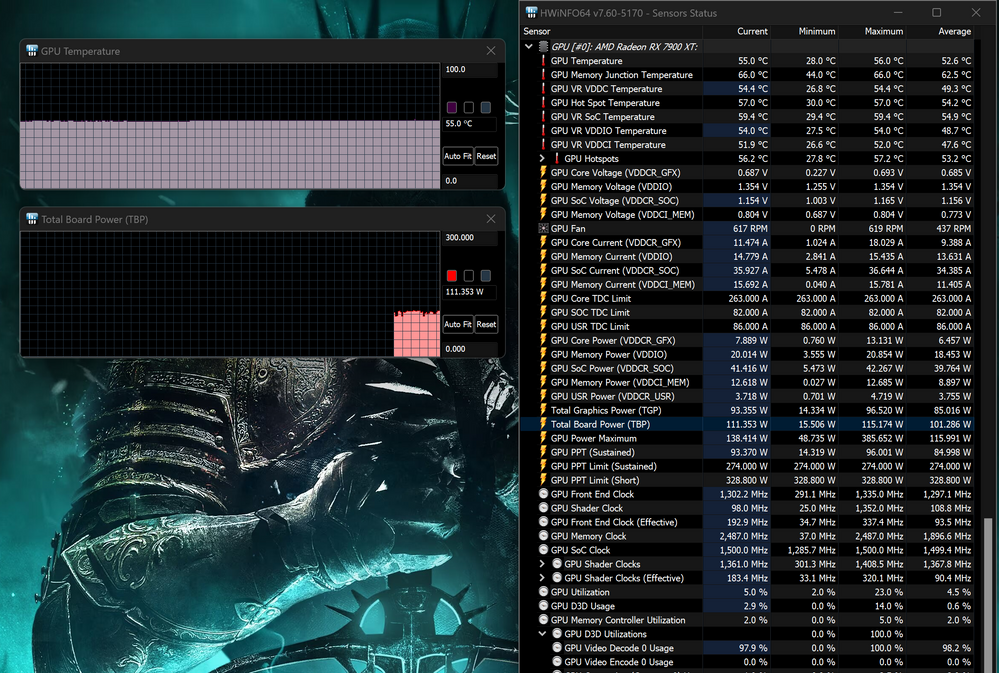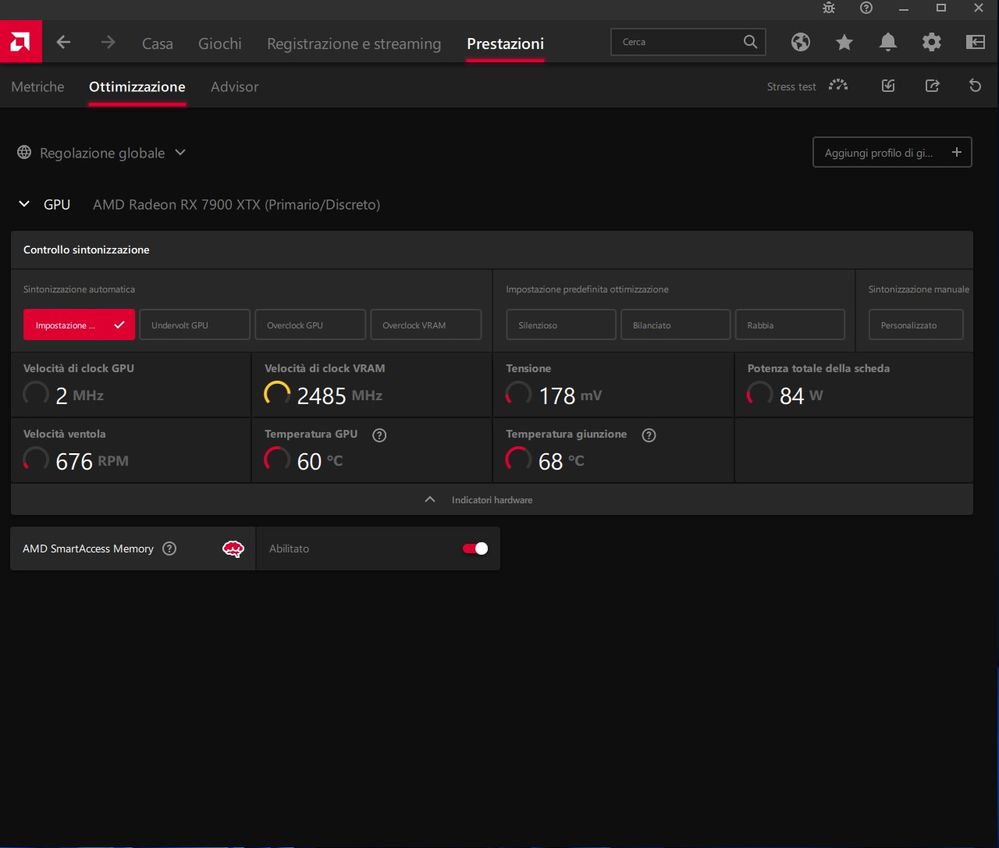- AMD Community
- Communities
- PC Graphics
- PC Graphics
- 7900 xtx power draw in idle, high temps
PC Graphics
- Subscribe to RSS Feed
- Mark Topic as New
- Mark Topic as Read
- Float this Topic for Current User
- Bookmark
- Subscribe
- Mute
- Printer Friendly Page
- Mark as New
- Bookmark
- Subscribe
- Mute
- Subscribe to RSS Feed
- Permalink
- Report Inappropriate Content
7900 xtx power draw in idle, high temps
The title says it all:
My config: win 11 64 (last update)
Radeon software (last update)
Asus B550 gaming x
Ryzen 5800 X3D
32 gb gskill@3600mhz
XFX 7900 xtx
Samsung 980 ssd
Decent airflow (nzxt h7 flow with 4x noctua 140mm)
1xSamsung g7 27" (dp)
1x 7" generic display (hdmi)
I don't think it's right!
- Mark as New
- Bookmark
- Subscribe
- Mute
- Subscribe to RSS Feed
- Permalink
- Report Inappropriate Content
Some AMD GPUs tend to run memory at full speed all the time. Fix is to lower monitors refreshrate. I went from 165Hz to 155Hz, someone else had to go from 144Hz to 120 Hz. You just have to try, what works for you.
- Mark as New
- Bookmark
- Subscribe
- Mute
- Subscribe to RSS Feed
- Permalink
- Report Inappropriate Content
I somewhat managed to get rid of the high frequencies/temps, i just switched the second monitor out. power draw went magically down, equally ram frequencies.
No differences in task manager with or without 2nd monitor, regarding gpu usage. Weird!
- Mark as New
- Bookmark
- Subscribe
- Mute
- Subscribe to RSS Feed
- Permalink
- Report Inappropriate Content
the refresh rate is a thing, when i go from 240hz down to 144hz at 1440p resolution, i magically draw 30 watts instead of 80.
this needs a fix. and is currently a bug in the driver.
the best solution is to use windows with 144hz or lower. and only higher your refresh rate while gaming.
its not the ideal solution, but it works.
you could also try to change the blanking of your monitors. look up for a tutorial on google, it is really easy to do and can fix your issue. but in the first place, AMD has to fix their drivers.
- Mark as New
- Bookmark
- Subscribe
- Mute
- Subscribe to RSS Feed
- Permalink
- Report Inappropriate Content
i found out that enabling freesync helps a lot.
here is my thread if you want to read into it:
https://community.amd.com/t5/graphics/rx-7900-xtx-idle-temps-weird-issue-fix-needed-for-this-updated...
- Mark as New
- Bookmark
- Subscribe
- Mute
- Subscribe to RSS Feed
- Permalink
- Report Inappropriate Content