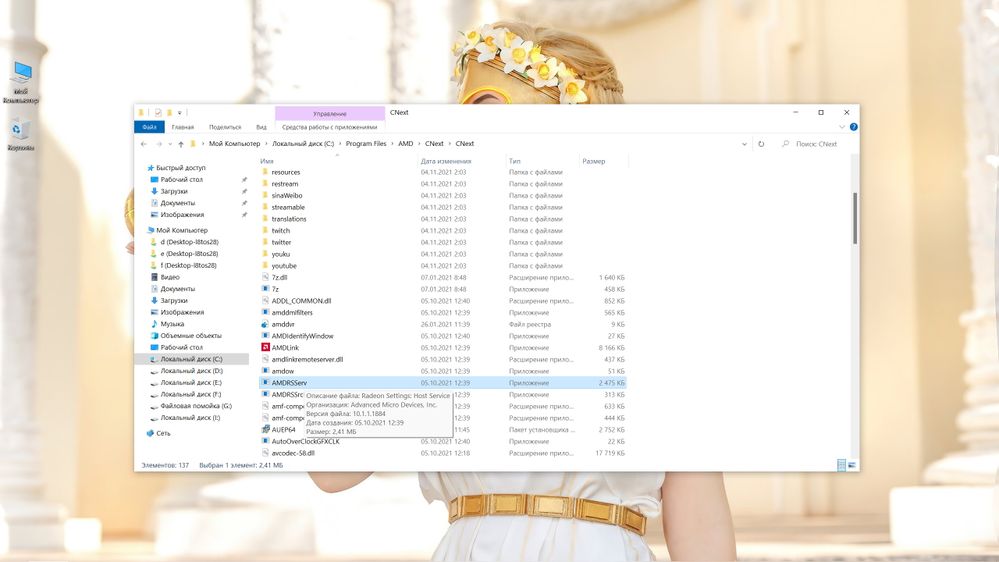- AMD Community
- Communities
- PC Graphics
- PC Graphics
- Re: RX 580 and 144hz
PC Graphics
- Subscribe to RSS Feed
- Mark Topic as New
- Mark Topic as Read
- Float this Topic for Current User
- Bookmark
- Subscribe
- Mute
- Printer Friendly Page
- Mark as New
- Bookmark
- Subscribe
- Mute
- Subscribe to RSS Feed
- Permalink
- Report Inappropriate Content
RX 580 and 144hz
when i use 144hz, mem clock on my rx 580 always works on 1750mhz , gpu clock - 300mhz. In games, all ok, but at rest, 300\1750. Latetest drivers 22.1.2. Any ideas?
- Mark as New
- Bookmark
- Subscribe
- Mute
- Subscribe to RSS Feed
- Permalink
- Report Inappropriate Content
Run the msi afterburner, and see how the video card behaves in idle time, not the frequency, but the load on the video memory. In idle time, if the video card is not loaded, it will always reset the frequencies if something loads it (for example, a miner) then the frequencies will be kept to the maximum.
- Mark as New
- Bookmark
- Subscribe
- Mute
- Subscribe to RSS Feed
- Permalink
- Report Inappropriate Content
gpu load 0-3%, temperature 44-48, 300/1750mhz.If i use 120 or less hz, it's ok.This happen only on 144mhz
- Mark as New
- Bookmark
- Subscribe
- Mute
- Subscribe to RSS Feed
- Permalink
- Report Inappropriate Content
Well, then try to use 120 Hz then, there is nothing critical in this, just in case, check your PC for viruses. Do you have 2 monitors connected? Perhaps the minimum frequency is set to high in the driver. Alternatively, if you do not want to reset the monitor frequency to 120 Hz, rename the file AMDRSServ (make a copy just in case). see the photo.
- Mark as New
- Bookmark
- Subscribe
- Mute
- Subscribe to RSS Feed
- Permalink
- Report Inappropriate Content
renameming does not help. I used monitor and tv, connectited to one PC, unplug tv, nothing, same thing. Before, i used 60hz monitor, and all will be fine.
- Mark as New
- Bookmark
- Subscribe
- Mute
- Subscribe to RSS Feed
- Permalink
- Report Inappropriate Content
I see on MSI Afterburner the slider is set at 1750, can you move the slider to increase the Mhz..
I don't have any problems with mine, but don't use that of kind software..
Also are you using Display port or HDMI, try display port if your using HDMI..
- Mark as New
- Bookmark
- Subscribe
- Mute
- Subscribe to RSS Feed
- Permalink
- Report Inappropriate Content
of course i can move this slide, but for what?)for overclocker?
use DP. R5 2600, asus dual RX 580 4gb,16gb goodram 3200, gigabyte s2h b450m
- Mark as New
- Bookmark
- Subscribe
- Mute
- Subscribe to RSS Feed
- Permalink
- Report Inappropriate Content
OOOh touchy,
Maybe Afterburner is locking the Mhz of your card, as I said I don't use that kind of software!!
Anyway, hope you find a solution..
- Mark as New
- Bookmark
- Subscribe
- Mute
- Subscribe to RSS Feed
- Permalink
- Report Inappropriate Content
i tried without msi, from amd control panel, same result.I don't know **bleep**, waiting answer from support.
- Mark as New
- Bookmark
- Subscribe
- Mute
- Subscribe to RSS Feed
- Permalink
- Report Inappropriate Content
I have the RX 580 and a 1440p FreeSync monitor with max refresh rate of 75Hz. When I dropped my refresh rate to 60Hz, GPU mem clock would drop down at idle. At 75hz, mem clock was always pinned to max.
Like you and some others, I thought this was a bug, but it's been stated that this is normal behavior when using some high res panels at higher refresh rates in order to prevent flickering or sync issues.
The tradeoff is higher power consumption. At 60Hz, my RX 580 sat around 9W idle. At 75Hz with max mem clock, idle power consumption was around 20W. It's not really a problem, just a basic rule. Like overclocking, the more you want to push your CPU or RAM, the more power you'll need. In the case of the GPU and display, pushing more pixels at faster refresh rates needs more juice. Just think of it as your system RAM that always runs at speed.
I like to save power though, especially since I keep my PC on most of the time. So, I keep the lower refresh rate as default and switch to higher refresh when gaming.
- Mark as New
- Bookmark
- Subscribe
- Mute
- Subscribe to RSS Feed
- Permalink
- Report Inappropriate Content
interesting minds.But i think, when pc idle, mem clock doesnt work at max. My friend bought 6600, and 144hz monitor, he doesnt have same problem at idle.
- Mark as New
- Bookmark
- Subscribe
- Mute
- Subscribe to RSS Feed
- Permalink
- Report Inappropriate Content
Check the Adrenalin software and turn on metrics on VRAM.
I have 144hz and its clocking normally 2000.
Some RX480/580 can go high above that, but then its definitely OC. I normally push 1400 core /2100 mem on mine in some games.

- Mark as New
- Bookmark
- Subscribe
- Mute
- Subscribe to RSS Feed
- Permalink
- Report Inappropriate Content
- Mark as New
- Bookmark
- Subscribe
- Mute
- Subscribe to RSS Feed
- Permalink
- Report Inappropriate Content
If you have a desire, you can try to remove the driver through the AMD Cleanup Utility, downloading another driver in advance (either newer or a little old) 1) downloaded the driver 2) deleted using the utility 3) disconnect the Internet and reboot, and install a new driver and reboot again. If it does not help, then either use 120 Hz or just ignore it, since the video card will not warm up even if the frequencies are at the maximum, but only if there is a heavy load in the form of a 3d game)) even fans should not spin, up to a certain temperature up to 50-60 for different vendors and video cards, it is individually sewn into the bios of the card))