We have same card.
From what I'm seeing from different forums, 5700xt cards when shipped out have higher than advertised default clocks.
gigabyte gaming oc has these on their website
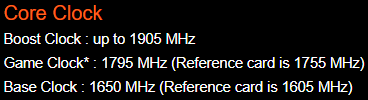
my card on gpuz default
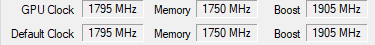
my card on amd software default
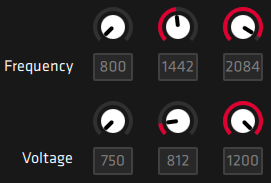
This confused me too. So I monitored my real time clocks when gaming.
When i'm gaming, game clock is more than 1795 (around 1800-1900). Boost goes to 1950-2030 and sometimes spike to 2084. I get artifacts and crashes on some games when playing long hours (max graphics settings). I get artifacts and crashes when benchmarking or pushing card to its limits.
So i tweaked clock and voltage down a bit. (Change the last column)
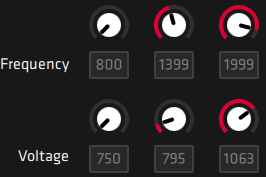
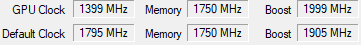
This config is stable for me. Only crash i get now is when playing MHW (Err12 and Dx12).