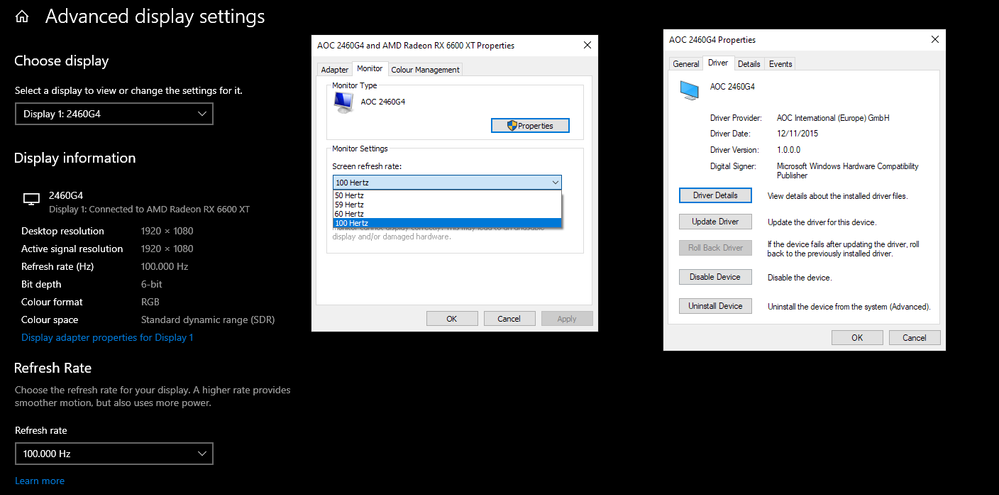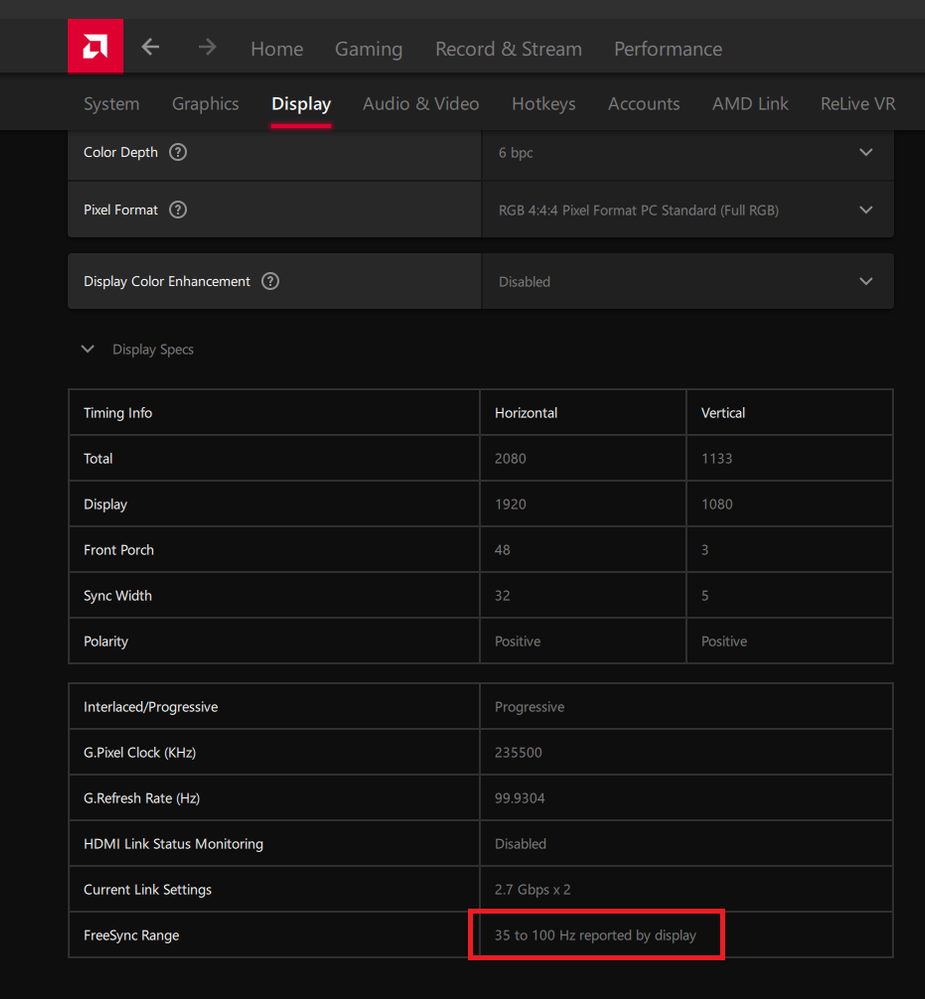- AMD Community
- Communities
- PC Graphics
- PC Graphics
- Only 100hz on 144hz monitor
PC Graphics
- Subscribe to RSS Feed
- Mark Topic as New
- Mark Topic as Read
- Float this Topic for Current User
- Bookmark
- Subscribe
- Mute
- Printer Friendly Page
- Mark as New
- Bookmark
- Subscribe
- Mute
- Subscribe to RSS Feed
- Permalink
- Report Inappropriate Content
Only 100hz on 144hz monitor
Hello.
I have some problem.
My aoc g2460pf monitor with premium freesync technology and display port 1.2 can run at 144Hz, the DP cable was included.
When it was 1066 from nvidia, the monitor worked without problems at this frequency.
When I put rx6600ht in the PC, I saw a maximum of 100Hz. I tried to install drivers on the monitor and set the custom resolution, but it does not help.
Windows was installed already with a new video card. video card driver 22.9. I tried to connect the cable to the adjacent port, but the monitor displays the message "no signal".
My PC: r5 5600, rx6600xt, asrock ab350m pro4(last bios)
Why this might be?
- Mark as New
- Bookmark
- Subscribe
- Mute
- Subscribe to RSS Feed
- Permalink
- Report Inappropriate Content
Right click on desktop-display settings-advanced display settings. You will see display information and under it click on display adapter and new window will open and click on monitor. There you can change refresh rate to 144 if its not already set. Not much I can do to help. I dont fully understant situation because you did skip details.
- Mark as New
- Bookmark
- Subscribe
- Mute
- Subscribe to RSS Feed
- Permalink
- Report Inappropriate Content
I tried this, but I do not have a value above 100Hz
If you need more information let me know which one. I will write.
- Mark as New
- Bookmark
- Subscribe
- Mute
- Subscribe to RSS Feed
- Permalink
- Report Inappropriate Content
I didnt understand part when your monitor lose signal. Its strange you dont have option to set it to 144hz. Im not expert so sry if I give you false hope.
I use 22.8.2 and radeon software report corect freesync range. My AOC monitor did come with hdmi and display port if you have them both try one you didnt. Your gpu should have few dp and 1 hdmi port just try them all. I dont think problem is in 22.9 gpu driver. If you did change recently monitor settings try to reset monitor options to default. Make sure you connect monitor with gpu and not dp on motherboard. Maybe your friend or someone will let you to try their monitor or you should take your monitor and try it on other pc.
- Mark as New
- Bookmark
- Subscribe
- Mute
- Subscribe to RSS Feed
- Permalink
- Report Inappropriate Content
There is no signal on the 2nd and 3rd port of the DP. I am sure that this is a software problem, because when switching the signal between the 1st DP and HDMI, the signal to the DP stops going, after reboots and several cable disconnections, the signal appears (there was the same problem on the video card from Nvidia).
Maybe it has to do with the monitor.
I tried to remove the driver, it does not help, however, initially I did not install the driver on the monitor, but everything was the same.
hdmi works fine but hdmi doesn't support 144hz according to specs
Nevertheless thank you.
- Mark as New
- Bookmark
- Subscribe
- Mute
- Subscribe to RSS Feed
- Permalink
- Report Inappropriate Content
Try a different high bandwidth cable and see if the same behavior persists. Cables that worked well with my nvidia cards didn't fare so well with my 6900 xt so I run 8k cables with it.
- Mark as New
- Bookmark
- Subscribe
- Mute
- Subscribe to RSS Feed
- Permalink
- Report Inappropriate Content
I'll try, thanks for the advice
- Mark as New
- Bookmark
- Subscribe
- Mute
- Subscribe to RSS Feed
- Permalink
- Report Inappropriate Content
did it worked? i have a problemn similar to this.
i have a legion 5 laptop with 12700h and 3070 and handles a pannel with 2560x1660 165 hz
and now i connected it with hdmi 2.1 to my monitor which only has input for 2.0 but is 2560x1440 at 144 hz and i have option only for 99 hz or lower
- Mark as New
- Bookmark
- Subscribe
- Mute
- Subscribe to RSS Feed
- Permalink
- Report Inappropriate Content
You're on the wrong forum, you need to go to Intel or Nvidia forum.