- Mark as New
- Bookmark
- Subscribe
- Mute
- Subscribe to RSS Feed
- Permalink
- Report Inappropriate Content
Display adapter problem
I am having trouble with my display adapter, it was working just a few days ago but now it has an error. It says Windows has stopped this device because it has reported problems. (Code 43) and if I go to event details it has an error: Device PCI\VEN_1002&DEV_6818&SUBSYS_32501682&REV_00\4&2209af9f&0&0008 had a problem starting.
Driver Name: display.inf
Class Guid: {4d36e968-e325-11ce-bfc1-08002be10318}
Service: BasicDisplay
Lower Filters:
Upper Filters:
Problem: 0x1F
Problem Status: 0xC01E0438
I have tried to update, roll back, and uninstall the drivers but it doesn't do anything as soon as I restart my pc, the yellow exclamation point is back with the same error. The graphics card also no longer displays on the task manager. I have also reset the pc twice both with keeping my files and a full wipe. I have reseated the graphics card as well and made sure the fans were running. I know it's not an issue with the monitor as whenever I plug the HDMI into the motherboard it turns on.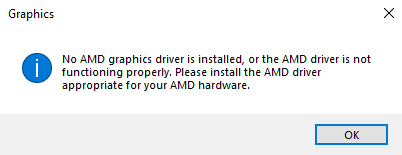
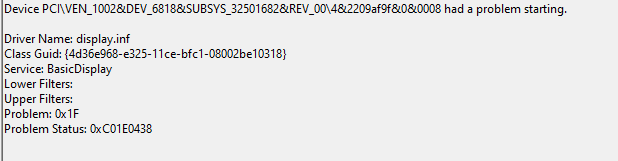
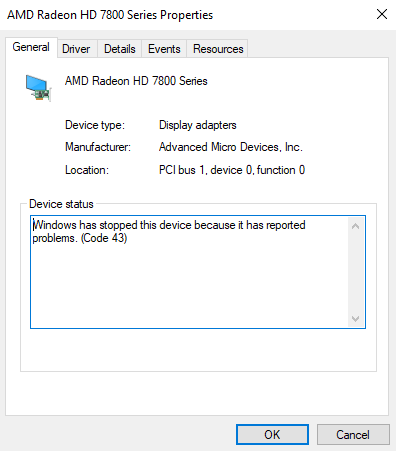
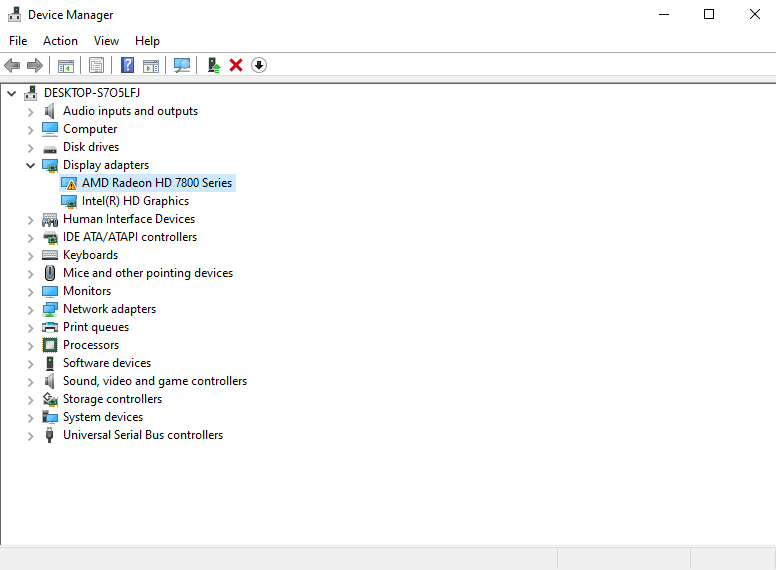
- Mark as New
- Bookmark
- Subscribe
- Mute
- Subscribe to RSS Feed
- Permalink
- Report Inappropriate Content
Bump,
Getting the same error with a Radeon Pro WX 3200.
- Mark as New
- Bookmark
- Subscribe
- Mute
- Subscribe to RSS Feed
- Permalink
- Report Inappropriate Content
You need to open a new thread since your GPU card is a Professional GPU and the OPs is a non-supported GPU consumer card.
Once you open the new Thread I can tag AMD Moderator of Pro GPU cards to assist you @fsadough
- Mark as New
- Bookmark
- Subscribe
- Mute
- Subscribe to RSS Feed
- Permalink
- Report Inappropriate Content
According to the Hardware ID you have a HD 7870 GPU card.

This is a Non-Supported GPU card and the last AMD VGA Drivers are these: https://www.amd.com/en/support/graphics/amd-radeon-hd/amd-radeon-hd-7000-series/amd-radeon-hd-7870-g...

The Adrenaline is optimized for Gaming and the Radeon Pro is optimized for running Professional apps.
In case the last AMD Driver is still having issues try installing a Previous AMD VGA Driver and see if the same thing happens from here: https://www.amd.com/en/support/previous-drivers/graphics/amd-radeon-hd/amd-radeon-hd-7000-series/amd...
It is possible that Windows Update replaced your current Driver with one that isn't completely compatible with your legacy GPU card.
Download the full AMD VGA Driver package and then deleted AMD Driver Installation folder at C:\AMD then download DDU (Display Driver Uninstaller) and run it with the Internet disabled.
Once it boots back into Windows Desktop, run the AMD Driver package and if it installs successfully again delete C:\AMD.
Now check Device Manager and see if there are any errors for your GPU card.
- Mark as New
- Bookmark
- Subscribe
- Mute
- Subscribe to RSS Feed
- Permalink
- Report Inappropriate Content
Delete the Driver "Advanced" And highlight the Checkmark when you delete it then after you delete it dont worry you have an intergrated graphics this will power up the monitor to make you see then go to windows update then you will get an optional update called Advanced Micro Devices "AMD" Highlight it and install it and press ctrl shift alt B and you should be good to go