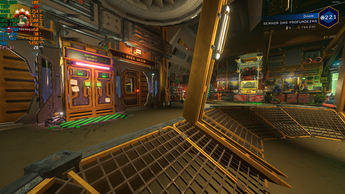- AMD Community
- Communities
- PC Graphics
- PC Graphics
- Core clock extremely unstable (Rx 550 2gb)
PC Graphics
- Subscribe to RSS Feed
- Mark Topic as New
- Mark Topic as Read
- Float this Topic for Current User
- Bookmark
- Subscribe
- Mute
- Printer Friendly Page
- Mark as New
- Bookmark
- Subscribe
- Mute
- Subscribe to RSS Feed
- Permalink
- Report Inappropriate Content
Core clock extremely unstable (Rx 550 2gb)
2 years ago since I bought my rx 550, its core clock has always been extremely unstable, most of the time below 600 in gaming/100% stress and because of that I'm always having a extreme low perfomance in every game (default core clock is 1071 with boost) as you can see in the first pics:
I always had to use overclock to make the core clock to go over 1000 but it still didn't reach the limit and it was quite unstable (between 1000-1100). Yesterday I was gaming and using a overclock like always but for some unknown reason my screen froze and I restarted the pc, when the pc turned on i went to play the same game and for the first time i remember, this was the first time i saw the gpu using 100% of its core clock and stable.
When this happened I wasn't using an overclock and the core clock didn't drop from 1071 at any point while I was playing and for the first time I was able to experience 60 fps without overclocking. However, after turning off the computer and turning it on again, the same problem returned.
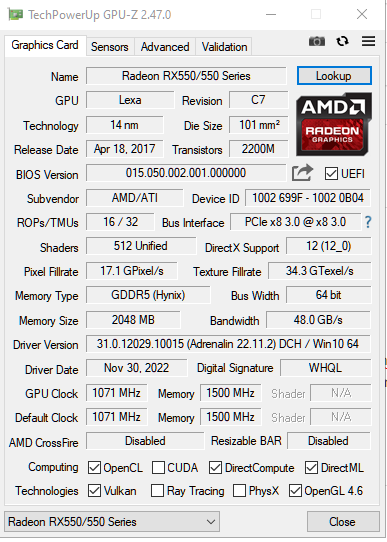
- Mark as New
- Bookmark
- Subscribe
- Mute
- Subscribe to RSS Feed
- Permalink
- Report Inappropriate Content
You should list your FULL system specs .. including make/model of your PSU
ThreeDee PC specs
- Mark as New
- Bookmark
- Subscribe
- Mute
- Subscribe to RSS Feed
- Permalink
- Report Inappropriate Content
Intel Core i3 10100F, H410M H V2, DDR4 Geil Evo Potenza 8GB 2666MHZ, SSD Kingbank 240GB, Sata III, Redragon RGPS 600W, RX 550 2GBD5-HLEV2
- Mark as New
- Bookmark
- Subscribe
- Mute
- Subscribe to RSS Feed
- Permalink
- Report Inappropriate Content
Get a better PSU .. 600wtt or higher with an 80+ Gold rating or better from a reputable brand
Make sure you have all 8pin power plugins populated at top of your motherboard (2x4pin from PSU)
Get at least another 8GB stick of matching RAM
Run the program called DDU and remove all things AMD GPU .. reboot .. and THEN install latest GPU drivers from AMD.com
Update your motherboards BIOS to latest
Go to Intel.com and run their driver update utility
Check your CPU/GPU temps
Make sure your Windows install is up to date
ThreeDee PC specs