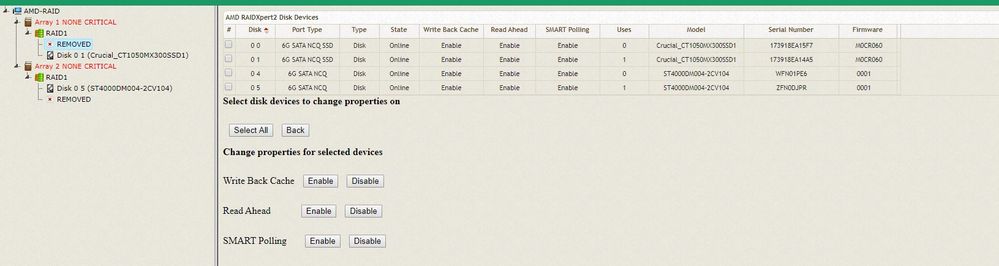Hello AMD world!
Not entirely sure what happened on Friday but I couldnt boot on Saturday morning and since then I've been doing all manner of DR methods. It then transpired when I about to wipe everything and start again I realised that my BIOS / UEFI had set itself back to AHCI mode instead of RAID. Which was weird and would explain why I wasnt able to "find a proper boot" whatever.
As part of troubleshooting and DR i have been unplugging drives to have them as slaves in other machines or on a different SATA port onboard (with the bigger 3.5"s I have here). I've not switched them around , literally unplug, replug.
Now I've got this. How do I allocate the required disks and replace the REMOVED ones so they'll adopt the ones I've plugged back in. The SSD Disk 0 0 was formatted . The disk on 0 4 was only unplugged and replugged.
I've booted back into my OS as it was pre-crash which is great - and I wish I'd checked my RAID/UEFI first #everydayisalearningday back and in there the RAID disks shows as ONLINE and READY - one per Array.
So how do I bring the "ready" drives into "online" mode please?
Thanks,
Luke