GPU: MSI Gaming Radeon RX 470 GDDR5 4GB
TV: Samsung Series 8 RU8000 55" 4K UHD LED TV
Bought a new UHD 4K TV, it's still on it's way. Planning to connect it my desktop to watch 4K HDR movie.
I looked at the RX 470 page
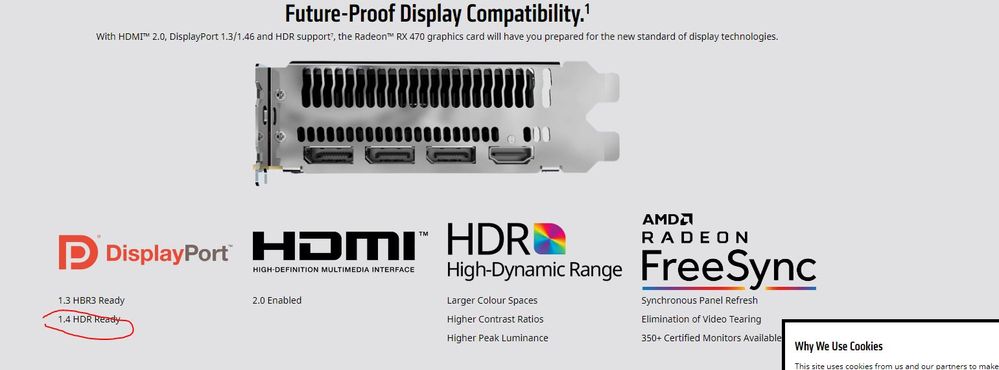
It says RX 470 supports HDR, but it only says displayport is hdr ready.
Does that mean if I want to use HDR I have to use displayport?
If so, my TV doesn't have displayport, it only have hdmi. Will a displayport to hdmi cable solve the issue?
Cheers