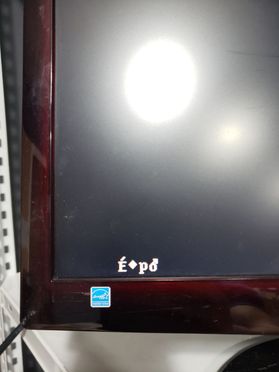Hello, how are you all? I have a query to this community after searching, previously everywhere on the internet.
First of all, I apologize for two things: 1) My horrible English, 2) If it is not the right place to ask.
Product Name: B450M AORUS ELITE (1.x)
BIOS Ver: F63d
CPU: Athlon 3000G
Operating System: other - Linux Mint
SP: Mate
Brand: other - GeiL
Size: 16gb
Power Supply: 850w
Memory Part No.: GAOR48GB3000C16ASC
I have a hard disk system, with the configuration described in the subject. It turns out that I have 36 physical drives attached (One SSD for the operating system and 35 large storage hard drives). For this I use 3 PCI-E adapter boards with 16 sata ports each, since natively the motherboard only has 6 native ports. Now the issue comes when I install disk number 37 by connecting it correctly, the PC does not start, that is, it does not get to boot. In the first place, I thought it was a power problem due to the Spin Up phenomenon that is generated with the disks when the computer is turned on, so I installed an additional source. It turned out that even the error persisted. Then I thought it was the RAM so I added 16gb of RAM and the same problem happened. Later I thought the problem was with the 16 port PCIE adapter boards and swapped them for others, but the problem persisted. Finally, I came to the conclusion that the problem may come from the processor or the chipset of the motherboard (they do not support more than 36 physical units at the time of launching the operating system). I would like to have your help to solve the problem. Obviously attached pictures of everything. Something interesting to note is that after leaving 36 physical drives, finish starting the operating system and make it stable, I take the time to connect disk by disk (of those that were left without connecting) and the operating system reads them correctly and can be used correctly (I have more than 70 disks to install). This, although it may be good momentarily, it is problematic for me when it comes to restarting, shutting down or having to do something that requires restarting the order since then the computer does not boot correctly.
I really need your help. Thanks a lot. The PCI-E expansion or adapter boards to 16 sata ports that I use are the following (they work perfectly).
PS: I leave a photo of the PCI expander card that I use and the error on the screen that does not let up when I connect a physical unit number 37.