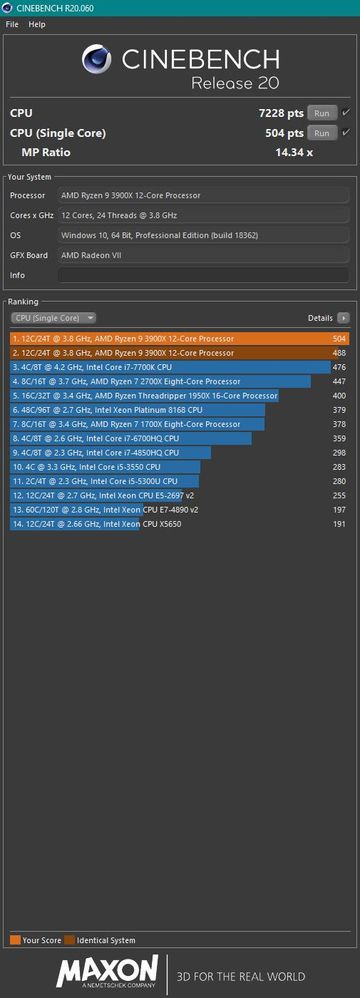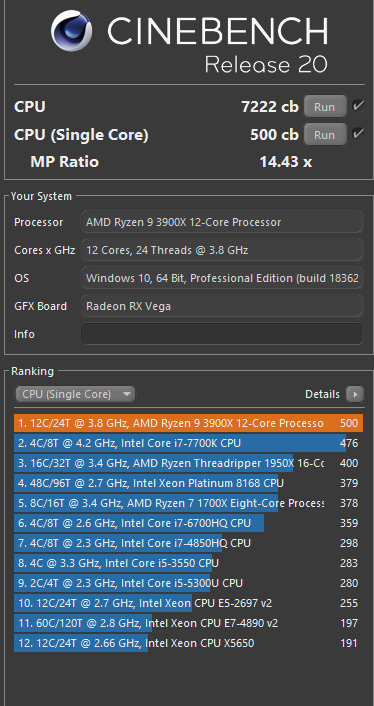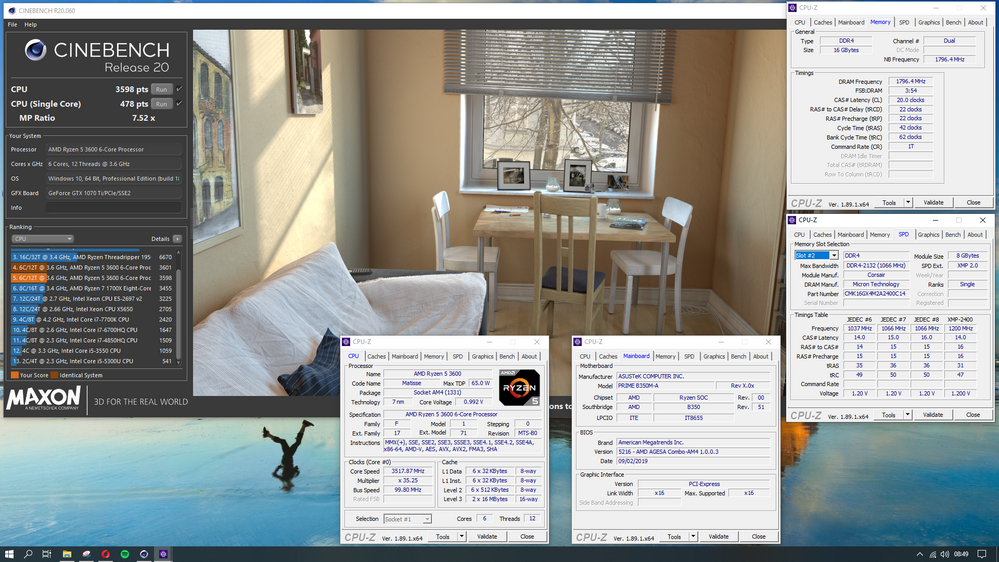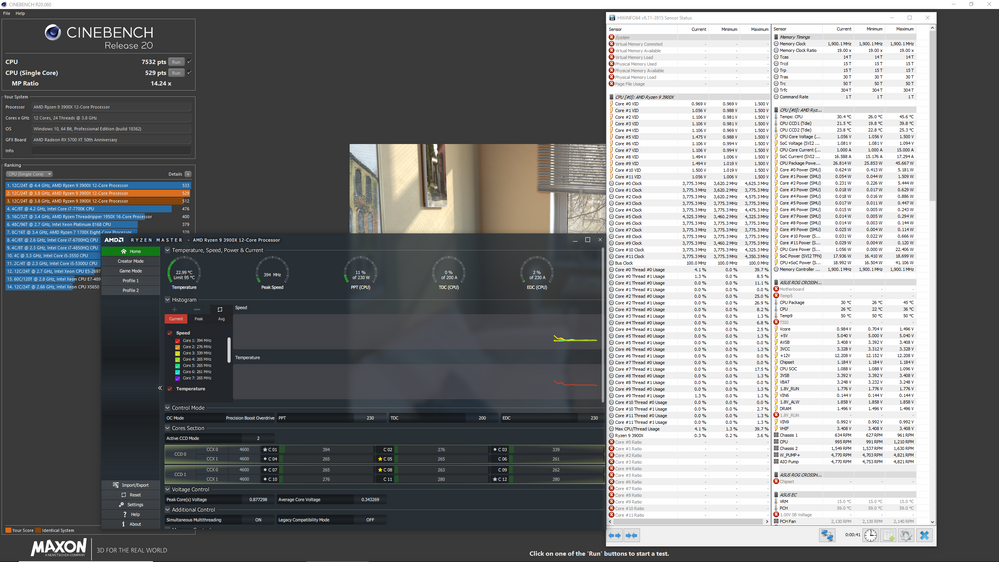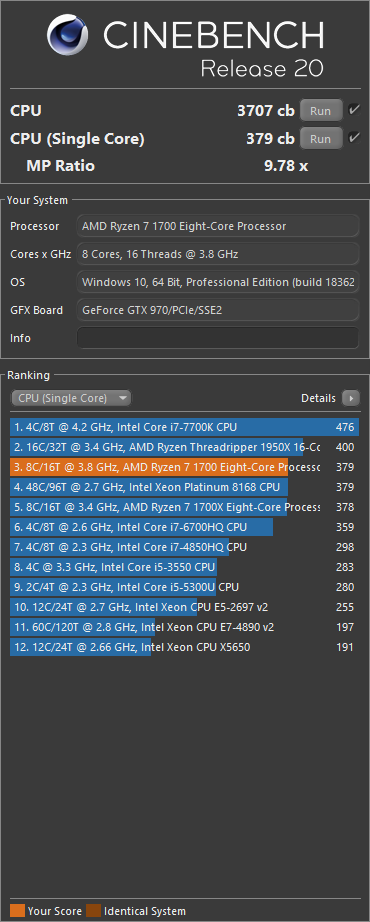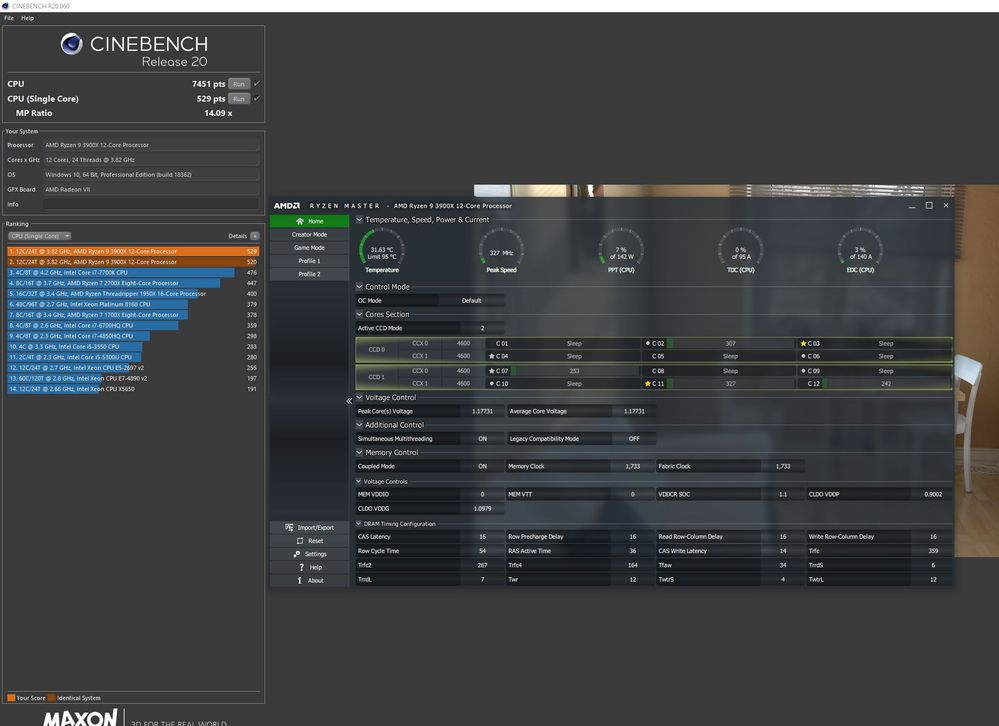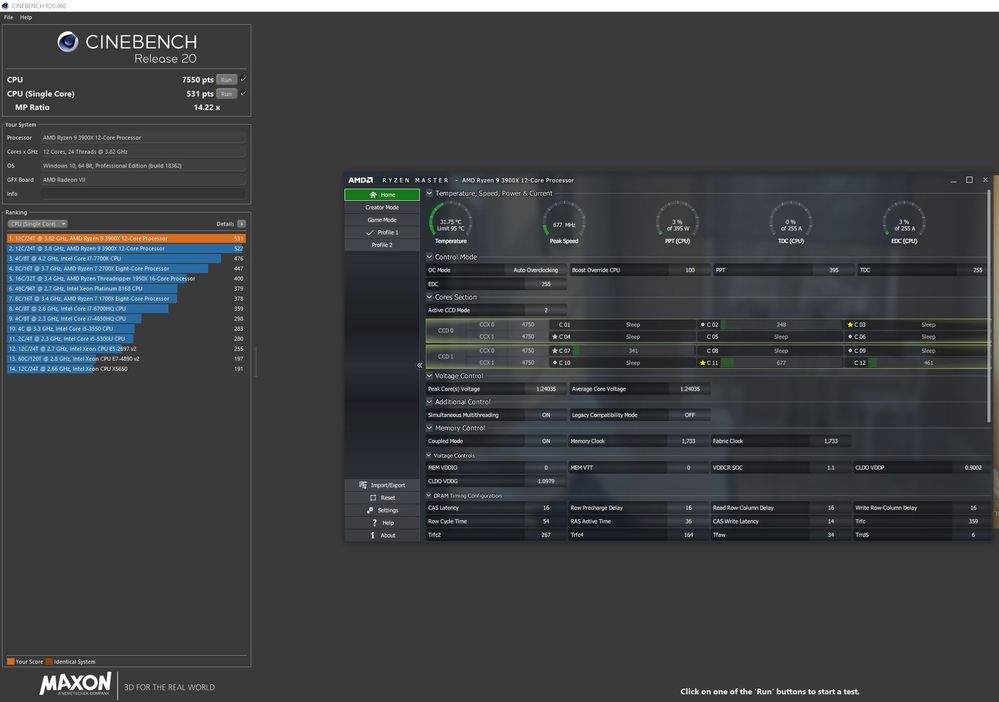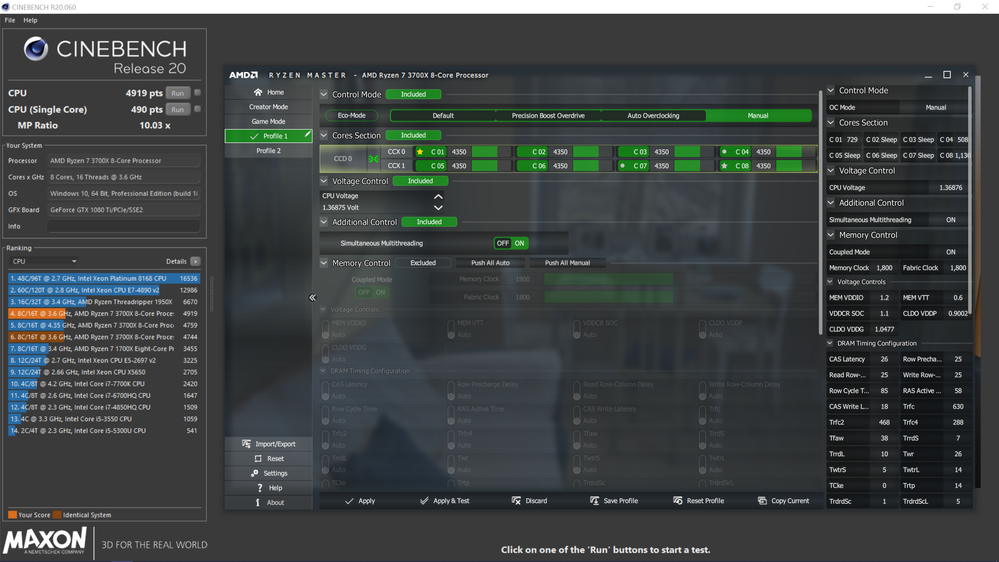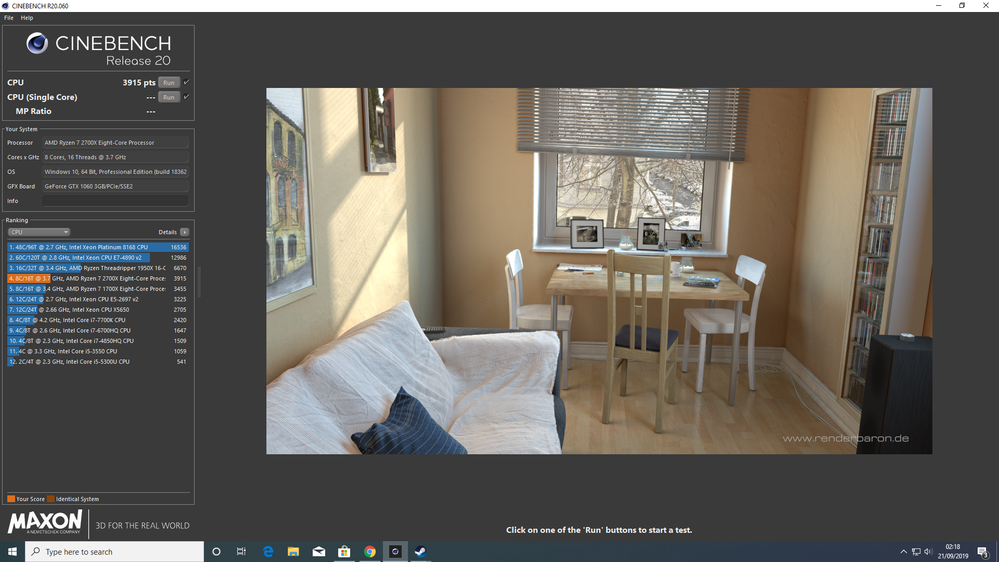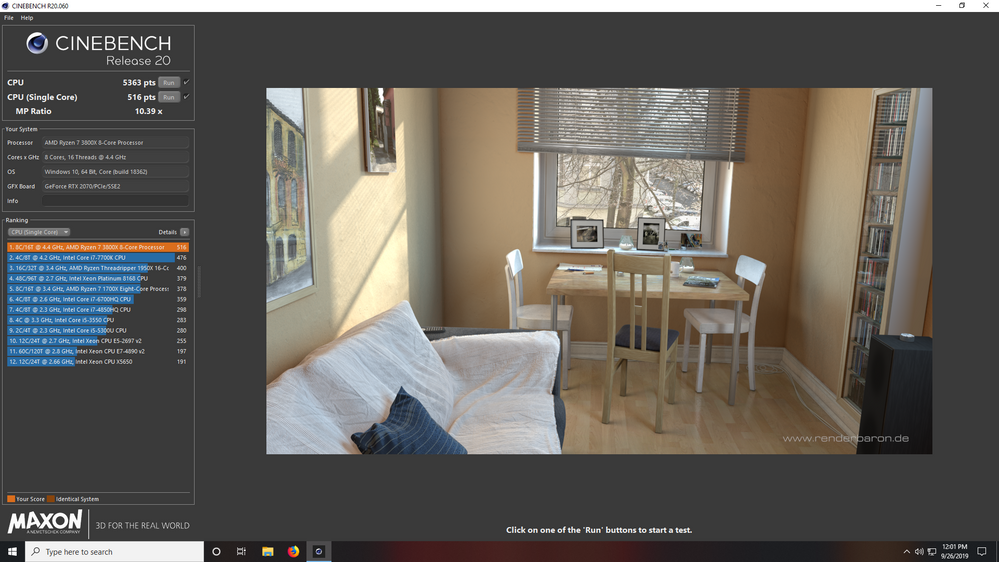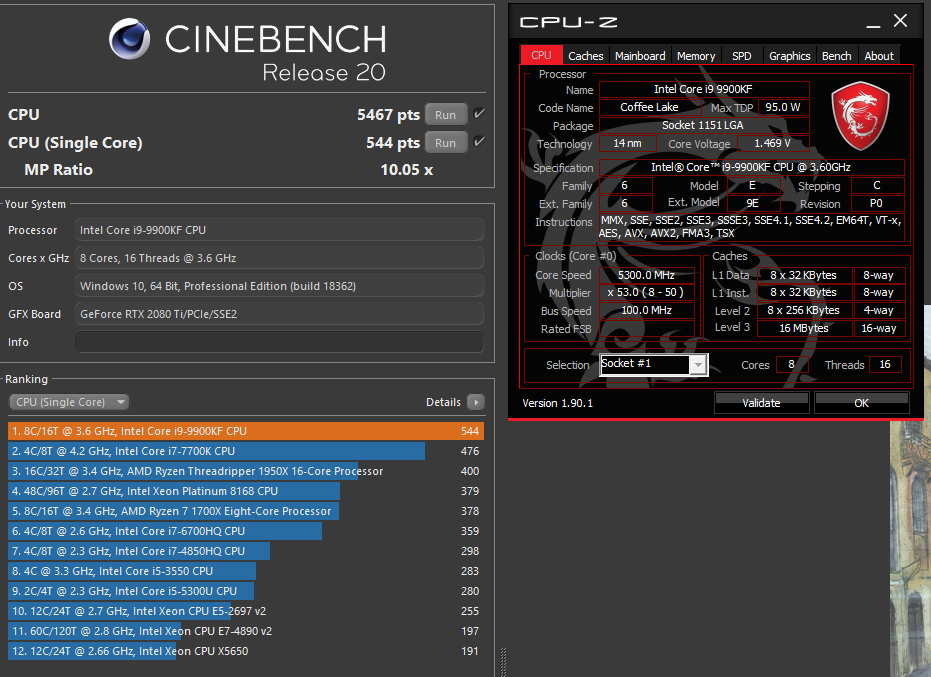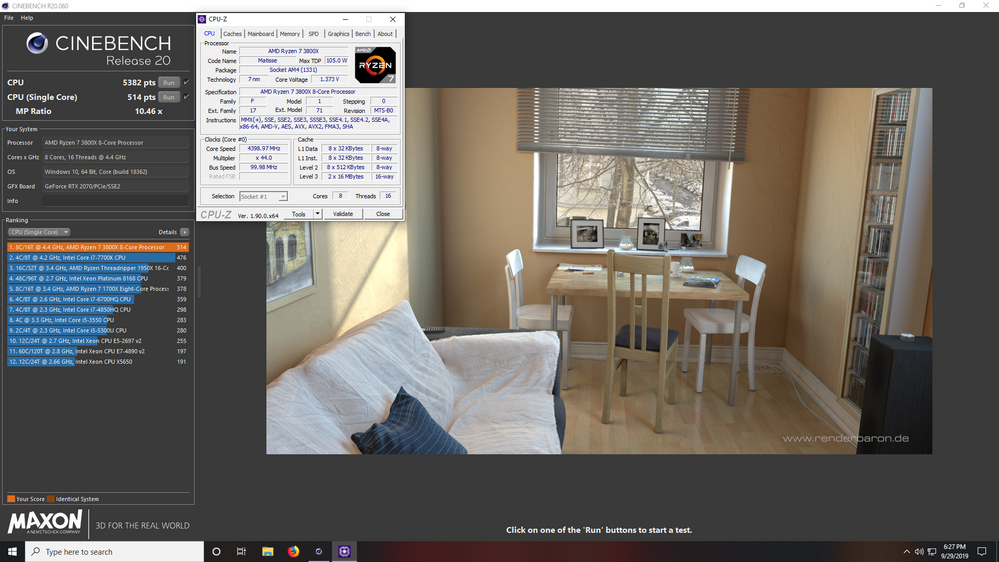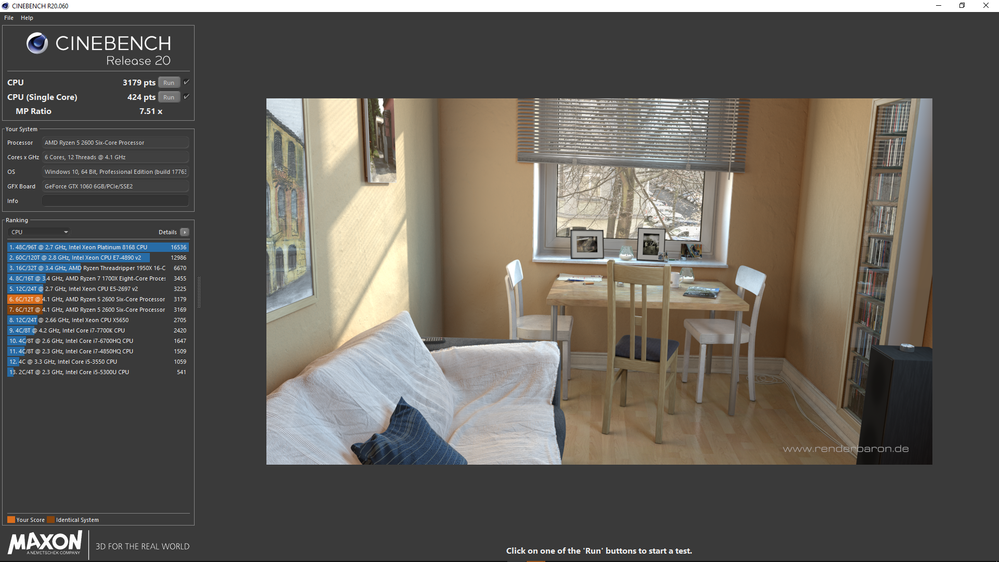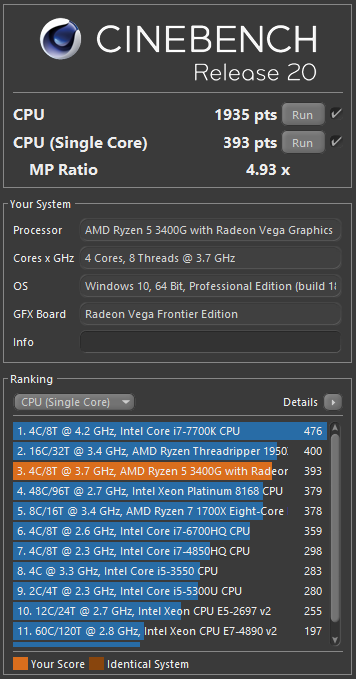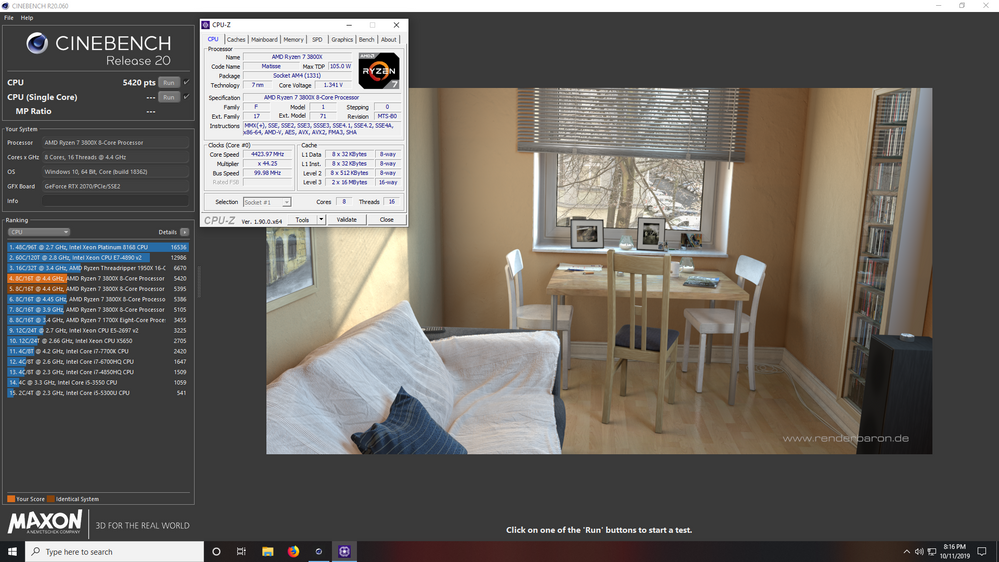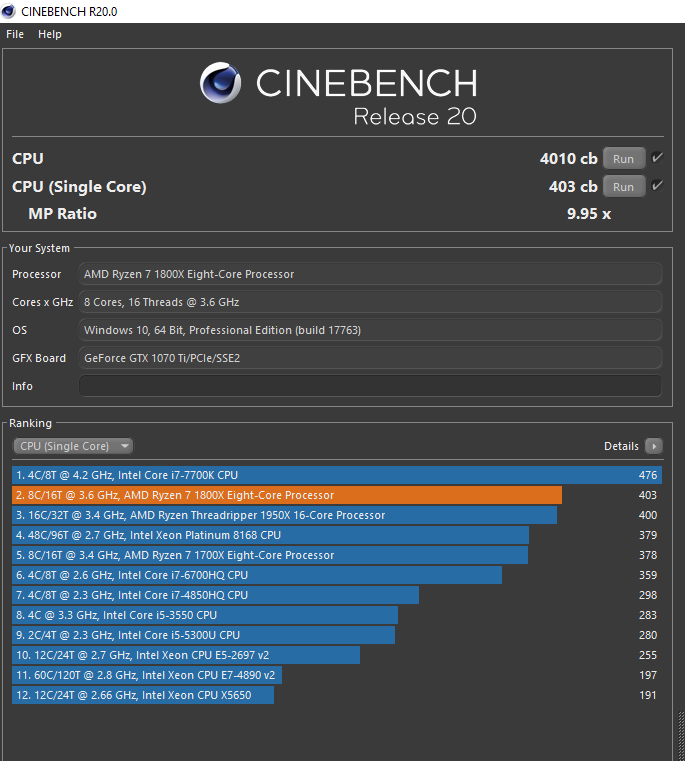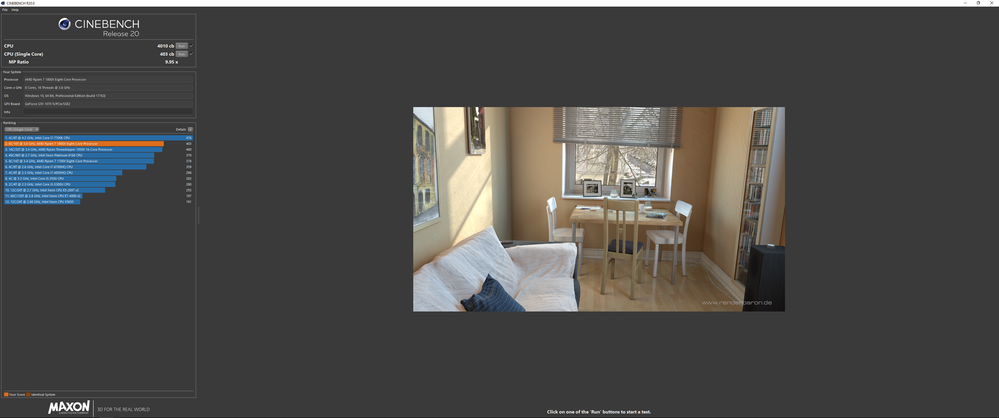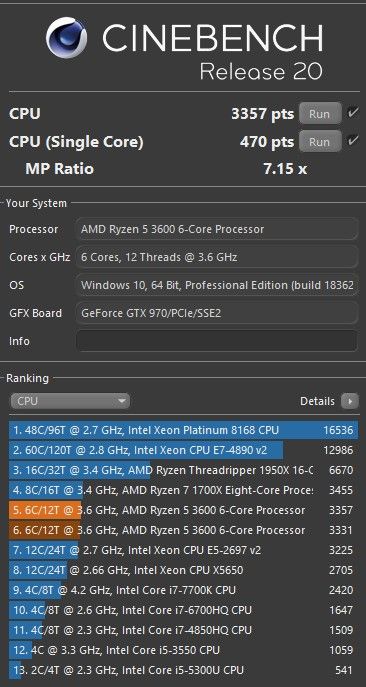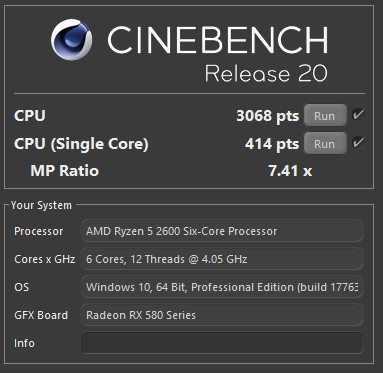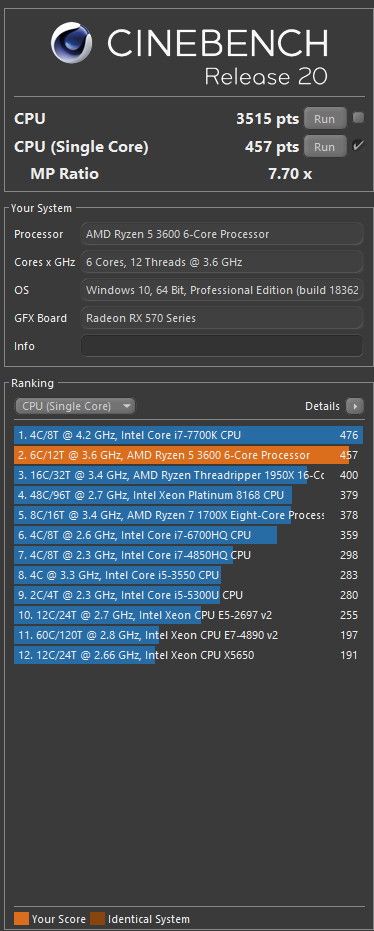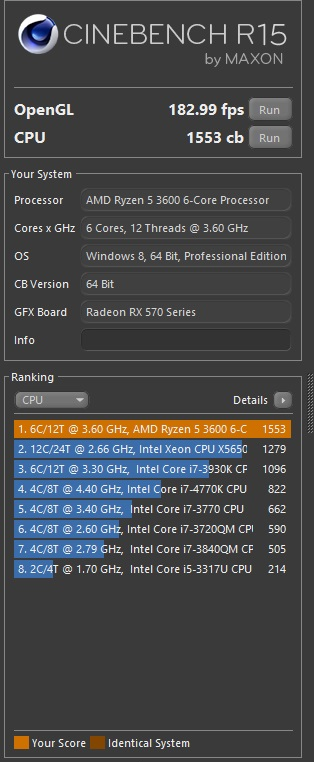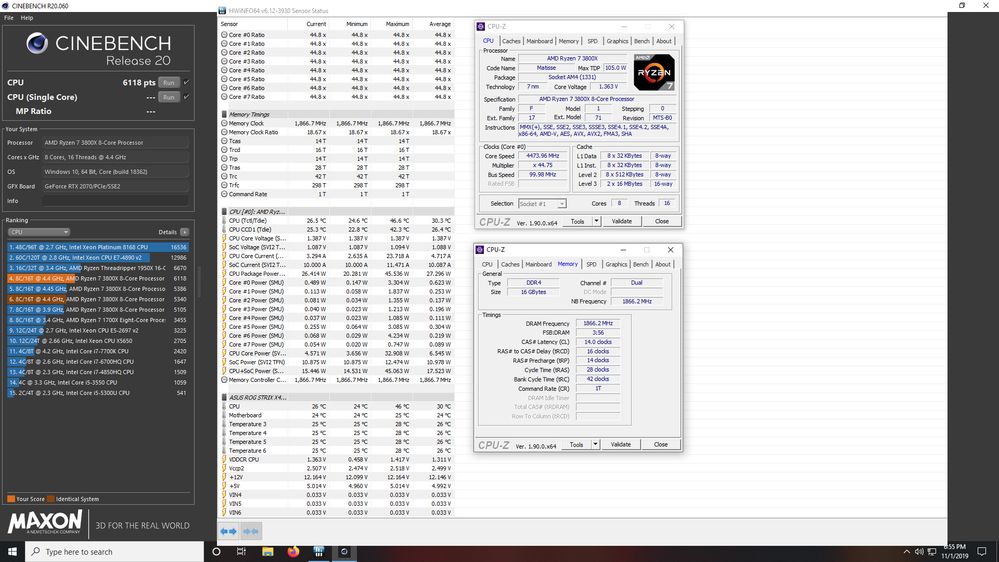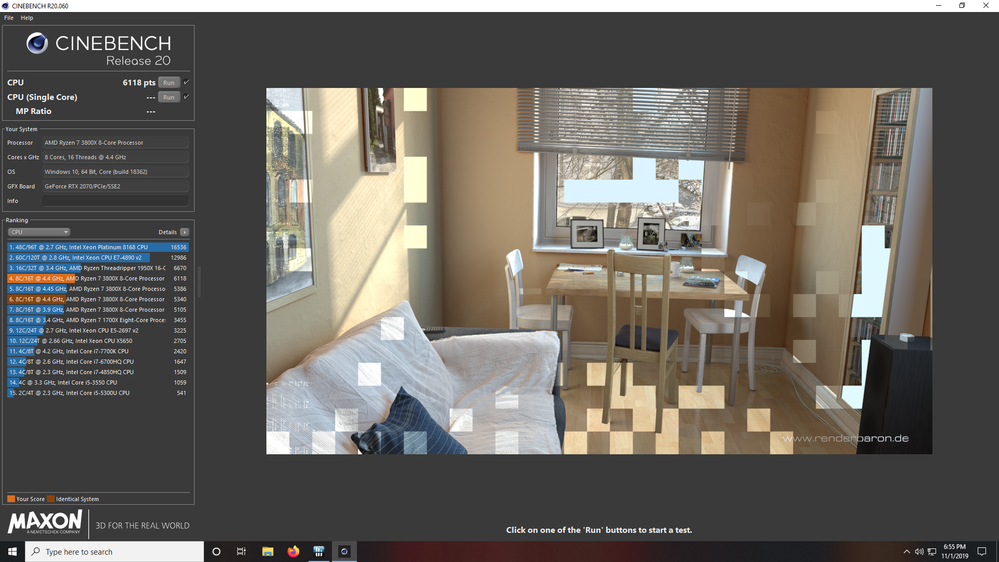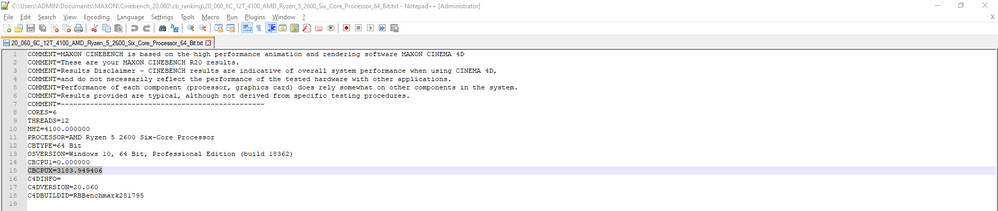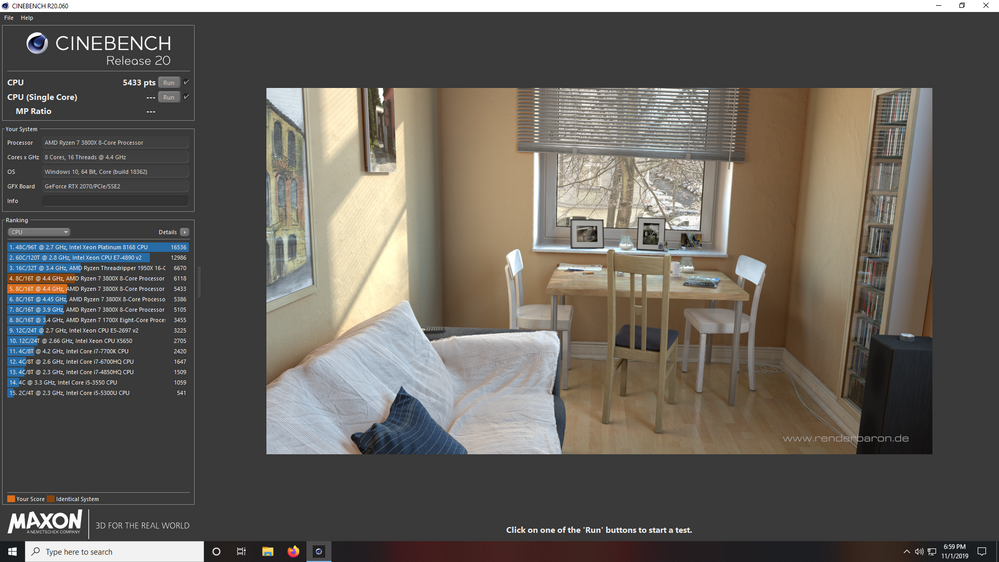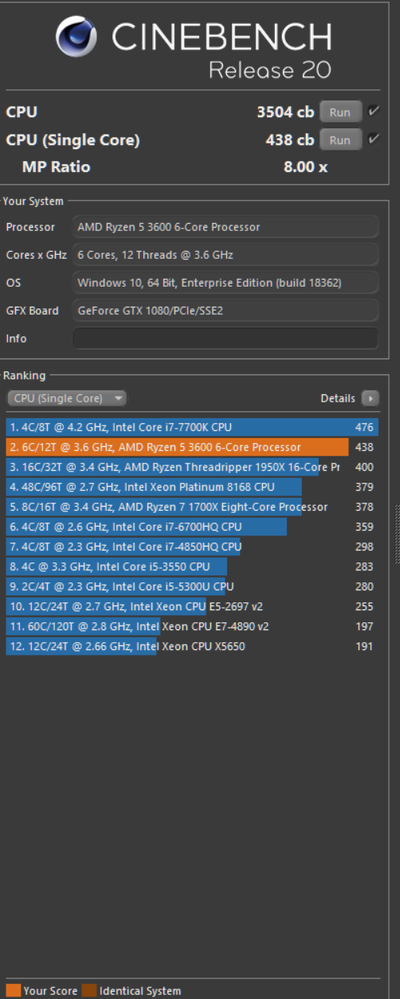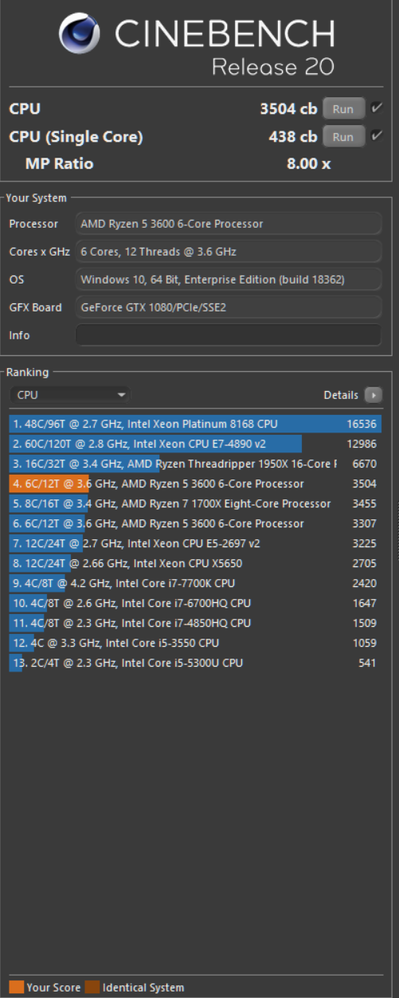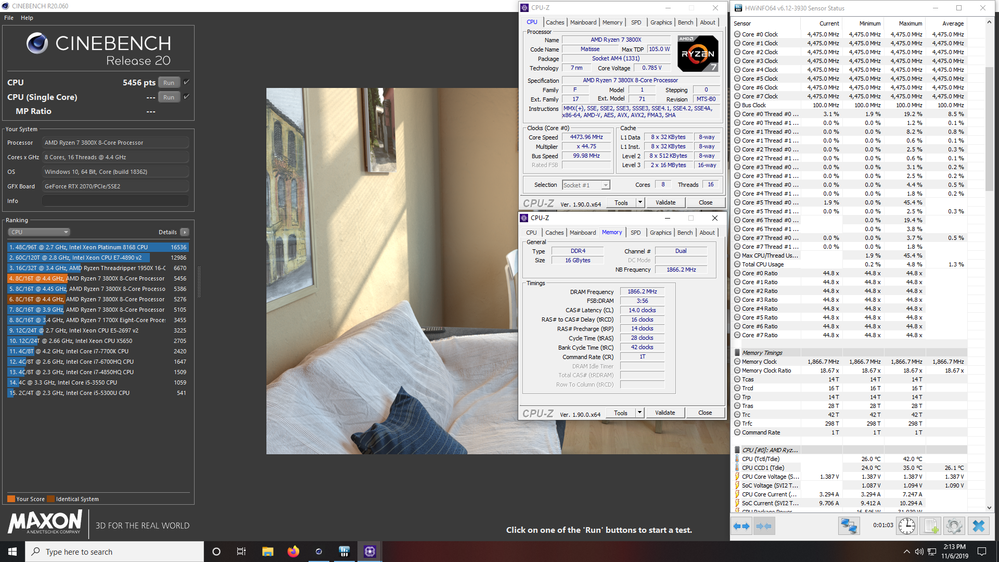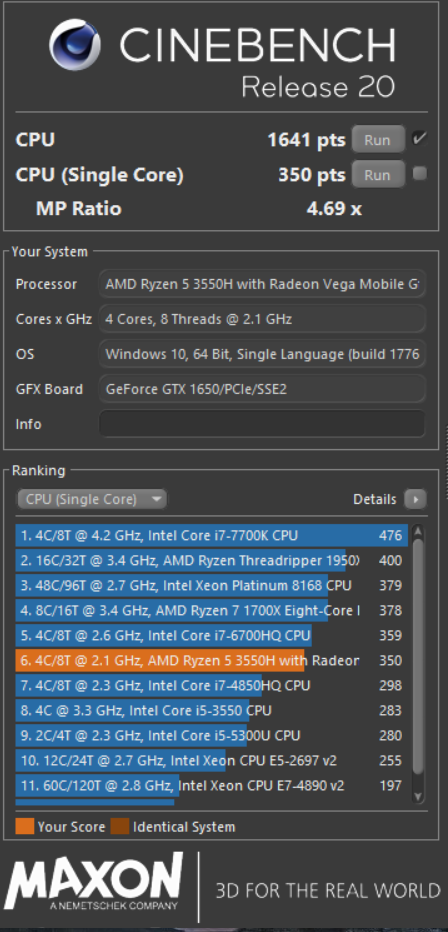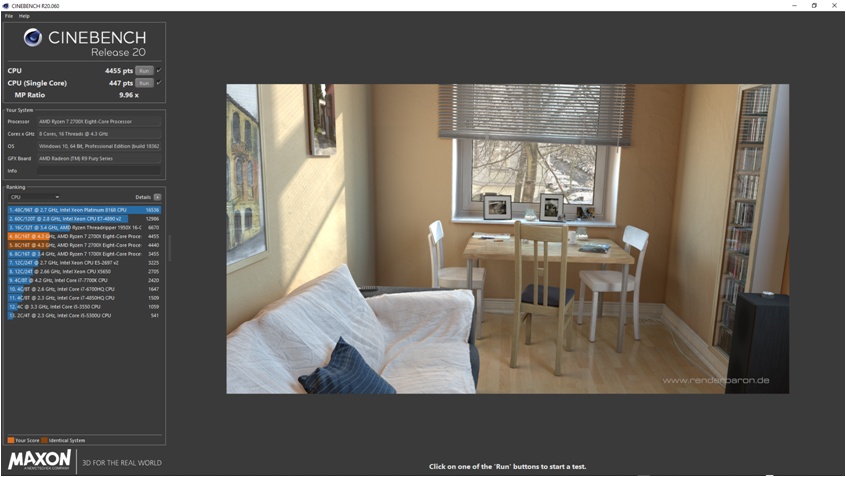- AMD Community
- Communities
- General Discussions
- General Discussions
- Re: Post Your Cinebench R20 Scores Here
General Discussions
- Subscribe to RSS Feed
- Mark Topic as New
- Mark Topic as Read
- Float this Topic for Current User
- Bookmark
- Subscribe
- Mute
- Printer Friendly Page
- Mark as New
- Bookmark
- Subscribe
- Mute
- Subscribe to RSS Feed
- Permalink
- Report Inappropriate Content
Post Your Cinebench R20 Scores Here
So, Cinebench R20 has been released through the Microsoft and Apple stores Cinebench R20 Released - ONLY through Microsoft & Apple stores so let's get to posting a good set of scores. They (Maxon) said it takes 8x the power of Cinebench R15, so you can't compare scores backwards. Be warned, the single core test takes a -long- time. Also include your RAM speed as well.
Intel folks don't be afraid to chime in.

Results so far:
| Windows 10 Build | CPU | Speed | Cores/Threads | RAM Speed | CPU Score | Single Core Score | MP Ratio |
| PCWorld | Xeon W3175X | 3.1ghz | 28/56 | - | 13035 | 418 | 31.18 |
| PCWorld | Threadripper 2990WX | 3.0ghz | 32/64 | - | 11812 | 425 | 27.79 |
| 17763 | Threadripper 2950X | 3.5ghz | 16/32 | DDR4-3200 | 7776 | 446 | 17.45 |
| 17763 | Threadripper 1950X | 4.1ghz | 16/32 | - | 7775 | 416 | 18.7 |
| 17763 | Ryzen 2700X | 4.3ghz | 8/16 | - | 4422 | - | - |
| 17763 | Ryzen 7 2700X | 4.1ghz | 8/16 | DDR4-3200 | 4209 | 426 | 9.89 |
| 17763 | Ryzen 7 2700X | 3.7ghz | 8/16 | - | 4055 | 437 | 9.29 |
| 16299 | Ryzen 7 1800X | 3.98ghz | 8/16 | DDR4-3200 | 3792 | 401 | 9.46 |
| 17763 | Ryzen 7 1700X | 3.4ghz | 8/16 | - | 3469 | 361 | 9.61 |
| 17763 | Ryzen 7 2700 | 3.2ghz | 8/16 | - | 3448 | 411 | 8.39 |
| 17763 | Ryzen 5 2600X | 3.6ghz | 6/12 | DDR4-3200 | 3013 | 409 | 7.37 |
| 17763 | Ryzen 5 2600X | 3.6ghz | 6/12 | - | 2985 | - | - |
| 17763 | Ryzen 5 1600 | 3.2ghz | 6/12 | DDR4-2666 | 2570 | 354 | 7.26 |
| Unknown | FX-8350 | 4ghz | 4/8 | - | 1221 | - | - |
| 17763 | FX-8350 | 4.02ghz | 4/8 | - | 1174 | - | - |
| 17763 | Ryzen 5 2500U (Mobile) | 2ghz | 4/8 | - | 1084 | 285 | 3.81 |
Build 16299 - Windows 10 1709
Build 17763 - Windows 10 1809
- Mark as New
- Bookmark
- Subscribe
- Mute
- Subscribe to RSS Feed
- Permalink
- Report Inappropriate Content
- Mark as New
- Bookmark
- Subscribe
- Mute
- Subscribe to RSS Feed
- Permalink
- Report Inappropriate Content
Ryzen 3900X at stock.
32 GB Corsair Dominator (4X8GB) @ 3600MHz CL16 (1:1 with infinity fabric)
Still more tweaking to be done. Especially with the RAM.
- Mark as New
- Bookmark
- Subscribe
- Mute
- Subscribe to RSS Feed
- Permalink
- Report Inappropriate Content
Finally got my new 3900X Custom Water-Cooled Rig built.
These scores are 3900X stock. RAM is 32GB (4x8GB) GSkill TridentZ Royal Kit @3600Mhz, with 16-16-16-36 timings.
s
- Mark as New
- Bookmark
- Subscribe
- Mute
- Subscribe to RSS Feed
- Permalink
- Report Inappropriate Content
stock cpu, 3601 multi, 478 single
- Mark as New
- Bookmark
- Subscribe
- Mute
- Subscribe to RSS Feed
- Permalink
- Report Inappropriate Content
After 1.0.0.3ABBA for my board, and no silly power or current limits with Performance Enhancment level 3(OC)!:
- Mark as New
- Bookmark
- Subscribe
- Mute
- Subscribe to RSS Feed
- Permalink
- Report Inappropriate Content
My Ryzen 7 1700 @ 3.8 GHz. Memory overclocked to 3400 MHz cl16 (BLS2K8G4D30AESBK)
- Mark as New
- Bookmark
- Subscribe
- Mute
- Subscribe to RSS Feed
- Permalink
- Report Inappropriate Content
Ryzen 3900X at stock.
32 GB Corsair Dominator (4X8GB) @ 3600MHz CL16 (1:1 with infinity fabric)
Using beta UEFI with the boosting SMU update. No PBO applied.
- Mark as New
- Bookmark
- Subscribe
- Mute
- Subscribe to RSS Feed
- Permalink
- Report Inappropriate Content
Ryzen 3900X. PBO applied. +100 MHz Fmax
32 GB Corsair Dominator (4X8GB) @ 3600MHz CL16 (1:1 with infinity fabric)
Using beta UEFI with the boosting SMU update.
- Mark as New
- Bookmark
- Subscribe
- Mute
- Subscribe to RSS Feed
- Permalink
- Report Inappropriate Content
Somehow managed to get this on my 3700x...
- Mark as New
- Bookmark
- Subscribe
- Mute
- Subscribe to RSS Feed
- Permalink
- Report Inappropriate Content
ryzen 7 2700x
- Mark as New
- Bookmark
- Subscribe
- Mute
- Subscribe to RSS Feed
- Permalink
- Report Inappropriate Content
Ryzen 3800X
- Mark as New
- Bookmark
- Subscribe
- Mute
- Subscribe to RSS Feed
- Permalink
- Report Inappropriate Content
Tried again with 9900KF - scored higher in the silicon lottery with this.
9900KF @ 5.3 GHz. G.Skill Trident Z Royal 16GB 4000MHz 17-17-17-37
- Mark as New
- Bookmark
- Subscribe
- Mute
- Subscribe to RSS Feed
- Permalink
- Report Inappropriate Content
intel has the higher (not much: 545 vs 530) single core score, but multi score is way lower than same price chips of amd (5500 vs 7500 points)
- Mark as New
- Bookmark
- Subscribe
- Mute
- Subscribe to RSS Feed
- Permalink
- Report Inappropriate Content
Yes, I agree. Also note that 5.3GHz is not atainable for most users of this chip due to thermal constraints and silicon lottery. This chip is direct-die cooled by a pair of thick 360mm rads. I have a 3900x at 4.25Ghz stable all-core and its fun to watch it chew through cinebench xD.
- Mark as New
- Bookmark
- Subscribe
- Mute
- Subscribe to RSS Feed
- Permalink
- Report Inappropriate Content
intel is currently behind on the racing track. nowadays consumers have access to more info, benchmarks, reviews.. and marketing alone cannot send you ahead. zen 2 won it convincingly. then 1 epyc can swallow 2 xeon, with half the price. next year is zen 3, and 2021 is zen 4. it is interesting to see how intel will fight back. if they are indeed willing to sacrifice their revenue by lowering their prices, the winner is consumer at the end!
- Mark as New
- Bookmark
- Subscribe
- Mute
- Subscribe to RSS Feed
- Permalink
- Report Inappropriate Content
Updated to newest bios, played around with CCX overclocking. This is with one CCX @ 4.425Ghz and the other at 4.4Ghz
- Mark as New
- Bookmark
- Subscribe
- Mute
- Subscribe to RSS Feed
- Permalink
- Report Inappropriate Content
2600 with DeepCool 400 (20$), OC to 4100 @ 1.3125V, LLC mode 3 on Tomahawk, together with Corsair Hynix CJR 3400, timing 14-18-19-28 1T
Update: Win10 1903+1.0.0.3abba bios update result:
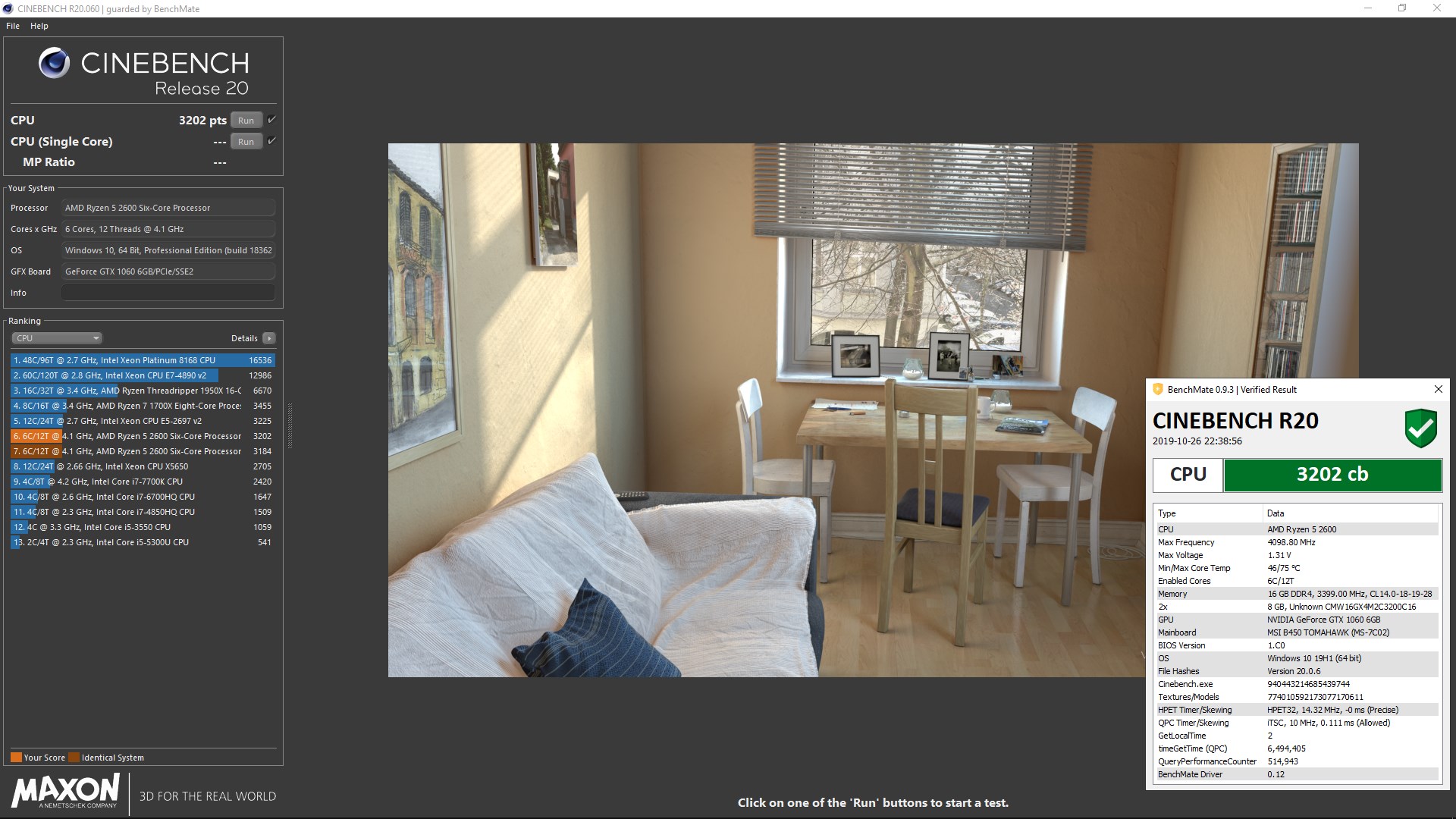
- Mark as New
- Bookmark
- Subscribe
- Mute
- Subscribe to RSS Feed
- Permalink
- Report Inappropriate Content
- Mark as New
- Bookmark
- Subscribe
- Mute
- Subscribe to RSS Feed
- Permalink
- Report Inappropriate Content
Ryzen 7 3800X one CCX at 4.425Ghz, one CCX at 4.45Ghz
- Mark as New
- Bookmark
- Subscribe
- Mute
- Subscribe to RSS Feed
- Permalink
- Report Inappropriate Content
1800X 4Ghz + Gskill 3200
- Mark as New
- Bookmark
- Subscribe
- Mute
- Subscribe to RSS Feed
- Permalink
- Report Inappropriate Content
3600 with 16gb @ 3200mhz (for some reason my 3600 caps at 3.875Ghz when running the multicore test)
- Mark as New
- Bookmark
- Subscribe
- Mute
- Subscribe to RSS Feed
- Permalink
- Report Inappropriate Content
do you have the latest chipset driver?
try the ryzen power plan
if it does not work, use this to unhide the "processor performance boost policy" (under Processor power management, in Power Plan settings), set it to 100% maybe:
powercfg -attributes 54533251-82be-4824-96c1-47b60b740d00 45bcc044-d885-43e2-8605-ee0ec6e96b59 -ATTRIB_HIDE
- Mark as New
- Bookmark
- Subscribe
- Mute
- Subscribe to RSS Feed
- Permalink
- Report Inappropriate Content
2600 4.05ghz, 12gb Patriot Viper at 2993; didn't touch voltages.
Is 4.05 ghz good for a ryzen 5?
- Mark as New
- Bookmark
- Subscribe
- Mute
- Subscribe to RSS Feed
- Permalink
- Report Inappropriate Content
it depends on many many things: cooler, mobo, silicon lottery, your settings... 4.05 is perfectly fine, considering 2600 can turbo boost to 3.9. this is from mightybcs @hwbot:
- Mark as New
- Bookmark
- Subscribe
- Mute
- Subscribe to RSS Feed
- Permalink
- Report Inappropriate Content
I just have a 212 (black edition), mobo is b450 tomahawk and my 2600 peaks at 91c on cinebench with that clock. I'm pretty new to OCing though so I'm sure my settings are a bit off. Still, CSGO gets like twice the fps with 4.01ghz compared to "game boost." Also i'm using some cheap chinese thermal paste.
- Mark as New
- Bookmark
- Subscribe
- Mute
- Subscribe to RSS Feed
- Permalink
- Report Inappropriate Content
the cooler master 212 is better than my current cooler. i am also running tomahawk, my 2600 is stable at 4.1Ghz and 1.31V, not every cpu is the same tho.
you should always manually set your cpu voltage, because if you leave it as auto, the mainboard will set it at a not-needed, much higher voltage, which leads to much higher temperature. you can also make some changes in the digit all power like llc modes and voltage protections if you are not used to oc in order to protect the cpu. if you have the latest bios, this is the manual from msi for tomahawk (gse lite UI):
http://download.msi.com/archive/mnu_exe/mb/E7C02v1.4-GSE-LITE.pdf
from amd 2600 specifications page:
Max Temps95°C
for me, 75c is the max temp i want while under load, 80 when stress testing.
memory timing tweaking also make quite a difference on ryzen systems, i find this article is helpful for me:
AMD Ryzen Memory Tweaking & Overclocking Guide | TechPowerUp
i have hynix cjr 2x4gb, 3400mhz, 14-14-18-19-28, 1.45V dram, 1.1V SoC voltage. you may running 3x4gb ddr4, so timings should be a bit harder to play on.
- Mark as New
- Bookmark
- Subscribe
- Mute
- Subscribe to RSS Feed
- Permalink
- Report Inappropriate Content
With 8gb 2400Mhz (3000Mhz OC) Ram,
- Mark as New
- Bookmark
- Subscribe
- Mute
- Subscribe to RSS Feed
- Permalink
- Report Inappropriate Content
Ryzen 3800X @ 4.475Ghz
Cinebench R20 Score 6118
- Mark as New
- Bookmark
- Subscribe
- Mute
- Subscribe to RSS Feed
- Permalink
- Report Inappropriate Content
i am really curious how it jumped 1000 points with same settings (or 4.425 vs 4.475 GHz)?
- Mark as New
- Bookmark
- Subscribe
- Mute
- Subscribe to RSS Feed
- Permalink
- Report Inappropriate Content
I've been tweaking a lot of different settings in bios. I set LLC to level 5 (highest it will go), set power to 140%, I tightened my RAM sub-timings, tweaked the settings I could find that would effect the Infinity Fabric and terminated all the background apps I could. I also ran this with Realtime priority. I'm not sure which tweaks boosted the performance, but I'm seeing improvements across all the benchmarks I have tried. My Vcore is at 1.406V with this overclock, so its not something I am going to run 24/7, I usually run at 1.3V and 4.4Ghz. In most of the previous benchmarks I didn't bother to terminate the background apps (or antivirus) and didn't run with realtime priority. I also think that setting LLC at level 5 and increasing power to 140% may have helped as I think my previous overclocks were being hamstrung and not getting enough consistent power.
- Mark as New
- Bookmark
- Subscribe
- Mute
- Subscribe to RSS Feed
- Permalink
- Report Inappropriate Content
I have a disappointing update. I did a system restart, loaded my normal everyday bios settings, then after a while restarted and loaded the settings in bios for my best overclock. When I loaded the 4.475Ghz all core settings I "only" scored 5433. This is a much more rational score so I looked into it. I was so excited when I scored 6118 that I quickly loaded hwinfo64 and cpu-z to validate and show my settings and posted the monster score. Luckily I took multiple screenshots and I think I know what happened. Cinebench R20 glitched. I'm posting a screenshot of just the Cinebench run, in it you can see the rendering screen has boxes that weren't fully rendered. I didn't know Cinebench could glitch in this manner but it must have artificially inflated my score. I only looked at the score and then quickly loaded hwinfo64 and cpu-z for validation/ system specs.
I was personally unaware this could happen in Cinebench and is something I will check from now on.
- Mark as New
- Bookmark
- Subscribe
- Mute
- Subscribe to RSS Feed
- Permalink
- Report Inappropriate Content
i am no expert on this but my guess is there may be something wrong with your memory with the tweaked timings. have you stress test your memory?
if it is the software itself, you can try the Cinebench r20 in the Bigbundle of Benchmate, a benchmark validation tool from hwbot:
BenchMate - A Benchmark Verification Software
Seems like Cinebench r20 did not know there is an error with the test, so it just saved the benchmark result as usual. In fact, I believe you can make change to the value here (the text file in MAXON folder):
With MSI tomahawk board, the lowest LLC mode is actually the most aggressive mode, so running mode 8/8 might give too little to the needed SOC voltage, which can lead to memory errors to tweaked timings sticks, you can read it here from gamer nexus:
- Mark as New
- Bookmark
- Subscribe
- Mute
- Subscribe to RSS Feed
- Permalink
- Report Inappropriate Content
While I'm not entirely sure what happened with this run I'm fairly sure its not my overclock settings. No one can ever be 100% and no overclock is 100% stable as if you run memtest long enough it will eventually error out, it may take a couple days but it will eventually error out. I have done memory testing using memtest and testmem5 and it passed without issue. I have also tested my general overclock with Aida64 system stability test, burn test and Prime 95. My system passed all stability testing without issue. Again I am not new at this and understand that you can pass all those tests and still have stability issues but my system is as stable as possible. My voltages are all on the "safe side" and I make sure to monitor all CPU and motherboard voltages and temps that are possible to monitor. My everyday overclock is 4.4Ghz @ 1.3V which is much safer than 4.475Ghz @ 1.406V which I only run for benchmarking.
While I don't know exactly what happened on that run I'm fairly certain it isn't anything to do with the hardware or settings. The software seems to be okay, this issue has only happened the one time. I think it is a software issue if anything and will either be cleaning my registry or may do a clean install of the operating system (something I haven't done in over a year and a half and have had two different processors installed during that time). It is also possible that having Ryzen Master open in the background (was tweaking the CCX modules right before the run) may have effected it.
I do appreciate the suggestions and really think it is a software issue.
- Mark as New
- Bookmark
- Subscribe
- Mute
- Subscribe to RSS Feed
- Permalink
- Report Inappropriate Content
I ran this test shortly after the glitched test but dismissed it. Turns out this is my actually valid test and still shows the 6118 glitched score.
My actual score- Ryzen 3800X @ 4.475Ghz
- Mark as New
- Bookmark
- Subscribe
- Mute
- Subscribe to RSS Feed
- Permalink
- Report Inappropriate Content
Here's Mine - Gigabyte Aorus B450 Elite - Ryzen 5 3600 16GB DDR4 2666Mhz
- Mark as New
- Bookmark
- Subscribe
- Mute
- Subscribe to RSS Feed
- Permalink
- Report Inappropriate Content
Tweaked all the memory voltages and sub timings. Ryzen really responds well to fast memory and tight timings / sub timings.
Ryzen R7 3800X @ 4.475Ghz
Cinebench R20 score - 5456
- Mark as New
- Bookmark
- Subscribe
- Mute
- Subscribe to RSS Feed
- Permalink
- Report Inappropriate Content
Have you tried this?
1usmus Custom Power Plan for Ryzen 3000 Zen 2 Processors | TechPowerUp
- Mark as New
- Bookmark
- Subscribe
- Mute
- Subscribe to RSS Feed
- Permalink
- Report Inappropriate Content
Not yet. I've been waiting for the new AGESA 1.0.0.4 before trying the new power plan. I'm still on the ABBA AGESA, and not really sure if the new power plan targets all AGESA or primarily the 1.0.0.4 that AMD just released to correct over 100 known issues with Ryzen 3000.
- Mark as New
- Bookmark
- Subscribe
- Mute
- Subscribe to RSS Feed
- Permalink
- Report Inappropriate Content
My Cinebench R20 score when running with my (laptop) fans on full speed. Specs:
Laptop is an Asus TUF FX505DT
R5 3550H @ 2.10 GHz (base)
The iGPU was being used during the benchmark, though the laptop has a GTX 1650 in it
8GB DDR4 RAM, in single channel, running at 2666 MHz (I'll update once I get another 8GB stick)
Windows build 17763
Note: Before this run, I ran another benchmark but with a few differences. Firstly, the fans were set to 'Performance', rather than 'Turbo'. Secondly, a few other apps (a PDF reader and Task Manager) were also open. Lastly, the laptop was kept on a bed, so the cooling was sub-optimal. With this, I got a nT score of 1040 and a 1T score of 312, a significant difference.
- Mark as New
- Bookmark
- Subscribe
- Mute
- Subscribe to RSS Feed
- Permalink
- Report Inappropriate Content
Ryzen R7 2700X @ 4.3Ghz
Cinebench R20 score - 4455
System = Maximus
Configuration for this run:
| CPU | Ryzen 2700x |
| Cooler | Corsair H100i |
| Motherboard | ROG CROSSHAIR VII HERO WIFI |
| Memory | 32GB (2x16GB) Corsair 3200 DDR4 running at 3333MHz |
| Graphics | 4*R9 Fury X (QuadFire) |
| Disc Drive 1 | Seagate FireCuda 2TB SSHD. Windows 10 64bit OS. Nvidia Drivers |
| Disc Drive 2 | Seagate FireCuda 2TB SSHD. Windows 10 64bit OS. AMD Drivers |
| Disc Drive 3 | Seagte 5TB Portable Red to hold Video and Game Libraries. |
| PSU | Corsair AX1600i |