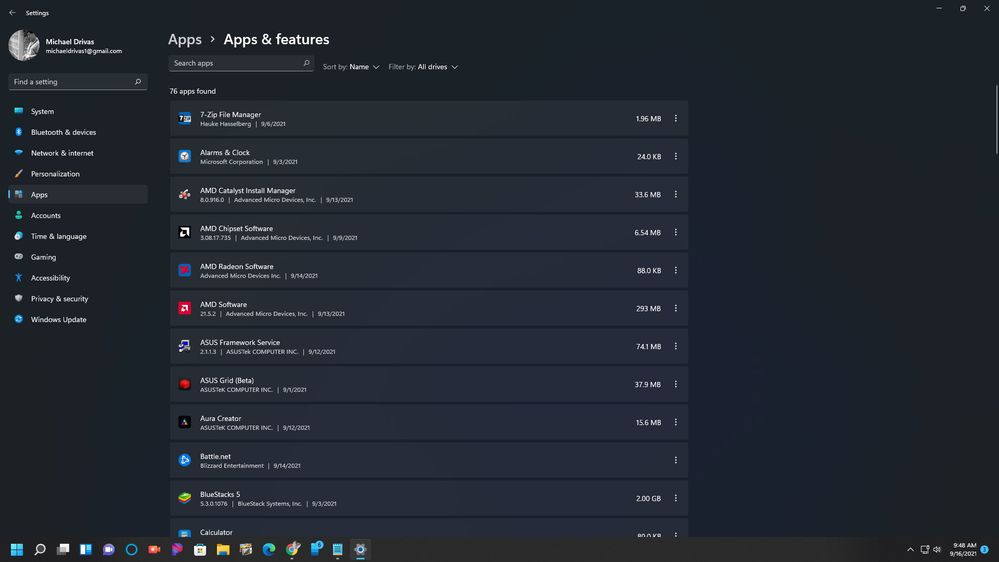- AMD Community
- Communities
- General Discussions
- General Discussions
- Please Help! AMD Radeon Software issues!
General Discussions
- Subscribe to RSS Feed
- Mark Topic as New
- Mark Topic as Read
- Float this Topic for Current User
- Bookmark
- Subscribe
- Mute
- Printer Friendly Page
- Mark as New
- Bookmark
- Subscribe
- Mute
- Subscribe to RSS Feed
- Permalink
- Report Inappropriate Content
Please Help! AMD Radeon Software issues!
After using AMD Radeon Software a few days,i get an error that disables the program. The ONLY way to solve this is to reinstall the program and drivers again,then after another few days,i get it again.
I tried everything,i followed the instructions provided on AMD suport page,i disabled auto-update of drivers,i did something in registry,nothing works! Im tired of this,if your solutions dont work,ill uninstall amd software definitive.
This is the error i get when i open AMD Radeon Software:
Please help me!
Solved! Go to Solution.
- Mark as New
- Bookmark
- Subscribe
- Mute
- Subscribe to RSS Feed
- Permalink
- Report Inappropriate Content
When you run the Driver Installer for the first time it will unpack the Driver into C:\AMD\
If you navigate to this folder and in the search bar type in: AMDCleanUpUtility.exe
Then run this program...
It will require Admin Privileges., accept that.
Then it will tell you that you're not in Safe Mode. Would you like to Reboot and Run in Safe Mode.
Click Yes.
Once rebooted in Safe Mode, it should automatically run... but in-case it doesn't you can find it again the same way you did before.
This will ENTIRELY remove ALL AMD Drivers and Software., so if you're using AMD Storage MI; be careful, as this can brick your computer.
But keep this in mind if you have the CPU, GPU, Chipset, Ryzen Master, etc. installed.
As you need to reinstall ALL of this.
Once done, it'll ask if you want to Reboot again (this time it'll boot back into Normal Mode).
Windows 10 will automatically install a version of your Graphics Drivers compatible with your Card.
These tend to be older versions of the Drivers than what are currently Recommended / Optional... AMD tends to update the Windows WHQL Driver Database somewhat infrequently.
Now as a note., when Windows installs Drivers; you don't get the Radeon Software... so you'll have to deal with Default Options on everything until you install from the AMD Website.
I'd also as a note recommend DELETING the AMD Folder on your C:\ Drive and cleaning out your Downloads Folder before downloading new drivers... in the past I've had issues where the Web Install Drivers have caused issues (not downloading properly or something), while the Full Drivers will Download and Install just fine.
In any case this will resolve the issue with installing the Drivers.
- Mark as New
- Bookmark
- Subscribe
- Mute
- Subscribe to RSS Feed
- Permalink
- Report Inappropriate Content
When you run the Driver Installer for the first time it will unpack the Driver into C:\AMD\
If you navigate to this folder and in the search bar type in: AMDCleanUpUtility.exe
Then run this program...
It will require Admin Privileges., accept that.
Then it will tell you that you're not in Safe Mode. Would you like to Reboot and Run in Safe Mode.
Click Yes.
Once rebooted in Safe Mode, it should automatically run... but in-case it doesn't you can find it again the same way you did before.
This will ENTIRELY remove ALL AMD Drivers and Software., so if you're using AMD Storage MI; be careful, as this can brick your computer.
But keep this in mind if you have the CPU, GPU, Chipset, Ryzen Master, etc. installed.
As you need to reinstall ALL of this.
Once done, it'll ask if you want to Reboot again (this time it'll boot back into Normal Mode).
Windows 10 will automatically install a version of your Graphics Drivers compatible with your Card.
These tend to be older versions of the Drivers than what are currently Recommended / Optional... AMD tends to update the Windows WHQL Driver Database somewhat infrequently.
Now as a note., when Windows installs Drivers; you don't get the Radeon Software... so you'll have to deal with Default Options on everything until you install from the AMD Website.
I'd also as a note recommend DELETING the AMD Folder on your C:\ Drive and cleaning out your Downloads Folder before downloading new drivers... in the past I've had issues where the Web Install Drivers have caused issues (not downloading properly or something), while the Full Drivers will Download and Install just fine.
In any case this will resolve the issue with installing the Drivers.
- Mark as New
- Bookmark
- Subscribe
- Mute
- Subscribe to RSS Feed
- Permalink
- Report Inappropriate Content
For a new and full re-installation, it's handy to use the AMD Cleanup Utility.
AMD Cleanup Utility | AMD
Keep in mind that the Cleanup Tool deletes all profiles, settings and backups too!
- Mark as New
- Bookmark
- Subscribe
- Mute
- Subscribe to RSS Feed
- Permalink
- Report Inappropriate Content
Thanks for help,ill try this if i get this problem again. Until now im ok,i followed the advice of a friend and i uninstalled and instaled an even older version (20.4.1).
- Mark as New
- Bookmark
- Subscribe
- Mute
- Subscribe to RSS Feed
- Permalink
- Report Inappropriate Content
Yeah,same problem again. Ill try the solution you provided,ill keep you up to date if it works!
- Mark as New
- Bookmark
- Subscribe
- Mute
- Subscribe to RSS Feed
- Permalink
- Report Inappropriate Content
Can you supply me with all apps running and or installed? See my pic as an example ... The reason I ask is I found certain apps conflict with Radeon software