- Mark as New
- Bookmark
- Subscribe
- Mute
- Subscribe to RSS Feed
- Permalink
- Report Inappropriate Content
PC crashes on High Performance Power mode
Hi, after 1 year of instability issues with the AMD 6900XT i have finally reached stability but only with those changes on power modes.
Using Ballance mode with CPU max at 97%. If i change maximum CPU at 100% system crashes randomly or if i change to Performance mode same thing happends, computer crashes randomly.
Computer specs are:
- Motherboard: MSI B550 A PRO
- RAM: Kingston FURY Beast, 32GB DDR4, 3600MHz CL18
- CPU: Ryzen 5 5600X
- PSU: Be Quiet! Dark Power 1000W
- GPU: 6900XT
- Windows 10
RAM and PSU was changed because i used to have much more instability tho the problem was mostly from GPU software drivers. System is stable only with 22.5.1 GPU drivers. I know that if PC is stable i could just let it be but why IN THE NINE HELS would increasing my CPU from 97% max to 100% would crash my pc randomly ( but often).
Does anyone have any ideea what the problem could be ?
- Mark as New
- Bookmark
- Subscribe
- Mute
- Subscribe to RSS Feed
- Permalink
- Report Inappropriate Content
Good day!
There can be many problems causing this PC behavior. From software errors to banal overheating or unstable power supply. We look at temperatures, voltages in the idle system and under load. Dumps are written, what are they called?
My personal opinion is that Windows power plans have never been able to work properly with any Ryzen processors, power plans from AMD 5000 series drivers are not used, and for 3000 series and earlier processors, power plans in the latest drivers are very poorly made, many errors.
- Mark as New
- Bookmark
- Subscribe
- Mute
- Subscribe to RSS Feed
- Permalink
- Report Inappropriate Content
Intel processors have a similar issue and the fix is to change the 'maximum processor state' percentage to 99% in 'Advanced Settings'.
YOU MUST REBOOT THE COMPUTER AFTER MAKING THE CHANGE
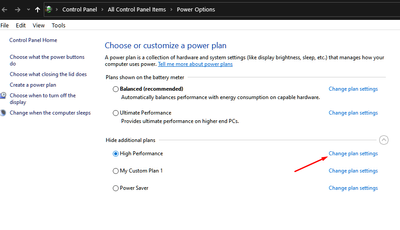
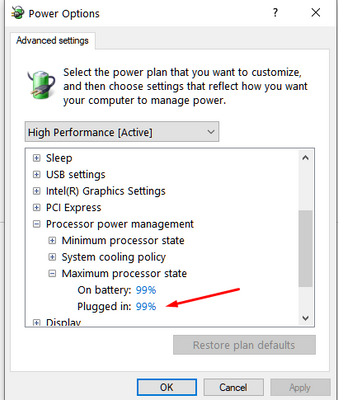
- Mark as New
- Bookmark
- Subscribe
- Mute
- Subscribe to RSS Feed
- Permalink
- Report Inappropriate Content
Alternatively, you can try custom power plans and test your PC for stability with them.
- Mark as New
- Bookmark
- Subscribe
- Mute
- Subscribe to RSS Feed
- Permalink
- Report Inappropriate Content
Generally it's the processor that is overheating and throttling or crashing. A good tool to run while your gaming/ having this issue is Core Temp > https://www.alcpu.com/CoreTemp/
- Mark as New
- Bookmark
- Subscribe
- Mute
- Subscribe to RSS Feed
- Permalink
- Report Inappropriate Content
Idem for me.
I looked all over the web and it seems that people with 32 GB of RAM are facing this problem.
I did several tests with different power supply, different motherboard x570, different processors AMD 2600/5950, graphics card Vega 64/6750xt/6950xt, as well as with two 3200/3800mhz 32gb kits.
of course no problem of overheating etc ...
I will try this story 99%. the problem often appears when loading shaders in games, it even sometimes happens that the cache is emptied in the graphics drivers, the problem is solved but only on the first launch.
there is clearly a problem somewhere I think it comes from a compatibility issue between Windows and AMD drivers.
the problem appeared approximately in October 2022
Have a good day
- Mark as New
- Bookmark
- Subscribe
- Mute
- Subscribe to RSS Feed
- Permalink
- Report Inappropriate Content
It's hard to check anything with just a MSI B550. The memory CPU and motherboard QLV will likely vary from the 3 different series MAG, MPG, and MEG.
Also you need to identify your RAM other than Kingston Fury Beast. It should have a number such as KF436C18BBAK2/32
I will agree that you have a compatibility issue somewhere and it appears that you have taken some essential steps for a solution. You have a good PSU and I don't think that is your problem unless it has gone bad for some reason.
Just a hunch that your motherboard does not support that RAM and could be causing you headaches daily.
Here is the MSI link for an MSI MPG B550 Gaming Carbon WIFI. You can work back to identify your specific board for compatibility. When you get to the memory compatibility page just enter Kingston to narrow the search results to Kingston RAM.
Good luck.
- Mark as New
- Bookmark
- Subscribe
- Mute
- Subscribe to RSS Feed
- Permalink
- Report Inappropriate Content
I forgot to paste the link:
https://us.msi.com/Motherboard/MPG-B550-GAMING-CARBON-WIFI/support#mem
- Mark as New
- Bookmark
- Subscribe
- Mute
- Subscribe to RSS Feed
- Permalink
- Report Inappropriate Content
For the moment, 2 solution for fixe this "f*ck*ng problem".
Use the methode communicated by kingfish, (thanks dude).
And Clear The shader cache after update drivers :
https://prnt.sc/KHRzy6y7IVg6
- Mark as New
- Bookmark
- Subscribe
- Mute
- Subscribe to RSS Feed
- Permalink
- Report Inappropriate Content
No offense, but I do wish you could and would use more appropriate vocabulary on this forum.
- Mark as New
- Bookmark
- Subscribe
- Mute
- Subscribe to RSS Feed
- Permalink
- Report Inappropriate Content
I've done some more research on issues similar to this and find that the Samsung chipset memory has had these issues. The SK Hynix C chipset seems to be the more stable. Go through this QLV link that I provided and see what you actually have with your RAM. Some are listed as not showing DUAL support.
The best advice I could provide would be to stick with Corsair or GSKIL RAM.