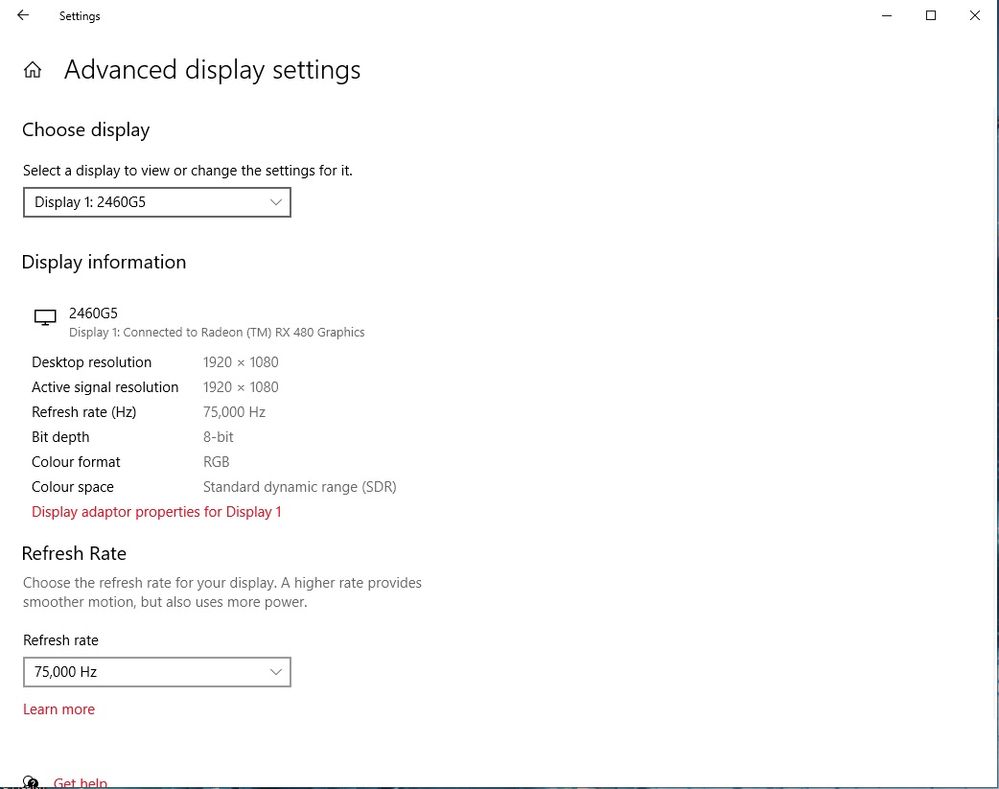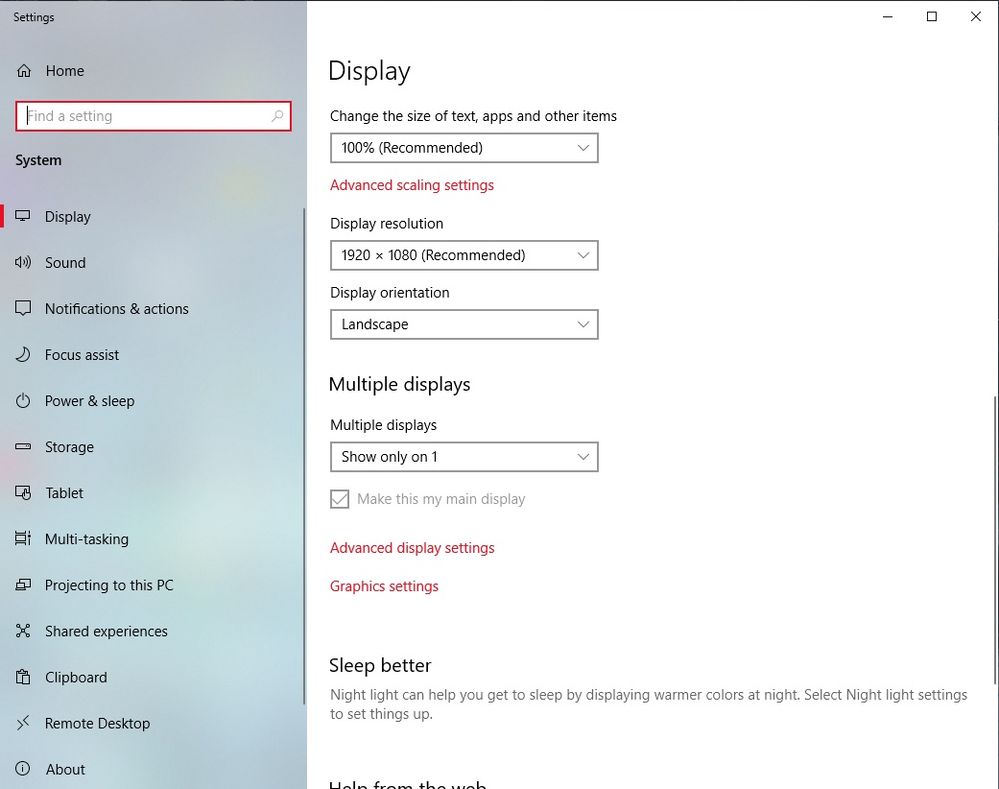- AMD Community
- Communities
- General Discussions
- General Discussions
- I need an adult. 6900xt going to waste b/c my nvid...
General Discussions
- Subscribe to RSS Feed
- Mark Topic as New
- Mark Topic as Read
- Float this Topic for Current User
- Bookmark
- Subscribe
- Mute
- Printer Friendly Page
- Mark as New
- Bookmark
- Subscribe
- Mute
- Subscribe to RSS Feed
- Permalink
- Report Inappropriate Content
I need an adult. 6900xt going to waste b/c my nvidia I use for nvenc is forcing itself as main GPU
TLDR: 3700x running win 10 20H2 w/ RX 6900XT + RTX 3070. I use the 3070 for nvenc/broadcast/premiere, and I'd like to do everything else on my RX 6900xt, specifically games. My biggest offenders are steam-related, specifically Steam VR, no man's sky, half-life alyx.
Before anyone points out that nvidia and AMD don't work well together, I'm fine with a little efficiency lost between them, but what I can't abide is the painstakingly inferior 3070 trying to pretend it can show up the rx 6900xt in any avenue, It's like comparing a magna bicycle and a tesla model S.
So far out of the box nvidia has done it's part out of the box(just driver, no girlfriend experience, and premiere, nvenc and broadcast work). The AMD works exceedingly well in games that aren't steam-centric such as warzone(though I'd really like to see FSR there), which leads me to believe that nvidia has its mitts in steam sales by prioritizing the recognition and use of NVIDIA cards(don't worry, I'm contacting them for a possible workaround too) and I'm hoping that someone here at some point has dealt with a similar problem and found a workaround.
I'd very much like to be able to play AND record no man's sky, halflife or pretty much anything steam VR, but this is hard when VR is already one of the most taxing functions and you're dumping it on a half-baked card that's less of a GPU and more of a functionality module while it's already being used for afforementioned functions.
Thanks in advance if anyone has suggestions,
M.B.
- Mark as New
- Bookmark
- Subscribe
- Mute
- Subscribe to RSS Feed
- Permalink
- Report Inappropriate Content
I'm not a multi-GPU owner so can't check for myself, but is it not possible to disable/"remove" the unwanted GPU through "devices and printers" (or whatever it is, can't really remember now) control panel? If not, does your BIOS have a PCI-E slot manipulation function to dis/en-able certain PCI-E ports on the MoBo? It's a hassle, but if you run different vendor GPU, you should kinda be ready to deal with it.
- Mark as New
- Bookmark
- Subscribe
- Mute
- Subscribe to RSS Feed
- Permalink
- Report Inappropriate Content
Is your monitor attached to the Radeon's output and did you specify the primary gpu in bios?
- Mark as New
- Bookmark
- Subscribe
- Mute
- Subscribe to RSS Feed
- Permalink
- Report Inappropriate Content
Hi @melonbols
I can give you some feedback on this; but have not tried recording on a different GPU while gaming; since I use a Radeon RX 480 and GTX 1060 together barely without any problems.
What I can tell you is how I have them setup:
- RX 480 in first PCIe slot
- GTX 1060 in second- (or sometimes third-) PCIe slot depending on which motherboard I use, where all the PCIe slots are x16 lanes.
- In Windows, in my display settings if I want to play on my RX 480 I choose "Show only on Display 1", if
- I want to play on my GTX 1060 3GB I choose "Show only on Display 2".
Furthermore, I can use PhysX on my GTX 1060 in Killing Floor 2, etc. while playing on my Radeon with "Show only on Display 1". Also note that my RX 480 is connected via DisplayPort to my monitor, whilst the GTX 1060 is connected through HDMI to the same monitor. I guess you probably have a multi-monitor setup, but you are likely going to need to use them on the same monitor.
In addition, there has been issues where Vulkan games override the selected GPU to the Nvidia one and then crashes, then I have to temporarily disable the GTX 1060 in Device Manager to be able to play on the RX 480.
EDIT:
I am unsure what you'll have to do on a multi-monitor setup, if the following might work:
- In display settings select "Extend these displays", then
- make sure you tick the "make this my main display" while you have your "Display 1 box" (or whichever the Radeon is on) highlighted.
Kind regards
- Mark as New
- Bookmark
- Subscribe
- Mute
- Subscribe to RSS Feed
- Permalink
- Report Inappropriate Content
This is essentially my setup, only instead of an rx 480 and gtx 1060 it's a rx 6900 XT(primary + main monitor) and RTX 3070(secondary monitor) in extended display, and the only things I use on nvidia are nvidia broadcast, streamlabs obs and adobe premiere. I might try dropping the extended display for kicks next test but since it display on the proper monitor I don't see that mysteriously switching the GPU that the game prefers.
- Mark as New
- Bookmark
- Subscribe
- Mute
- Subscribe to RSS Feed
- Permalink
- Report Inappropriate Content
Hi @melonbols
The thing is you have to make Windows "focus" on the display which the graphics card is connected to even in "Extend these displays mode". Even installing graphics drivers in reverse order will cause your Nvidia to become the primary display in Windows itself, although the BIOS recognizes them in the correct order.
Therefore, it is necessary to open Display Settings in Windows and first determine which display (1 or 2) is related to your Radeon as follows:
Then, make sure you tick "Make this my main display" in "Display Settings" when you are in "Extend these displays mode" as follows:
This will allow Windows to use your Radeon as the active "Rendering Graphics Adapter". Hope this helps.
Kind regards