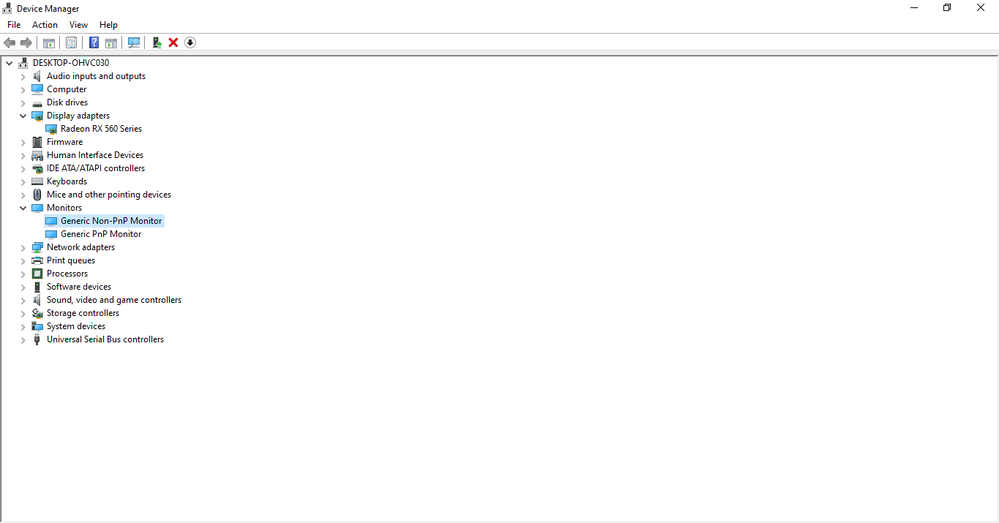- AMD Community
- Communities
- General Discussions
- General Discussions
- how to disable dual monitor in rx 560
General Discussions
- Subscribe to RSS Feed
- Mark Topic as New
- Mark Topic as Read
- Float this Topic for Current User
- Bookmark
- Subscribe
- Mute
- Printer Friendly Page
- Mark as New
- Bookmark
- Subscribe
- Mute
- Subscribe to RSS Feed
- Permalink
- Report Inappropriate Content
how to disable dual monitor in rx 560
how to disable dual monitor, i have 1 monitor, but why detect 2 monitor, my computer lag cause monitor 2 active and eror. driver last update, windows 10 last update. please help brother
- Mark as New
- Bookmark
- Subscribe
- Mute
- Subscribe to RSS Feed
- Permalink
- Report Inappropriate Content
You can always disconnect the second monitor or turn it off.
Under Windows Settings - Display, you can choose which monitor to make it your "Main Monitor" :

- Mark as New
- Bookmark
- Subscribe
- Mute
- Subscribe to RSS Feed
- Permalink
- Report Inappropriate Content
thanks for your replay, I have issue false detect monitor. I cant disable first or second monitor. and I have issue generic non pnp monitor plug and unplug, I play game shuttering. how to disable permanent generic non pnp monitor. please help me.
- Mark as New
- Bookmark
- Subscribe
- Mute
- Subscribe to RSS Feed
- Permalink
- Report Inappropriate Content
Right click the 'Generic Non-PnP...…….', disable or uninstall it, it should be the lighter blue colour icon (the darker one is your active monitor).
You might also want to 'Show hidden devices' in the 'View' dropdown menu, to see if there are other entries.
If there are, the ones with a lighter blue colour icon can be uninstalled/disabled also, make sure you don't touch the one with darker blue colour icon.
- Mark as New
- Bookmark
- Subscribe
- Mute
- Subscribe to RSS Feed
- Permalink
- Report Inappropriate Content
my problem is generic non pnp monitor plug and unplug in my device. I use converter hdmi to vga, I using rs 560 in windwos 10. I have problem, if I install driver amd adrenaline. but if I don't install, just fine. but cant play game.
- Mark as New
- Bookmark
- Subscribe
- Mute
- Subscribe to RSS Feed
- Permalink
- Report Inappropriate Content
Same as mine .. Sapphire pulse OC rx560.. on adrenaline 2020.. The display port (display 1) is always on.. even there is no monitor plugged on it.. so if I only plug 1 monitor on the other port (hdmi or dvi) there will be 2 monitors detected on diaplay settings (win 10).. even if I dissable the non PnP monitor from device manager still have 2 monitors detected on display settings..
Then when I open MSI afterburner.. found somthing error... The memory clock is always set to maximum (1750) even in idle pos..
The only way to have 1 monitor is when we plug 1 monitor to the display port only... Try to use DP to vga active converter to do that.. and the GPU will back to normal state
But .. if you dont have DP converter.. you can disable the display 1 by choose ** [Show only on 2]** on display settings multiple monitor.. then the GPU memory clock will back to normal..
May this can help..😁😁