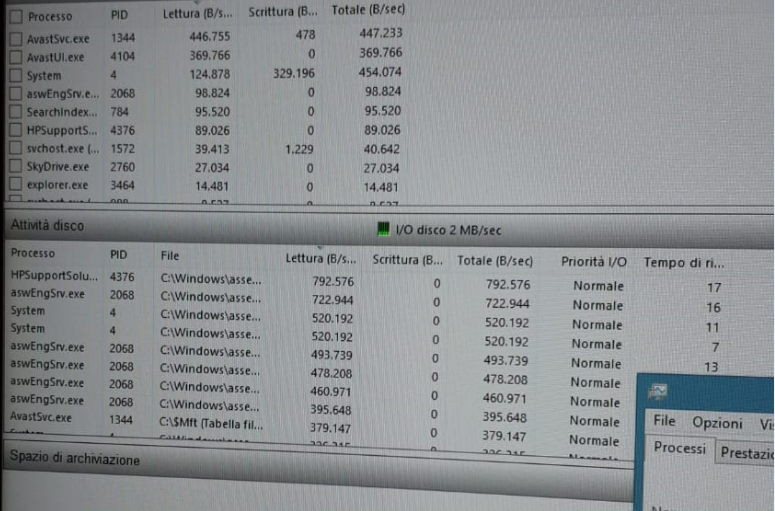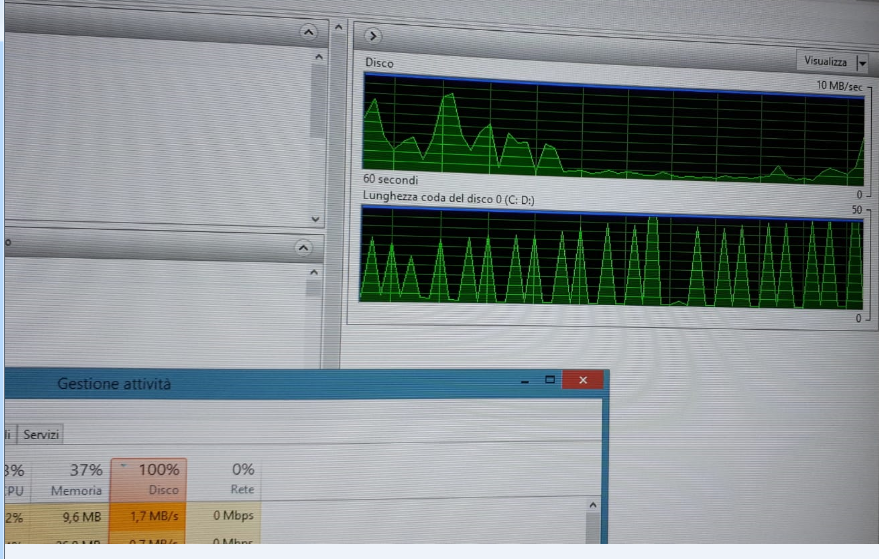- AMD Community
- Communities
- General Discussions
- General Discussions
- HDD at 100% a lot of time
General Discussions
- Subscribe to RSS Feed
- Mark Topic as New
- Mark Topic as Read
- Float this Topic for Current User
- Bookmark
- Subscribe
- Mute
- Printer Friendly Page
- Mark as New
- Bookmark
- Subscribe
- Mute
- Subscribe to RSS Feed
- Permalink
- Report Inappropriate Content
HDD at 100% a lot of time
Hello. I have the following processor AMD A8-6410 APU with AMD Radeon R5 Graphics, and I'm using W10 operating system. When the pc starts the Hard Disk attivity remains at 100% for few minutes (about 10) and than go down to 3% but the pc seems to awerr very slowly. I've re-installed the Operantin System but no improvements at all. The PC is a laptop Compaq 15 Notebook. . Could be the Catalyst Control Center the reason? Please help me into investigate.
All drivers are the last one available.
I attach a file with all info of my PC
Thanks
- Mark as New
- Bookmark
- Subscribe
- Mute
- Subscribe to RSS Feed
- Permalink
- Report Inappropriate Content
Open Resource Monitor and sort by total. Which process(es) are using disk activity?

- Mark as New
- Bookmark
- Subscribe
- Mute
- Subscribe to RSS Feed
- Permalink
- Report Inappropriate Content
This was a picture taken during problem:
Looking at disc activity it doesn't work at max, but the task says yes
- Mark as New
- Bookmark
- Subscribe
- Mute
- Subscribe to RSS Feed
- Permalink
- Report Inappropriate Content
If you hard drive has bad sector blocks or going bad it will take a long time to access the hard drive data. I have several internal Hard drives in my computer case. One ot them , 2 terabytes drive, is going bad. I know when to run CHKDSK because the Hard Drive light on my computer case is constantly on when ever I do anything. When I run CHKDSK in Powershell, it always comes back with finding bad sector blocks. After being repaired I don't have the Hard Driver light on constantly anymore.
Run in a elevated Command Prompt or Powershell: chkdsk C: /f /r /x. This will identify and label the bad sectors so that Windows won't use it anymore.
It will take several hours if you have a large Hard drive. After running CHKDSK see if it continues.
I downloaded and read your ZIP file but it was in Italian. But was able to understand most of it. It doesn't mention the Make & exact Model of your Laptop.
Make sure you have the latest BIOS and CHIPSET driver versions installed from your laptop Support download site.
- Mark as New
- Bookmark
- Subscribe
- Mute
- Subscribe to RSS Feed
- Permalink
- Report Inappropriate Content
Yes, all drivers are updated using HP_driver update original installad by factory.
I'll try to run a checkdisk.
- Mark as New
- Bookmark
- Subscribe
- Mute
- Subscribe to RSS Feed
- Permalink
- Report Inappropriate Content
My previous reply was to rule out a defective hard drive (bad Sectors). But if the CHKDSK comes out clean than most likely it is either a virus or a corrupted program or software or issue with a driver.
I should also mention that when I have constant Hard drive activity while at idle or surfing and my computer is very slow in reacting, I would do as Black_Zion mentioned in his previous reply and open Task Manager and found out the System Interrupts was the cause. The only way to stop the System Interrupts was by restarting Windows or rebooting.
I have done a little troubleshooting on that issue but not much since it doesn't happen very often. Only rarely. So that something you may want to look at also. Generally System Interrupts can be caused by a Driver.
- Mark as New
- Bookmark
- Subscribe
- Mute
- Subscribe to RSS Feed
- Permalink
- Report Inappropriate Content
Since 2015, I've reported several issues with Constant HDD Activity to both Microsoft's Window 10 and AMD Teams about issues with the Fusion Media Chipset (which FX and A-Series Processors use).
The issue itself is related to the Trusted Platform and Windows Digital Delivery System... as best I understand it, the TPM on said Platforms Corrupts the Delta Packages., forcing them to "manually" check every 64kB Data within them; which essentially ends up as Thousands of R/W Operations (which somewhat thrashes the Drive Cache)
Now as a note., this ONLY affect Physical HDD as opposed to NVM HDD (i.e. SATA / M2 SSD) ... and also only your Primary (Windows OS) Drive.
So I'd recommend picking up a cheap 250GB SATA SSD (should be able to get one for about $50 nowadays)., and not only will it speed up your Laptop (over what it was before) but the issue will basically disappear.
Keep in mind this access behaviour drastically reduces your HDD Lifespan., and I've even had the Cache completely burnout in one Drive.
At this point, I'm not so sure that either AMD or Microsoft will actually resolve this issue; and strictly speaking it isn't even one that is Windows 10 Exclusive either... it also affects Windows 8.0 / 8.1 when they updated the Windows Store to be Windows 10 Compatible.
- Mark as New
- Bookmark
- Subscribe
- Mute
- Subscribe to RSS Feed
- Permalink
- Report Inappropriate Content
Thanls a lot for your support. The change of HDD in a SSD model was already thought and probably will be a necessary step. You convince me that probably it is the reason of the problem when you mention windows 8/0/8.1 update.....in fact before I had windows 8.1 and everything was good until the updates....... I could re-install 8.1 from factory and verify if comeback to work in a good way just to exclude drivers and HDD, but it's a pure satisfaction knowing to be oblige to migrate in W10. I'll buy an SSD disk as you suggest. Thanks again
- Mark as New
- Bookmark
- Subscribe
- Mute
- Subscribe to RSS Feed
- Permalink
- Report Inappropriate Content
I back the idea of a SSD which is dramatically faster. The SATA models are inexpensive and I suggest 512GB which has lots of room for windows and some applications etc