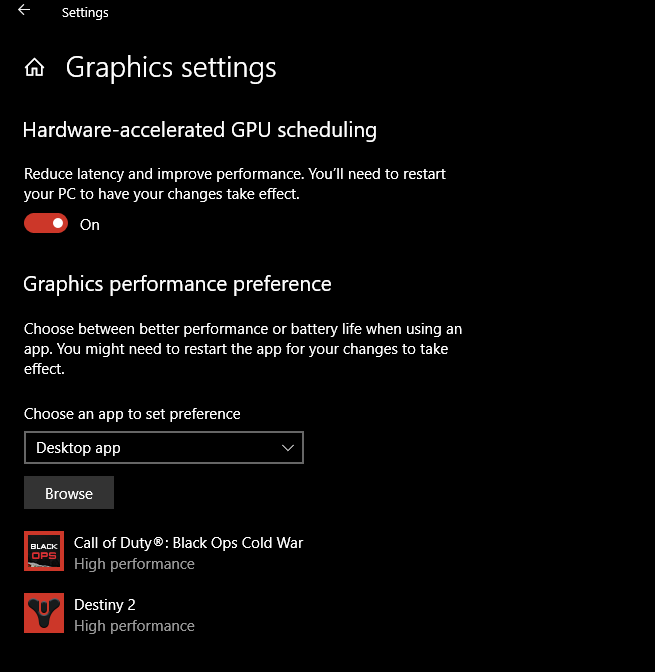- AMD Community
- Communities
- General Discussions
- General Discussions
- Re: Graphics integrated
General Discussions
- Subscribe to RSS Feed
- Mark Topic as New
- Mark Topic as Read
- Float this Topic for Current User
- Bookmark
- Subscribe
- Mute
- Printer Friendly Page
- Mark as New
- Bookmark
- Subscribe
- Mute
- Subscribe to RSS Feed
- Permalink
- Report Inappropriate Content
Graphics integrated
Im not an IT student for sure.
I tried turning off the 80mb video card,and then the whole pc gets drunk.
I also have a 2gb one, but dxdiag says 1638mb. (Radeon R7, but doesnt shows more, like 200 or 400, nothing, Only says Radeon R7 Graphics)
Sometimes when a new driver was out, i only used autodetect, and the name of the cards changed.....
Can't even find what im looking for so i hope autodetect is an accurate sniper.
But games have been lagging since, i have such a low fps even when my laptop matches the recommended requirements for the game and its so annoying.
What can i do?
- Mark as New
- Bookmark
- Subscribe
- Mute
- Subscribe to RSS Feed
- Permalink
- Report Inappropriate Content
I’ve read your question twice and I still have no idea what you are talking about. It seems you assume we know what machine you’re using. What machine are you using, what are the specs, why are you mentioning two graphics cards is it a laptop? Give us more details
- Mark as New
- Bookmark
- Subscribe
- Mute
- Subscribe to RSS Feed
- Permalink
- Report Inappropriate Content
Lenovo Ideapad 320
not the best version,like i have 4 g ram.
basically i have this double crap, and i cant remove the one which has the capacity of 80mb.
And i think the better one(2g) isnt being used enough so the performance of games for example are poor.
- Mark as New
- Bookmark
- Subscribe
- Mute
- Subscribe to RSS Feed
- Permalink
- Report Inappropriate Content
You have to assign which graphics card...the weak internal card or the more powerful discrete card. This is done in Windows. Go to Display and scroll down to graphics settings.
- Mark as New
- Bookmark
- Subscribe
- Mute
- Subscribe to RSS Feed
- Permalink
- Report Inappropriate Content
Personally 4 GB of RAM is almost the minimum for x64 Windows OS.
Check to see what games your laptop is able to run from here:
https://www.systemrequirementslab.com/cyri
https://www.pcgamebenchmark.com/
Those gaming website above well show which games you are able to play and at what resolutions. It will also mention which hardware is weak should be upgraded.