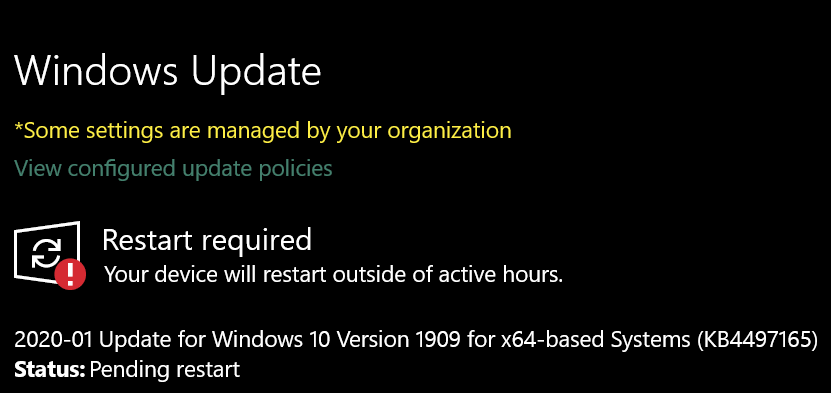- AMD Community
- Communities
- General Discussions
- General Discussions
- Demystifying Microcode Updates for Intel and AMD P...
General Discussions
- Subscribe to RSS Feed
- Mark Topic as New
- Mark Topic as Read
- Float this Topic for Current User
- Bookmark
- Subscribe
- Mute
- Printer Friendly Page
- Mark as New
- Bookmark
- Subscribe
- Mute
- Subscribe to RSS Feed
- Permalink
- Report Inappropriate Content
Demystifying Microcode Updates for Intel and AMD Processors
Just had a forced Windows Update for Intel Processor Microcode (KB4497165 - 05/21/2020) on my AMD Processor Motherboard. So wanted to know if this update will affect my AMD processor even though it was for Intel Processors only. Found this old article explaining how Microcodes are updated on a processor.
Hello, my name is Steve Mathias, Microsoft Premier Field Engineer (PFE) and I wanted to spend a moment to discuss the “mechanics” of the Intel Microcode Updates that you may see coming down from Microsoft Update or the Windows Catalog. The security implications of why you should update the microcode on your processors are already covered in the below documentation from us and our partners (Spectre/SBB/etc.):
- https://support.microsoft.com/en-us/help/4093836/summary-of-intel-microcode-updates
- https://www.intel.com/content/www/us/en/security-center/advisory/intel-sa-00233.html
- https://www.amd.com/en/corporate/product-security
The purpose of this blog is to help answer why Microsoft is collaborating with our partners Intel and AMD on these microcode updates and a little background on how these updates work. To start the discussion, we need to lay down a key fact:
- When processors are manufactured, they have a baseline microcode baked into their ROM. This microcode is immutable and cannot be changed after the processor is built.
Modern processors do have the ability at initialization to apply volatile updates to move the processor to a newer microcode level. However, as soon as the processor is rebooted, it reverts back to the microcode baked into their ROM. These volatile updates can be applied to the processor one of two ways – System Firmware/BIOS via OEM and by the Operating System (OS). However, as stated earlier, neither is updating the microcode in the processors ROM. If you were to remove the processor from one computer and install in a computer with an older System Firmware/BIOS and an un-updated OS, you will be back to being vulnerable.
Couple common questions:
- Why is Microsoft collaborating with Intel and AMD and publishing Microcode Updates via Microsoft Update?
The answer is simply that Windows offers the broadest coverage and quickest turnaround time to address these vulnerabilities. Microcode updates delivered via the Windows OS are not new; as far back as 2007 some updates were made available to address performance and reliability concerns.
- Can I skip taking updates delivered via Windows and only take updates from my OEM via System Firmware/BIOS Update?
Technically speaking you could but as mentioned earlier, often Microsoft Update may have the microcode updates to address issues much sooner. Work with your OEM to help make this decision or simply take the updates from Microsoft Update.
- Is there a problem if I update my System Firmware/BIOS with one version of a microcode update and allow Windows to install a different version of a microcode update?
When the processor boots, it has versioning to make sure it is utilizing the latest microcode updates regardless of where it may be coming from. So, installing System Firmware/BIOS updates and microcode updates from Microsoft Update is perfectly acceptable. It is possible that the OEM updates the microcode to one level and the OS updates the microcode to an even higher level during the same boot.
- In Windows, how are microcode updates delivered to the processor?
Microcode updates install like any other update. They can be installed from Microsoft Update, WSUS, SCCM or manually installed if downloaded from the Catalog. The key difference is that the payload of the hotfix is primarily one of two files:
mcupdate_GenuineIntel.dll – Intel
mcupdate_AuthenticAMD.dll – AMD
These files contain the updated microcode and Windows automatically loads these via OS Loader to patch the microcode on the boot strap processor. This payload is then passed to additional processors as they startup as well the Hyper-V hypervisor if enabled.
Hopefully this information will help demystify what these microcode updates are and allow you to confidently install these updates proactively.
- Mark as New
- Bookmark
- Subscribe
- Mute
- Subscribe to RSS Feed
- Permalink
- Report Inappropriate Content
don't worry about it, windows update does not have code for CPUID in it so it simply gets what is available
for us AMD users it does not apply and the update itself will ABEND when the CPUID does not match the target list
Microsoft does not Assembler modules like many game developers do as they are not focused on squeezing more into a game etc.
- Mark as New
- Bookmark
- Subscribe
- Mute
- Subscribe to RSS Feed
- Permalink
- Report Inappropriate Content
Not sure if it is just a coincidence or not, But I uninstalled the forced Windows Update for the Intel Processor from my and my wife's AMD computer.
Since that update was installed my computer froze twice in 3 days which had not happened before that update. plus the computer seems to be a lot slower than normal.
Used Microsoft Hide/Unhide app to prevent KB4497165 from being installed on my computer again.
It is possible it made some unknown changes in BIOS that affected my AMD processor or Windows.
If my computer freezes again I will update this reply as saying the Windows Update wasn't the cause of the freeze.
- Mark as New
- Bookmark
- Subscribe
- Mute
- Subscribe to RSS Feed
- Permalink
- Report Inappropriate Content
The odd thing is that KB4497165 dates from February, and as I look up the list of installed updates on my Surface Pro 3, which has an Intel processor, it's not installed, so something fishy is going on here. It shouldn't be installing on AMD systems, but last year with KB4465065, another Intel microcode update, it was installing onto AMD systems as well, and then there was the whole Meltdown/Spectre fiasco which bricked machines using AMD processors, so Microsoft is no stranger to messing things up...
- Mark as New
- Bookmark
- Subscribe
- Mute
- Subscribe to RSS Feed
- Permalink
- Report Inappropriate Content
Could be a mistake in publishing some updates. MSFT is not fully staffed due to the times, being what they are.
- Mark as New
- Bookmark
- Subscribe
- Mute
- Subscribe to RSS Feed
- Permalink
- Report Inappropriate Content
Checked my computer and did find MCUPDATE_AUTHENTICAMD.DLL in my Windows System32 Folder. It was created on March 03, 2019 which means my FX8350 had a Processor microcode update on that date in a Windows Update.
Must have been for the Spectre security risk at that time.
- Mark as New
- Bookmark
- Subscribe
- Mute
- Subscribe to RSS Feed
- Permalink
- Report Inappropriate Content
Oh bloody schnell, now I've it too...

- Mark as New
- Bookmark
- Subscribe
- Mute
- Subscribe to RSS Feed
- Permalink
- Report Inappropriate Content
I used MS Hide/Unhide to stop that from being loaded in Windows Update.
Looks like this WU Update is only for 1903 & 1909 versions of Windows: https://www.windowslatest.com/2020/05/21/windows-10-kb4497165-update-released/

- Mark as New
- Bookmark
- Subscribe
- Mute
- Subscribe to RSS Feed
- Permalink
- Report Inappropriate Content
black_zion wrote:
Oh bloody schnell, now I've it too...
Don't feel bad, I am using a GTX 1060 and it install Radeon drivers