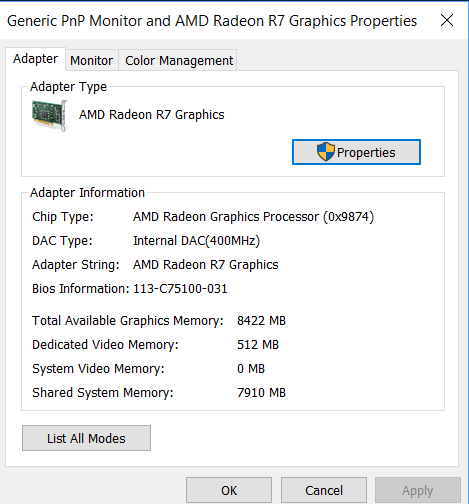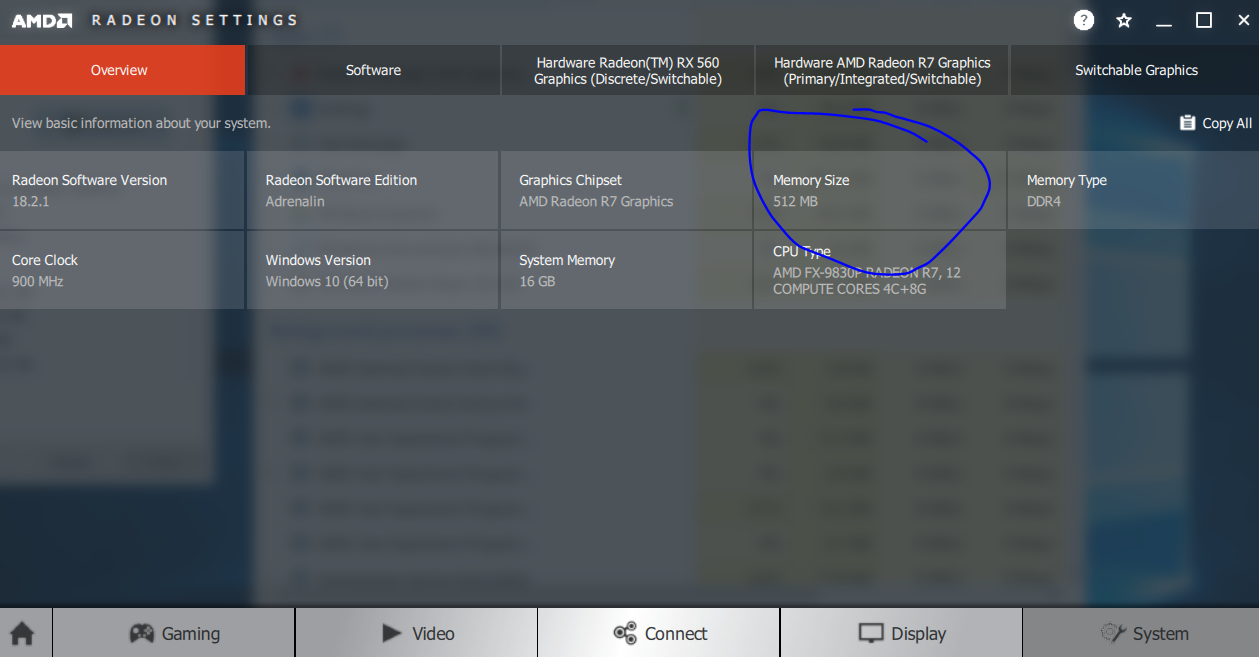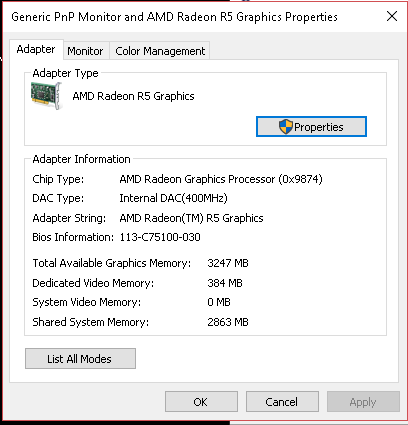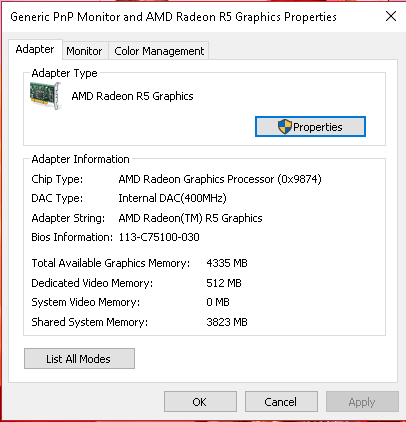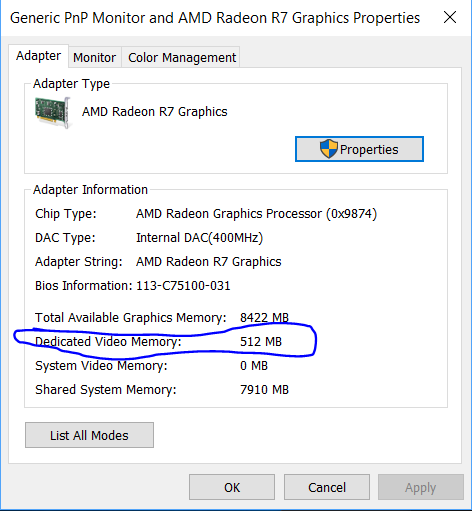- AMD Community
- Communities
- General Discussions
- General Discussions
- Dedicated Video Memory from System Memory on Mothe...
General Discussions
- Subscribe to RSS Feed
- Mark Topic as New
- Mark Topic as Read
- Float this Topic for Current User
- Bookmark
- Subscribe
- Mute
- Printer Friendly Page
- Mark as New
- Bookmark
- Subscribe
- Mute
- Subscribe to RSS Feed
- Permalink
- Report Inappropriate Content
Dedicated Video Memory from System Memory on Motherboard after installing 8GB 2400mhz ram did not update to 1GB! HELP!!!
I just bought a kingston 260 pin DDR4 sodimm laptop memory for my Dell Inspiron 15 5576.
I need to find out why it still is saying 512MB still?
Both are made by Kingston
1xR 8GB PC4-19200-2400T SA1-11 2400MHz RAM both are the same type.
My system is Dual Channel support for gaming
Two 8Gb sticks are 512MB of dedicated video memory on the motherboard system memory.
This is separate than the RX560 4GB GDDR5 memory VRAM...
Now,What do I need to do to make it work or register it?
It is the correct RAM and yes I checked to make sure it was installed right...and it was new never used...
It should increase the system memory size known on the motherboard dedicated video memory for the motherboard to 1GB.
1 8Gb stick is 512MB now installing the other should equal it to 1GB..
get it?
I did this with the memory upgrade in my old laptop and the system memory dedicated video memory for the motherboard increased from 384MB to 512MB then I had a 4GB stick and a 2GB stick that was 384MB...
installing the exact same 4Gb then increase it to 512MB....
applying the same upgrade logic here..should see a change in the memory system to 512MB to 1GB....
Link to Old post to show what I am talking about:
Example from my old post about my old laptop
Good news
same type
SAMSUNG 4GB RAM DDR4 PC4-2133P (PC4 17000) Laptop Notebook memory M471A5143DB0-CPB
here is the Display Adapter update...I never thought it would automatically update...holy cow it did...
Now, that you made it to the bottom of the page,How do I get my system to update the motherboard system memory size from 512MB to 1GB and don't tell it can't be done....
please reply with instructions on where in Regedit or BIOS to make this change to happen...or do I need to take the bottom stick out and put in in the top slot and put my new stick in the bottom>?
Message was edited by: mike shanks
- Mark as New
- Bookmark
- Subscribe
- Mute
- Subscribe to RSS Feed
- Permalink
- Report Inappropriate Content
I have the most recent BIOS update from Dell..since february....
I can reboot to bios menu and check...it would be UEFI
I rebooted and came to a Dell white menu screen telling me that "My system memory has changed you need to reboot or reseat the memory"... and it has a big yellow exclamation point at the start of warning.
I changed out my ram and put the original one in the bottom in the top and the new one in the bottom and still no change....
Now,I just switched them back again to their original slot...still no change..
- Mark as New
- Bookmark
- Subscribe
- Mute
- Subscribe to RSS Feed
- Permalink
- Report Inappropriate Content
The only difference between the two are the module part number
Module Part Number: KMKYF9-MIB
Module Part Number: KMKYF9-MIH

- Mark as New
- Bookmark
- Subscribe
- Mute
- Subscribe to RSS Feed
- Permalink
- Report Inappropriate Content
I need a expert helper to come and help me find the regedit path to the amount of system memory for my RAM use...I will take responsibility in my own hands....I have done IT tech courses and done halfway through,so I can handle it on my own..I just need help finding the Registry Path to the 512MB size for system memory...in Regedit...
Is this the path to the amount of vram installed on my Motherboard?
I typed HardwareInformation.memorySize
and this is what came up..
-------------------------------------------------------------------------------------------------------------------------------------------------------------------
What I am trying to find is this:
Under Windows, you can read the total amount of video memory in the registry.
Step 1: go in HKEY_LOCAL_MACHINE/HARDWARE/DEVICEMAP/VIDEO and find the device key matching your video card, for example \Device\Video0. The string contains a path to the registry.
Step 2: Go to that path. Find the key called "HardwareInformation.MemorySize". It contains the binary representation of the amount of VRAM.
There's of course no guarantee it'll always work, especially in the case of non ATI / Nvidia video cards.
--------------------------------------------------------------------------------------------------------------------------------------------------------------------------
Here is another example:
HKEY_LOCAL_MACHINE\Software\Intel Right-click the Intel folder on the left sidebar and choose New > Key. Name this key GMM. Once you’ve made it, select the new GMM folder on the left and right-click inside the right side. Select New > DWORD (32-bit) Value. Name this DedicatedSegmentSize and give it a value, making sure to select the Decimal option. In MB, the minimum value is 0 (disabling the entry) and the maximum is 512. Set this value, restart your computer, and see if it helps a game run.
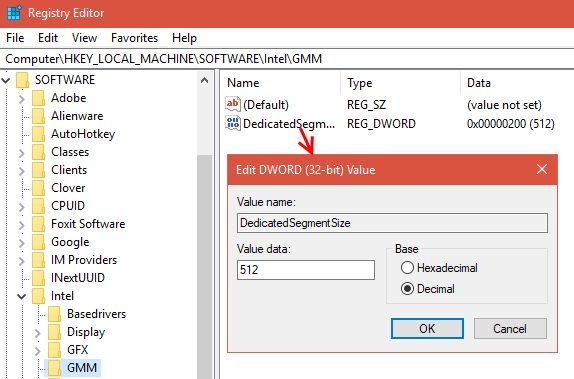
These methods aren’t guaranteed to work, but they’re still worth a try if you run into issues. If you don’t have a lot of system RAM and are having trouble running games with integrated graphics, try adding some additional RAM for the integrated graphics to use. Like most tasks, this is usually next to impossible on a laptop and simple on a desktop.
-----------------------------------------------------------------------------------------------------------------------------------------------------------------------------
On some forums I found a article on how to find the path that leads to the "Installed RAM 16GB on the Motherboard"
having 1 8GB stick gave me 512MB of Dedicated video memory for the integrated R7 to us on the board....
When I installed the other exact same type of 8GB RAM The system did not auto-adjust the amount from 512MB to 1GB.
I want to find the path to that amount of vram of 512MB registry key in regedit and change it to 1024MB....I have 16GB
How do I find it on a AMD System with a R7 integrated and a Discrete GPU RX560 switchable Graphic system?
- Mark as New
- Bookmark
- Subscribe
- Mute
- Subscribe to RSS Feed
- Permalink
- Report Inappropriate Content
Please don't change the Registration Figures for the Hardware Reported Values.
UMA (Unified Memory Architecture) will scale the Video Memory from 512MB to 2048MB based upon the Game Demand.
The Default (Automatic) base setting is 512MB., as this allows the *Maximum* possible System Memory for Windows; while still retaining enough Memory for 4K HDR at 60Hz. (497.66MB is required in case your curious)
Still as noted this will *AUTOMATICALLY* rise to 2GB for Gaming (if Available)… and as a further note Windows Shared Graphics Memory, will also allow further Memory to be allocated (in this case up to 8GB)., which you wouldn't want to have happen if you were on a Dedicated Graphics Card; but as it's literally the same Memory for an Integrated Graphics Card; just means what's *actually* available is; well 8GB assuming it's not in usage by the OS.
- Mark as New
- Bookmark
- Subscribe
- Mute
- Subscribe to RSS Feed
- Permalink
- Report Inappropriate Content
I am concerned that the two different module part number's MIB and MIH for both sticks may be the cause of the auto adjustment....
Dual channel RAM memory running at 2400MHz memory speed two 8GB sticks of RAM .....
A RX560 running at 1500MHz memory speed and a core clock of 1053MHz....
I want to know of the money is worth buying more 16GB RAM worth it in the long run or bail out and buy a better AMD Gaming Computer?Is the two 16GB RAM going to increase graphics and FPS values?
-----------------------------------------------------------------------------------------------------------------------------------------------------------------------------------------------------------------------
I want to know if enabling Crossfire in Regedit and disabling ULPS will make my system go faster.....
if not than,
I want to know where to get a Baffin Modern up-to-date Modified BIOS for my GPU and System to unlock the two cores in my system????Is there any Mobile RX560 Pro Baffin Bios out there for the Dell Inspiron 15 5576? and have they (meaning anyone willing to test it) tried finding out if they are broken 2 cores or just firmware disabled which can be unlocked....????
- Mark as New
- Bookmark
- Subscribe
- Mute
- Subscribe to RSS Feed
- Permalink
- Report Inappropriate Content
Went to Dell Support for your Laptop and under "Parts & Upgrades" this is the memory it shows for upgrading on your Dell Laptop: Parts & Upgrades for your Inspiron 15 5000 Series (5576) | Dell United States .
Copied from above DELL link:
- Manufacturer part SNP4YRP4C/4G
- Dell part A9210946
- Manufacturer part SNPMKYF9C/8G
- Dell part A9210967
- Manufacturer part SNP821PJC/16G
- Dell part A9168727
Went to Kingston and inputted your laptop. The closest model was a 15-5577: Memory Search .
Copied from Kingston.com concerning the specific RAM Memory for your laptop:
System Specific Memory for Dell Inspiron 15 (7577) Gaming
Showing 3 out of 3 .
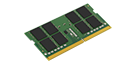 16GB Module - DDR4 2400MHzPart Number: KCP424SD8/16Specs: DDR4 , 2400MHz , Non-ECC , CL17 , X8 , 1.2V , Unbuffered , SODIMM , 260-pin4GB Module(s)
16GB Module - DDR4 2400MHzPart Number: KCP424SD8/16Specs: DDR4 , 2400MHz , Non-ECC , CL17 , X8 , 1.2V , Unbuffered , SODIMM , 260-pin4GB Module(s)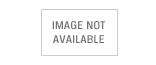 8GB Module - DDR4 2400MHzPart Number: KCP424SS8/8Specs: DDR4 , 2400MHz , Non-ECC , CL17 , X8 , 1.2V , Unbuffered , SODIMM , 260-pin
8GB Module - DDR4 2400MHzPart Number: KCP424SS8/8Specs: DDR4 , 2400MHz , Non-ECC , CL17 , X8 , 1.2V , Unbuffered , SODIMM , 260-pinBuyBuy
4GB Module(s)
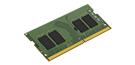 4GB Module - DDR4 2400MHzPart Number: KCP424SS6/4Specs: DDR4 , 2400MHz , Non-ECC , CL17 , X16 , 1.2V , Unbuffered , SODIMM , 260-pinBuy
4GB Module - DDR4 2400MHzPart Number: KCP424SS6/4Specs: DDR4 , 2400MHz , Non-ECC , CL17 , X16 , 1.2V , Unbuffered , SODIMM , 260-pinBuy
It is possible that the RAM Modules installed are not compatible with your laptop. The Memory part numbers are not the same one you purchased at Kingston. According to Kingston, these three RAM Memory modules are made specific for your DELL laptop.
- Mark as New
- Bookmark
- Subscribe
- Mute
- Subscribe to RSS Feed
- Permalink
- Report Inappropriate Content
sigh...i dont have the money to buy more man....
- Mark as New
- Bookmark
- Subscribe
- Mute
- Subscribe to RSS Feed
- Permalink
- Report Inappropriate Content
Found out that you posted the exact same question at DELL FORUMS and the people knowledgeable at DELL seemed to have answered your question. https://www.dell.com/community/Inspiron/Dedicated-Video-Memory-from-System-Memory-on-Motherboard/td-... . According to them, what you are seeing is probably normal for your Laptop and that each different Laptop model will show a different amount of Memory as being normal.
So most likely the RAM MEMORY you have is probably fine as long as BIOS and Windows sees the full amount.
So ignore all the information that I posted about the proper RAM MEMORY for your laptop. The RAM you have is probably fine as long as there are no issues booting into WIndows or showing the wrong amount of RAM MEMORY in BIOS or WIndows.
Edit: changed the fonts to look normal after being written in Bold and Italic. Gave the wrong impression I was upset or something.
- Mark as New
- Bookmark
- Subscribe
- Mute
- Subscribe to RSS Feed
- Permalink
- Report Inappropriate Content
yeah,kinda of diapointed...but ok..guess I m going to have t get that 1500 dollar rog for what I am seeking.
- Mark as New
- Bookmark
- Subscribe
- Mute
- Subscribe to RSS Feed
- Permalink
- Report Inappropriate Content
I don't feel like doing back work after a purchase and mailing it back.....I don't have the money and means to do those things.homeless and unemployed..I work and make money and jump on what I can grab...
- Mark as New
- Bookmark
- Subscribe
- Mute
- Subscribe to RSS Feed
- Permalink
- Report Inappropriate Content
Sorry to hear your situation. Must be really rough.
Have you tried getting Government assistance in helping you find a place to live and possible find employment?
Like I mentioned, if the RAM Memory you installed is working fine on your laptop then there is no need to replace it again. Only if you can't boot up or if Windows and BIOS is not showing the correct amount of Memory.
Hope your situation improves in the very near future.
- Mark as New
- Bookmark
- Subscribe
- Mute
- Subscribe to RSS Feed
- Permalink
- Report Inappropriate Content
- Mark as New
- Bookmark
- Subscribe
- Mute
- Subscribe to RSS Feed
- Permalink
- Report Inappropriate Content
Posted in 4 places...if one or two said there is no way...then the other two will have someone come along and say there is a way to change ,but tell me the warning of doing so...
I here,Dell,Microsoft and tomshardware..I do not like buying RAM and not seeing the allocation not work...the 512MB not going up to 1024MB dedicated video memory on the board only means...that buying two 16GB sticks is not worth it...
- Mark as New
- Bookmark
- Subscribe
- Mute
- Subscribe to RSS Feed
- Permalink
- Report Inappropriate Content
I made sure while looking on ebay for new parts..that the ram matched the same type I have in my laptop...
the only difference is the MIH and the rest of the numbers being different.
it is exactly the same type of am both by kingston...