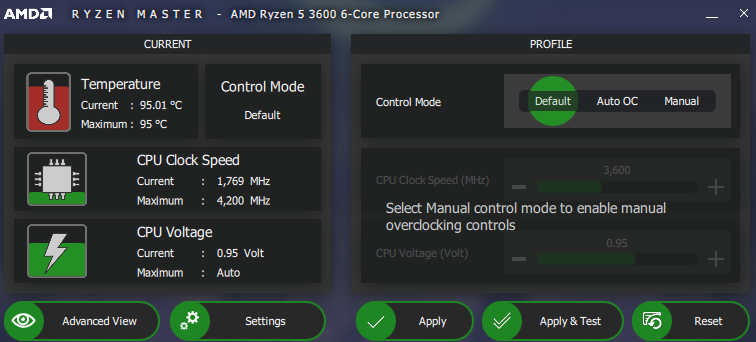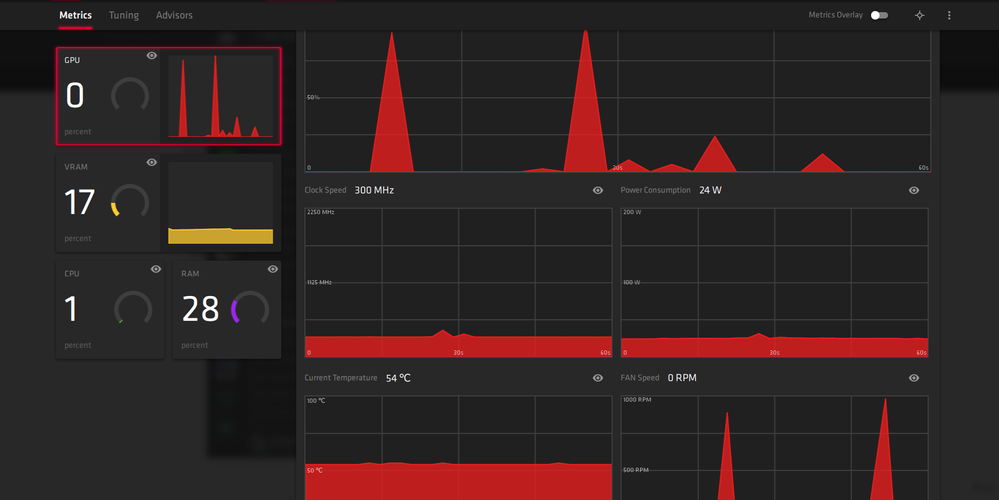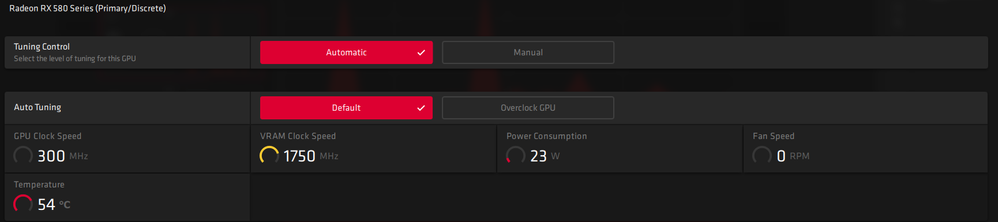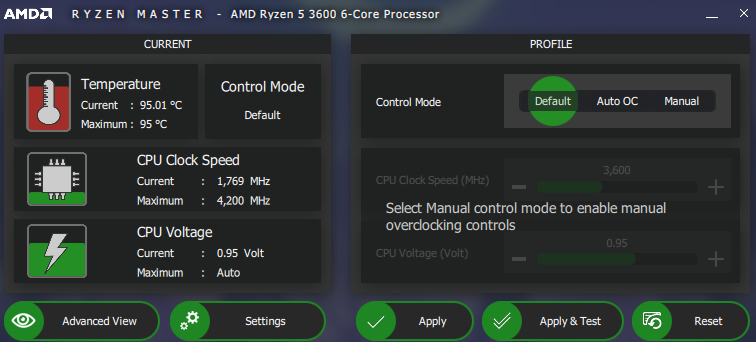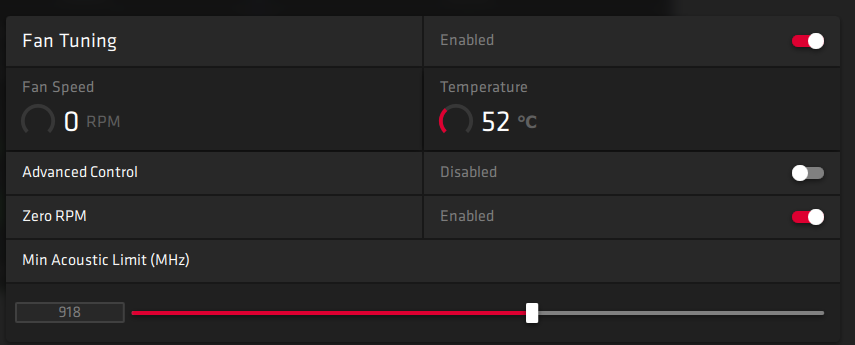- AMD Community
- Communities
- General Discussions
- General Discussions
- Re: CPU Fan Constantly At Full Speed?
General Discussions
- Subscribe to RSS Feed
- Mark Topic as New
- Mark Topic as Read
- Float this Topic for Current User
- Bookmark
- Subscribe
- Mute
- Printer Friendly Page
- Mark as New
- Bookmark
- Subscribe
- Mute
- Subscribe to RSS Feed
- Permalink
- Report Inappropriate Content
CPU Fan Constantly At Full Speed?
Hi all, I hope I'm posting this in the right chat. Forewarning, I'm not super computer savvy and I know the basics.
I recently noticed my computer was looking a little dusty in the case, so I cleaned it a bit. I was careful and only used a special cloth so I dunno what's up. I've done it before with no issues, and it's not even a year old. However, I turned it on and the CPU fan is running at full speed constantly. It's loud, and sometimes it's that loud when initially turning on my computer, but quickly quiets down after I close a few select background programs. But even after closing said random programs and cleaning up disk space, it's still going. I've restarted and turned off to no avail. It just happened so suddenly after cleaning I'm not sure what happened. Could something near the fan get messed up and cause it? Nothing looks broken or off.
The computer itself is running fine, but the fan blasting away is annoying and won't stop. Here are some settings. If anyone could help at all, I'd really appreciate it.
GPU: Radeon RX 580 Series
CPU: AMD Ryzen 5 3600 6-Core
- Mark as New
- Bookmark
- Subscribe
- Mute
- Subscribe to RSS Feed
- Permalink
- Report Inappropriate Content
What's the CPU usage and temperature? You're showing GPU stats.
- Mark as New
- Bookmark
- Subscribe
- Mute
- Subscribe to RSS Feed
- Permalink
- Report Inappropriate Content
Yeah wrong stats.
Post a picture of ryzen master please.
- Mark as New
- Bookmark
- Subscribe
- Mute
- Subscribe to RSS Feed
- Permalink
- Report Inappropriate Content
I would love to, how can I find to show? Is it in the AMD software app itself or at the startup menu?
Edit: posted pics of what I think you mean
- Mark as New
- Bookmark
- Subscribe
- Mute
- Subscribe to RSS Feed
- Permalink
- Report Inappropriate Content
I think I have the right master settings to show now.
Ryzen Master says its 95 degrees Celsius (i'm in Fahrenheit), whereas my normal AMD software says its 52 Celsius. The air blowing out feelings normal and I'm not even doing anything on my computer. Whats up here?
- Mark as New
- Bookmark
- Subscribe
- Mute
- Subscribe to RSS Feed
- Permalink
- Report Inappropriate Content
It looks like your CPU cooler has come loose when you cleaned the PC.
You should try and remount it.
- Mark as New
- Bookmark
- Subscribe
- Mute
- Subscribe to RSS Feed
- Permalink
- Report Inappropriate Content
It's probable, even if I was careful. I've just never had to take anything apart just yet, so I'm super worried about damaging something. The fan is directly over the cpu, should I unscrew it completely, check underneath, and reacted?
- Mark as New
- Bookmark
- Subscribe
- Mute
- Subscribe to RSS Feed
- Permalink
- Report Inappropriate Content
You should reattach it cleaning off and replacing the thermal paste ideally.
While you do have to be careful around the CPU there isn't too much risk removing and replacing the cooler.
You could try just checking the mounting first and tightening any lose screws first.
Just turning on the computer opening ryzen master and pressing gently and evenly on the cooler would confirm that it is the issue.
- Mark as New
- Bookmark
- Subscribe
- Mute
- Subscribe to RSS Feed
- Permalink
- Report Inappropriate Content
Cleaning off the CPU itself? A friend mentioned the thermal paste could need re applying. I haven't done it myself, so it may be time for that. Do you recommend any brands?
Mounting SEEMED okay. It wasn't loose or anything, but you never know.
I'll try your testing method tomorrow, it's late and I'm on mobile. I really appreciate all your help 🙂
- Mark as New
- Bookmark
- Subscribe
- Mute
- Subscribe to RSS Feed
- Permalink
- Report Inappropriate Content
I use Arctic MX4.
Decently priced thermal paste from a quality manufacturer.
Thermal Grizzly is probably the best but kind of pricey and more than you should need for your CPU.