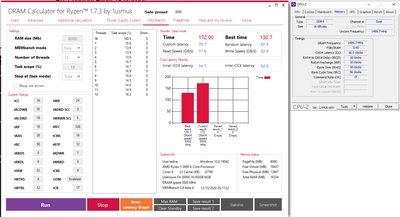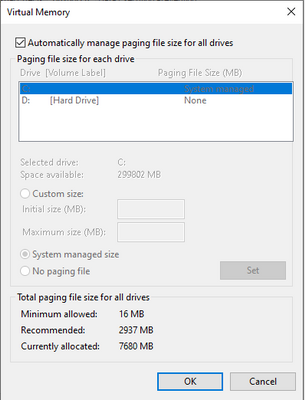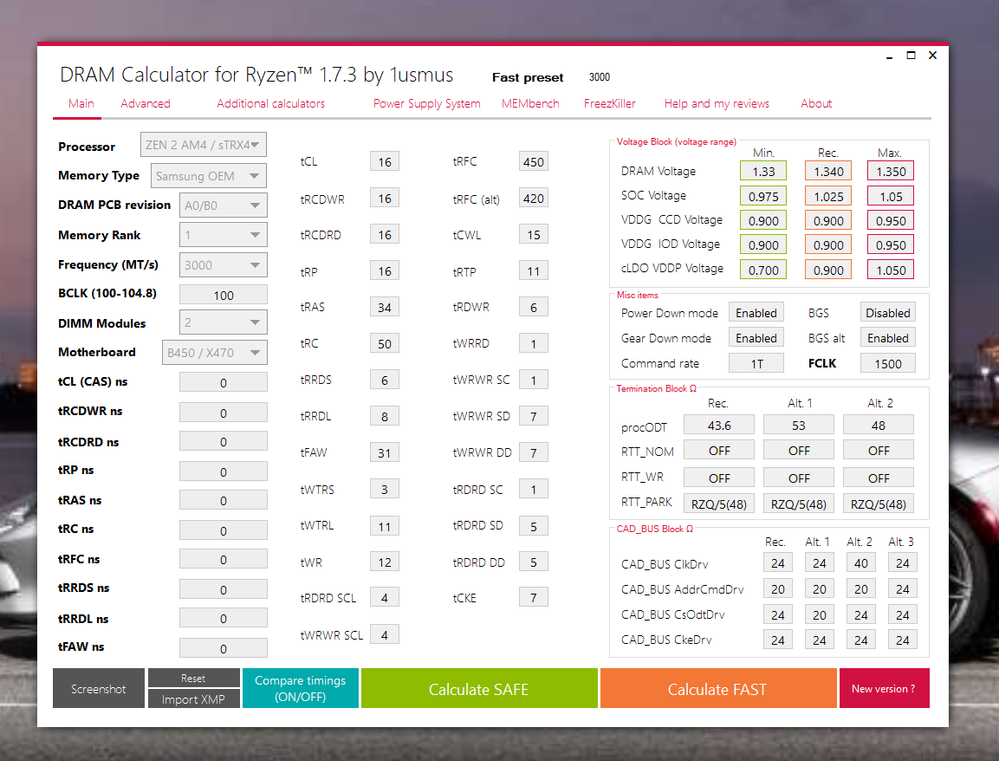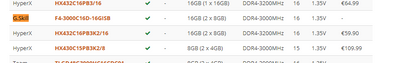- AMD Community
- Communities
- General Discussions
- General Discussions
- Re: Constant Event 18 crashes
General Discussions
- Subscribe to RSS Feed
- Mark Topic as New
- Mark Topic as Read
- Float this Topic for Current User
- Bookmark
- Subscribe
- Mute
- Printer Friendly Page
- Mark as New
- Bookmark
- Subscribe
- Mute
- Subscribe to RSS Feed
- Permalink
- Report Inappropriate Content
Constant WHEA Event 18 crashes, Event 19 errors.
No bluescreen, no freeze, just instant restart.
Would get one every couple weeks since I built the PC a few months ago. Got several last week on the same day, replaced PSU and rerouted cables, and it ran perfectly since... until this morning, when they're coming randomly.
Would suspect the PSU, but it ran through a windows install and setting up my old PC (handing that down to my mom) and the last few days in this one just fine.
Not repeatable by program or gaming, that I can find. No telling if they're going to be five minutes after startup or three hours. So far the only load has been Firefox. Idles at 35-48 degrees.
No minidumps from them.
AMD Ryzen 3600
ASUS TUF Gaming x570 Plus (wi-fi)
MSI GeForce GTX 1650 Super
64gb (4x16gb) Team T-force Vulcan Z DDR4 3000 memory
Intel 665 m.2 1tb SSD, 1TB WD Blue SATA SSD, 4TB WD Blue SATA HDD
(now) Corsair RM850x PSU
Samsung DVD/CD read-write drive, if that matters.
SO FRUSTRATED. Any help, please? Dump from WHEA: https://drive.google.com/file/d/11lmC6fsNTQM7YrS9gynA6MDMptm__N7R/view?usp=sharing
- Mark as New
- Bookmark
- Subscribe
- Mute
- Subscribe to RSS Feed
- Permalink
- Report Inappropriate Content
I'm running a B450 max so I'm afraid that won't work :smileyvery-happy:
- Mark as New
- Bookmark
- Subscribe
- Mute
- Subscribe to RSS Feed
- Permalink
- Report Inappropriate Content
Ok, from that screen shot, while it doesn't show me your current timings, that would be under the other memory tab and choosing one of the slots with a stick in it. That would show the timings you're using. Dram Calc will too under the "Bench test" area, you're timings/sub timings would be on the lower left of that screen.
Aside from that, you are running Samsung whatever die RAM. Forget Thaiphoon, it reads wrong a lot. I super hate that program and if your not careful, you can program the SPD chip using it. The lowest timing allowed by the JDEC for your chip is listed on that screen you posted as CL15. That means trying to run at 14 is a problem. I would also check for the newest chipset driver that AMD just came out with on 10/30/2020. It's designed for every chipset going way back to the newest and gives support for the new 5000 series CPU's as well as the 6000 series GPU's. Windows update won't find it. I found also I could never update the chipset driver without doing a fresh install of the OS. I just had to do that yesterday, thanks to the new Windows update failing for some reason, leaving me in a blinking screen error loop. Lots of fun, anyway update that chipset driver somehow.
So to be clear, you cannot enter the 1st 4 or 5 numbers off the box vs. XMP or DOCP which translate directly in BIOS to the tCL and so on, the largest number being the tRAS, then leave all on "auto" without an issue? On that pic you posted, the last row called "XMP 3001", those numbers should be able to work in the BIOS manually, even with the IF on auto if that might be causing something. Also try setting "geardown mode" to enable. This puts the RAM at 1.5T basically.
- Mark as New
- Bookmark
- Subscribe
- Mute
- Subscribe to RSS Feed
- Permalink
- Report Inappropriate Content
Hynix may make the SPD chip or the board but your IC's, the actual black RAM blocks are Samsung. Most likely B-die but might be C.
- Mark as New
- Bookmark
- Subscribe
- Mute
- Subscribe to RSS Feed
- Permalink
- Report Inappropriate Content
Ah no my bad it doesn't boot only when I enter all the info/numbers from DRAM calc, I was (and now am) on the box timings 16/18/18/18/38/56 manually entered in BIOS with 3000mhz selected and 1500IF and left everything else on auto. Yesterday it still crashed once or twice though. However, very weirdly, the AMD chipset driver was actually an older version so thanks for that tip. Even though I reinstalled OS after the release date of that and reinstalled all the (chipset) drivers as well which I got new from the site, perhaps mistakenly went to an older version. So old version now uninstalled (I believe it was the version before this) and new one installed. Let's see what that does. Also enabled Gear Down Mode in BIOS now (could only enable with command rate on Auto, if I select command rate 1T or 2T there the option greyed out in BIOS?)
Also ran the membench test in DRAM and added the screen from CPU-Z. However this is of course with the BIOS set to the numbers above so I believe that's just copied there.
I can try again with Memory type Samsung in DRAM if that could make any difference. B-die gives 14/14/14/14/28/42 however on safe for my setup in DRAM, wouldn't this cause more stability issues by essentially overclocking the RAM? Also I don't see the C-die option in there, only S or D/E and OEM? Sorry for all my probably ridiculous noob questions, trying to learn :smileylol:
Edit with continuation of dumb questions, what does PageFile (MB) do exactly? I remember it was some weird work around for a CoD issue I had a while back where someone suggested to set it a custom size relative to the RAM, which I did and forgot it was still on the custom 8000mb size (noticed it now on the Membench screenshot). So I just changed it back to ticking the box ' automatically manage paging file size for all drives' as per below. Probably not the cause but thought I'd drop it in here anyway.
Edit 2: Just crashed again with the small changes and new chipset drivers, playing some Rocket League lol. Of all the games that would crash my pc it's that one. I'm afraid sending back a few parts (all came from the same store) is a good option to check for any hardware issues. Can't really see what else this could be.
- Mark as New
- Bookmark
- Subscribe
- Mute
- Subscribe to RSS Feed
- Permalink
- Report Inappropriate Content
Ok, so try Samsung OEM comes close to JDEC spec that was on that one screen shot. Your tRFC is too high. Use 420/312/258 with the timings posted here. Page file is for when you run low on RAM or for data that needs to be stored longer than RAM. Auto is ok, but as you can se in the "recommended" part, that is the actual number to put in there manually for optimal performance. Geardown mode would make your RAM run at 1.5T command rate, which is why the other options are greyed out. Geardown mode is recommended on in this case.
- Mark as New
- Bookmark
- Subscribe
- Mute
- Subscribe to RSS Feed
- Permalink
- Report Inappropriate Content
Hey, if that doesn't work. I just looked at the entire QVL and that RAM is not on the list. I'm going to find what does work, then return that RAM for what I suggest. Gotta finish making dinner now, bbl.
Jump to 3200mhz RAM, it works better or go down to 2400 if cost is prohibitive. See below.
Ok, here's a kit that's on the QVL in 3200mhz: G.SKILL Ripjaws V Series 16GB DDR4 3200 RAM Memory - Newegg.com
I think it's a dollar more and it's not Aegis, it's a RipJaws, also SK Hynix but I think that'll run just fine DOCP or XMP, drop and go, it's on the QVL. You can go faster to 3600, just make sure the kit is on the QVL for your board. MSI is finicky with RAM because your board is "daisy chain" and not "T" topology.
Trying to figure out the speed on the kit you got, might as well put speeds in for the lowest clock via JDEC of 2133, I believe. You have the MSI B450 Tomahawk Max, right?
In any case all their boards below the most premium are "daisy chain" topology. Saves money for them, causes headaches for us. Most not all X470-X570 chipset boards are "T" topology, before that most are "daisy chain". That means don't expect to load up all 4 slots easily or every RAM kit to work right even if the speed is identical to another kit on the QVL. There are about 30 kits that can run on all 4 slots at 3200,3466,and 3600 for that model and they aren't cheap kits.
Good read on your board's topology: How to find memory topology? : overclocking (reddit.com)
Now you can run plenty of 2 X 8GB and 2 X 16GB kits at 3200/3466/3600 or higher because of only using 2 slots. Again, make sure they're on your QVL. There's like zero forgiveness with MSI. I wouldn't trust their tech support if they say an Aegis kit will work when it's not on the QVL.
- Mark as New
- Bookmark
- Subscribe
- Mute
- Subscribe to RSS Feed
- Permalink
- Report Inappropriate Content
Can't get it to boot I'm afraid on those Samsung OEM settings, also can't get it to boot if I just lower the tRFC. It's fine when I set the 16/18/18/18/38/56 timings but if I combine that with a lower tRFC or combine the OEM settings with a lower tRFC the CPU mobo led stays red and it won't post.
Concerning QVL, are you looking at this list?
https://pangoly.com/en/review/msi-b450-tomahawk-max/compatibility/ram#cc
I did check that before and I do find my ram on there as well. I don't mind trying 3200mhz of course, worst case scenario I end up with slightly better RAM but it does seem to be on the QVL. Or am I missing something here.
https://pangoly.com/en/review/g-skill-16gb-2x8gb-aegis-ddr4-3000mhz/compatibility/motherboard
- Mark as New
- Bookmark
- Subscribe
- Mute
- Subscribe to RSS Feed
- Permalink
- Report Inappropriate Content
That's not the QVL. This is: MSI Global that should take you to your board, if not enter it in and go to "support", "compatibility", "memory", "Matisse", that the full list we call the QVL. What you're looking at is a general compatibility list. Builder's can use that as a "guide" for newer RAM that hasn't been out long. I would still check the actual RAM manufacturer's site for compatibility for anything not on the motherboard QVL.
That said I did more research and the number you referenced in this pic is on the QVL on MSI's site. However, it has109 "1" star complaints on Newegg alone. It's the cheapest Hynix, who know the exact die used, RAM. I'd grab the kit I showed you a link to or a Corsair kit off the QVL. I'd stick with 3200/3600mhz RAM, preferably Samsung IC's but usually Corsair is. The MSI QVL tells you what brand IC's the sticks are, which is nice.
The price difference isn't a huge leap for much more common, better performing RAM. I wouldn't waste time with anything less than 3200 on a Ryzen system. The spec is up to 3200, however the "sweet spot" is 3600/1800 IF/CL16 or less. Generally it's best to avoid Gskill stuff, even though I found an alternative kit. They used to be pretty good but the quality has slipped in recent years. TeamGroup/Dark Pro, Corsair, Ballistics, Crucial, Hyper-X and Kingston are sure bets but tend to cost more. Gskill's "RipJaws" seem to have mostly positive reviews, and were priced around what that Aegis is. I avoid Gskill since I had to RMA a few sticks over the years, i suggested that kit because it was the only brand close to what you paid. Better can be had at the $70+ tier.
Now you say it boots at stock numbers, does it pass memtest86 over 8 hours minimum without an error? That test needs to be done, preferably overnight. It takes a long time to get to 800% coverage and that's what you want to see with no errors. I'd still return those and get a better set of 3200/3600 and be done.
If you're itching to RMA the CPU, go for it. I don't think that's the issue. I'd suspect the RAM first because it has poor reviews and personally, it's junk one should pass on. It's $55 for a reason. It could be the board as MSI doesn't exactly have a "stellar" rep on the mid-range boards with "daisy chain" memory channels and their RGB isn't so hot, it "could" interfere with the operation on the board. That's why I'm harping on running memtest for a long time to narrow it down. Full slots, stock numbers, since you say they work, overnight if possible with zero errors is acceptable.
Lastly if you removed the CPU cooler plate for any reason, check the backside under that plate for any damage. It's known point of failure, especially on MSI board due to the way they embed the wires in the board very shallow. One scratch and it's done. Weird problems guaranteed.
I'm out of suggestions at this point. Opinion is all I have left which is skip MSI in general, over hyped, hidden design flaws. Skip boards with built in RGB, headers are ok, onboard it's just another controller to cause issues. Skip Gskill (opinion) and forget anything less than 3200 RAM. Skip any RAM with RGB on it as it's known to cause issues with the SPD chips on some brands. Want RGB? Use fans and light strips. I wish I could say "it's this", and I've tried the most common to obscure suggestions. To me it screams RAM incompatibility or deflective RAM. I'd buy a different brand at 3200 that I could return if it didn't fix this and be done. Then I'd RMA or just flat out return the board and swap it for an Asus or Gigabyte. The last thing on my mind would be a defective CPU, at this point.
- Mark as New
- Bookmark
- Subscribe
- Mute
- Subscribe to RSS Feed
- Permalink
- Report Inappropriate Content
Ah very good to know, thanks. I did go a little skimpy on the RAM which I probably shouldn't have done in hindsight. I can easily get a 3200 or 3600 version from the QVL as well so that's probably what I'll do this weekend. Before that I'll run memtest86 for a bit longer just to check, last time I think I did a standard run which just ends when completed, I believe the log said 3.5 hours total. I'm guessing there's a way to make it run longer.
The only time I ever touched the CPU cooler plate was during installation of the cooler on the motherboard couple of months ago. I think I was pretty careful but yea it's something I saw mentioned elsewhere too, that a tiny scratch can cause a lot of issues. I guess in order of things it should be: 1. buy new RAM to check 2. RMA motherboard/possibly switch to Asus/Gigabyte 3. RMA CPU
- Mark as New
- Bookmark
- Subscribe
- Mute
- Subscribe to RSS Feed
- Permalink
- Report Inappropriate Content
To get memtest to run longer, just buy the deluxe version on their site. It was $14 for Deluxe. There's a Pro version for $5. Not Passmark's test. This one's better I think.
MemTest Manual (hcidesign.com) I made a bootable DVD but you can make a USB version using Rufus. My RAM vendor TeamGroup recommended this memory tester.
I run the 64 Deluxe version and it'll run until you stop it. Memtest86 is another program altogether, not bad but since trying this, I find it more accurate. It checks the CPU cache memory as well as the RAM. It's well worth the money and cheaper than Passmark's $44.