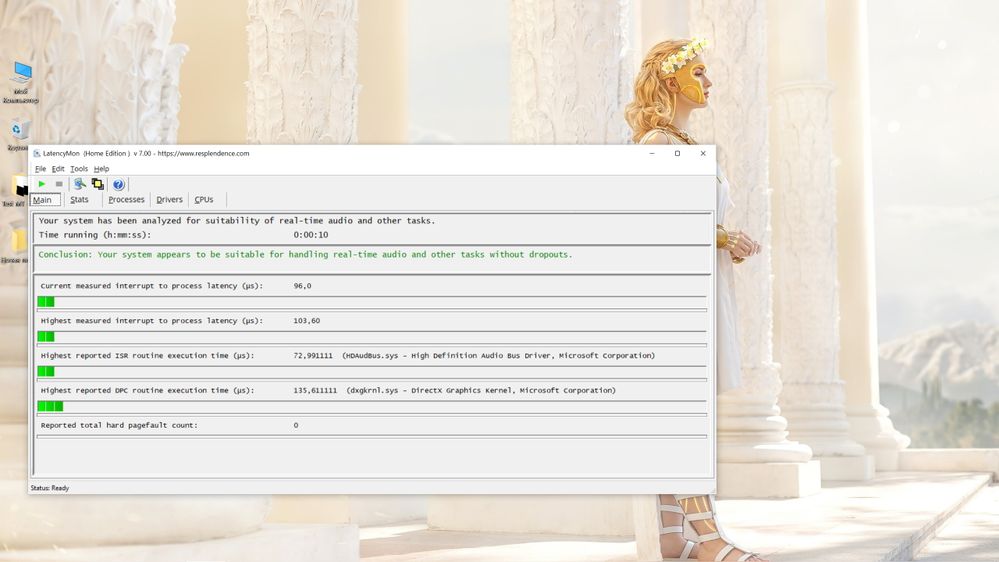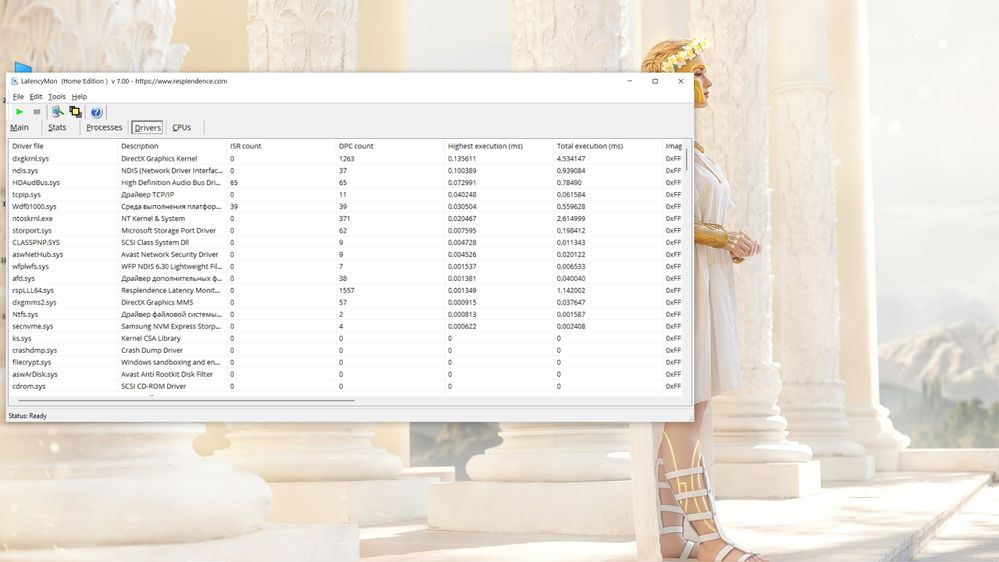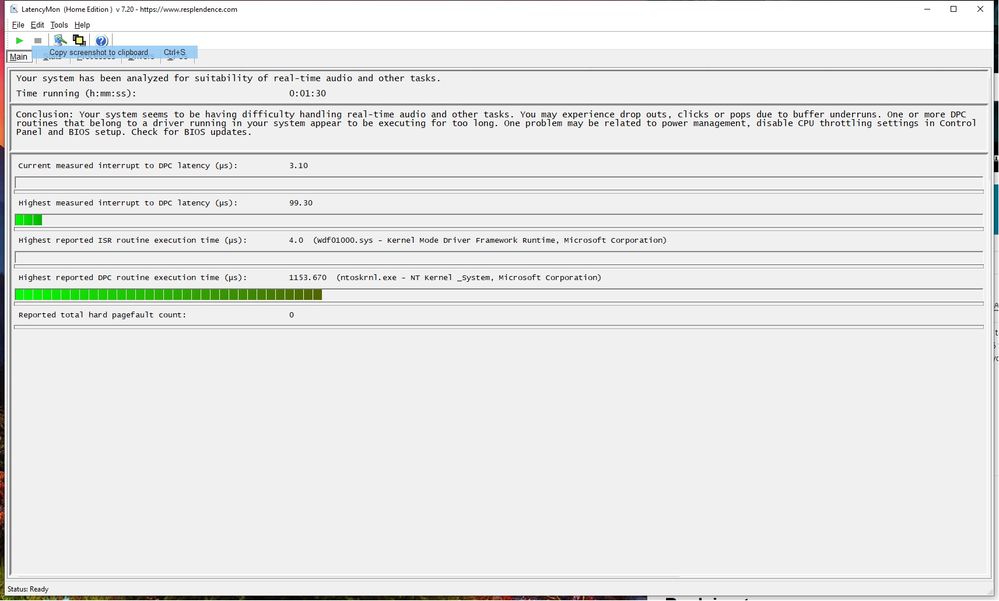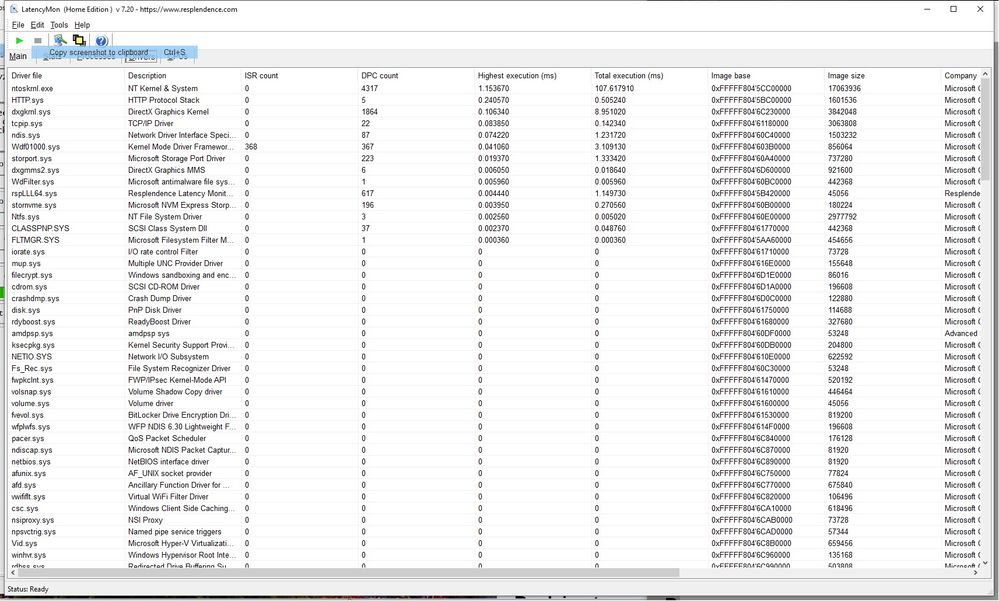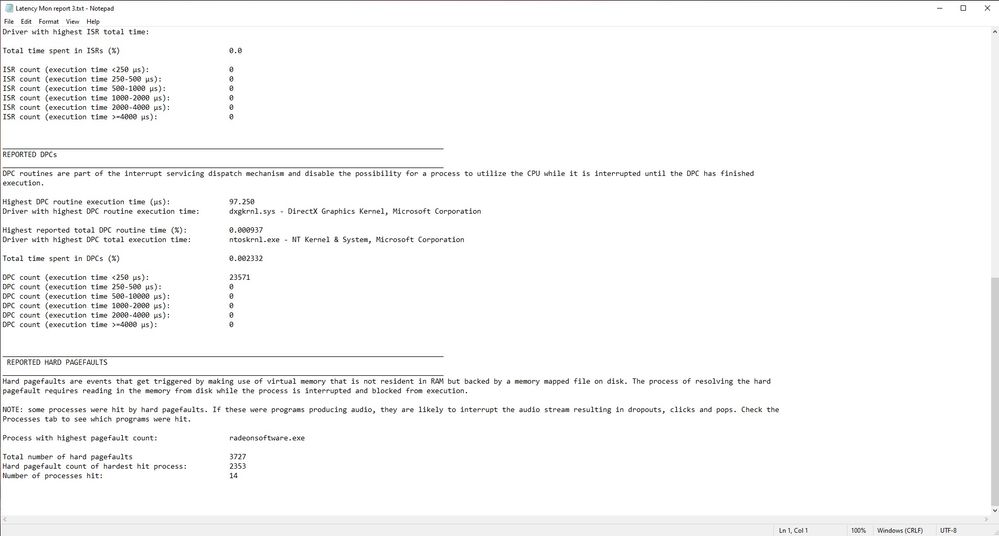- AMD Community
- Communities
- General Discussions
- General Discussions
- 6900xt stutters microstutters while gaming
General Discussions
- Subscribe to RSS Feed
- Mark Topic as New
- Mark Topic as Read
- Float this Topic for Current User
- Bookmark
- Subscribe
- Mute
- Printer Friendly Page
- Mark as New
- Bookmark
- Subscribe
- Mute
- Subscribe to RSS Feed
- Permalink
- Report Inappropriate Content
6900xt stutters microstutters while gaming
I recently upgraded from a 2600/rx580 to a 5900x/6900xt as well as changing mobo to UEFI to support SAM. Everything seemed fine for a day if that and now everytime I game I get stutters/microstutters that happen in a split second when the coil whine stops. I have tried clean reinstalling everything and still experiencing these issues for almost a week now and it's driving me mad.
CPU: 5900x
Motherboard: B450-F Gaming (4602)
Ram: 2x8 Corsair Vengeance 3200
SSD/HDD: WD SN750 M.2 2280
GPU: RX 6900XT
PSU: RM850x
Chassis: NZXT H500
OS: Windows 10 21H2
Monitor: MAG274QRF-QD 165hz
- Mark as New
- Bookmark
- Subscribe
- Mute
- Subscribe to RSS Feed
- Permalink
- Report Inappropriate Content
Hi, if you use monitoring programs like (msi afterburner) turn them off for the duration of the tests, or turn off the display of all processor cores, and leave the display only of the processor as a whole, If the staters start after some time, not immediately after 30 minutes of the game, for example, the RAM may be full (that is, open the task manager, the Performance tab, the memory column from the right there is a memory structure, when you hover the mouse over it, it will show Used, changed, reserved and free, if it is still free, for example 1-2GB, then the problem is not that, that is, the utility : Intelligent standby list cleaner will not help, and if there is less than 1GB free or there is no free at all, then the program will help, it is possible that the problem is in some kind of application that works in the background and uses the CPU during games. I also recommend disabling the overlay in steam and yubisoft konekt, look on the Internet for how to do it. I use a clean windows 10 ltsc system, disabled some of the functions and removed a lot of unnecessary programs, works like clockwork, put the pro version of windows 10, and there were terrible staters, returned to the ltsc assembly. You can also set the power supply mode to High performance (and not Amd's recommendation) (I apologize for the translation, I use an online translator)
- Mark as New
- Bookmark
- Subscribe
- Mute
- Subscribe to RSS Feed
- Permalink
- Report Inappropriate Content
In fact, the problem may be simple, in the banal configuration of the video card in the drivers, disable all functions in the Radeon drivers, previously some of them caused staters. One thing I know for sure is that some antiviruses cause staters when real-time protection is enabled, msi afterburner also causes them if monitoring of all cores, including virtual ones, is enabled in the settings (it is better to leave monitoring of the processor as a whole) and reduce the sensor polling period in the settings to 2000ms msi afterburner (the CPU will partially unload), it is possible that some programs are to blame for this, the SAM function may also be to blame (but this is not accurate), you need to check)) I have only amd freesync enabled in the radeon driver settings, and frame rate control up to 115. (120Hz monitor) the rest is disabled, or amd is optimized by default.
- Mark as New
- Bookmark
- Subscribe
- Mute
- Subscribe to RSS Feed
- Permalink
- Report Inappropriate Content
I don't have MSI afterburner and I have tried disabled radeon settings. I have SAM and freesync enabled as well.
- Mark as New
- Bookmark
- Subscribe
- Mute
- Subscribe to RSS Feed
- Permalink
- Report Inappropriate Content
do staters appear immediately or after a while?
- Mark as New
- Bookmark
- Subscribe
- Mute
- Subscribe to RSS Feed
- Permalink
- Report Inappropriate Content
Immediately it’s like it’s trying to render new frames and has slight stutters
- Mark as New
- Bookmark
- Subscribe
- Mute
- Subscribe to RSS Feed
- Permalink
- Report Inappropriate Content
Try disabling the Sysmain service.
- Mark as New
- Bookmark
- Subscribe
- Mute
- Subscribe to RSS Feed
- Permalink
- Report Inappropriate Content
https://www.amd.com/en/support/kb/faq/pa-250 (https://www.youtube.com/watch?v=iyMsL7d6LHo) Alternatively, remove if they have amd drivers installed on ide ata/atapi devices if AMD drivers are installed! if standard drivers are installed, then you don't need to touch anything)
- Mark as New
- Bookmark
- Subscribe
- Mute
- Subscribe to RSS Feed
- Permalink
- Report Inappropriate Content
You can also check with the LatencyMon utility what causes delays (driver or software). Reinstalling the driver on the drive controller helped some.
- Mark as New
- Bookmark
- Subscribe
- Mute
- Subscribe to RSS Feed
- Permalink
- Report Inappropriate Content
Ok will run a test with latency Mon. Less demanding games such as csgo/LoL don’t have this issue. Far cry 6 has pretty bad stutter and BF2042, but halo is very minimal micro stutter. Also my temps are fine cpu is around 65c while gaming. But can my mobo be causing this? I doubt it but the vrms are very bad on this mobo strix b450f gaming
- Mark as New
- Bookmark
- Subscribe
- Mute
- Subscribe to RSS Feed
- Permalink
- Report Inappropriate Content
Farcry6 bad stutter ?
Define when and where, there are occasions on save/load new map/area.
Otherwise game runs smooth (120 fps) at max settings/1440p.
- Mark as New
- Bookmark
- Subscribe
- Mute
- Subscribe to RSS Feed
- Permalink
- Report Inappropriate Content
In Farcry6 with HD textures I get the stutters randomly when I am standing still it isnt too bad but still can notice but when I move and especially drive its terrible. Without HD textures it's not as pronounced but still noticeable enough and annoying. Just upgraded from a r5 2600 rx580 as well which ran without these issues
- Mark as New
- Bookmark
- Subscribe
- Mute
- Subscribe to RSS Feed
- Permalink
- Report Inappropriate Content
Have you updated your motherboard BIOS to the latest, and clean installed Windows since switching components?
- Mark as New
- Bookmark
- Subscribe
- Mute
- Subscribe to RSS Feed
- Permalink
- Report Inappropriate Content
Yes updated bios before install to support the 5900, then did a clean install of windows as well so I could change to GPT/UEFI and enable SAM. Back for Blood/Halo I get minor hitching/stutter, Battlefield2042 I get it bad and randomly, Far Cry is really bad as well. Only game that I didn't notice it is csgo/lol. Now, I downloaded LatencyMon do I run it while I am gaming or it doesnt matter? I ran it while idle and kernel latency is 12242.60 which might be high not sure?
- Mark as New
- Bookmark
- Subscribe
- Mute
- Subscribe to RSS Feed
- Permalink
- Report Inappropriate Content
It is advisable to run the LatencyMon utility when the PC is inactive or after turning on the PC immediately, and press play, and wait 10 seconds and press stop again, I have these indicators: it seems that 2 tabs are needed, the main tab and drivers tab.
- Mark as New
- Bookmark
- Subscribe
- Mute
- Subscribe to RSS Feed
- Permalink
- Report Inappropriate Content
Sorry for the late reply, been trying to find the time to run these tests. I ran multiple tests to get an accurate picture. The first test I ran had high "interrupt to DPC latency" with network it said and disabling IPV6 took that problem away 100%. However, the main problem I see in every test is with ntoskrnl.exe? If you can please give me your feedback on these readings that would be great. All the tests were pretty much all consistent results. Also on some tests I got a few hardpage faults for AMD Radeon Software.
- Mark as New
- Bookmark
- Subscribe
- Mute
- Subscribe to RSS Feed
- Permalink
- Report Inappropriate Content
So this happened in 3/8 tests with hard pagefaults with radeonsoftware.exe
- Mark as New
- Bookmark
- Subscribe
- Mute
- Subscribe to RSS Feed
- Permalink
- Report Inappropriate Content
Try downloading Adrenalin 21.10.2 Recommended and removing the driver to the video card using the Display Driver Uninstaller (DDU) utility and reboot, then install the previously downloaded one (and preferably the Internet would be turned off). It's just not clear what exactly causes microlags, perhaps even the HDD ide ata/atapi controller driver, and because of this, the hard drive works with interrupts, this is especially noticeable in heavy games. If you still have an rx580 video card, if it doesn't make it difficult, try using it in the same games (but before installing this video card, you need to remove the driver on the video card using DDU and check the box there to install a new video card, the PC will have to turn off, not reboot. I recommend that you first download the Adrenalin 21.10.2 Recommended video driver and turn off the Internet for the time of removing and installing this driver, otherwise the system itself will try to download it is not clear which driver. I understand you changed the processor and video card? And the motherboard remains old, but with a fresh bios to support new processors and SAM functions. Excuse me for English, I'm writing through a translator.)
- Mark as New
- Bookmark
- Subscribe
- Mute
- Subscribe to RSS Feed
- Permalink
- Report Inappropriate Content
No problem, I will do this when I get home later. Should I also reinstall other drivers? Should I try to install lan and sound drivers from my mobos website as well?
- Mark as New
- Bookmark
- Subscribe
- Mute
- Subscribe to RSS Feed
- Permalink
- Report Inappropriate Content
In theory, you should have a driver disk with the motherboard, you can of course download firewood for the chipset, sound and network card from the official website of the motherboard. There are also special utilities for this in the Russian Federation, this is the driverpack solution, it scans the system and finds the necessary drivers, the main thing is not to install anything superfluous, by default there is a lot of excess included in the installation, if you switch to advanced mode or expert, I definitely don't know, then you can choose for each component what to install and what not. You may have another utility. For now, try with the driver on the video card, and there you will see if the problem does not go away, install another video card, if there are problems with it, then the problem is not in the video cards, but in some of the drivers. As if I understood correctly here is your motherboard https://rog.asus.com/ru/motherboards/rog-strix/rog-strix-b450-f-gaming-model/helpdesk_download download from there: according to the Lan points, then the chipset and sound, and also 2 points below the sata driver, and install them. (if this is your asus rog strix B450-f gaming motherboard. after installation, in theory, you need to reboot, and try to play)
- Mark as New
- Bookmark
- Subscribe
- Mute
- Subscribe to RSS Feed
- Permalink
- Report Inappropriate Content
with my 5700xt, I had a lot of issues with that when I played Warzone, and the fix was increasing the resolution scaling (some subfolder, not in-game) I'm sorry I don't remember exactly where I found it, but I think 80% or 85% is where I set it to (I think it was set to 50 originally)
something to that affect anyways, not sure if this helps or not, but my one similar experience was fixed with the above