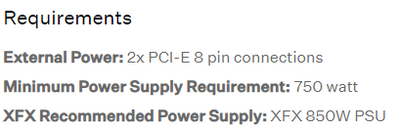- AMD Community
- Communities
- General Discussions
- General Discussions
- Re: 6800 XT Games freeze
General Discussions
- Subscribe to RSS Feed
- Mark Topic as New
- Mark Topic as Read
- Float this Topic for Current User
- Bookmark
- Subscribe
- Mute
- Printer Friendly Page
- Mark as New
- Bookmark
- Subscribe
- Mute
- Subscribe to RSS Feed
- Permalink
- Report Inappropriate Content
6800 XT Games freeze
Hello everyone,
following problem:
I am using a 6800XT paired with a Ryzen 5 5700X. Since I upgraded to the 6800XT a year ago, I am having weird freezes. Before I had the GPU, everything was fine (had RTX 3060 Ti before) so all of my other parts are working.
side problem:
When I dont edit my fan curve, my gpu runs pretty hot, like hot spot 95*C but the fans arent really doing much (so they are quiet). Its not overheating but still very hot. Is it normal with this gpu? I know about undervolt which helps a lot but still I wonder why the temps are like this. Not seeing or hearing that in benchmarks or reviews.
Situation about freezing:
When I am playing a game and for example limit the frames to 120 and my GPU is at 100% with like maybe lets say 100 fps, everything runs fine. But if I uncap my frames, sometimes when they get to high, the game just freezes.
What is the freeze:
The Game suddendly has a freeze frame and while that the audio is looping very quickly for like one second. Then the audio goes on normal but the frame is stuck. I have to tab out and back in again and then it works perfectly until it randomly happens again a fiew minutes later.
What I tried:
- PC reset
- cmos reset
- Driver updates and resets
- no undervolt or overclock
- giving more power to gpu (no fix)
Specs:
GPU: XFX Speedster SWFT 319 Radeon RX 6800 XT (Mindfactory)
CPU: Ryzen 5 5700X
RAM: 16GB 3200 MHz
PSU: Pure Power 12 M Modular 80+ Gold (650W)
Motherboard: B450 Gaming Plus Max
If you have any questions feel free to ask.
If someone wants a quicker communication, you can text me on discord here: .travisco
- Mark as New
- Bookmark
- Subscribe
- Mute
- Subscribe to RSS Feed
- Permalink
- Report Inappropriate Content
Hi, side problem you mentioned. The hotpot running at 95C is normal, even though the junction temps are below 70-80C the hotspot tends to run the highest since it's the very center of the GPU die. Since 6000 series they've given a safe mechanism to well... crash and restart the PC. At benchmarks they use the junction temps, rarely they present the hotspot temps along with it. Even so I think the temps are normal for an 6800XT.
Situation about freezing and what it does seems that your PC doesn't restart. More likely that something cannot keep up with another.
Have your updates your motherboard BIOS? and is your RAM overclocked? also check the Adrenalin software settings to see if the Radeon Chill or Enhanced sync is enabled.
- Mark as New
- Bookmark
- Subscribe
- Mute
- Subscribe to RSS Feed
- Permalink
- Report Inappropriate Content
Hey, thanks for the answer. Okay if the temps are normal that’s good.
The freezing is so weird. The ram runs with its xmp. Adrenalin is fine. Motherboard is updated 1 month ago
I have Enhnced Sync enabled but it does not change anything.
Can it be caused by Variable Refresh Rate?
- Mark as New
- Bookmark
- Subscribe
- Mute
- Subscribe to RSS Feed
- Permalink
- Report Inappropriate Content
Your underpowered for one, the minimum required by XFX is for a reason.
And are you using 2 separate pcie cables from psu to graphics card (not 1 into 2 split)?
- Mark as New
- Bookmark
- Subscribe
- Mute
- Subscribe to RSS Feed
- Permalink
- Report Inappropriate Content
I have a 1 to 2 split from PSU to GPU, but I don't think it matters, because if I run on 180W or 300W it is the same result. Just the frames that are pushing through seems to have an effect. In Rainbow Six Siege, where there is like 400 fps in the main menu without much load, it is also freezing (especially noticeable there)
and what do you mean with „underpowered“?
- Mark as New
- Bookmark
- Subscribe
- Mute
- Subscribe to RSS Feed
- Permalink
- Report Inappropriate Content
Sometimes it does, I had a lagging issue and had turn off these setting in order to get a smooth game-play. But if still didn't work for you, should be something else.
- Mark as New
- Bookmark
- Subscribe
- Mute
- Subscribe to RSS Feed
- Permalink
- Report Inappropriate Content
At task manager does your RAM speeds hit 3200MHz?
- Mark as New
- Bookmark
- Subscribe
- Mute
- Subscribe to RSS Feed
- Permalink
- Report Inappropriate Content
Yes
- Mark as New
- Bookmark
- Subscribe
- Mute
- Subscribe to RSS Feed
- Permalink
- Report Inappropriate Content
I think he means that a recommended PSU for that GPU requires a bit more power than your PSU can output at the moment.
https://www.xfxforce.com/shop/xfx-speedster-swft-319-amd-radeon-tm-rx-6800-xt-core#2
- Mark as New
- Bookmark
- Subscribe
- Mute
- Subscribe to RSS Feed
- Permalink
- Report Inappropriate Content
Okay i understand. But this includes some headroom. I habe a power check in the socket and it never gets above 500W.
- Mark as New
- Bookmark
- Subscribe
- Mute
- Subscribe to RSS Feed
- Permalink
- Report Inappropriate Content
It might be a problem too, not surely. Though the TDP mention reference GPU is 300W, usually it draws more power that this. Specially the modified AIB cards. Being said, these so called transient power spikes from these cards can draw twice the power just for a second and if the PSU is unable to provide that. It will cause the system to shutdown. I'm not certain that this should be the exact cause. Since your PC isn't shutting down or restart in an instance. Anyway to test with another higher wattage PSU?
- Mark as New
- Bookmark
- Subscribe
- Mute
- Subscribe to RSS Feed
- Permalink
- Report Inappropriate Content
sadly i dont have another. The thing is that nothing is shutting down or something. it is just the temporary freeze. it doesnt matter if I limit the GPU to 200W or to 300W or undervolt it. I know about these power spikes but I dont think that they go from 300W to over 650W in a spike with that gpu
- Mark as New
- Bookmark
- Subscribe
- Mute
- Subscribe to RSS Feed
- Permalink
- Report Inappropriate Content
hi man,
i have same specs as u and i had the exact same problem that u have, i tried everything (overclocking, bios, ddu and reinstall gpu, reinstall games) but nth changed
the freezes i had effected a lot of games and they happen for 2-5sec every couple of hrs, they were super annoying, but after i set "global c-state" "off" in bios it got fixed,
so if u still havent resolve ur issue please try this and hopefully it works for u same as me
- Mark as New
- Bookmark
- Subscribe
- Mute
- Subscribe to RSS Feed
- Permalink
- Report Inappropriate Content
Okay thanks for the tip, I will try later
- Mark as New
- Bookmark
- Subscribe
- Mute
- Subscribe to RSS Feed
- Permalink
- Report Inappropriate Content
Sadly didn’t fix it. But thanks for the idea
- Mark as New
- Bookmark
- Subscribe
- Mute
- Subscribe to RSS Feed
- Permalink
- Report Inappropriate Content
Hey, is it still fixed for you? Or did it come back?
- Mark as New
- Bookmark
- Subscribe
- Mute
- Subscribe to RSS Feed
- Permalink
- Report Inappropriate Content
MIGHT this happen due to an overlock of the VRAM? I know if its to high it is not stable and so sure. But I put it high, it happend, I put it low, it still happend, another day when it was disabled it didn’t happen. Might it be that the VRAM overclock is the problem and it is not updating immidiatly due to a bug?
- Mark as New
- Bookmark
- Subscribe
- Mute
- Subscribe to RSS Feed
- Permalink
- Report Inappropriate Content
It sure could. Also If you're using the 23.9 or close to that. That Adrenalin Software has instability issues with voltages. Probably not with every GPU. Though, I replied this on top as well, to check task manager and see if your RAM speeds hit 3200MHz?
- Mark as New
- Bookmark
- Subscribe
- Mute
- Subscribe to RSS Feed
- Permalink
- Report Inappropriate Content
ram is fine and it happend in every adrenalin version since i have it. (bought in the beginning of this year) and I tried without VRAM overclock or anything, still happend. Limited Frames also not helping unless I put it on like 120fps limit but may be a coincident
- Mark as New
- Bookmark
- Subscribe
- Mute
- Subscribe to RSS Feed
- Permalink
- Report Inappropriate Content
Update:
the fps limit doesn’t fix anything. Doesn‘t matter if on or of. In Battlefield 2042 for example I saw that it mostly happens if I fly a plane. Maybe this information helps someone to find out the reason. I don’t know
- Mark as New
- Bookmark
- Subscribe
- Mute
- Subscribe to RSS Feed
- Permalink
- Report Inappropriate Content
Did it start happening ever since you bought the GPU? Like right when you plugged it and put to use?
- Mark as New
- Bookmark
- Subscribe
- Mute
- Subscribe to RSS Feed
- Permalink
- Report Inappropriate Content
Yes, directly in the beginning when I switched from my old RTX 3060 Ti to the RX 6800XT
- Mark as New
- Bookmark
- Subscribe
- Mute
- Subscribe to RSS Feed
- Permalink
- Report Inappropriate Content
Was it brand new? If used, I just thought it might be a GPU used for mining, which has custom flashed BIOS for certain limiters. If it's New, still have you tried updating the BIOS?
- Mark as New
- Bookmark
- Subscribe
- Mute
- Subscribe to RSS Feed
- Permalink
- Report Inappropriate Content
It was brand new from Mindfactory. And yes, I also tried updating the BIOS
- Mark as New
- Bookmark
- Subscribe
- Mute
- Subscribe to RSS Feed
- Permalink
- Report Inappropriate Content
What about 3rd party software's that over clocks your CPU? or used to have? Then should have written onto to the Motherboard BIOS. You have to reset it to default. If that and updating the latest Motherboard BIOS didn't work. Maybe we it's hardware incompatibility?
I also think it could be, a possibility running it on PCI 3.0. If generating higher data transfer rates, running on a PCIe 3.0 slot would limit the performance. Both are PCI Gen 4.0 so running on 3.0 can cause bottle necks. The 3060Ti ran well but it uses a much lesser bandwidth than the 6800XT. So this might be an problem too.
- Mark as New
- Bookmark
- Subscribe
- Mute
- Subscribe to RSS Feed
- Permalink
- Report Inappropriate Content
Nothing software related for sure.
i am not sure with pci. I have a B450m Gaming Plus Max which should be fully compatible.
- Mark as New
- Bookmark
- Subscribe
- Mute
- Subscribe to RSS Feed
- Permalink
- Report Inappropriate Content
All B400 Series uses PCIe 3.0 lanes, as 400 boards were never designed with PCIe 4 requirements in mind. Yes, it will be compatible but installing high end PCIe 4.0 graphics card on a PCIe 3.0, you may experience reduced performance. As I mentioned 3060Ti was fine using a lower bandwidth than 6800XT. It could cause these freezes not being able to provide the higher data transfers. So this might be an problem too.
- Mark as New
- Bookmark
- Subscribe
- Mute
- Subscribe to RSS Feed
- Permalink
- Report Inappropriate Content
Overheating can cause freezes. Use monitoring software to check your GPU temperatures. If they are too high, consider improving airflow in your PC case or adjusting fan speeds.
- Mark as New
- Bookmark
- Subscribe
- Mute
- Subscribe to RSS Feed
- Permalink
- Report Inappropriate Content
They are fine but thx