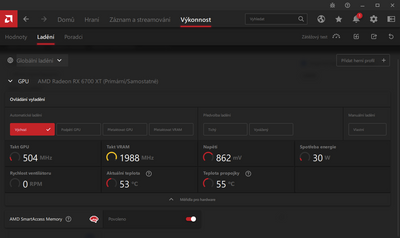- AMD Community
- Communities
- General Discussions
- General Discussions
- 144 Hz vram frequency
General Discussions
- Subscribe to RSS Feed
- Mark Topic as New
- Mark Topic as Read
- Float this Topic for Current User
- Bookmark
- Subscribe
- Mute
- Printer Friendly Page
- Mark as New
- Bookmark
- Subscribe
- Mute
- Subscribe to RSS Feed
- Permalink
- Report Inappropriate Content
144 Hz vram frequency
Hi, I got problem if I set my monitor to 144 Hz my vram runs at full speed 2000 Mhz. The card then idles around 50-55 °C at consumes 30 W. Lowering refresh rate to 100 Hz helps but for cost of smoothness.
Is it okay to my card to run vram 24/7 at 2000 Mhz? Is there possible damage?
- Mark as New
- Bookmark
- Subscribe
- Mute
- Subscribe to RSS Feed
- Permalink
- Report Inappropriate Content
Is that one of those out of VESA specs overclocked monitors ?
Maybe supply full system specs/details as per info required ?
- Mark as New
- Bookmark
- Subscribe
- Mute
- Subscribe to RSS Feed
- Permalink
- Report Inappropriate Content
I got this monitor AOC 27g2ae/bk https://eu.aoc.com/en/gaming/products/monitors/27g2ae-bk
------------------
System Information
------------------
Product Name: MPG B550 GAMING PLUS
OS: Microsoft Windows 10 Home 64bit Ver.2009 (OS build 19044.1889)
BIOS Version: 1.70
BIOS Release Date: 06/23/2021
CPU: AMD Ryzen 5 3600 6-Core Processor
Memory: 16 GB @
- 8 GB DDR4-3600, Kingston KF3600C17D4/8GX
- 8 GB DDR4-3600, Kingston KF3600C17D4/8GX
Graphics: Sapphire AMD Radeon RX 6700 XT Nitro+
Power Plan: GUID: 9935e61f-1661-40c5-ae2f-8495027d5d5d (AMD Ryzen™ High Performance)
- Mark as New
- Bookmark
- Subscribe
- Mute
- Subscribe to RSS Feed
- Permalink
- Report Inappropriate Content
Have you tried using 'Custom Resolution Utility' from monitortests.com, you may need to change blanking/CVT standard.
Someone on that forum can probably walk you through it.
Ofc if your mining, that's another ?
- Mark as New
- Bookmark
- Subscribe
- Mute
- Subscribe to RSS Feed
- Permalink
- Report Inappropriate Content
I tried CRU and it worked but made the image blurry so its unusable if I can't read text on my monitor.
And no, I am not mining.
I just want to if there is some statement from AMD if it's fine to run VRAM at high clocks all the time.