- Mark as New
- Bookmark
- Subscribe
- Mute
- Subscribe to RSS Feed
- Permalink
- Report Inappropriate Content
Problem with my graphic
Hola a todos, Hi everyone,
Empezare a dar las especificaciones de mi ordenador. I'll start with the spec of my laptop.
[Especifiaciones -----------------------------------------------------Specifications]
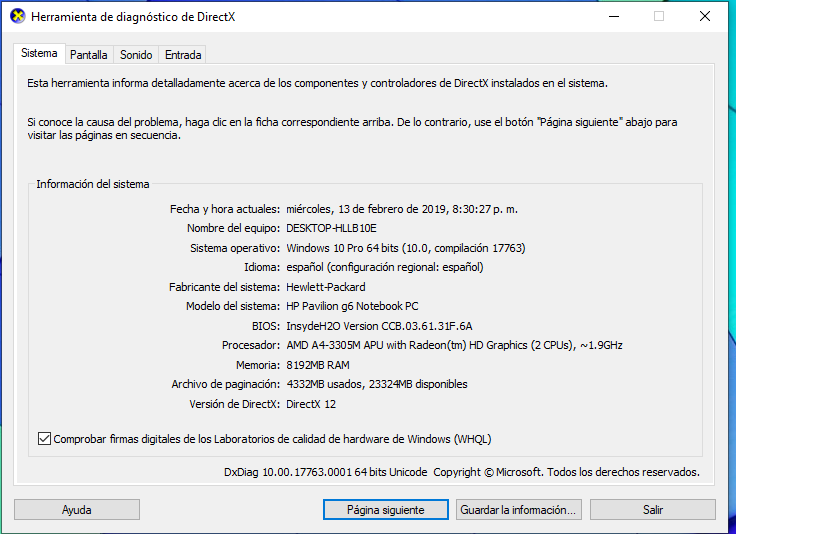
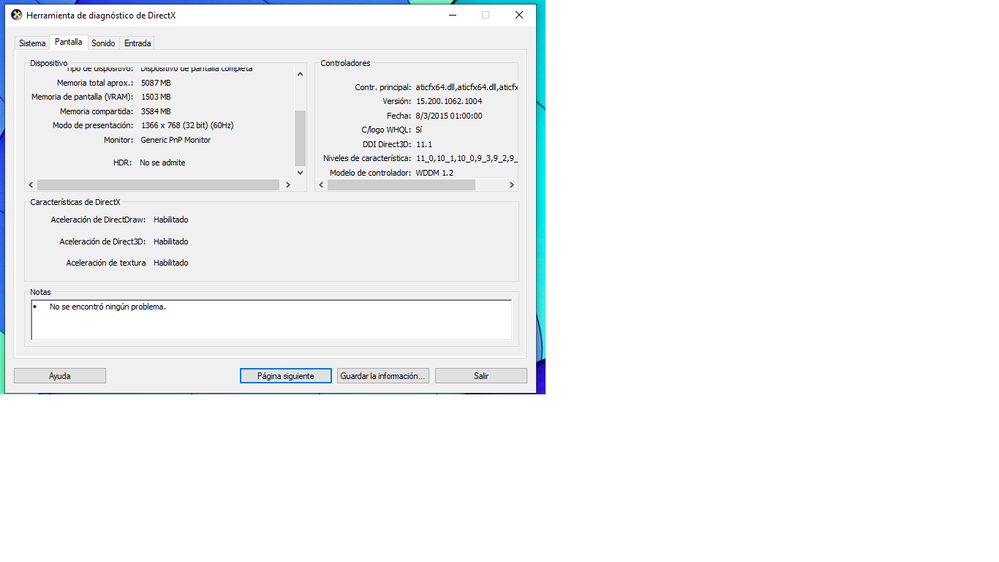
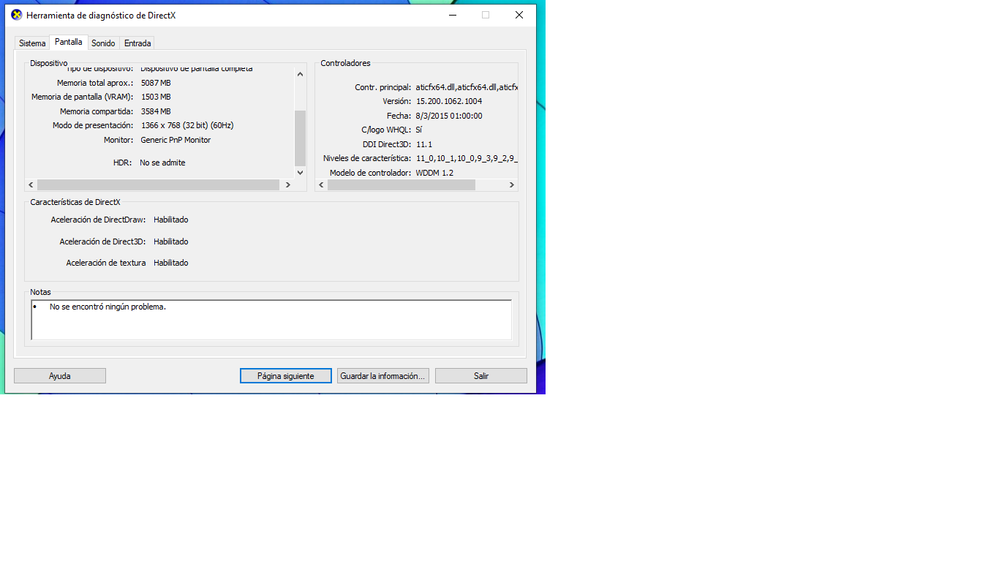
[ES]
Luego de ver mis especificaciones les explicare mi problema.
Verán, cuando intento jugar o utilizar una aplicación que utilice mucho de los recursos de mi laptop directamente que salga un error llamado driver irql not less or equal. Realice algunas cosas para intentar arreglarlo, incluso cambie de windows 8.1 a windows 10 (instalación en limpio) y no cambio nada.
por ejemplo en juegos como CSGO o CS NS me sale este error y luego se reinicia.
Pero juegos como World Of Warships no me sale ese error y eso que requiere muchos recursos también.
Además antes podía iniciar el csgo sin que me diera ese error (en el sistema anterior, pero no se podía ver nada, la pantalla en negro), podía escuchar la música del juego y al mover el mouse se podía escuchar el menú de selección.
En fin si hay alguna forma para solucionar esto se lo agradecería. Gracias ![]()
[EN]
After saw my specifications, I'll explain about my problem.
When I try to play or use any aplication which requires many resources from my laptop that directly causes an error called driver irql not less or equal. I did some tests to try to fix it, I even changed operating system from windows 8.1 to windows 10 (clean installation) but It doesn't work. For example in games like CSGO or CS nexon zombies but there I get the same error and then It restarts but in games like World Of Warships, It doesn't happen and that also consumes many resources. Also before I could start the csgo without giving me that error (in the previous system, but you could not see anything, the screen in black), I could listen to the music of the game and by moving the mouse you could hear the selection menu.
I need a solution for fix it.
But anyway I can't fix it without some help
- Mark as New
- Bookmark
- Subscribe
- Mute
- Subscribe to RSS Feed
- Permalink
- Report Inappropriate Content
that error usually happens with a wrong driver install or faulty oc
so use DDU in safe-mode to uninstall driver
reboot
install latest driver
test again ![]()
Laptop: R5 2500U @30W + RX 560X (1400MHz/1500MHz) + 16G DDR4-2400CL16 + 120Hz 3ms FS
- Mark as New
- Bookmark
- Subscribe
- Mute
- Subscribe to RSS Feed
- Permalink
- Report Inappropriate Content
I did that but I got 2 differents errors.
system service exception and another than I dont remember right now.
- Mark as New
- Bookmark
- Subscribe
- Mute
- Subscribe to RSS Feed
- Permalink
- Report Inappropriate Content
still doesnt change anything with my answer
it is either a driver-error or a hardware-issue maybe because of oc
so please run steps as i posted - THAN we can maybe consider a different way to solve your problem
Laptop: R5 2500U @30W + RX 560X (1400MHz/1500MHz) + 16G DDR4-2400CL16 + 120Hz 3ms FS
- Mark as New
- Bookmark
- Subscribe
- Mute
- Subscribe to RSS Feed
- Permalink
- Report Inappropriate Content
This is what happened.
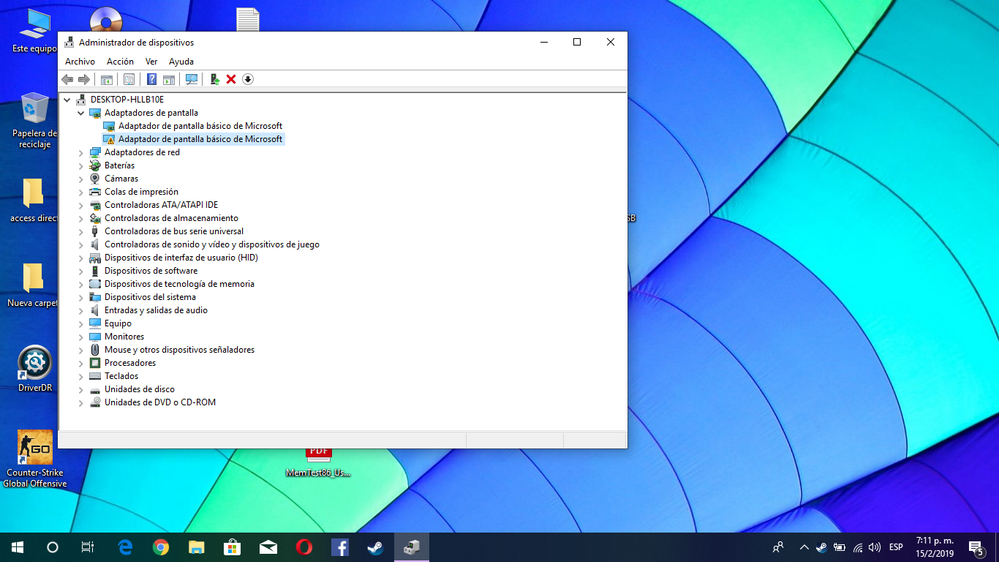

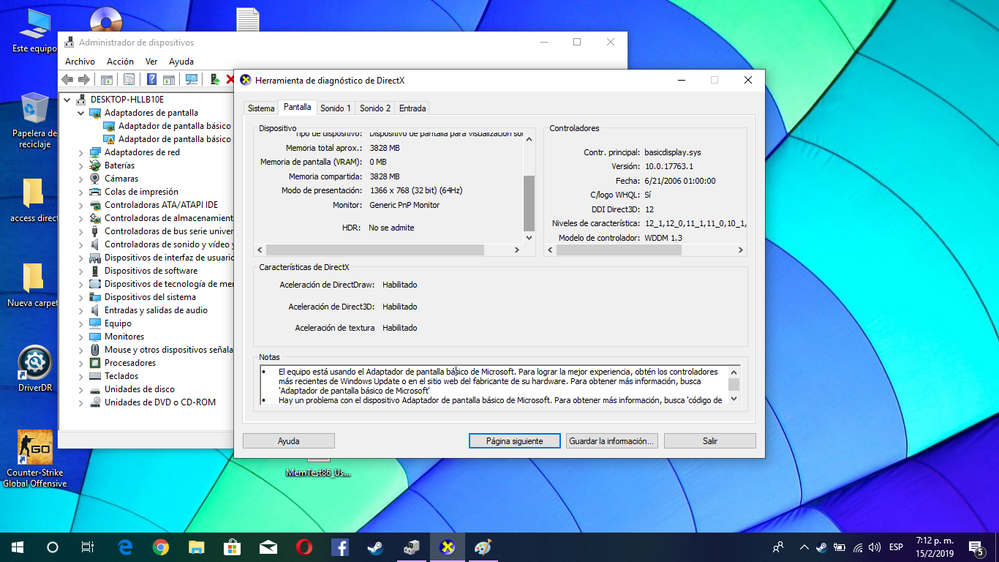
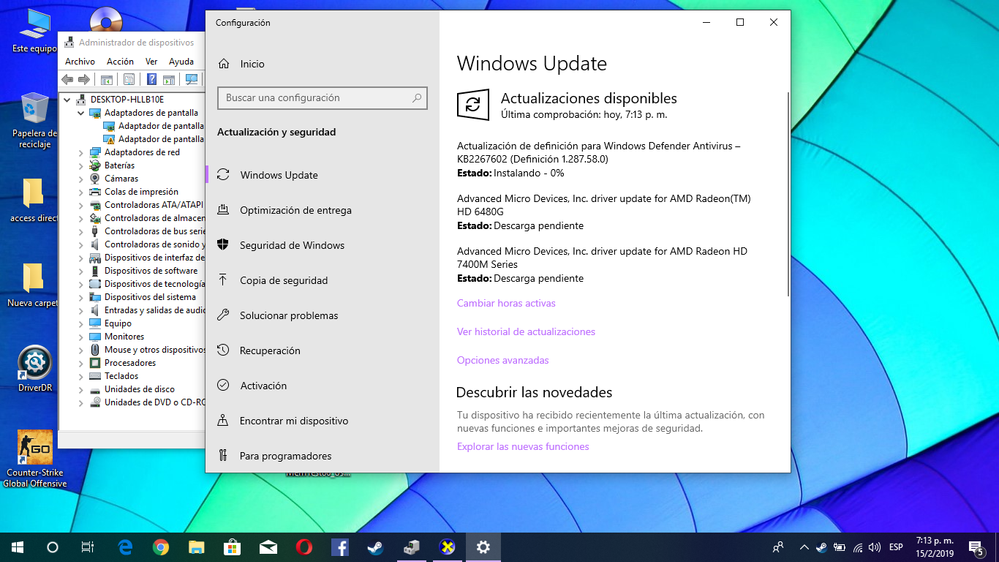
if it works I'll tell you
- Mark as New
- Bookmark
- Subscribe
- Mute
- Subscribe to RSS Feed
- Permalink
- Report Inappropriate Content
This happened now
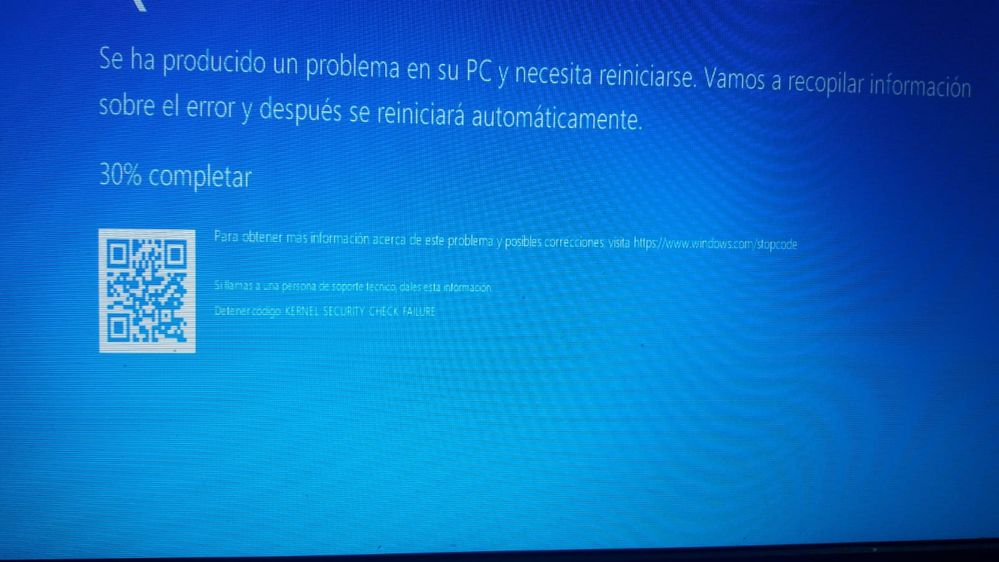
- Mark as New
- Bookmark
- Subscribe
- Mute
- Subscribe to RSS Feed
- Permalink
- Report Inappropriate Content
its a driver problem
and because its a (HP-) LAPTOP - PLEASE install driver provided by HP
Laptop: R5 2500U @30W + RX 560X (1400MHz/1500MHz) + 16G DDR4-2400CL16 + 120Hz 3ms FS