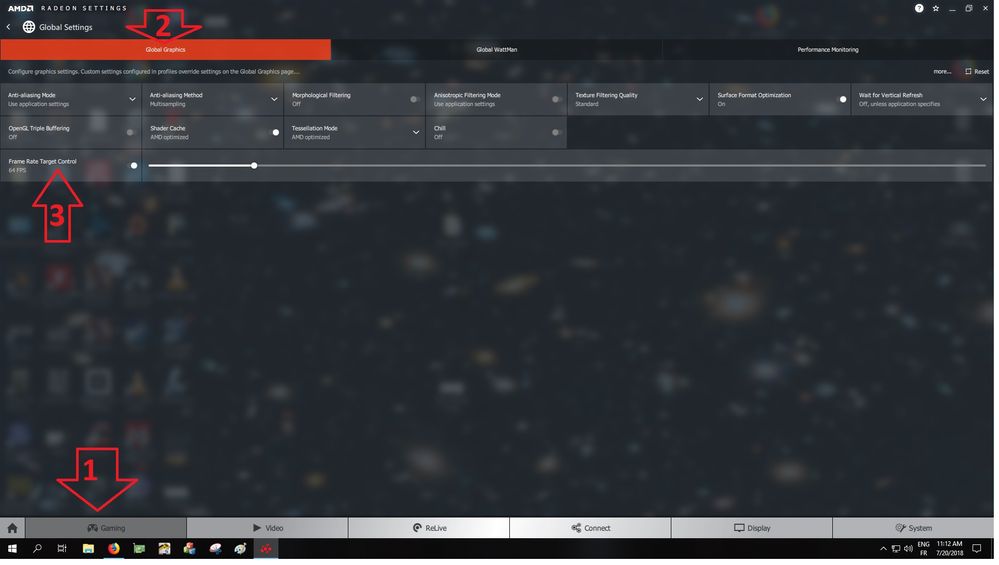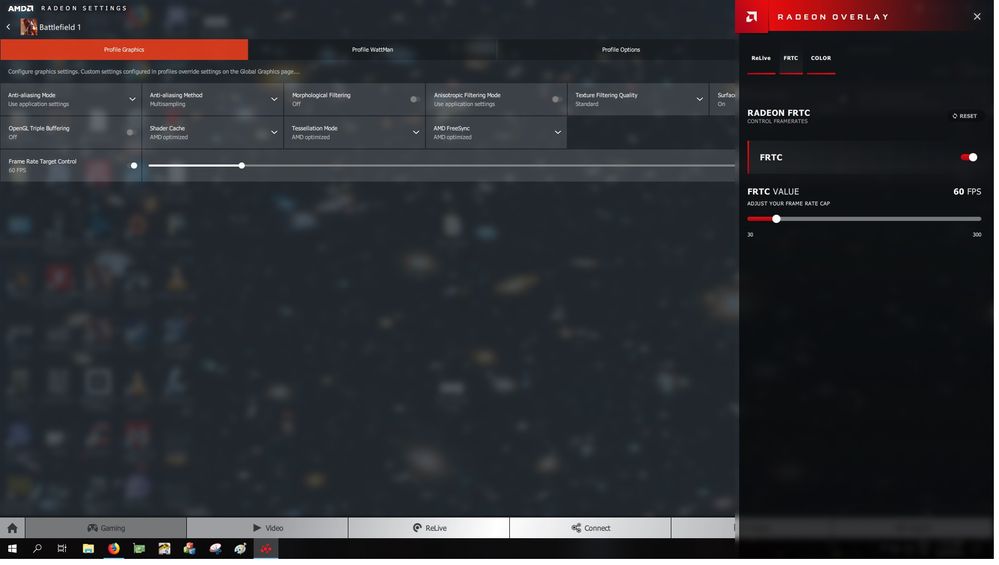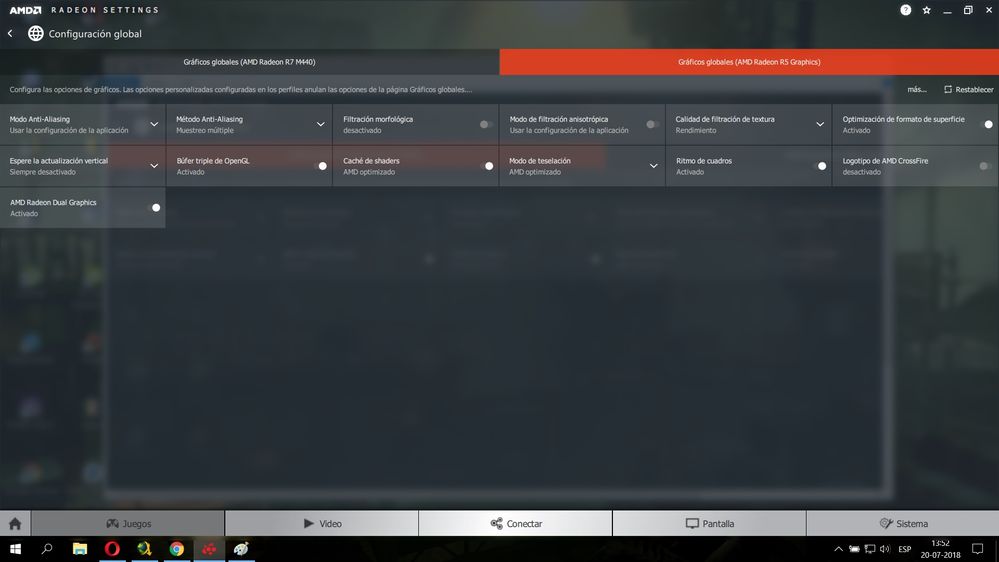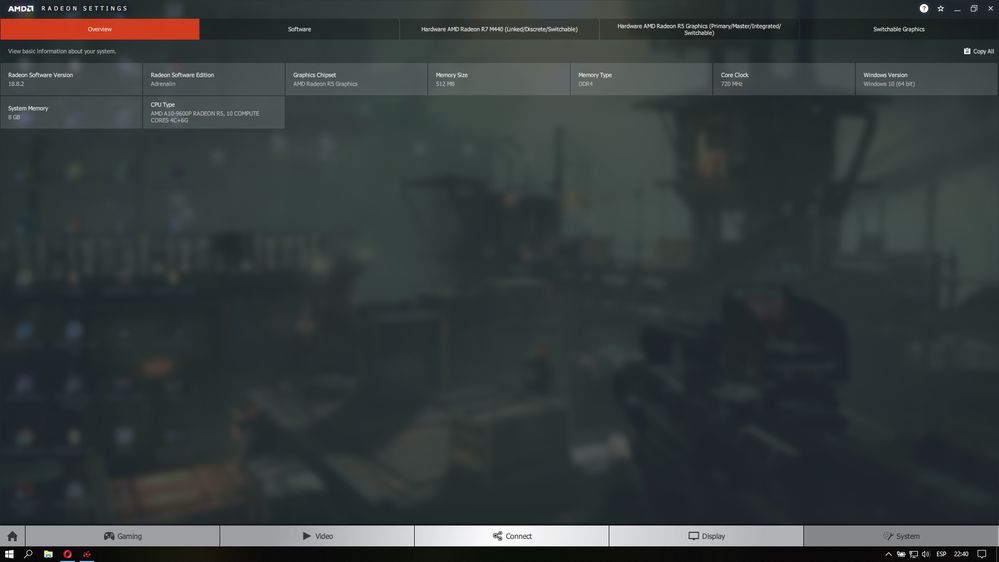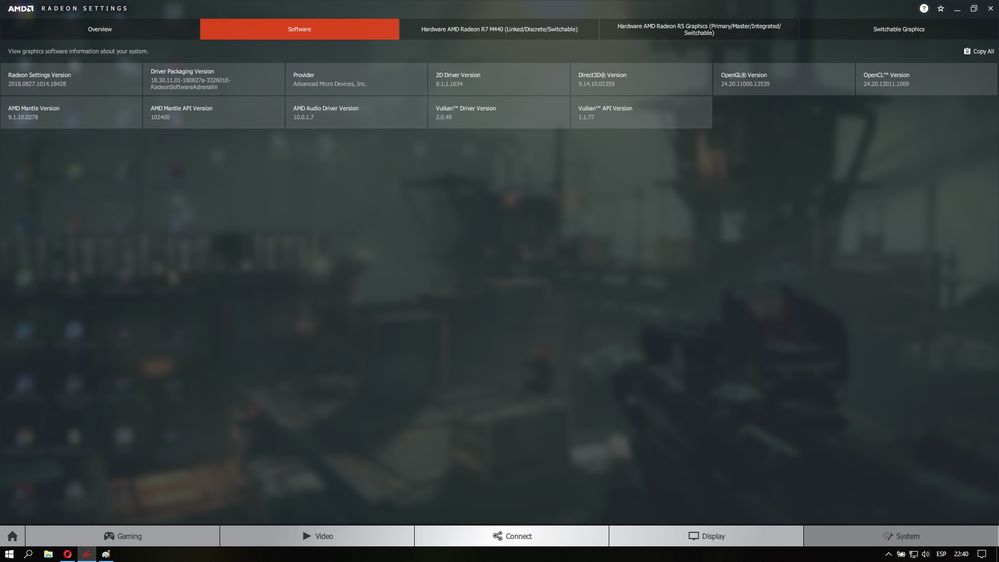- AMD Community
- Communities
- Red Team
- Gaming Discussions
- I want to block the fps in my laptop
Gaming Discussions
- Subscribe to RSS Feed
- Mark Topic as New
- Mark Topic as Read
- Float this Topic for Current User
- Bookmark
- Subscribe
- Mute
- Printer Friendly Page
- Mark as New
- Bookmark
- Subscribe
- Mute
- Subscribe to RSS Feed
- Permalink
- Report Inappropriate Content
I want to block the fps in my laptop
Hi, guys recently I bought a AMD Laptop is a Dell Inspiron 15 5565 and I have a APU A10-9600p Bristol Ridge more a GPU Radeon R7 M445 4GB GDDR5 and 8GB RAM DDR4 2400Mhz and I tried to block the fps with MSI Afterburner but I can't.... I want to know if you know what tool allow me to block the fps to 30fps in the games.
- Mark as New
- Bookmark
- Subscribe
- Mute
- Subscribe to RSS Feed
- Permalink
- Report Inappropriate Content
go into AMD driver (since Crimson)
activate "Frame Rate Target Control"
Laptop: R5 2500U @30W + RX 560X (1400MHz/1500MHz) + 16G DDR4-2400CL16 + 120Hz 3ms FS
- Mark as New
- Bookmark
- Subscribe
- Mute
- Subscribe to RSS Feed
- Permalink
- Report Inappropriate Content
how can I enter to AMD Driver, so now I have the last version or one of the last the Adrenalin 18.5.1
but can I block de the fps with an APU? in this case Bristol Ridge A10-9600p? and a R7 M445 4GB, so now the name is a M440...
- Mark as New
- Bookmark
- Subscribe
- Mute
- Subscribe to RSS Feed
- Permalink
- Report Inappropriate Content
Hello,
The AMD APU driver for your system are either the old 18.5.1 or the new 18.7.1, both are packed with the cpu+gpu drivers.
If you have issues installing the drivers, please download DDU, clean the AMD drivers, then try reinstall one of these two version above.
If still issues, DDU again and try with the provided laptop manufacturer drivers, available from your laptop manufacturer site.
-If you are running the latest drivers, click right on the desktop, select AMD Radeon Settings, in the panel here is the option to limit the frame rate:
-This will lock the frame rate of all the games, and/or software in general, that need graphic acceleration.
If you want, you can lock the frame rate of a specific game by instead setting the frame rate control in the specific game profile.
-You can also use the Radeon Overlay to set up the frame rate control ingame, by recalling the overlay using Alt-R:
- Mark as New
- Bookmark
- Subscribe
- Mute
- Subscribe to RSS Feed
- Permalink
- Report Inappropriate Content
I have these options... how can I install DDU? and what is?
- Mark as New
- Bookmark
- Subscribe
- Mute
- Subscribe to RSS Feed
- Permalink
- Report Inappropriate Content
Hello,
Which version of the Radeon Software driver suite are you running?
You can check the version in the system tab.
I do not know if all the desktop gpu options apply also to all the laptops gpu, i would suppose yes.
But since you should use the driver provided by the laptop manufacturer, some of these options could be missing.
So as suggested above, it's up to you try and check what options are enabled or not.
Either with the latests AMD drivers compared to the manufacturer provided ones.
Using DDU to clean the drivers each time you want to switch driver version.
DDU is a tool, you can easily find googling Display Driver Uninstaller.
- Mark as New
- Bookmark
- Subscribe
- Mute
- Subscribe to RSS Feed
- Permalink
- Report Inappropriate Content
Now I'm using the AMD Adrenalin 18.8.2 so, I have those options I haven't Frame Rate Target Control
- Mark as New
- Bookmark
- Subscribe
- Mute
- Subscribe to RSS Feed
- Permalink
- Report Inappropriate Content
Hello,
Did you checked in the other tabs of the Radeon settings like the pictures i posted above?
Is the Radeon Overlay, Alt-R, working, since you can also find this option into as in the picture above?
If the feature is not enabled it maybe mean laptops do not support this feature or it need manufacturer signed drivers.
Because looking at the picture you gave us, both gpu are recognized with the switchable graphic option setting enabled.
So the gpu drivers are fine and correctly installed with both the APU and discrete gpu recognized.
At this point i would leave aside the FRTC and focus on games settings and switchable gpu settings.
Often games allow you to limit the frame rate, along game graphic at 1080/720p low, should be enough to get decent game experience.