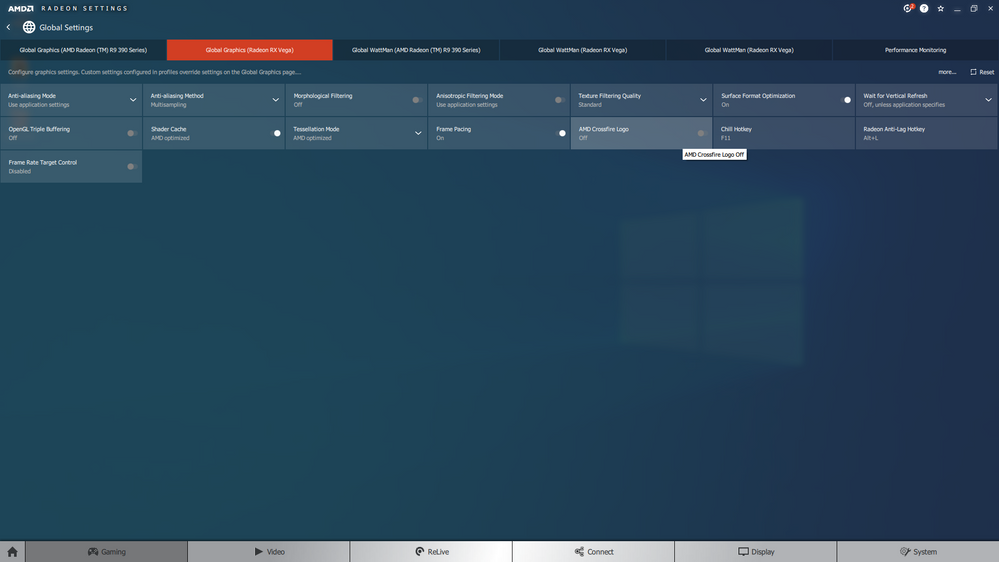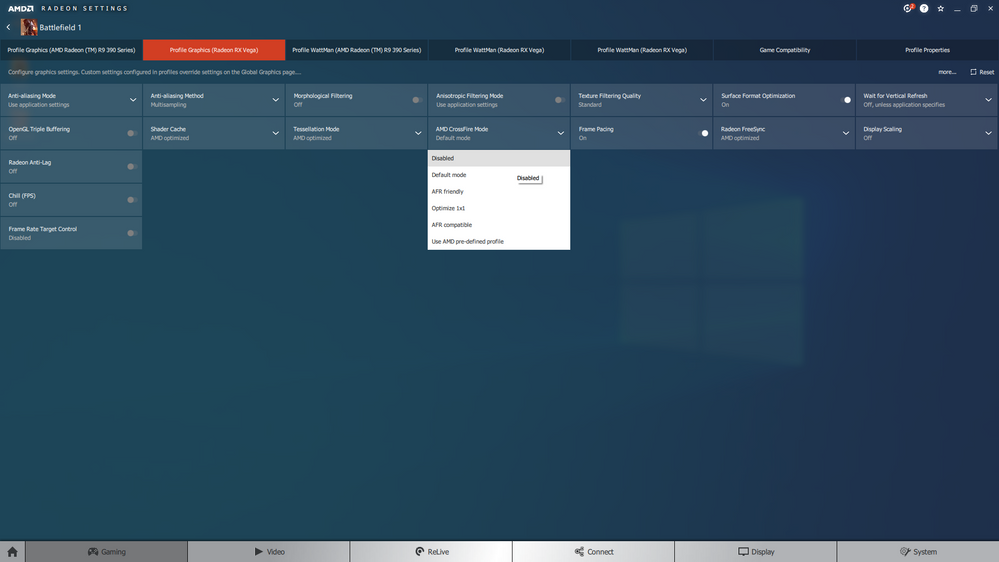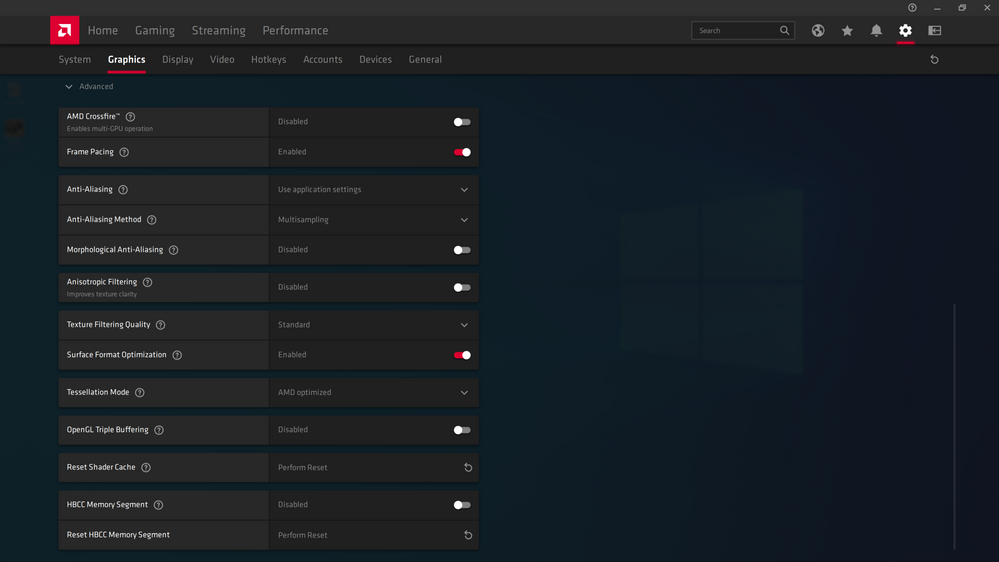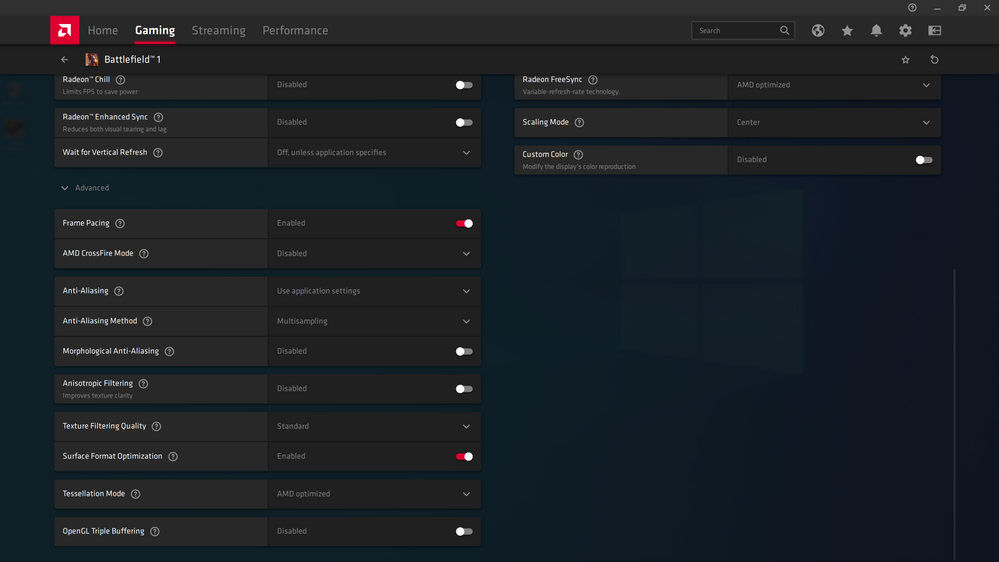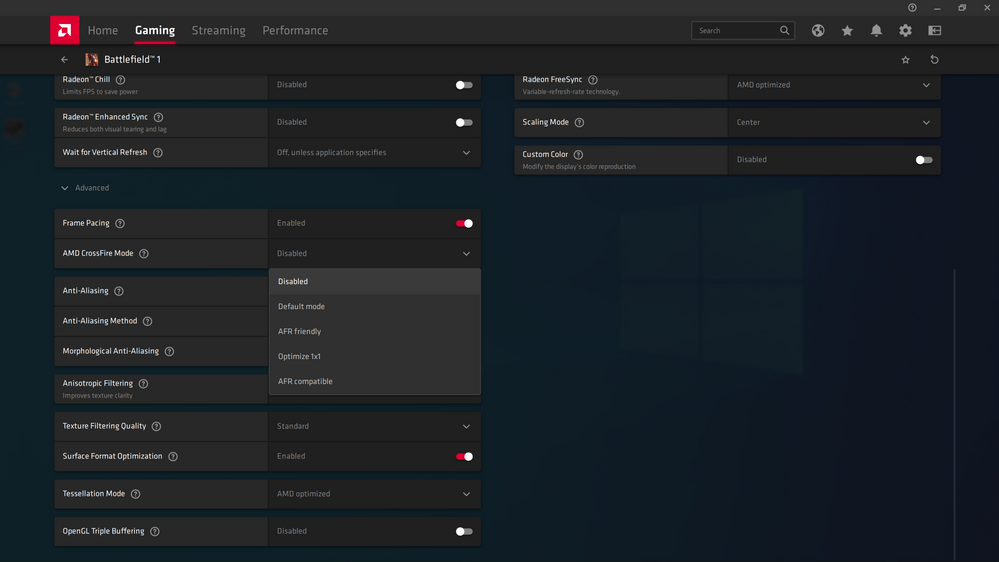- AMD Community
- Communities
- Red Team
- Gaming Discussions
- How to setup Crossfire correctly
Gaming Discussions
- Subscribe to RSS Feed
- Mark Topic as New
- Mark Topic as Read
- Float this Topic for Current User
- Bookmark
- Subscribe
- Mute
- Printer Friendly Page
- Mark as New
- Bookmark
- Subscribe
- Mute
- Subscribe to RSS Feed
- Permalink
- Report Inappropriate Content
How to setup Crossfire correctly
Hey,
last week I bought 2 vega rx 56 GPUs and want to use it in Crossfire mode.
It works, I guess.
But I wonder if I have to Setup Things like Special Settings in Radeon or stuff like that to get the best Performance.
Most of my PGU power I want to use for gaming.
Thanks for your help.
Have a nice day
Jonas
- Mark as New
- Bookmark
- Subscribe
- Mute
- Subscribe to RSS Feed
- Permalink
- Report Inappropriate Content
RE: last week I bought 2 vega rx 56 GPUs and want to use it in Crossfire mode
Bad move. If I were you I would return one or both of those GPU unless you have another reason to have 2 GPUs.
See if you can buy a better single GPU.
DX11 Crossfire support is completely abandoned on newest GPUs such as the already EOL Radeon VII and new RX5700/XT.
I recently took a look at how Crossfire runs on Dual R9 Fury X in Adrenalin 2019 and it shows worse performance than running with AMD Crimson ReLive 16.12.2. (https://www.amd.com/en/support/kb/release-notes/rn-rad-win-16-12-2 ) In addition running 3 or 4 R9 Fury X in DX11 Crossfire shows negative scaling on Adrenalin 2019 versus positive scaling on AMD Crimson ReLive 16.12.2. That should not happen, even if those cards are old, TriFire and QuadFire should still work on those cards. It is not being supported properly.
DX12 MultiGPU is supposed to be supported but how many games actually use that?
There is one I know of for sure, Ashes of the Singularity, which was a technology demonstrator project from when the RX480 launched the claim was 2 RX480s were as good as a GTX1080.
RE: But I wonder if I have to Setup Things like Special Settings in Radeon or stuff like that to get the best Performance.
No. Not really.
Just turn Crossfire on, make sure you only have one display output from the Primary GPU.
Use default profile setting, and only run it on a game that supports DX 11 Crossfire.
Sometimes you might need to set the profile for a specific game.
You should turn on Frame Pacing.
Also you should set Frame Rate Target Control to the top end of your monitor refresh rate to avoid flicker.
However AMD have just removed FRTC from Adrenalin 2020.
I think you might have to set Chill_min = Chill_max in global settings instead.
Note that you should compare CrossFire On versus CrossFire off performance using the Global CrossFire switch.
Just using the game profile "Disable" rather than "Default" option will give you a falsely positive impression of Crossfire performance.
In other words Crossfire On but "Disable" set frequently runs worse than Crossfire Off.
You will only see benefit from Crossfire if a single GPU is struggling, and if your CPU utilization is below 50% when running the game with a single GPU.
Running Crossfire incurs additional CPU overhead, so if your frame rate is high at 1080p, and your CPU utilization is high, turning on Crossfire may result in worse performance (negative scaling).
You may see more benefit at 2K / 4K resolution.
Overall though - my advice is return one of those vega 56 if not both, and buy a better single GPU.
Good luck.
- Mark as New
- Bookmark
- Subscribe
- Mute
- Subscribe to RSS Feed
- Permalink
- Report Inappropriate Content
RE: "I have just removed FRTC from Adrenalin 2020.
I think you might have to set Chill_min = Chill_max in global settings instead."
I just tested Tom Clancy's the Division 2 on a single PowerColor RX Vega 56 Red Dragon on a single primary GPU with Adrenalin 2020 19.12.2.
Setting Global Chill_min and Global Chill_max before launching the game from within the new Adrenalin 2020 GUI does not appear to do anything at all.
If I set the Game Chill_min and Chill_max values they are honored when the game is launched within the Adrenalin 2020 19.12.2 GUI.
So setting Chill_min = Chill_max = 59, or 74, or 121 for example should limit the frame rate to 1 FPS below the top end of a monitor freesync range of 60, 75, 122 for example. Setting this limit This should help avoid screen tearing if you are running with VSync off and FreeSync on.
In the case of Tom Clancy's the Division 2 setting Game Chill_Min = Chill_Max = 59 with Chill on held the Frame Rate around 59-63 FPS.
It does not appear to be doing quite as good a job as using Global FRTC with Chill off in the past, so you might have to lower the target by up to another 4 FPS to Chill_min = Chill_max = 55 FPS to make sure you stay below 59 FPS at most, for example.
I will put in a request to AMD to put Global FRTC back in the driver.
- Mark as New
- Bookmark
- Subscribe
- Mute
- Subscribe to RSS Feed
- Permalink
- Report Inappropriate Content
AMD just abandoned their clientes who spent LOT of a Money in Crossfire with VEGA
Thanks AMD super Thanks.
- Mark as New
- Bookmark
- Subscribe
- Mute
- Subscribe to RSS Feed
- Permalink
- Report Inappropriate Content
Hi,
To be fair, not much of the PC gaming market buy one AMD GPU for their PC, never mind two of them.
Go look at this: Steam Hardware & Software Survey
AMD have flat market share since RX5700XT launch at only ~ 15% according to that survey.
The AMD PC Gaming market share has been reported as high single digit % in the past if I remember correctly according to that survey, before and during last Crypto mining boom.
Game designers have not been supporting DX11 Crossfire implementations because getting it to work is additional effort for them. From thier point of view, why focus lots of effort on a small % of a small % of AMD GPU users?
Helping implement DX11 CrossFire requires work from GPU Drivers team who probably need to spend time to get a single GPU to work properly.
In addition many post processing effects in modern and older games have problems / cause flicker in DX11 Crossfire.
Nvidia Godrays is one example.
Nvidia have decreased support for SLI to their higher end GPUs as well.
You might want to watch this: Don’t buy two video cards! - YouTube
As for DX12 MultiGPU.
Two games kind of support that today that I know of.
Ashes of the Singularity / Escalation - The original version around time of RX480 launch definitely worked and positive scaled.
Recently not positive scaling for me on Fiji based GPU for same graphics options.
BFV made an attempt to support it in DX12.
Note: https://forums.battlefield.com/en-us/discussion/120023/dx12-mgpu-supported-added-in-update#latest
But again it is not working on my R9 Fury X GPUs for sure.
Also not many people can afford or have the the recommended 1200W PSU to run two Vega 64 in Crossfire.
- Mark as New
- Bookmark
- Subscribe
- Mute
- Subscribe to RSS Feed
- Permalink
- Report Inappropriate Content
Another example of poor Crossfire Support even on RX Vega 64/56.
DDU and clean install of Adrenalin 2019 19.12.1
On installation the RX Vega GPUs are put in Crossfire.
But the AMD Crossfire on/off button is completely mmissing from the GUI.
So I do not know how to even get them out of Crossfire.
There is this option in the Game Profile Settings to disable Crossfire. :
However, Crossfire off in Global Settings usually gives better performance than leaving Crossfire on and disabling it in the driver.
It has been dropped like a brick.
- Mark as New
- Bookmark
- Subscribe
- Mute
- Subscribe to RSS Feed
- Permalink
- Report Inappropriate Content
This might be of use if you keep both of those Vega 56 Red Dragon GPUs:
There were a few more games with DX12 MultiGPU that I had forgotten about.
I have tested some of them in the past, but not recently so I do not know if they still work.
List of games with DirectX 12 support - EverybodyWiki Bios & Wiki
- Mark as New
- Bookmark
- Subscribe
- Mute
- Subscribe to RSS Feed
- Permalink
- Report Inappropriate Content
BF1 DX12 MGPU still works with a pair of RX Vega 64 Liquid on Adrenaloin 2019 19.12.1.
Interestingly Global FTRC is not working.
- Mark as New
- Bookmark
- Subscribe
- Mute
- Subscribe to RSS Feed
- Permalink
- Report Inappropriate Content
BFV still no DX12 MultiGPU.
Sniper Elite 4 DX12 MultiGPU crashing to desktop for me but DX11 Crossfire runs with a pair of RX Vega 64 Liquid on Adrenalin 2019 19.12.1.
- Mark as New
- Bookmark
- Subscribe
- Mute
- Subscribe to RSS Feed
- Permalink
- Report Inappropriate Content
Adrenalin 2020 20.3.1.
Same Story.
(1). 3 GPU that can be DX11 crossfired / DX12 MultiGPU.
(2). No option on which cards you want to pair up when enabling Crossfire:
(3). Turning Crossfire on Pairs RX Vega 64 Liquid with RX Vega 56 not with the secondary RX Vega 64 Liquid.
(4). BF1 game supports DX11 Crossfire and DX12 MultiGPU. Here are the Adrenalin 2020 20.3.1. Options.
There is an option missing to use AMD pre-defined profile.
Last time I checked, DX11 Crossfire with BF1 was showing texture corruption in Adrenalin 2020.
- Mark as New
- Bookmark
- Subscribe
- Mute
- Subscribe to RSS Feed
- Permalink
- Report Inappropriate Content
DX11 Crossfire BF1 is now a completely broken stuttering mess with texture problems.
Well done.