- Mark as New
- Bookmark
- Subscribe
- Mute
- Subscribe to RSS Feed
- Permalink
- Report Inappropriate Content
Best OBS twitch streaming settings for RX580?
I'm still a bit noob when it comes to this kind of stuff and I'm asking sincerely for help because lately I've been streaming but there's always sometime or another that I get stuttering on my stream (I think its enconder overloading). My objective is streaming LoL with 60FPS above (without streaming I play the game between 100FPS) and in a minimum of 720p60 or 720p50, otherwise 720p30. If there's anyway I can stream 1080p I don't mind the advice.
Intel(R) Core(TM) i5-3470 CPU @ 3.20GHz
RAM: 8 GB
Radeon RX 580 Series 8GB VRAM
Win10 64 Bits
60Hz 1920x1080
Speedtest Internet:
Ping: 3ms
Download: 110.01Mbps
Upload: 111.70Mpbs
I would appreciate if you guys can help me in the OBS Output and Video settings at least for 720p60/720p50 or above stuff.
- Mark as New
- Bookmark
- Subscribe
- Mute
- Subscribe to RSS Feed
- Permalink
- Report Inappropriate Content
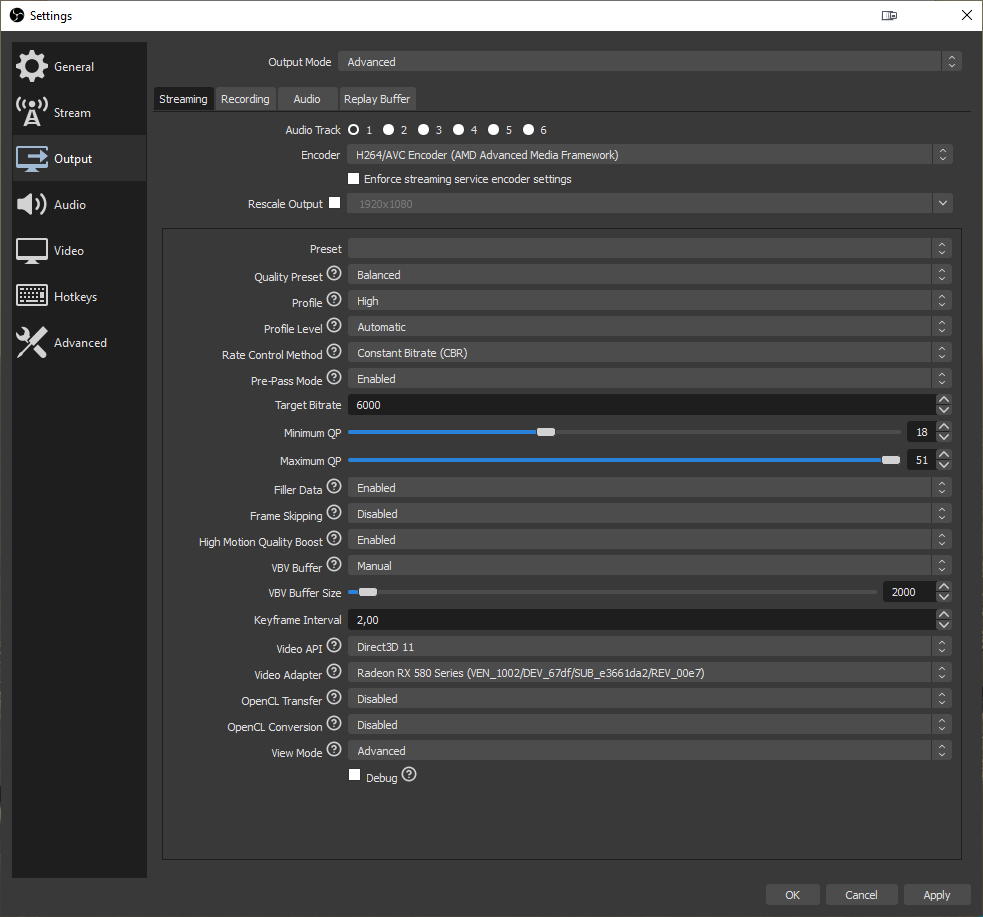
Laptop: R5 2500U @30W + RX 560X (1400MHz/1500MHz) + 16G DDR4-2400CL16 + 120Hz 3ms FS
- Mark as New
- Bookmark
- Subscribe
- Mute
- Subscribe to RSS Feed
- Permalink
- Report Inappropriate Content
would this work at 1080p 60fps if it were to be my dedicated stream pc?
- Mark as New
- Bookmark
- Subscribe
- Mute
- Subscribe to RSS Feed
- Permalink
- Report Inappropriate Content
yes, but i would not stream 1080p60 on twitch with AMF - the quality is not good enough for that...
better use 900p60 or 900p50
also have in mind: Hardware-Encoder need headroom of your GPU - so if you play on Ultra you will have encoding overload
Laptop: R5 2500U @30W + RX 560X (1400MHz/1500MHz) + 16G DDR4-2400CL16 + 120Hz 3ms FS