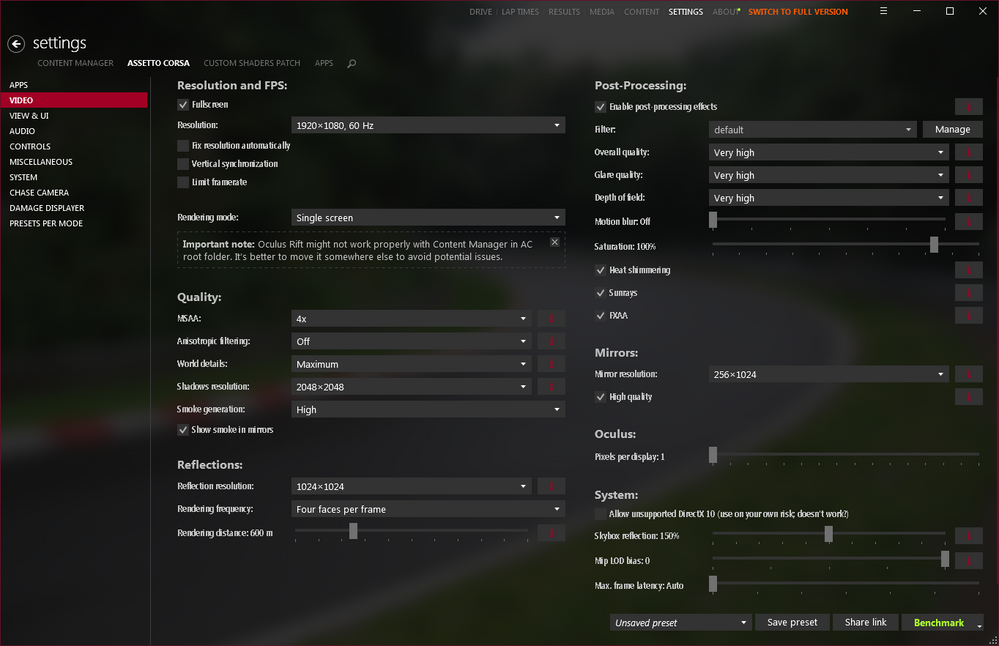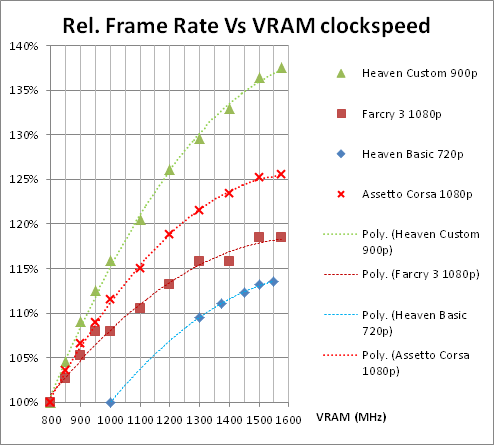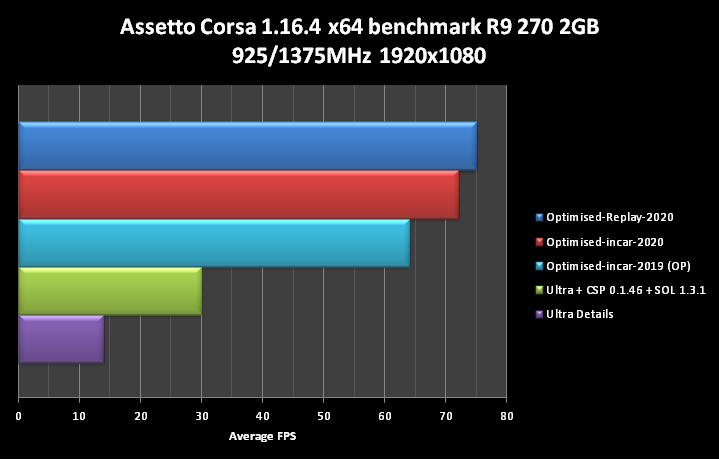- AMD Community
- Communities
- Red Team
- Gaming Discussions
- Assetto Corsa R9 270 2GB performance optimisation
Gaming Discussions
- Subscribe to RSS Feed
- Mark Topic as New
- Mark Topic as Read
- Float this Topic for Current User
- Bookmark
- Subscribe
- Mute
- Printer Friendly Page
- Mark as New
- Bookmark
- Subscribe
- Mute
- Subscribe to RSS Feed
- Permalink
- Report Inappropriate Content
Assetto Corsa R9 270 2GB performance optimisation
Assetto Corsa (2014) is one of the most popular racing games on Steam. It has received official content updates as recently as 2017, and continues to be developed in 2019 by a loyal and active modding community who have taken full advantage of Assetto Corsa’s open software architecture.
So how does it run on AMDs Pitcairn silicon in 2019? Very well actually, though getting the best visuals and performance out of this title requires a little work - namely the installation of Content Manager & Custom Shader Patch (CSP). It's well worth the effort though as CSP doubles your FPS at Ultra Quality settings. With CSP you can enjoy Radeon Imaging Sharpening (CAS) on any GPU! Screen tearing is noticeable in this title, but was easily dealt with by flicking on Enhanced Sync without any apparent increase in input lag. Read on to see how to acheive a solid 60fps at stock clocks with the R9 270.
System Configuration
Core i5 3570K (stock clocks)
2x4GB DDR3-1600 9-9-8-23-1
R9 270 2GB @ 925/1375 MHz (with custom timings good for ~+5% fps increase over stock)
Radeon Software Version 19.7.1 - when i tested i forced 16x - i don't recommend this - see 2020 update below.
Windows 7 64 bit
Assetto Corsa v1.16.3 (steam version)
In accordance with the wisdom that "Ultra details for screenshots, high details for gaming", you can double your FPS for little apparent change to visual quality by dialing back some key settings.
I recommend...
Shadow resolution 2048x2048 (High)
Smoke generation High
Reflection resolution 1024x1024 (High)
Reflection frequency 2-4 faces per frame
Post Processing High to Very High
Custom Shader Patch (preview 245)
Additionally i recommend the following CSP optimisations (under general patch settings):
"Flatten nodes" ON
"Optimise draw order" ON
"Optimise meshes some more" ON
Under graphics adjustments enable "Use FidelityFX CAS by AMD for extra sharpness"
Under these conditions, the in-game benchmark returns the following result:
AC VERSION: 1.16.3 (x64)
POINTS: 9415
FPS: AVG=64 MIN=50 MAX=98 VARIANCE=3 CPU=56%
LOADING TIME: 18s
GPU: AMD Radeon (TM) R9 200 Series (1920x1080)
OS-Version: 6.1.7601 (Service Pack 1) 0x300-0x1
CPU CORES: 4
FULLSCREEN: ON
AA:4X AF:0X SHDW:2048 BLUR:0
WORLD DETAIL: 5 SMOKE:4
PP: QLT:4 HDR:1 FXAA:1 GLR:4 DOF:4 RAYS:1 HEAT:1
Compared to the base game at ultra settings this is a factor of 4 increase in FPS.
Out of interest, I also tested the sensitivity of Assetto Corsa to VRAM speed/bandwidth – the results are plotted below and compared to some other applications. Assetto Corsa is more bandwidth hungry than Farcry 3, but not so much as a high detail Heaven Benchmark run. The GPU clock in these tests was the stock 925 MHz.
- Mark as New
- Bookmark
- Subscribe
- Mute
- Subscribe to RSS Feed
- Permalink
- Report Inappropriate Content
I have subsequently added Sol 1.3.1, updated to CSP 0.1.46, and adjusted the scaled the FoV down to 35 for a more realistic perspective.
August 2020 update - i've identified the following further optimisations which I judge make little difference visually in most (daytime) conditions i've tested, but collectively they allow me to achieve a significant frame rate boost. I note that i've changed my view on how to best apply AF - I am now seeing better performance and quality from in game 16X AF vs forcing it via Radeon Settings.
Custom Shaders Patch version 0.1.46 settings:
Use proper physically based sampling OFF = +4 FPS
ReflectionsFX - refracting surfaces for cars DISABLED = +1 FPS
LightingFX OFF = +6 FPS
Brake Disc FX OFF = +0.7 FPS
Assetto Corsa detail settings:
Mirror Resolution 128x512 (+3 fps vs 256x1024)
Rendering Frequency 2 faces per frame
Medium Smoke Quality
High PP quality
Filter: _SOL
AC VERSION: 1.16.4 (x64) - Optimised-incar-2020
POINTS: 10566
FPS: AVG=72 MIN=26 MAX=102 VARIANCE=1 CPU=64% (1% low measured to be 63.6 FPS)
LOADING TIME: 20s
GPU: AMD Radeon (TM) R9 200 Series (1920x1080)
OS-Version: 6.1.7601 (Service Pack 1) 0x300-0x1
CPU CORES: 4
FULLSCREEN: ON
AA:4X AF:16X SHDW:2048 BLUR:0
WORLD DETAIL: 5 SMOKE:3
PP: QLT:3 HDR:1 FXAA:1 GLR:3 DOF:3 RAYS:1 HEAT:1
I have continued to observe brief/situational stuttering during some panning TV replay camera shots eg. when a significant number of cars (10) are quickly panned into the shot eg Nordschleife. I initially speculated that this could be a symptom of the game needing more than the 2GB of VRAM available. However, dialling back some detail settings and even backing the resolution down to 1600x900 didn't seem to prevent it. What was more effective was changing which car the camera is focusing on. I've tested a replay of 24 ai cars around the Nordschleife and the issue did not seem to get any worse. My best guess is that it's the CPU / driver / draw calls bottlenecks the GPU momentarily. I've seen draw call counts per frame as high as 5000.
September 2020 update - Investigating the cause of frame rate drops during TV camera replays has allowed me to identify that Grass is the culprit that can causes FPS to drop massively (>50%) during some scenes on some tracks (Monza 66). This issue can be mitigated by dropping World Details to HIGH (removes grass), or enabling GrassFX in Content Manager (replaces with custom grass that has an insignificant performance cost). My recommended tweaks for the optimal balance of replay FPS & image quality are: 8xAF, GrassFX (high), reflection resolution 512x512 & Very High World Details (optimised-replay-2020)
- Mark as New
- Bookmark
- Subscribe
- Mute
- Subscribe to RSS Feed
- Permalink
- Report Inappropriate Content
Hello,
Can you please do a run of bench without the Adrenalin UI installed.
Just load the R200 series driver from the device manager and check if the UI overhead is impacting the old R200 series.
If you wish to recover some more cpu performances, you can try to run the InSpectre tool.
It disable the Spectre/Meltdown windows software patches, on older cpu's you get a +/- 10% cpu boost.
- Mark as New
- Bookmark
- Subscribe
- Mute
- Subscribe to RSS Feed
- Permalink
- Report Inappropriate Content
Hello Wimpzilla!
The benchmarks above are without the Adrenalin 2020 UI. I make use of the Radeon Settings UI from 19.12 so that i can continue to utilize FRTC in conjunction with Enhanced Sync to ensure smooth frame production and prevent stuttering.
Along the lines you suggest, I have tested for benefit from turning off desktop composition, which in theory frees up some VRAM, but i did not notice a significant difference.
Thanks for the tip re: InSpectre. I recall one of the mitigations has most of the performance impact. I have upped my CPU to 4GHz and DDR3 to 2GHz but the observed Nordschleife TV camera stutter stubbornly persists.
- Mark as New
- Bookmark
- Subscribe
- Mute
- Subscribe to RSS Feed
- Permalink
- Report Inappropriate Content
Gotcha!