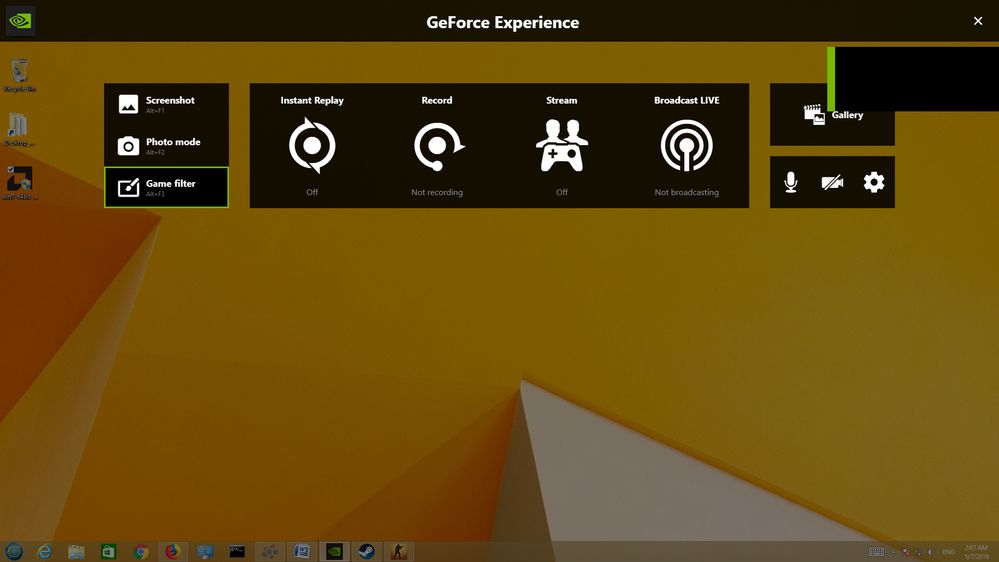- AMD Community
- Communities
- Red Team
- Gaming Discussions
- Re: AMD ideas for you
Gaming Discussions
- Subscribe to RSS Feed
- Mark Topic as New
- Mark Topic as Read
- Float this Topic for Current User
- Bookmark
- Subscribe
- Mute
- Printer Friendly Page
- Mark as New
- Bookmark
- Subscribe
- Mute
- Subscribe to RSS Feed
- Permalink
- Report Inappropriate Content
AMD ideas for you
I have been reading , watching all about AMD and Navi, and if the bad news is correct and navi is not going to be the killer that we all wanted ,, then i think your only options is to put all LOW in GPUs Bar higher than ever, let me try and make more sense!
I play a game and i love playing ULTRA settings, but the other guy i play with plays LOW <-- this needs to change enough with LOW settings we need the hardware guys to SET a NEW STANDARD that all games can now be played at high settings even your 100 dollar cards can do this ,, I think the only way you can win mind share is by SETTING A NEW GAMING STANDARD this will make all low end cards look like trash from the others, this would also stop the I can see you but you can not see me because i play on low and your on ultra! When it comes to gaming there is a very big problem with games like PUBG where someone playing low settings can see everything all the time, and the gamer playing on ultra can not see them because there are more trees, bushes, grass to hide!! This is a hardware problem not a dev problem , if devs know that the 100 dollar card can still run HIGH settings they will not program for low polygon count options, like i said if Navi is not the BIG DOG killer we wanted, then you have to do something like this to win mind share ,, trust me! I may not have great writing skills but the brain makes up where you lack (human way) gaming for 25+ years I know what we need and what we need is a new bottom end STANDARD!
Also why in the world are you all still putting the CORES so close to each other you need separations the smaller the dies get, you have TO MUCH HEAT to close together, this is why 14nm 12nm could clock so much higher ,, you have a heat problem i know it and when you go to 5nm lol good luck with that i would resign the whole thing putting all cores close to edge around the outside like layers
core 14nm in from edge leaving room for
memory control
core core core core core core core
core L2cache core L2cache core L2 core
core memory control core memory control core
core shader core shader core shader core
core core core core core core core core core core
put separations between each core and you will get your clocks back
having all the cores right next to each other is killing mores law even thought that should be dead because he did not know what he was talking about!
if you look at xray its between 0.01nm and 10nm and i do believe your having more heat problems because of this, does not electrons make light (flir camera )heat, something i would look into!
Most X-rays have a wavelength ranging from 0.01 to 10 nanometers! "wiki"
Run a simple test to see if when electron runs throu 12nm how much heat it makes do the same test at 7nm see if it has more heat, control test with just wires at 12nm and then 7nm side by side see how much heat you get off those wires something is not right , the smaller we get! could also do with (GigaHZ AC not DC power) running through the 7nm wires you could be getting vibrations heat also something that small has to move ,, because i know back in the day when i did car stereos and i put to small of a wire going to my big subwoofers pushing to much power through those small wires those wires they would curl up together! I think because your dealing with such small sizes you could be running into stuff that no one thought about , wait there a sec, i just said something ![]()
anyways
owner of 2 Vega 64s , Vega VII , 1700x, 2700x, 2700u
if you find my ideas right on point would love some shock shares !
- Mark as New
- Bookmark
- Subscribe
- Mute
- Subscribe to RSS Feed
- Permalink
- Report Inappropriate Content
Navi has not been launched yet and there have been no independent reviews and there is no detailed information about price. Hopefully it will be a great performance/price GPU.
New low end GPU's from next generation generally have better performance/cost so that generally gives the option to run at higher settings than previous gen cards.
If running a game at low settings in eSports / online Competition gives more chance of winning if you run the game at low settings / high FPS then I do not see how having the ability to "set a new standard" that all games can be played at high settings will change anything in that regard.
Nvidia have recently added a new feature to apply visual post processing / filters in GeForce Experience which they claim make it easier to see opponents and help you win competitions in supported games like CSGO etc.
The Nvidia Feature is called Game Filter. I have tested using it and I am not convinced that it is worth it.
Here is a picture of how you can access it.
You can do similar things with SweetFX SweetFX Shader Suite Download Version 1.5.1
I believe some eSports competitions consider use of post processing filtering with SweetFx cheating and ban it.
Maybe you want to ask for a similar feature in AMD Radeon Settings Overlay though.
Regarding connecting cores together closely / heat density.
Cores need to be connected witht wires that have resistance that increases with wire length.
Further cores spaced apart, more interconnect resistance, more resistance means slower speeds and higher power dissipation.
If you want to maintain speeds at increased core distance you have to use larger transistors to drive those longer wires and therefore more power is needed again.
Resistance also depends on wire cross section area. A basic equation is R = pL/A
R = resistance, p=resistivity, L=length, A = cross section area.
Newer, smaller IC design processes continue to be more power efficient, allowing for higher performance and or smaller dies and allowing cores to be placed closer together.
New automated low power circuit design techniques have also been available for some time.
Perhaps Navi will implement more of these techniques.
The "special test" information you mention, namely wire resistance/unit length is already in process design rules used to design circuits.
"Moore Law" person did and does know what he is talking about. You might want to look at information about him..
I am interested to see Navi release.
Hopefully when Navi does launch it will be available in volume at launch so you can actually buy one. Hopefully the launch day drivers might have functioning Wattman so that the independent reviewers send out a positive message rather than complain the drivers are unstable and they can't run the benchmarks they want to. Hopefully it will be released with a good cooler and low noise fans in a proper 2 slot wide form factor. Hopefully it will have a UEFI BIOS at launch and dual BIOS switches.
People are complaining that Navi is late but I would prefer it is late if it means the launch is better than the launch for Vega FE, Vega 64, or Radeon VII.
If there is a high end Navi and it has an AIO Liquid cooler I hope AMD put the Water Cooler hoses out the rear of the GPU like on the R9 Fury X and not out the side like on the RX Vega 64 Liquid.
Since you own a Radeon VII do you think it is much of an improvement over Vega 64? How are the drivers performing?
- Mark as New
- Bookmark
- Subscribe
- Mute
- Subscribe to RSS Feed
- Permalink
- Report Inappropriate Content
there is NO way that having .0001 omh having a 2nm longer wire is going to kill watts when your jumping your GHZ up because you will nolonger have thermal problems getting the speeds you want! speed > watts if the speed is higher like a GPU running 2.2 ghz vs 1.8ghz the 2.2 runs 50 watts more because of core adjustment some what longer wires or have a slower card with 50 watts less but cores close together having thermal problems, I would take the 2.2 ghz over the 1.8ghz thermal problems
not sure if L2 /L1 cache gets hot or the memory contorlers but what ever has less heat needs to be between the cores having cores so close together is what is killing mores law
if my idea of coring around is to much wires
then going like this has the same length wires
core core core core core core l2 l2 l2 l2 l2 l2 l2 l2 l2 l2 l2
l2 l2 l2 l2 l2 l2 l2 l2 l2 l2 l2 l2 l2 core core core core core
core core core core core core controler controler conto
just flip them for left to right this will have the same length of wires but i want AMD to have 6 ghz CPU's not 4.5 5.0 when all you have to do is adjust cores so the heat is not so bad in one small spot its just dumb
- Mark as New
- Bookmark
- Subscribe
- Mute
- Subscribe to RSS Feed
- Permalink
- Report Inappropriate Content
Hi,
Increasing resistance as you go down in process node is a problem and if there are connections that go between CPU cores or global signals needed to drive all cores (like the main CPU clock for example) then increasing that wire length will increase power consumption because wire resistance (and capacitance) will increase. Changing the layout the way you mention initially by spacing cores around the edge of the die would increase wire lengths by much more than 2nm.
The 'nm' number of a process used to refer to the minimum feature size ( CMOS transistor gate length.) . Recently though, I think things have become more "marketing influenced". I like this article which gives an overview of recent fabrication technologies: https://www.techcenturion.com/7nm-10nm-14nm-fabrication
Here are some links to articles that discuss the actual die size of Ryzen 2700X and Vega 20 and 10 GPU's:
AMD Ryzen 7 2700X Review: Redefining Ryzen - Tom's Hardware
AMD Radeon VII 16GB Review: A Surprise Attack on GeForce RTX 2080
Vega 20: Under The Hood - The AMD Radeon VII Review: An Unexpected Shot At The High-End
If you take a detailed look at the layout on the above die shots you may see that the "cores" and "cache" are "spaced out" to a certain extent.
You are correct that Increasing power density at smaller process nodes is a problem.
I has been a problem for many years, since the start of the IC Design Industry and that has been and continues to be studied and investigated by many companies, academics, and process and IC designers. There are also many references on that. This presentation is pretty old but you may find it interesting:
http://www.cs.virginia.edu/~skadron/thermal_tutorial_coolchips08.pdf
Note at the end of the presentation it discusses the need for multiple thermal sensors across the die to measure thermal hotspot locations and take decisions on how to adjust circuit operation accordingly, for example switch majority of computation from CPU/GPU core with highest hotspot tempt to the coolest core etc.
There are other things that have been researched such as building a vapor chamber cooler into silicon die substrate, effectively "water cooling" the entire die in an attempt to cope with these increased power densities.
Hope you find the above interesting.
Bye.
- Mark as New
- Bookmark
- Subscribe
- Mute
- Subscribe to RSS Feed
- Permalink
- Report Inappropriate Content
thermals on silicon or some of the worse out there , because its so bad you need time to cool it its not like copper that gets heat fast and can cool it fast!