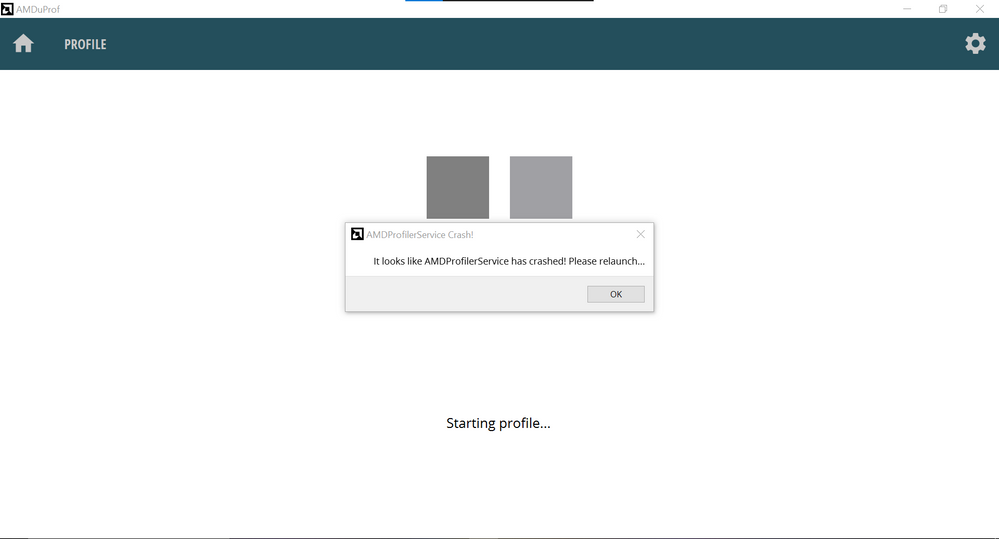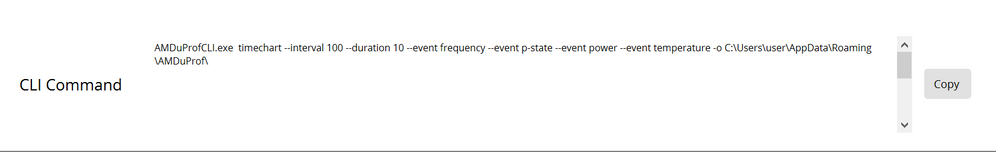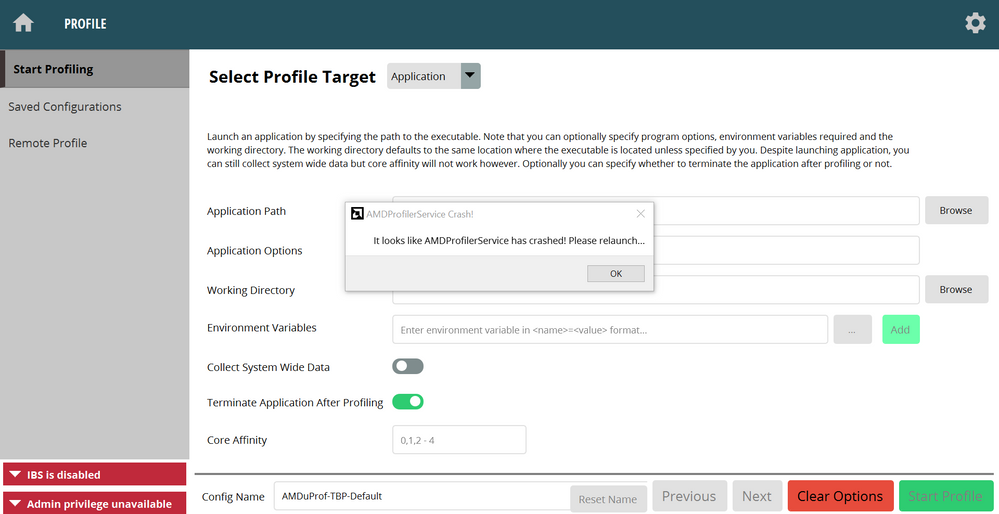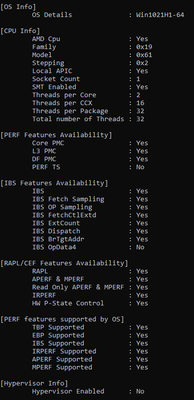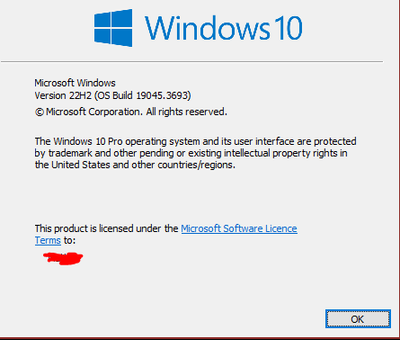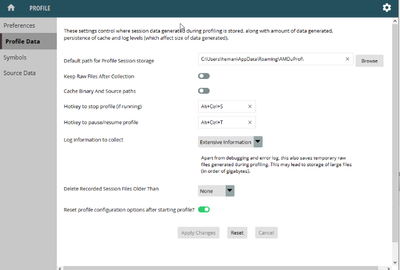- AMD Community
- Communities
- Developers
- Server Processors
- AMD uProf crashes
Server Processors
- Subscribe to RSS Feed
- Mark Topic as New
- Mark Topic as Read
- Float this Topic for Current User
- Bookmark
- Subscribe
- Mute
- Printer Friendly Page
- Mark as New
- Bookmark
- Subscribe
- Mute
- Subscribe to RSS Feed
- Permalink
- Report Inappropriate Content
AMD uProf crashes
Everytime I want to start a live power profile to check my TDP it always crash with following message "it looks like AMDProfilerService has crashed! Please relaunch..." although I try to relaunch and try again it keeps crashing. Need help for this problem, thanks 👍.
I'm using AMDuProf-4.1.396.exe version. In case u need to know CCL commands (idk what that means) here's the picture
- Mark as New
- Bookmark
- Subscribe
- Mute
- Subscribe to RSS Feed
- Permalink
- Report Inappropriate Content
Hello @sleepingduck301
Thank you for writing to Servergurus.
Can you please share the below details :
1. O/p of the command "AMDuProfCLI.exe info --system "
2. winver details.
3. If WSL2 is enabled on the system.
You can confirm this by seeing if "WSL2 is enabled" text appears in red box in AMDuProf GUI in left bottom corner as it is in the below image.
- Mark as New
- Bookmark
- Subscribe
- Mute
- Subscribe to RSS Feed
- Permalink
- Report Inappropriate Content
hi @shrjoshi thanks for the reply!
I'm sorry I don't quite understand what I should do for no 1-2, but for no 3 I did just as like in your image given. Unfortunately, if I start to check my TDP usage (just like in the image I already shared above) there's no error msg in the red box as yours, it just keeps like that "starting profile..." there's no end to that.
But after I do some profiling (which is not what I intended to do because I want to check TDP usage) there's an error message as yours in this image below. I'm sorry if my English is bad (not my native language) but I hope you understand what I'm saying, thanks again.
- Mark as New
- Bookmark
- Subscribe
- Mute
- Subscribe to RSS Feed
- Permalink
- Report Inappropriate Content
Hi @sleepingduck301
Can you please check the below things and let us know :
1. O/p of the command "AMDuProfCLI.exe info --system "
- Open a terminal in the location where 'AMDuProfCLI' file is present[ usually in Program Files] .
- Execute the command in terminal : "AMDuProfCLI.exe info --system".
It will give the details like what profiles are supported.
2. winver details
- This can be checked by executing the "winver" command in the search windows tab or in run window. We need the OS details for further understanding of the issue.
Please let me know if there is any confusion as to how to obtain these details.
- Mark as New
- Bookmark
- Subscribe
- Mute
- Subscribe to RSS Feed
- Permalink
- Report Inappropriate Content
hi @sleepingduck301
Can you please share the above details so we can have further look into the issue.
- Mark as New
- Bookmark
- Subscribe
- Mute
- Subscribe to RSS Feed
- Permalink
- Report Inappropriate Content
Hi @sleepingduck301
We are currently closing this query from our end as there is no further response.
Please feel free to reach out to us on Server Guru if any issues.
- Mark as New
- Bookmark
- Subscribe
- Mute
- Subscribe to RSS Feed
- Permalink
- Report Inappropriate Content
Hi @shrjoshi,
I have also experienced the same issue as sleepingduck. If I were to post the information that was asked of sleeping duck, would the issue be investigated?
- Mark as New
- Bookmark
- Subscribe
- Mute
- Subscribe to RSS Feed
- Permalink
- Report Inappropriate Content
Hello @TiltedDFA
Thank you for writing to ServerGuru Forum.
Request you to please share the below details :
1. O/p of the command "AMDuProfCLI.exe info --system "
2. winver details.
3. If WSL2 is enabled on the system.
You can confirm this by seeing if "WSL2 is enabled" text appears in red box in AMDuProf GUI in left bottom corner as it is in the below image.
- Mark as New
- Bookmark
- Subscribe
- Mute
- Subscribe to RSS Feed
- Permalink
- Report Inappropriate Content
Hello @shrjoshi,
I have attached the two requested screenshots. WSL2 is disabled. I am getting the same error but for me, it occurs when it finished profiling and is trying to collect information.
- Mark as New
- Bookmark
- Subscribe
- Mute
- Subscribe to RSS Feed
- Permalink
- Report Inappropriate Content
Hello @TiltedDFA
We checked from our end and was not able to reproduce the issue.
We need more information for better understanding.
Can you please share the uprof GUI logs and crash dump logs when the issue occurs.
1. Uprof GUI logs : These logs are available by enabling "Extensive Information" option in "Log information to collect" option in “Profile Data” tab of “Settings” in AMDuProf GUI.
These log files will be available in “.AMDuProf/http/logs/ folder"
2. Crash Dump Log : Please refer the link and share the crash dump log generated if any.
- Mark as New
- Bookmark
- Subscribe
- Mute
- Subscribe to RSS Feed
- Permalink
- Report Inappropriate Content
Hello @TiltedDFA
Request you to please share the details as mentioned in the previous message i.e. AMDuProf GUI logs and crash dump logs.