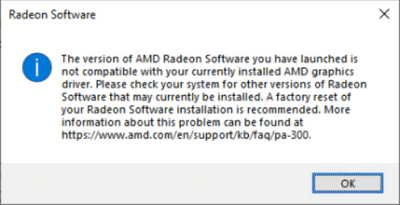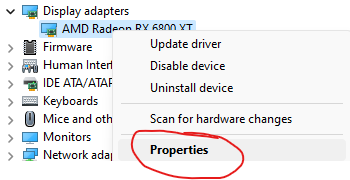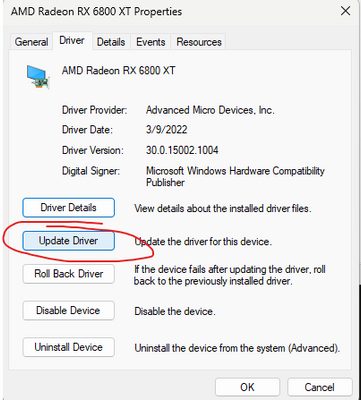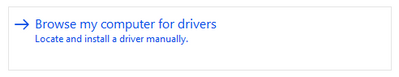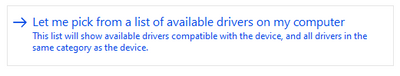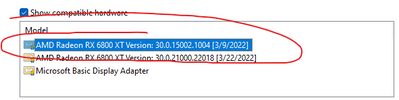- AMD Community
- Communities
- PC Drivers & Software
- PC Drivers & Software
- Re: Forced windows 11 update breaks latest version...
PC Drivers & Software
- Subscribe to RSS Feed
- Mark Topic as New
- Mark Topic as Read
- Float this Topic for Current User
- Bookmark
- Subscribe
- Mute
- Printer Friendly Page
- Mark as New
- Bookmark
- Subscribe
- Mute
- Subscribe to RSS Feed
- Permalink
- Report Inappropriate Content
Windows 11 insider update installing AMD Driver on top of the existing driver
I created this account to share this information with my fellow AMD gamers.
I'm running win11 21h2 insider. Ever since the latest update, around 3/30/2022, when checking for windows updates I automatically receive an "AMD Display Driver Update 30.0.21000.22018" update from Windows Update which breaks the AMD Radeon Adrenaline Software. The Radeon software no longer works meaning that every attempt to launch it or engage one of its many functions via hotkeys you get the wonderful error message that your radeon software isn't compatible with the driver you have installed.
" The Version of AMD Radeon Software You Have Launched Is Not Compatible with Your Currently Installed AMD Graphics Driver "
The solution:
Go into device manager (devmgmt.msc in cmd)
Right click your AMD Graphics Card and press Properties
Go to Driver tab and press Update Driver
Click "Browse my computer for drivers"
Click "Let me pick from a list of available drivers on my computer"
Select a driver version that is lower than 30.0.21000.22018. In my case, I selected 30.0.1500.2.1004 from 3/9/2022.
Done! You should be able to access your Radeon software menu and all those glorious custom performance overlays that *I KNOW* we are all using. No reboot necessary! Screen may flicker a few times while the drivers and software are initializing.
AMD for life baby
-the jamster
- Mark as New
- Bookmark
- Subscribe
- Mute
- Subscribe to RSS Feed
- Permalink
- Report Inappropriate Content
The AMD drivers from the AMD site are certified for Public Release versions of Win10/11 only. Your stuck with what WU furnishes...which does not include a control panel.
- Mark as New
- Bookmark
- Subscribe
- Mute
- Subscribe to RSS Feed
- Permalink
- Report Inappropriate Content
Download the latest from AMDs site. Uninstall you current one with DDU and install the newest one.
- Mark as New
- Bookmark
- Subscribe
- Mute
- Subscribe to RSS Feed
- Permalink
- Report Inappropriate Content
Insider builds have their own driver branch (supplied with the OS/build/updates), it is by design to help MS solve issues that may arise.
If people want to use it as an every day OS, and install the RTM drivers then it's on them. Not an AMD problem.
- Mark as New
- Bookmark
- Subscribe
- Mute
- Subscribe to RSS Feed
- Permalink
- Report Inappropriate Content
I find it somewhat strange, that folks thinks blaming this driver, to try to fix a Windows 11 problem.
This is pure and simple a problem from Windows 11 and how it handles its drivers in which by the way it is different from Windows 10 in some circumstances.
I suggest contact Microsoft Support:
https://www.microsoftedgeinsider.com/en-us/support
Best regards from Sweden