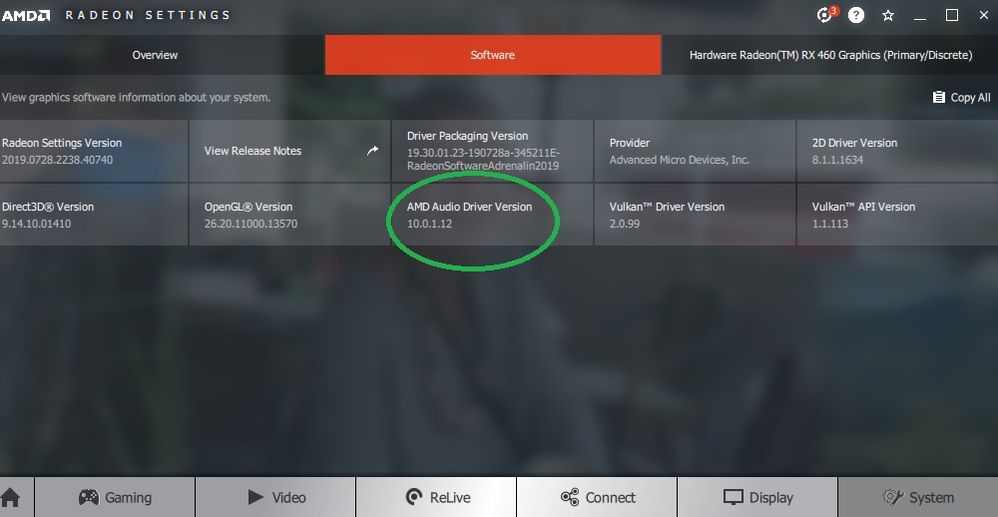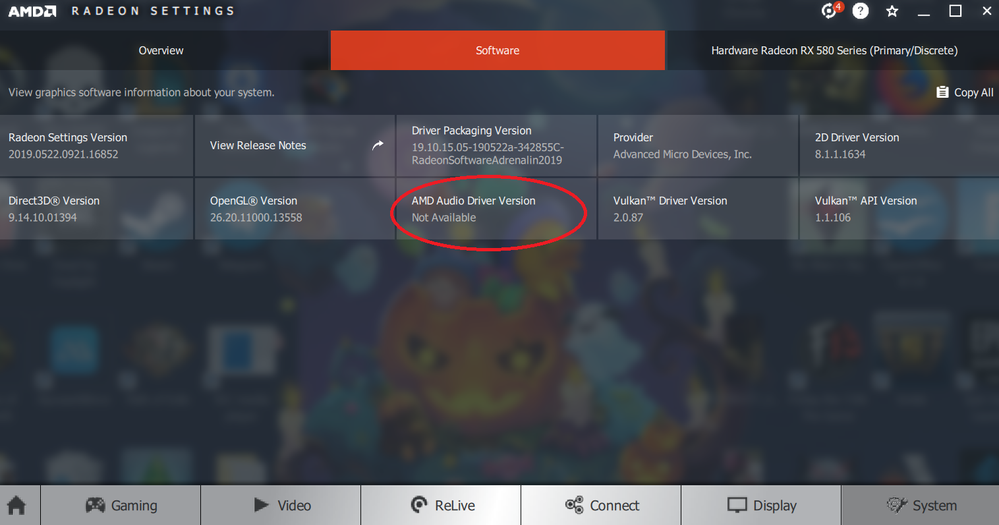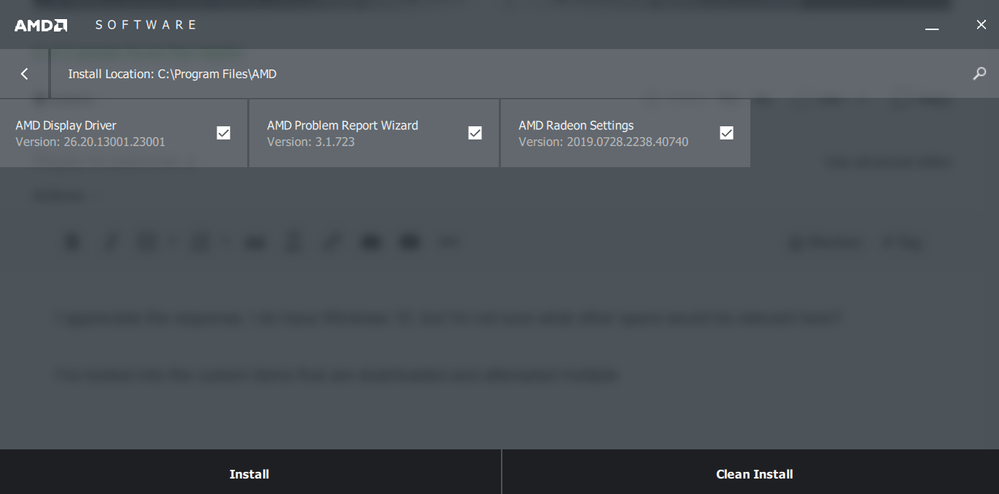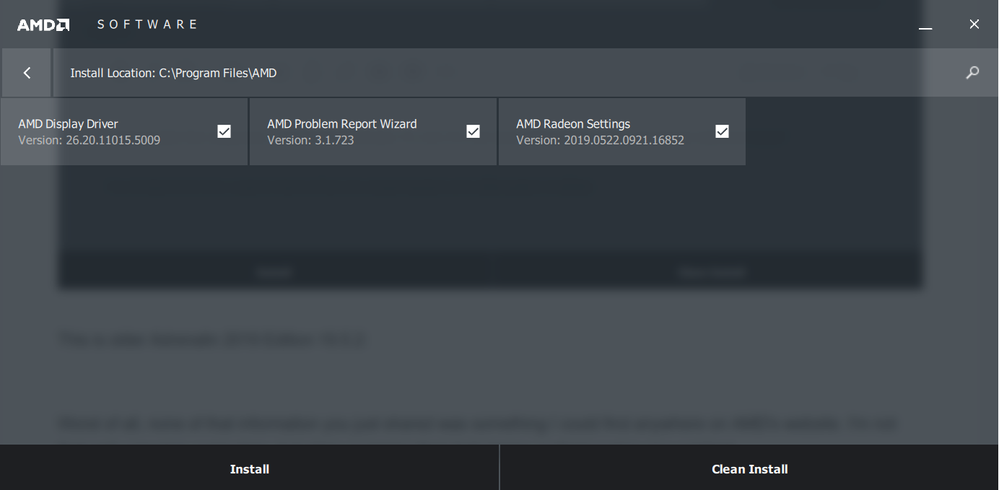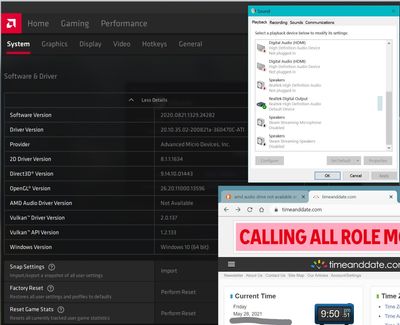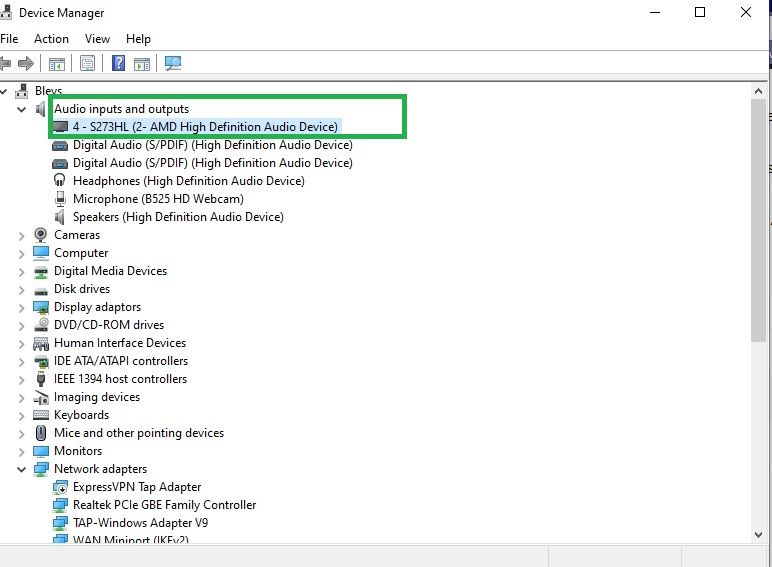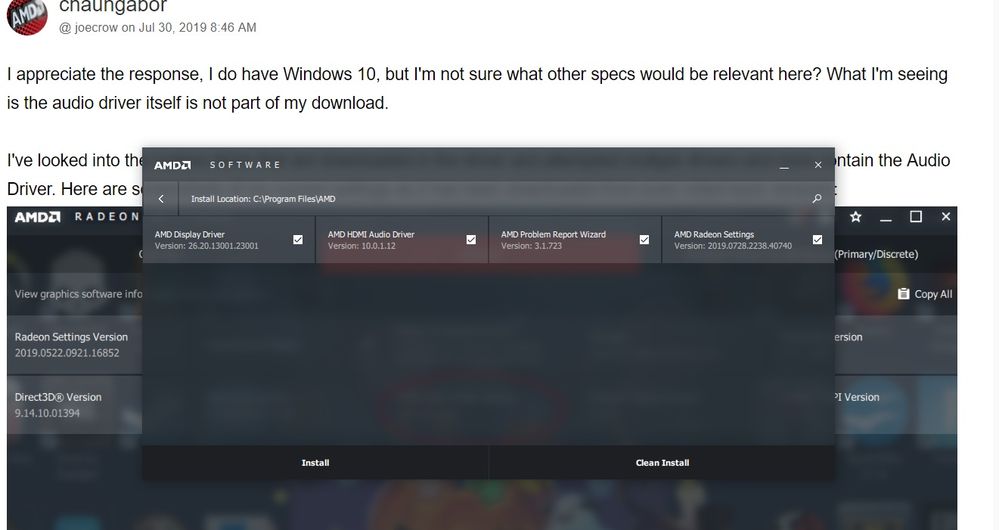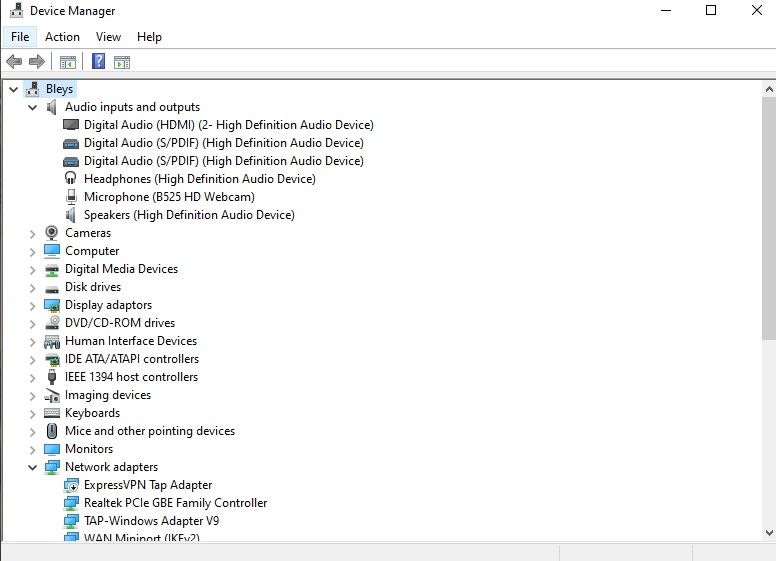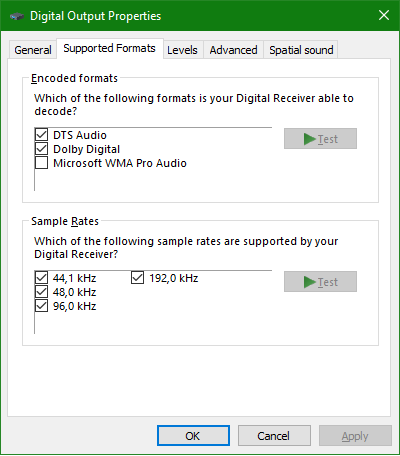- AMD Community
- Communities
- PC Drivers & Software
- PC Drivers & Software
- Re: Why is AMD not supporting HDMI Audio Drivers a...
PC Drivers & Software
- Subscribe to RSS Feed
- Mark Topic as New
- Mark Topic as Read
- Float this Topic for Current User
- Bookmark
- Subscribe
- Mute
- Printer Friendly Page
- Mark as New
- Bookmark
- Subscribe
- Mute
- Subscribe to RSS Feed
- Permalink
- Report Inappropriate Content
Why is AMD not supporting HDMI Audio Drivers anymore?
I have had a gaming set up with a big screen TV for 2 years now with no issues.
Recently, I've had issues with my graphics card rendering so today I had to uninstall and reinstall with the newest version of the Radeon RX 580 drivers and it's clear from all my troubleshooting that AMD doesn't even support HDMI Audio anymore. That means my 4k awesome TV now can't use their graphics card and play audio through it. I do not have AMD Audio Drivers and they are not listed in driver install or available to download.
I looked everywhere in my computer for the drivers and it shows nothing installed. What's even more ridiculous is the installation page and all possible interfaces for the driver have absolutely no mention of audio/sound or audio settings and the amd website has no listings for audio or sound in all of its worthless help topics.
How exactly are you running a business and ignoring a major part of your product?!?! If you don't support something as basic as audio through an HDMI cable, then you shouldn't be selling graphics cards.
- Mark as New
- Bookmark
- Subscribe
- Mute
- Subscribe to RSS Feed
- Permalink
- Report Inappropriate Content
Bit difficult to give an accurate answer to your question/rant since you did not include any system specs. Assuming you are using Win 7 or 10 then the HDMI audio drivers are always included in the update package! If you install using the "Express Install" option then they should be automatically installed along with the video driver and Radeon Settings etc, if you choose the "Custom Install" option then you can, for example, select only the update for the HDMI audio drivers.
- Mark as New
- Bookmark
- Subscribe
- Mute
- Subscribe to RSS Feed
- Permalink
- Report Inappropriate Content
I appreciate the response, I do have Windows 10, but I'm not sure what other specs would be relevant here? What I'm seeing is the audio driver itself is not part of my download.
I've looked into the custom items that are downloaded in the driver and attempted multiple drivers and none contain the Audio Driver. Here are screenshots of my current settings as it has been downloaded from even rolled back versions:
This is the most recent Adrenalin 2019 Edition 19.7.4:
This is older Adrenalin 2019 Edition 19.5.2:
I don't see any options to download audio drivers.
Worst of all, none of that information you just shared was something I could find anywhere on AMD's website. I'm not that well versed in computers, but when scanning their help topics, audio/sound is non-existent. I shouldn't have to go to this length for something as simple as an audio driver when AMD should have help somewhere for this.
- Mark as New
- Bookmark
- Subscribe
- Mute
- Subscribe to RSS Feed
- Permalink
- Report Inappropriate Content
The Custom Install option is suspiciously missing from new driver packages. I also have this "not plugged in" issue. Ongoing for months. I have all but given up. Expensive tv, expensive sound system, meticulously built htpc, all for not because of a driver problem. Is "custom install" hidden away now? Recommendations on rollback to audio drivers for an rx580 that actually install. I mean, the driver isn't in my device manager at all under "audio". I only have "general" tab in properties window when trying to get audio driver advanced options. Can't do anything when it thinks the card isn't there. Its is, of course, because all video is just fine. Lastly, this all worked for a few months, I have one hdmi cable from video card to hdmi one on samsung qled tv and arc out to my av unit. This worked like a dream, 120hz and full 5.1, 7.1 and ATMOS, just flawless. Then it was all taken away and its SO hard to get it right again. Forget the exact update where it happened, but it seemed to have killed or made some sort of audio driver conflict. Even with hd audio drivers disabled in bios, no dice. Any idea of how to get to a "custom install" package to try to force an audio driver install? The current installer only has "full install" "light install" and "driver only" as options. No "custom option anywhere. I do remember seeing this option in older installers.... Sorry to recurrent this but you did mention this "custom install" and it could possibly be the answer, its just that the option is seemingly gone. Thanks in advance if you have any tips.
- Mark as New
- Bookmark
- Subscribe
- Mute
- Subscribe to RSS Feed
- Permalink
- Report Inappropriate Content
I have a fix for this - it works for me and I suspect it may work for the RX580. The caveat is it only works for a limited time UNLESS disconnected from the internet.
A bit about my system:
- SAPPHIRE R9 290 4GB
- Windows 10 Home (64bit)
- Realtek Audio (Onboard, ASRock z97 Extreme6)
Here's what I do:
- Run the AMD cleanup utility
- Install Catalyst 15.7.1
- Disconnect from the internet
- OR repeat step 1 & 2 every 48 hours
There is something in the driver package that is silently calling home and upgrading to Adrenalin in the background. Even without a restart/any user input, if you wait for two days connected to the net, the Adrenalin package has now replaced Catalyst and HDMI audio is unavailable.
There seems to be no way to disable whatever callhome function. I have disabled AMD domains and blocked AMD domain-ports in my firewall settings. Yet, the issue persists. I suspect the Driver Cleanup Utility is not removing all artifacts. Either that or the callhome is not to an AMD domain? (Maybe a clean reinstall with Catalyst drivers would fix the issue for good?)
The odd thing is I have no traces of Adrenalin on my system (install package, old driver files, etc.) when I do a scan. However, I can repeat the above issue every single time.
Ill.A: You can see here I have Catalyst and HDMI is functional
Ill.B: And after about 2 days of uptime connected to the net, Adrenalin is now the driver package and "AMD Audio Driver Version" displays "Not Available".
This is nowhere near a perfect fix. But at least it can get your audio working. I hope it helps someone. Here's to wishing AMD fixes the issue. In the meantime, keep harassing them. I have an open ticket rn.
- Mark as New
- Bookmark
- Subscribe
- Mute
- Subscribe to RSS Feed
- Permalink
- Report Inappropriate Content
AMD video cards are unable to bitstream HD audio no matter how I configure the media player. I have 3 generations of AMD video card Radeon HD 5750, HD 6870 and R9 280X, all are failed to bitstream. BUT and ONLY BUT my Alienware 14 with built-in Nvidia GT 750M is working very fine. Nvidia card able to bitstream HD audio to my Onkyo HT-390 with no issue. It always display and bitstream DTS-MA audio and Dolby TruHD because the indicator in the AV receiver always lit up whenever detected HD audio.
HTPC specs:
- Windows 10
- Mobo: Asus F2A85M - Pro
- VC used: Radeon HD 5750, HD6870, R9 280X (all Powercolor brand)
- Catalyst Software Suite: 15.7.1 (no HD audio bitstream)
- Radeon Software Crimson Edition Beta: Crimson Edition 16.2.1 Beta (no HD audio bitstream)
- Adrenalin 21.5.2 Recommended (WHQL) (no HD audio bitstream)
- AV receiver: Onkyo HT-390
Note: Nvidia GT 750M is also a legacy video card of Nvidia
- Mark as New
- Bookmark
- Subscribe
- Mute
- Subscribe to RSS Feed
- Permalink
- Report Inappropriate Content
Ah, I believe it is not that there is no audio driver in the package but rather the installer is not able to detect an audio device on the HDMI and therefore does not install it. I have had the same problem several times with Win 10 and the fix was as simple as power cycling the monitor/tv, rebooting, disconnecting/reconnecting the HDMI cable, any of those can work but as hard as restore from a previous time when it was working.
You should be seeing something like the attached in the Device Manager.
- Mark as New
- Bookmark
- Subscribe
- Mute
- Subscribe to RSS Feed
- Permalink
- Report Inappropriate Content
Just checked with the new drivers on w10 and an RX580 and they are there on my end.:
- Mark as New
- Bookmark
- Subscribe
- Mute
- Subscribe to RSS Feed
- Permalink
- Report Inappropriate Content
The picture in your last post seems to indicate you got it, is that correct??????
- Mark as New
- Bookmark
- Subscribe
- Mute
- Subscribe to RSS Feed
- Permalink
- Report Inappropriate Content
That was another person sharing that picture.
I’ve tried different cords and power cycling with no effect, but Ill try to fiddle with the connection until an HDMI audio device is recognized based on your last post.
Is it possible Realtek audio driver is blocking the recognition process or conflicting with Radeon? Because while not being able to play it, Realtek did recognize my tv as an audio device via HDMI. It even had my TVs exact information listed.
- Mark as New
- Bookmark
- Subscribe
- Mute
- Subscribe to RSS Feed
- Permalink
- Report Inappropriate Content
I dont even use the amd hdmi audio,i use a sound card,but it shows up on all my driver updates as you can see on my previous post.
- Mark as New
- Bookmark
- Subscribe
- Mute
- Subscribe to RSS Feed
- Permalink
- Report Inappropriate Content
I am having a similar issue on a friend's computer that we just built. Following to see if we find a solution to this. Currently doing a re-install of adrenaline in hopes that will correct the issue.
- Mark as New
- Bookmark
- Subscribe
- Mute
- Subscribe to RSS Feed
- Permalink
- Report Inappropriate Content
I guess it could be the Realtek driver but on my setup if I uninstall the AMD audio driver I still see a non-amd HDMI audio, see attached screenshot, note it does not identify the monitor like the AMD driver. On a re-install it just seems to be overwritten with the AMD version as per the screenshot in my earlier post.
If the Realtek sound is on-board it should be possible to disable it in the bios for troubleshooting. Are you sure that some (possibly Realtek ot TV manufacturer) specific driver for the TV sound has not been installed inadvertently??
- Mark as New
- Bookmark
- Subscribe
- Mute
- Subscribe to RSS Feed
- Permalink
- Report Inappropriate Content
Man. I just had the same problem withy driver version 21.2.2 from 2021 Feb 5. I fixed going into Device Manager, selecting Video Adapter, right click on AMD RX590 video device, deactivate this device, then, activate this device. And now it's fixed. The sound on my Samsung TV is back through the HDMI output!
- Mark as New
- Bookmark
- Subscribe
- Mute
- Subscribe to RSS Feed
- Permalink
- Report Inappropriate Content
Amazing friend!
This worked after update to v21.2.2 and I have audio again!
Gracias amigo 😄
- Mark as New
- Bookmark
- Subscribe
- Mute
- Subscribe to RSS Feed
- Permalink
- Report Inappropriate Content
Hi,
I'm going to buy AMD CPU with integrated GPU. I use HDMI for audio and the most important thing I warry about is supported formats and rates, like this:
I spent days to find that info but in vain!
Could anybody who has integrated GPU share that information? Many thanks in advance.
- Mark as New
- Bookmark
- Subscribe
- Mute
- Subscribe to RSS Feed
- Permalink
- Report Inappropriate Content
LoL one thing for make everything once and for all clear
You motherboard has a realtek audio device and you simply need to get the latest REALTEK driver
Install it and you will see that Amd audio suddenly finds your device
The only thing what the AMD drivers do is make sure some stuff gets done by the GPU because it can do it much faster and even sometimes better than the cpu
The last post is simple if you have a license on DTS or Dolby and your screen supports it you can select those but i am pretty sure you probably has non of these
De last option is easy only choose the 44,1 unless you have a super sound system connect which is capable to use that but i kinda am sure you do not have that at all
So just leave everything you do not select anything just 44,1 if you have a modern motherboard that contains digital audio as i again think you do not have that
The hdmi is just the means to contact your screen and it will try to use any speaker in it if and only if there is a speaker in your screens
But i never use silly monitor crappy speakers i use my insane monster speaker set connect to my pc which can do 48 khz audio and support dolby surround so only then it is usefull
The much higher quality khz are only when you are an experienced user and do make audio in expert modes and want to make the best of the best which again i am sure you probably never am doing that especially when you do not have very high quality devices which costs thousands a dollar a piece and often even in the hundreds of thousands
Extra note my headphone is surround sound as well and that is awesome in games
So simply get your motherboards brand hdaudio drivers and install that next time first
I am wondering why the hell you look at digital audio