- Mark as New
- Bookmark
- Subscribe
- Mute
- Subscribe to RSS Feed
- Permalink
- Report Inappropriate Content
Unable to load ssgdio64.sys on this device when I open memory integrity on Windows11
And I also tried to upgrade drivers related to AMD it did't work.
A thread in Mircosoft Commuinty: https://answers.microsoft.com/zh-hans/windows/forum/all/%E6%97%A0%E6%B3%95%E5%9C%A8%E6%AD%A4%E8%AE%B...
Solved! Go to Solution.
- Mark as New
- Bookmark
- Subscribe
- Mute
- Subscribe to RSS Feed
- Permalink
- Report Inappropriate Content
HI
I have a solution. This is a driver from the software "Thaiphoon Burner" which is some memory diagnostic software IIRC, I do remember having it one point in time myself.
In the Windows event viewer we can see an error 7000, Service Control Manager event:
The SSGDIO service failed to start due to the following error:
A certificate was explicitly revoked by its issuer.
Since I am no longer using Thaiphoon and in fact uninstalled it ages ago, I decided to remove the service.
So here is the fix.
- Open command prompt as an administrator (not Powershell). Search "cmd" in the start menu to find it easily, remember to right click "run as administrator"
- type the following command to delete the service that is unable to load:
- sc delete ssgdio
- You will see a success message.
- Go to C:\Windows\SysWOW64\drivers and delete ssgdio64.sys
- Reboot and the error should now be gone.
That fixed it for me!
- Mark as New
- Bookmark
- Subscribe
- Mute
- Subscribe to RSS Feed
- Permalink
- Report Inappropriate Content
I've been having this issue for quite awhile now .. but I've been running drivers from AMD's beta program.
It's a file that has to do with diagnostics and seemingly unnecessary for me anyways in relation to gaming and video reencoding .. or for watching videos .. surfing the net .. it basically doesn't have any affect on anything I do with my PC, lol.
That being said .. I don't like errors popping up even if they are benign
ThreeDee PC specs
- Mark as New
- Bookmark
- Subscribe
- Mute
- Subscribe to RSS Feed
- Permalink
- Report Inappropriate Content
Please supply system specs. as per 'info required' sticky, for someone to offer suggestions.
- Mark as New
- Bookmark
- Subscribe
- Mute
- Subscribe to RSS Feed
- Permalink
- Report Inappropriate Content
I use Legion Slim 7 Gen 6 AMD (15") with AMD Ryzen™ 7 5800H.
- Mark as New
- Bookmark
- Subscribe
- Mute
- Subscribe to RSS Feed
- Permalink
- Report Inappropriate Content
Same here, this popup came with the update to 22H2.
It seems to be an old leftover file.
- Mark as New
- Bookmark
- Subscribe
- Mute
- Subscribe to RSS Feed
- Permalink
- Report Inappropriate Content
I had a similar experience when I tried for the first time to turn on Memory Integrity in Windows Settings.
The problem was in one file in the program Acronis Backup. The file involved with the Acronis feature "Try & Decide". since I don't use or plan to use that specific Acronis Feature or tool I renamed the file end from .sys to .sys1 thus not being recognized anymore. After that I was able to enable Memory Integrity.
But since the AMD file is part of AMD Diagnostics that may not be possible to change since I have no idea how that would affect Radeon Settings as a whole unless AMD Diagnostic is like Acronis Try & Decide just a tool that can be disabled without affecting Radeon Settings.
Best to open a AMD SUPPORT TIcket and asked them what can be do to either update that file or if AMD Diagnostics can be disabled temporarily until AMD updates the specific file in the future from here: https://www.amd.com/en/support/contact-email-form
EDIT: Is it possible for someone to go to that file SSGDIO64.sys to see where it is located at? Maybe using Windows Search.
That might determine if it concerns a AMD Tool or feature that can be temporarily disabled or it is part of the actual Radeon Settings.
Or just have some temporarily rename that .sys file and see what happens to Radeon Settings.
- Mark as New
- Bookmark
- Subscribe
- Mute
- Subscribe to RSS Feed
- Permalink
- Report Inappropriate Content
The address of the driver file is "C:\Windows\SysWOW64\drivers\ssgdio64.sys"
- Mark as New
- Bookmark
- Subscribe
- Mute
- Subscribe to RSS Feed
- Permalink
- Report Inappropriate Content
Same problem after patch today Windows 11.
Drivers video AMD beta 22.10.3
Winsows 11 22H2
- Mark as New
- Bookmark
- Subscribe
- Mute
- Subscribe to RSS Feed
- Permalink
- Report Inappropriate Content
Same problem in Windows 11 21H2. For me it started to appear yesterday after installing Thaiphoon Burner. I don't know if it was a coincidence or not, but the program didn't work without this driver.
I have an RTX 3060ti and a Ryzen 5 3600.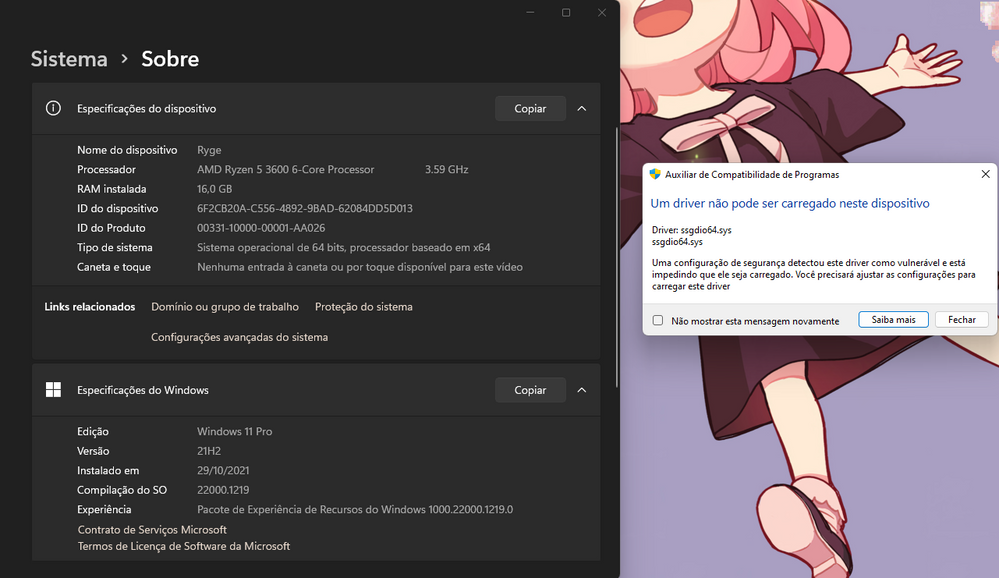
- Mark as New
- Bookmark
- Subscribe
- Mute
- Subscribe to RSS Feed
- Permalink
- Report Inappropriate Content
Same for me. I don't even have an AMD GPU and never have in this system! I do have a Ryzen CPU though.
Has anyone just tried deleting it?
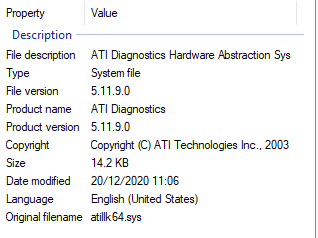
- Mark as New
- Bookmark
- Subscribe
- Mute
- Subscribe to RSS Feed
- Permalink
- Report Inappropriate Content
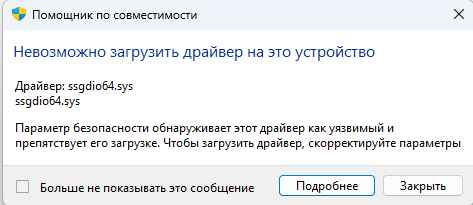
This load when Windows start.
After thuesday patch Windows 11 22H2. Video drivers 22.10.3
- Mark as New
- Bookmark
- Subscribe
- Mute
- Subscribe to RSS Feed
- Permalink
- Report Inappropriate Content
HI
I have a solution. This is a driver from the software "Thaiphoon Burner" which is some memory diagnostic software IIRC, I do remember having it one point in time myself.
In the Windows event viewer we can see an error 7000, Service Control Manager event:
The SSGDIO service failed to start due to the following error:
A certificate was explicitly revoked by its issuer.
Since I am no longer using Thaiphoon and in fact uninstalled it ages ago, I decided to remove the service.
So here is the fix.
- Open command prompt as an administrator (not Powershell). Search "cmd" in the start menu to find it easily, remember to right click "run as administrator"
- type the following command to delete the service that is unable to load:
- sc delete ssgdio
- You will see a success message.
- Go to C:\Windows\SysWOW64\drivers and delete ssgdio64.sys
- Reboot and the error should now be gone.
That fixed it for me!
- Mark as New
- Bookmark
- Subscribe
- Mute
- Subscribe to RSS Feed
- Permalink
- Report Inappropriate Content
Many thanks for sharing this excellent solution with the community.
- Mark as New
- Bookmark
- Subscribe
- Mute
- Subscribe to RSS Feed
- Permalink
- Report Inappropriate Content
You're welcome! It was driving me nuts!
- Mark as New
- Bookmark
- Subscribe
- Mute
- Subscribe to RSS Feed
- Permalink
- Report Inappropriate Content
Thank you. That fixed it.
- Mark as New
- Bookmark
- Subscribe
- Mute
- Subscribe to RSS Feed
- Permalink
- Report Inappropriate Content
Do you have windows virtualization enabled? Might be that.