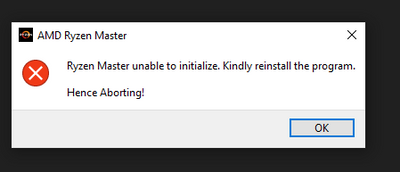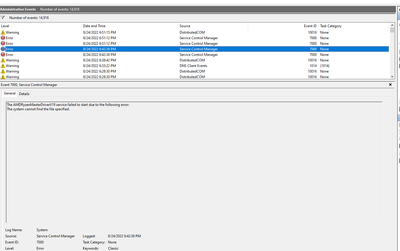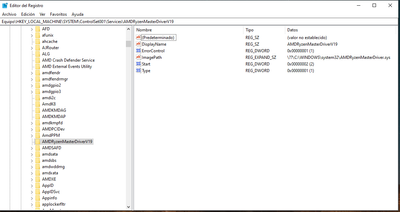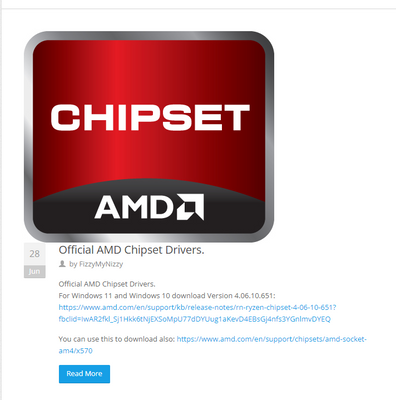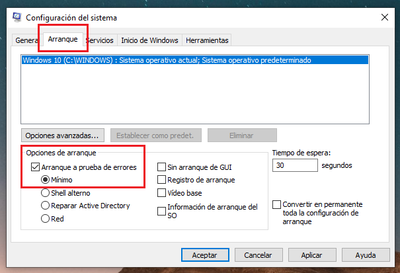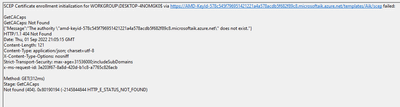- AMD Community
- Communities
- PC Drivers & Software
- PC Drivers & Software
- The AMDRyzenMasterDriverV19 service failed to star...
PC Drivers & Software
- Subscribe to RSS Feed
- Mark Topic as New
- Mark Topic as Read
- Float this Topic for Current User
- Bookmark
- Subscribe
- Mute
- Printer Friendly Page
- Mark as New
- Bookmark
- Subscribe
- Mute
- Subscribe to RSS Feed
- Permalink
- Report Inappropriate Content
The AMDRyzenMasterDriverV19 service failed to start due to the following error
The AMDRyzenMasterDriverV19 service failed to start due to the following error:
The system cannot find the file specified.
For several months now i've been experiencing this error, and I can't seem to find anything online with my exact problem.
My system will shut down on random occasions, displaying the "CPU" ez-debug light on my motherboard. System fans and motherboard lighting will remain on, although the system wouldn't post a display signal. There is no way to restart the system that I am aware of other than turning off and back on the power supply with it is in this state. This seems to happen for no specific reason, normally with very low cpu load/temperatures,
Done quite a bit of troubleshooting already, with no positive results. I've reinstalled Ryzen drivers several times to no avail, and ryzen master refuses to open, displaying the following error:
Below is the message displayed after I cycle power to my power supply and get back into windows event viewer following the error:
My system specifications are:
- AMD Ryzen 5 5600x
- 32 gigabytes of corsair ram, don't know the exact model
- MSI B550 Tomahawk motherboard
- Ryzen 6600xt XFX graphics card
- Corsair RM750 power supply
I'll try to provide as much information as needed, thank you.
- Mark as New
- Bookmark
- Subscribe
- Mute
- Subscribe to RSS Feed
- Permalink
- Report Inappropriate Content
Post a screenshot of the following windows registry address. You should see something like this.
- Mark as New
- Bookmark
- Subscribe
- Mute
- Subscribe to RSS Feed
- Permalink
- Report Inappropriate Content
this is what I see on my end.
- Mark as New
- Bookmark
- Subscribe
- Mute
- Subscribe to RSS Feed
- Permalink
- Report Inappropriate Content
Search for AMDRyzenMasterDriver.sys in "C:Windows\System32". If the file does not appear, reinstall the driver by first using the DDU in safe mode.
- Mark as New
- Bookmark
- Subscribe
- Mute
- Subscribe to RSS Feed
- Permalink
- Report Inappropriate Content
The file does not appear
- Mark as New
- Bookmark
- Subscribe
- Mute
- Subscribe to RSS Feed
- Permalink
- Report Inappropriate Content
is this the correct one?
- Mark as New
- Bookmark
- Subscribe
- Mute
- Subscribe to RSS Feed
- Permalink
- Report Inappropriate Content
i've resintalled it, but i don't believe i did it in safe mode will it still work? if not how would i do it in safe mode?
- Mark as New
- Bookmark
- Subscribe
- Mute
- Subscribe to RSS Feed
- Permalink
- Report Inappropriate Content
What you need to reinstall is the GPU driver, in your case (Link), not the chipset driver.
To start Windows in safe mode follow these steps (Link)
It should look like this.
Before restarting the pc, disconnect the network cable or disable the wifi, to prevent windows from automatically downloading its driver.
If it is complicated you can try uninstalling the driver from the windows Control Panel, (I recommend using DDU), disconnect the internet before rebooting and then reinstall the driver.
- Mark as New
- Bookmark
- Subscribe
- Mute
- Subscribe to RSS Feed
- Permalink
- Report Inappropriate Content
I've done so, i've restarted by system in safeboot, installed the GPU driver, and restarted my system out of the safeboot. Should this fix my issues?
- Mark as New
- Bookmark
- Subscribe
- Mute
- Subscribe to RSS Feed
- Permalink
- Report Inappropriate Content
To check if it is fixed, look at the event log and see if the error is still present and check in "C:Windows System32" if the file "AMDRyzenMasterDriver.sys" is present.
- Mark as New
- Bookmark
- Subscribe
- Mute
- Subscribe to RSS Feed
- Permalink
- Report Inappropriate Content
It doesn't appear to be there, and the error is still persisting. how should I continue?
- Mark as New
- Bookmark
- Subscribe
- Mute
- Subscribe to RSS Feed
- Permalink
- Report Inappropriate Content
I had the same error and I solved it like this, download this file and paste it in "C:Windows System32" then restart the PC. (LINK)
- Mark as New
- Bookmark
- Subscribe
- Mute
- Subscribe to RSS Feed
- Permalink
- Report Inappropriate Content
Thank you, I'll attempt this and let you know if the error persists.
- Mark as New
- Bookmark
- Subscribe
- Mute
- Subscribe to RSS Feed
- Permalink
- Report Inappropriate Content
I'm still experiencing this error, and now I have an additional message popping up in event viewer not sure if it's related. Should I remove the AmdRyzenMasterDriver file from the folder while in system32?
- Mark as New
- Bookmark
- Subscribe
- Mute
- Subscribe to RSS Feed
- Permalink
- Report Inappropriate Content
Hello,
I have the same error. I also get random BSOD and this error appears its time the PC boots.
The file AMDRyzenMasterDriver.sys is at the right place meaning where regedit registry points to.
I tried to reinstall the AmdRyzenMater.
Reinstall Chipset Drivers(B550)
Reinstalled GPU drivers(RX 6600XT)
Updated BIOS to lates ASROCK B550m PRO4
Anything else I could check ?
Tell me if you need to provide you with more information